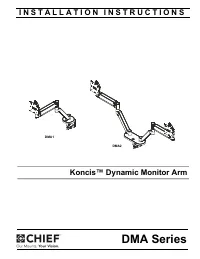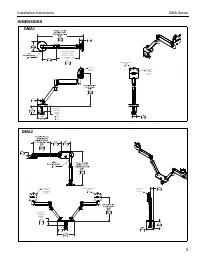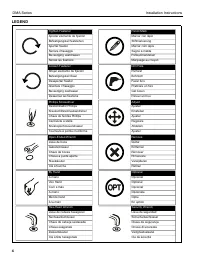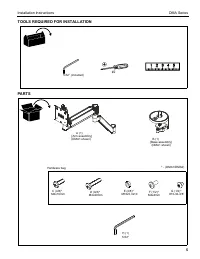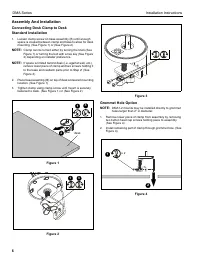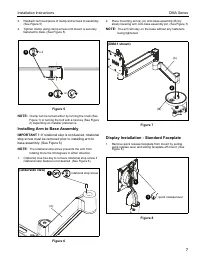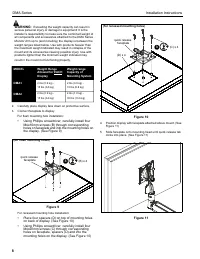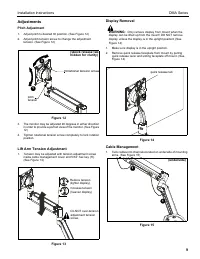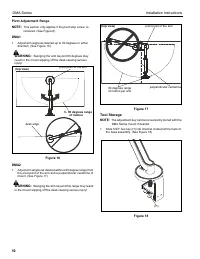Кронштейны для мониторов Chief (DMA1B) - инструкция пользователя по применению, эксплуатации и установке на русском языке. Мы надеемся, она поможет вам решить возникшие у вас вопросы при эксплуатации техники.
Если остались вопросы, задайте их в комментариях после инструкции.
"Загружаем инструкцию", означает, что нужно подождать пока файл загрузится и можно будет его читать онлайн. Некоторые инструкции очень большие и время их появления зависит от вашей скорости интернета.
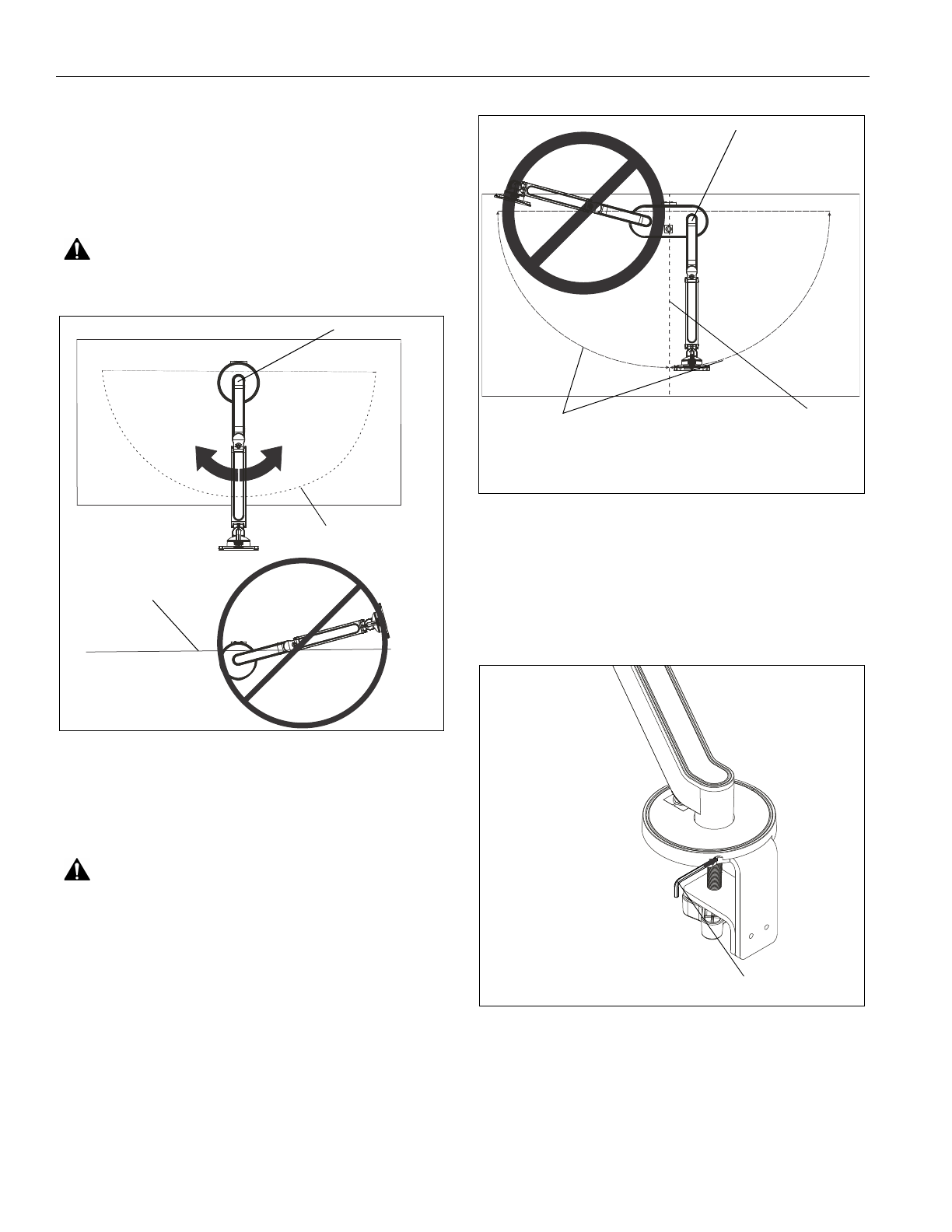
DMA Series
Installation Instructions
10
Pivot Adjustment Range
NOTE:
This section only applies if the pivot stop screw is
removed. (See Figure 6)
DMA1
1.
Adjust arm angle as desired up to 90 degrees in either
direction. (See Figure 16)
WARNING:
Swinging the arm beyond 90 degrees may
result in the mount slipping off the desk causing serious
injury!
Figure 16
DMA2
1.
Adjust arm angles as desired within a 90 degree range from
the pivot point of the arm and a perpendicular centerline of
mount. (See Figure 17)
WARNING:
Swinging the arm beyond this range may result
in the mount slipping off the desk causing serious injury!
Figure 17
Tool Storage
NOTE:
The adjustment key can be conveniently stored with the
DMA Series mount if desired.
1.
Slide 5/32" hex key (H) into channel located at the back of
the base assembly. (See Figure 18)
Figure 18
(top view)
+/- 90 degrees range
of motion
pivot point of the arm
desk edge
perpendicular centerline
90 degrees range
of motion per arm
pivot point of the arm
(top view)
(H)
Характеристики
Остались вопросы?Не нашли свой ответ в руководстве или возникли другие проблемы? Задайте свой вопрос в форме ниже с подробным описанием вашей ситуации, чтобы другие люди и специалисты смогли дать на него ответ. Если вы знаете как решить проблему другого человека, пожалуйста, подскажите ему :)