Кондиционеры Timberk AC TIM 07H S20 - инструкция пользователя по применению, эксплуатации и установке на русском языке. Мы надеемся, она поможет вам решить возникшие у вас вопросы при эксплуатации техники.
Если остались вопросы, задайте их в комментариях после инструкции.
"Загружаем инструкцию", означает, что нужно подождать пока файл загрузится и можно будет его читать онлайн. Некоторые инструкции очень большие и время их появления зависит от вашей скорости интернета.
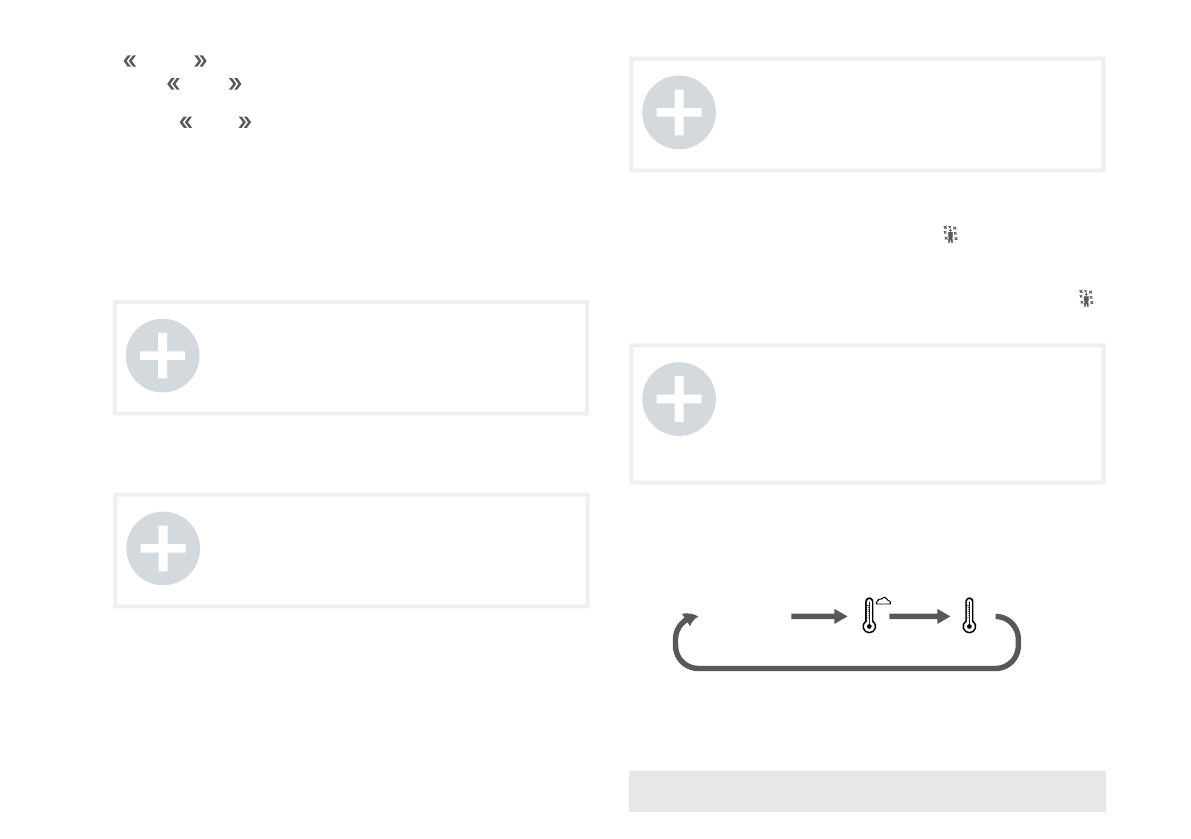
www.timberk.com • Electric air conditioner
11
« » and « » button
Press « » or « » button once to increase or decrease 1
0
C of set
temperature.
Holding « » or « » button, set temperature on remote controller will
change quickly. On reseasing button after setting is finished, temperature
indicator on indoor unit will change accordingly. (Temperature can’t be
adjusted under auto mode)
When setting TIMER ON, TIMER OFF or CLOCK, press «+» or «-» button to
adjust time (Refer to CLOCK, TIMER ON, TIMER OFF buttons).
TURBO button
Press this button to turn on or turn off the TURBO function in cool heat
fan mode.
HEALTH button
Press this button to turn on or turn off the health function.
SLEEP button
Press this button to turn on or turn off the SLEEP function under cool heat
dry mode.
I FEEL button
Press this button to start I FEEL function and « » will be displayed on
the remote controller. After this function is set, the remote controller will
send the detected ambient temperature to the indoor unit and the unit
will automatically adjust the indoor temperature according to the detected
temperature. Press this button again to close I FEEL function and « »
will disappear.
TEMP button
By pressing this button, you can see indoor set temperature, indoor
ambient temperature or outdoor ambient temperature on indoor unit’s
display. The setting on remote controller is selected circularly as below:
NOTE:
Press «QUIET» or «FAN» button the unit will quit this
function.
This function is no use in auto mode or dry mode.
NOTE:
If there is no this function for units, If press this button,
the main unit will sound, but it also runs under original
status.
NOTE:
This function is off as defaulted after power on.
It will be cleared after changing mode.
It is no use under «FAN» mode and «AUTO» mode.
NOTE:
Please put the removte controller near and confirm the
unit can receive the remote code when this function is
set. Do not put the remote controller near the object of
high temperature or low temperature in order to avoid
detecting inaccurate ambient temperature.
Fig. 8
No display
Содержание
- 5 Operating temperature range: cooling, ° C
- 7 Operating temperature range: heating, ° C
- 16 Уважаемый покупатель!; Благодарим Вас за удачный выбор и приобретение бытового; Прибор предназначен для охлаждения воздуха в бытовых помеще-; ПРИМЕЧАНИЕ
- 17 МЕРЫ ПРЕДОСТОРОЖНОСТИ
- 18 ТЕХНИЧЕСКИЕ ХАРАКТЕРИСТИКИ
- 19 Диапазон рабочих температур: охлаждение, °С
- 22 В режиме ожидания индикатор питания светится красным цветом,; ИНДИКАЦИЯ НА ДИСПЛЕЕ; Кондиционер состоит из внутреннего и наружного блоков, соединен-
- 23 управления; Описание пульта дистанционного управления; УПРАВЛЕНИЕ ПРИБОРОМ
- 24 Кнопка выбора скорости вращения вентилятора «FAN».; - кнопка поворота жалюзи влево/вправо в данной серии не
- 27 При нажатии кнопок «TURBO» или «FAN» устройство; «TIMER ON» - кнопка таймера включения; Отмена таймера включения «TIMER ON»; «TIMER OFF» - кнопка таймера выключения; Отмена таймера выключения «TIMER OFF»; режима
- 28 Комбинации клавиш; УХОД И ОБСЛУЖИВАНИЕ
- 29 рой, то воздушный фильтр следует чистить чаще.Для извлечения филь-
- 31 Гарантийные обязательства; Производитель рекомендует приобретать приборы
- 35 Бланк гарантийного талона.; Без подписи покупателя на странице 26 Гарантийный талон яв-
- 36 Срок проведения экспертизы и гарантийного ре-
- 37 Отрывной талон«А»; Заполняется фирмой-продавцом
- 43 Если вы заметили ошибку в инструкции, пожалуйста, сообщите нам
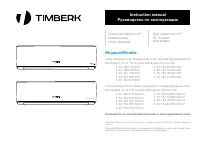






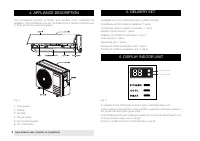













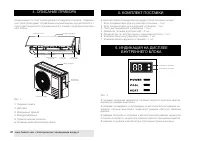














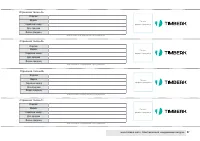

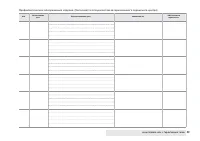
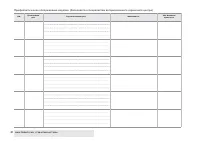

















Подскажите пожалуйста какой комбинацией кнопок переключить индикатор температуры с Фаренгейта на цельсий