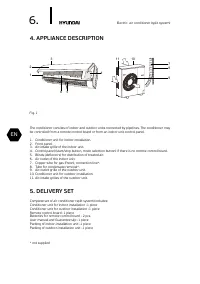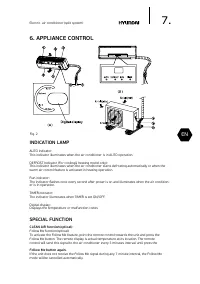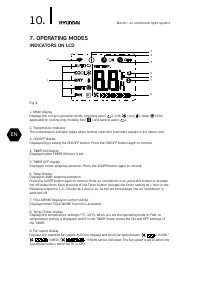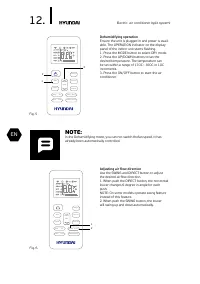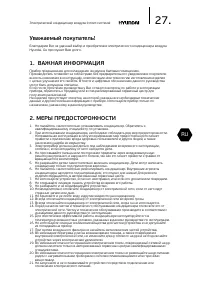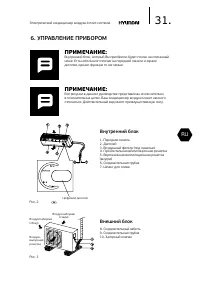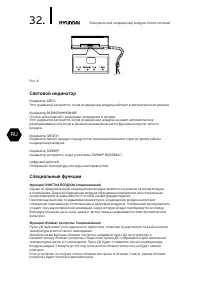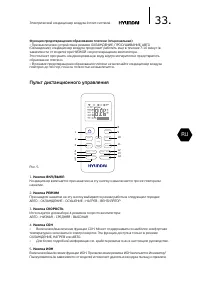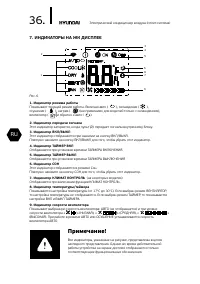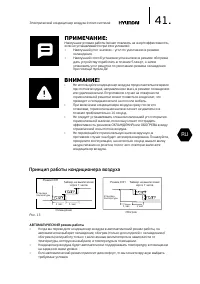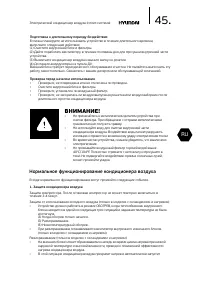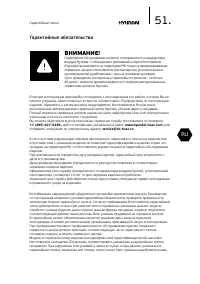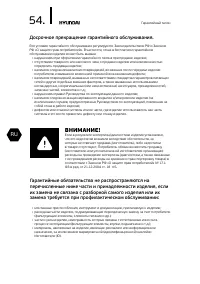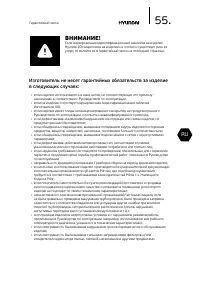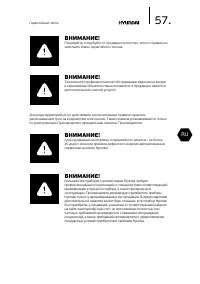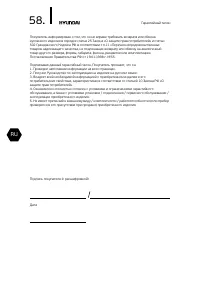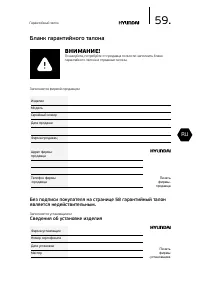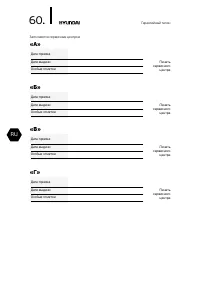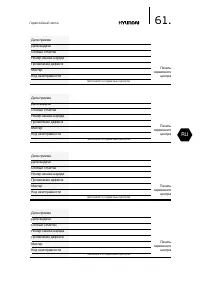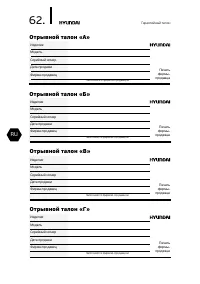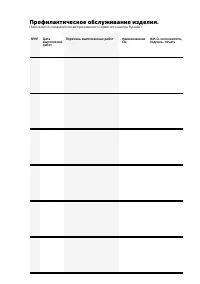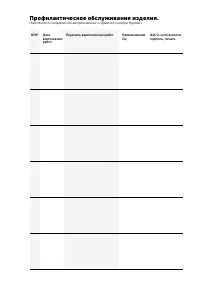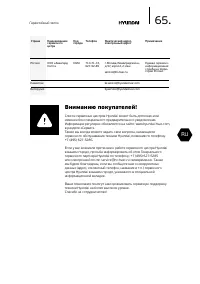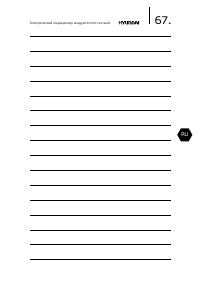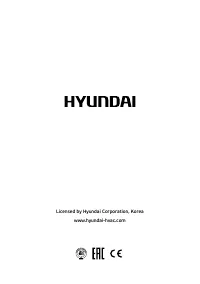Кондиционеры Hyundai Electronics H-AR7-09H-UI135 - инструкция пользователя по применению, эксплуатации и установке на русском языке. Мы надеемся, она поможет вам решить возникшие у вас вопросы при эксплуатации техники.
Если остались вопросы, задайте их в комментариях после инструкции.
"Загружаем инструкцию", означает, что нужно подождать пока файл загрузится и можно будет его читать онлайн. Некоторые инструкции очень большие и время их появления зависит от вашей скорости интернета.
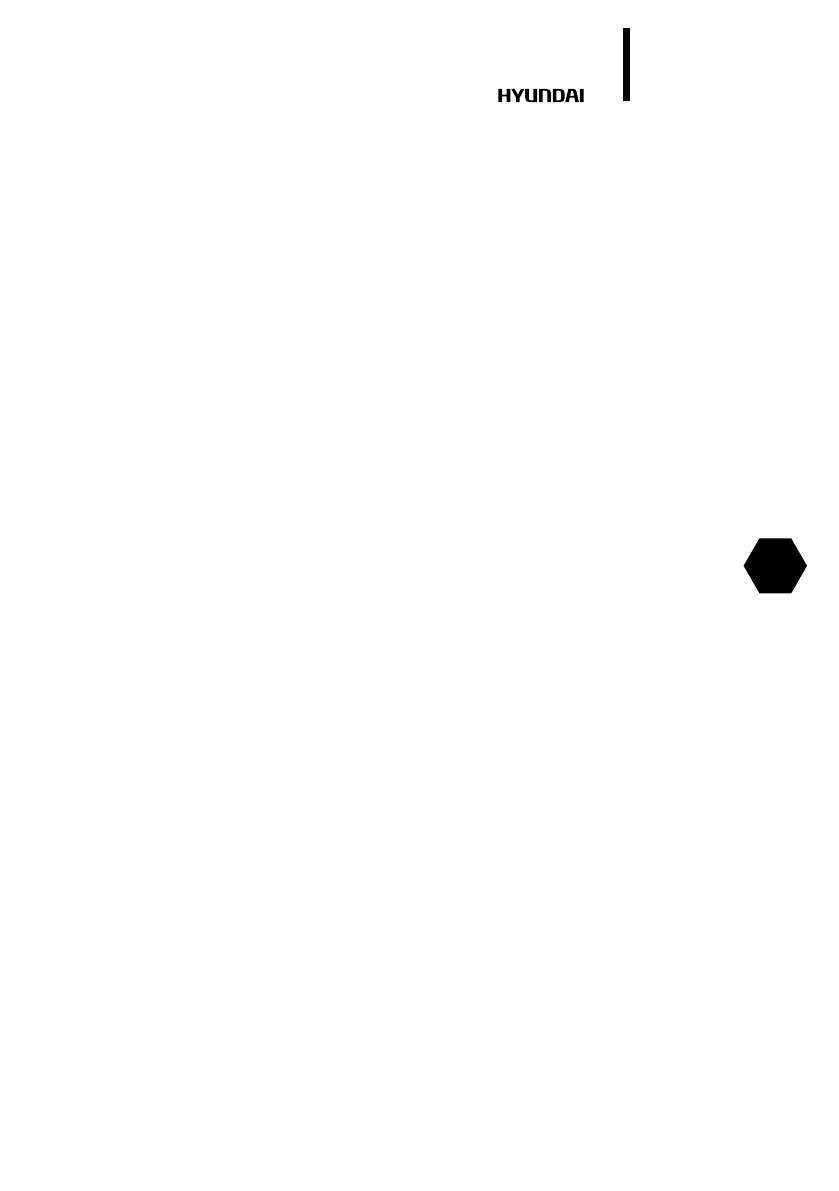
9.
Electric air conditioner (split system)
EN
6. MAXI BUTTON.
Active/Disable MAXI function. MAXI function enables the unit to reach the
preset temperature at cooling or heating operation in the shortest time(if the indoor unit
does not support this function, there is no corresponding operation happened when pressing
this button.)
7. CLEAN BUTTON
. Active/Disable Clean function
8.
UP Button. Push this button to increase the indoor temperature setting in 1oC increments
to 30
o
C. DOWN Button. Push this button to decrease the indoor temperature setting in 1oC
increments to 17
o
C.
9. MEMORY BUTTON
•
Used to restore the current settings or resume previous settings.
•
On the irst time connecting to the power, if push the MEMORY BUTTON, the unit will operate
on AUTO mode, 26
o
C, and fan speed is Auto.
•
Push this button when remote controller is on, the system will automatically revert back to
the previous settings including operating mode, setting temperature, fan speed level and
sleep feature(if activated). And transmit the signals to the unit.
•
If pushing more than 2 seconds, the system will automatically restore the current operation
settings including operating mode, setting temperature, fan speed level and sleep feature(if
activated).
10. TIMER ON BUTTON.
Press this button to initiate the auto-on time sequence. Each press will
increase the auto-timed setting in 30 minutes increments. When the setting time displays
10.0, each press will increase the auto-timed setting 60 minutes increments. To cancel the
auto-timed program, simply adjust the auto-on time to 0.0.
11. TIMER OFF BUTTON.
Press this button to initiate the auto-of time sequence. Each press
will increase the auto-timed setting in 30 minutes increments. When the setting time displays
10.0, each press will increase the auto-timed setting 60 minutes increments. To cancel the
auto-timed program, simply adjust the auto-of time to 0.0
12. DIRECT BUTTON.
Used to change the louver movement and set the desired up/down air
low direction. The louver changes 6O in angle for each press. NOTE: On some models oper
-
ate swing feature instead of this feature.
13. SWING BUTTON.
Used to stop or start horizontal louver auto swing feature. NOTE; On some
models used to stop or start vertical louver auto swing featrue.
14. CLIMATE CONTROL BUTTON.
Push this button to initiate the Climate Controi feature, the
remote display is actual temperature at its location. The remote control will send this signal
to the air conditioner every 3 minutes interval until press the Climate Control button again.
The air conditioner will cancel the Climate Control feature automatically if it does not receive
the signal during any 7 minutes interval.
Содержание
- 26 Содержание
- 28 ТЕХНИЧЕСКИЕ ХАРАКТЕРИСТИКИ; Внутренний блок
- 31 Внешний блок; УПРАВЛЕНИЕ ПРИБОРОМ
- 33 Пульт дистанционного управления; Функция предотвращения образования плесени (опциональная); Кнопка РЕЖИМ
- 34 Кнопка САМООЧИСТКА; Кнопка ТАЙМЕР ВКЛ
- 35 Работа функции Таймера; Для установки времени автоматического включения:
- 36 ИНДИКАТОРЫ НА ЖК ДИСПЛЕЕ
- 37 ПРИМЕР УСТАНОВКИ ТАЙМЕРА; ТАЙМЕР ВЫКЛ (Автоматическое
- 39 УХОД И ОБСЛУЖИВАНИЕ; Рабочая температура; Температура; Ручной режим работы
- 40 Управление направлением воздушного потока
- 41 АВТОМАТИЧЕСКИЙ режим работы; Принцип работы кондиционера воздуха
- 43 Перед проведением обслуживания; Уход и обслуживание
- 45 Подготовка к длительному периоду бездействия; Проверка перед началом использования; Защита кондиционера воздуха; Нормальное функционирование кондиционера воздуха
- 48 УВАЖАЕМЫЙ ПОКУПАТЕЛЬ!
- 51 Гарантийные обязательства
- 53 Изготовитель оставляет за собой право:
- 54 Досрочное прекращение гарантийного обслуживания.; Гарантийные обязательства не распространяются на
- 55 Изготовитель не несет гарантийных обязательств за изделие
- 59 Бланк гарантийного талона; Сведения об установке изделия
- 62 Отрывной талон «A»; Отрывной талон «В»
- 63 Профилактическое обслуживание изделия.
- 65 Вниманию покупателей!