Коммутаторы TP-LINK TL-SX3016F 16xSFP - инструкция пользователя по применению, эксплуатации и установке на русском языке. Мы надеемся, она поможет вам решить возникшие у вас вопросы при эксплуатации техники.
Если остались вопросы, задайте их в комментариях после инструкции.
"Загружаем инструкцию", означает, что нужно подождать пока файл загрузится и можно будет его читать онлайн. Некоторые инструкции очень большие и время их появления зависит от вашей скорости интернета.
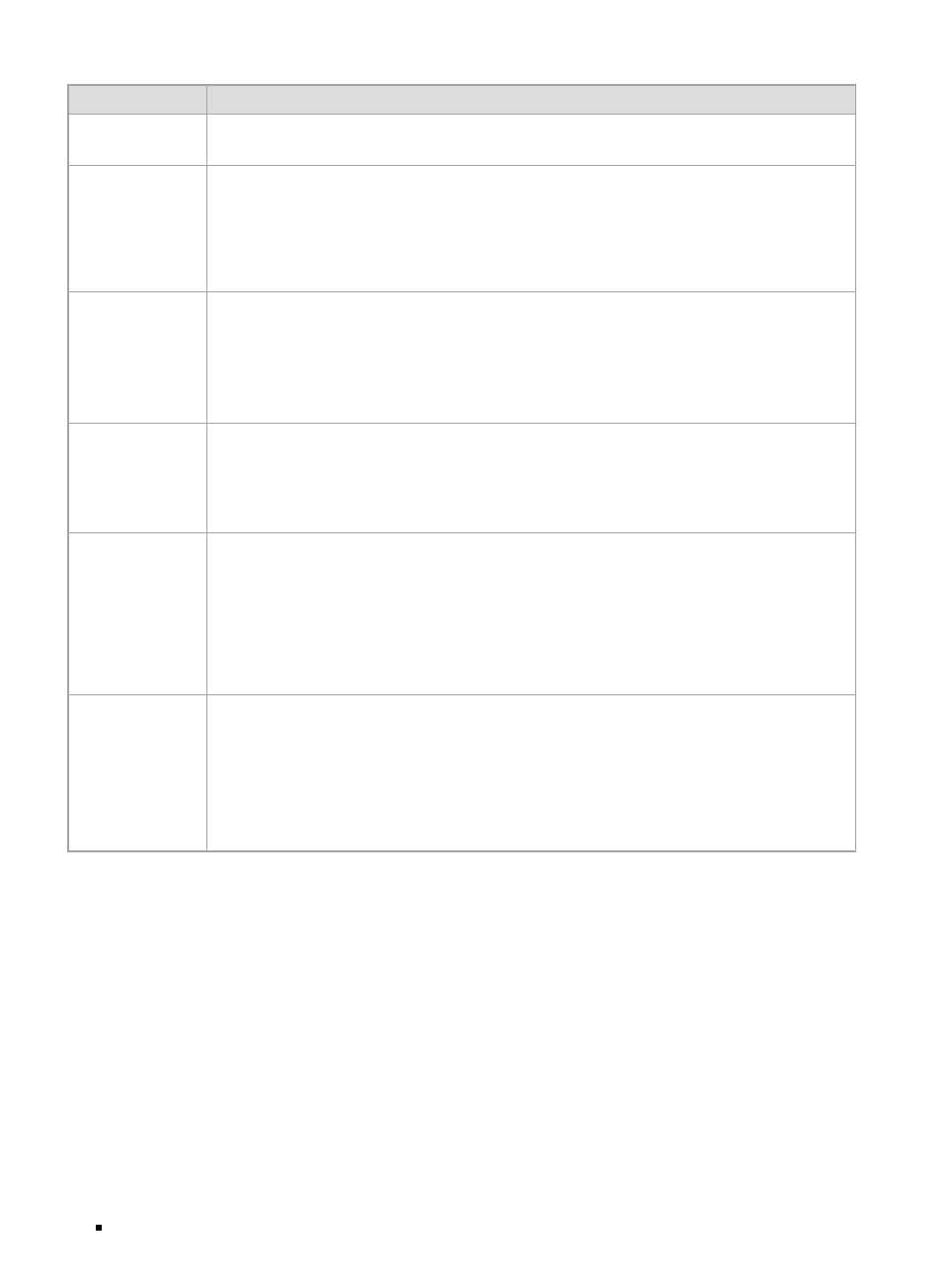
JetStream L2/L2+ Managed Switch
10
Introduction
LED
Indication
FAN
Green
: All the fans work properly.
Yellow
: Not all the fans work properly.
Speed or PoE
(When the Speed
LED is on)
Green On
: Running at 1000 Mbps, but no activity.
Green Flashing
: Running at 1000 Mbps and transmitting or receiving data.
Yellow On
: Running at 10/100 Mbps, but no activity.
Yellow Flashing
: Running at 10/100 Mbps and transmitting or receiving data.
Off
: No device is linked to the corresponding port.
Speed or PoE
(When the PoE LED
is on)
Green On
: The port is supplying power normally.
Green Flashing
: The supply power exceeds the correponding port's maximum power.
Yellow On
: Overload or short circuit is detected.
Yellow Flashing
: Power-on self-test failed.
Off
: Not providing PoE power on the port.
SFP
On
: Running at 1 Gbps, but no activity.
Flashing
: Running at 1 Gbps and transmitting or receiving data.
Off
: No device is linked to the corresponding port.
Note: For TL-SG3428MP
1000Base-X/
100Base-FX
Green On
: Running at 1000 Mbps, but no activity.
Green Flashing
: Running at 1000 Mbps and transmitting or receiving data.
Yellow On
: Running at 100 Mbps, but no activity.
Yellow Flashing
: Running at 100 Mbps and transmitting or receiving data.
Off
: No device is linked to the corresponding port.
Note: For TL-SG3452P
SFP+
Green On
: Running at 10 Gbps, but no activity.
Green Flashing
: Running at 10 Gbps and transmitting or receiving data.
Yellow On
: Running at 1 Gbps, but no activity.
Yellow Flashing
: Running at 1 Gbps and transmitting or receiving data.
Off
: No device is linked to the corresponding port.
Note: For TL-SG3428XMP/TL-SG3452XP
Console Port
Designed to connect with a computer for monitoring and configuring the switch. When the switch has an
RJ45 console port and a micro-USB console port, console input is active on only one console port at a
time. By default, the micro-USB connector takes precedence over the RJ45 connector.
100 Mbps/1 Gbps/2.5 Gbps/5 Gbps/10 Gbps RJ45 Port
Designed to connect to the device with a bandwidth of 100 Mbps,1 Gbps, 2.5 Gbps, 5 Gbps or 10 Gbps.
For PoE switches, the port can also provide power for PDs.
100 Mbps/1000 Mbps/2.5 Gbps RJ45 Port
Designed to connect to the device with a bandwidth of 100 Mbps,1000 Mbps, 2.5 Gbps. For PoE
switches, the port can also provide power for PDs.
10/100/1000 Mbps RJ45 Port
Designed to connect to the device with a bandwidth of 10 Mbps, 100 Mbps or 1000 Mbps. For PoE
Характеристики
Остались вопросы?Не нашли свой ответ в руководстве или возникли другие проблемы? Задайте свой вопрос в форме ниже с подробным описанием вашей ситуации, чтобы другие люди и специалисты смогли дать на него ответ. Если вы знаете как решить проблему другого человека, пожалуйста, подскажите ему :)

































