Коммутаторы TP-LINK TL-SX3016F 16xSFP - инструкция пользователя по применению, эксплуатации и установке на русском языке. Мы надеемся, она поможет вам решить возникшие у вас вопросы при эксплуатации техники.
Если остались вопросы, задайте их в комментариях после инструкции.
"Загружаем инструкцию", означает, что нужно подождать пока файл загрузится и можно будет его читать онлайн. Некоторые инструкции очень большие и время их появления зависит от вашей скорости интернета.
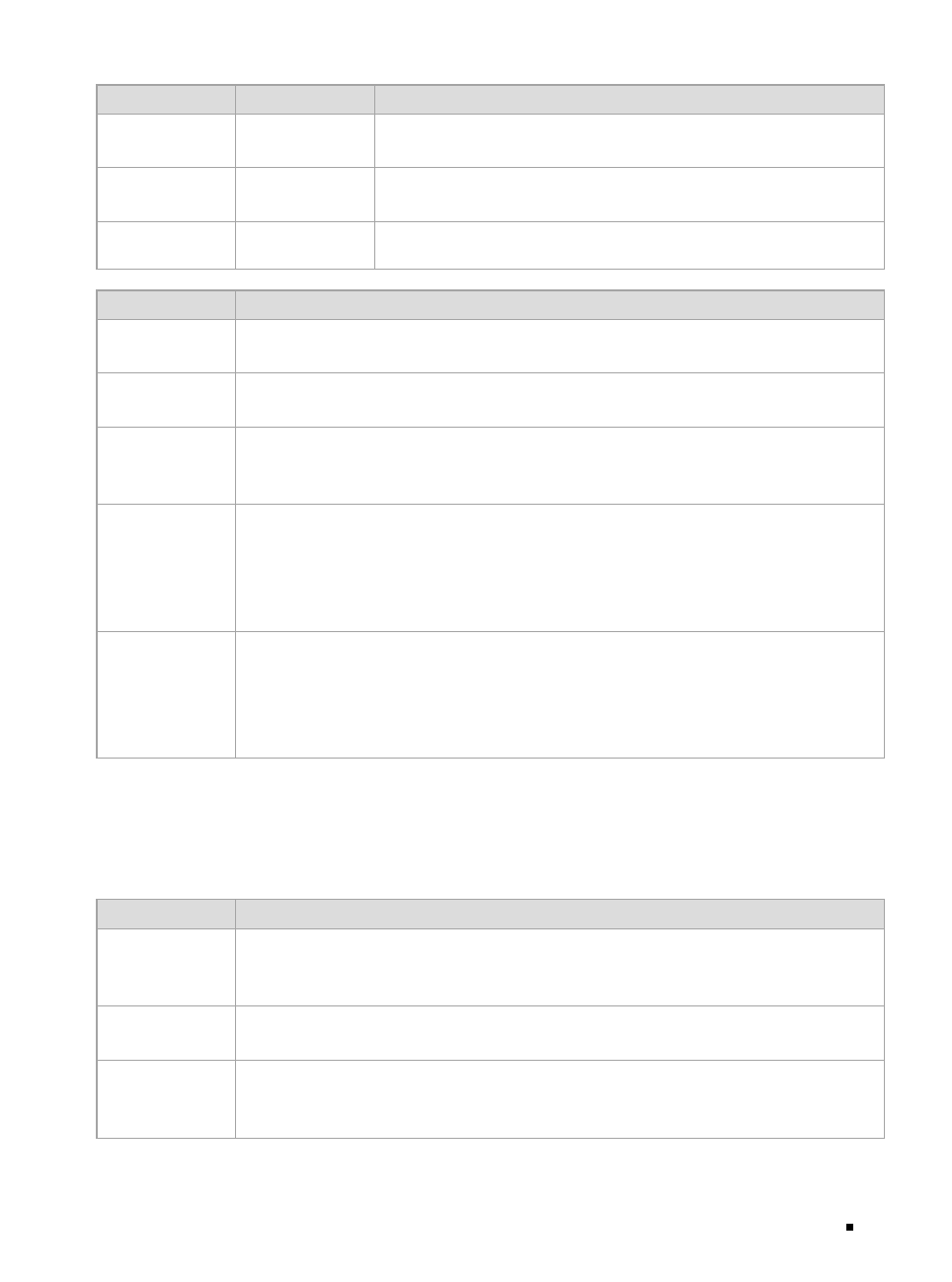
JetStream L2/L2+ Managed Switch
09
Introduction
PWR1*
PWR2
Indication
Green On
Yellow On**
The switch is powered by PWR1.
PWR1 and PWR2 are connected.*
Off
Green On
The switch is powered by PWR2.
PWR1 is disconnected or it works improperly.
Off
Off
The switch is powered off or both PWR1 and PWR2 work
improperly.
LED
Indication
SYS
Flashing
: The switch works properly.
On or Off
: The switch works improperly.
FAN
Green
: All the fans work properly.
Yellow
: Not all the fans work properly.
Link/Act
On
: A device is linked to the port but no activity.
Off
: No device is linked to the corresponding port.
Flashing
: Transmitting or receiving data.
Port 1-24
Green On
: Running at 1000 Mbps, but no activity.
Green Flashing
: Running at 1000 Mbps and transmitting or receiving data.
Yellow On
: Running at 100 Mbps, but no activity.
Yellow Flashing
: Running at 100 Mbps and transmitting or receiving data.
Off
: No device is linked to the corresponding port.
Port 25–28
Green On
: Running at 10 Gbps, but no activity.
Green Flashing
: Running at 10 Gbps and transmitting or receiving data.
Yellow On
: Running at 1 Gbps, but no activity.
Yellow Flashing
: Running at 1 Gbps and transmitting or receiving data.
Off
: No device is linked to the corresponding port.
*PWR1 is the primary power supply and it takes priority over PWR2.
**When both PWR1 and PWR2 work properly and the switch is powerd by PWR1, it takes 10-20 seconds for
the LED PWR2 (yellow) to go out after PWR2 is unplugged.
For TL-SG3428MP, TL-SG3428XMP, TL-SG3452P and TL-SG3452XP
LED
Indication
PWR
On
: The switch is powered on.
Off
: The switch is powered off or power supply is abnormal.
Flashing
: Power supply is abnormal.
SYS
Flashing
: The switch works properly.
On or Off
: The switch works improperly.
PoE Max
On
: The remaining PoE power is ≤ 7 W.
Flashing
: The remaining PoE power keeps ≤ 7 W after this LED is on for 2 minutes.
Off
: The remaining PoE power is > 7 W.
Характеристики
Остались вопросы?Не нашли свой ответ в руководстве или возникли другие проблемы? Задайте свой вопрос в форме ниже с подробным описанием вашей ситуации, чтобы другие люди и специалисты смогли дать на него ответ. Если вы знаете как решить проблему другого человека, пожалуйста, подскажите ему :)

































