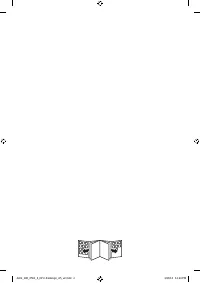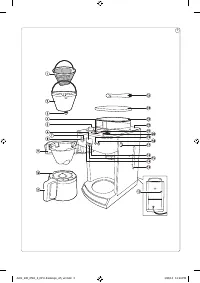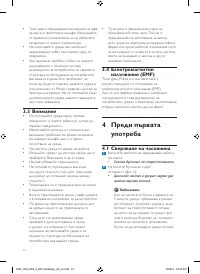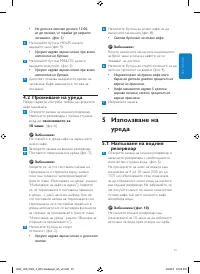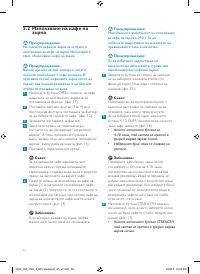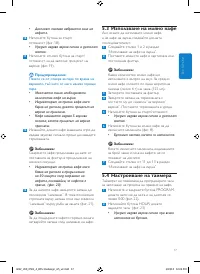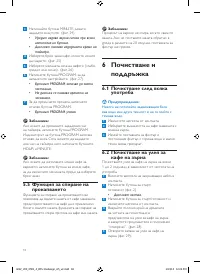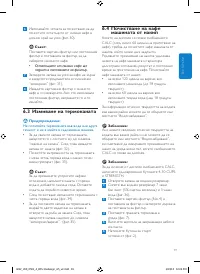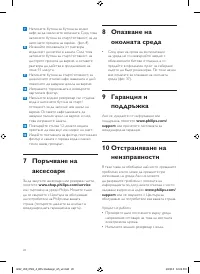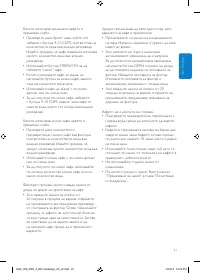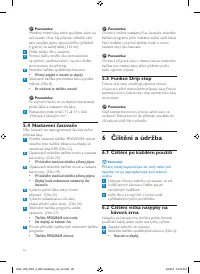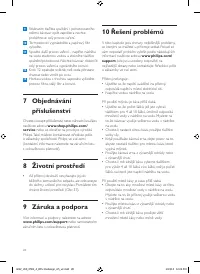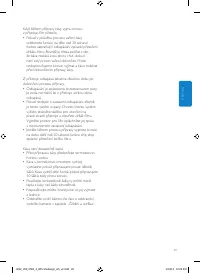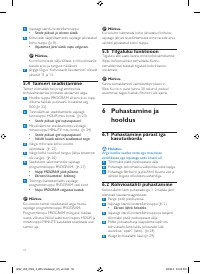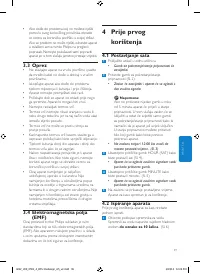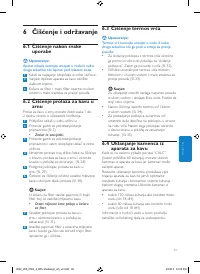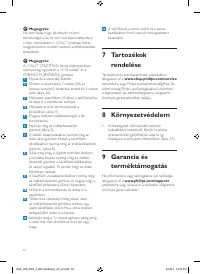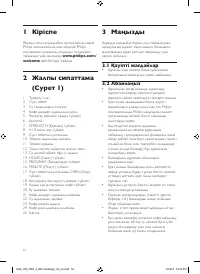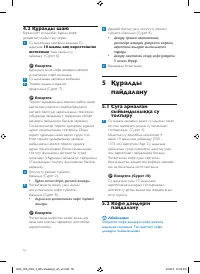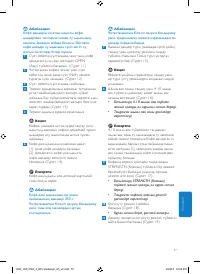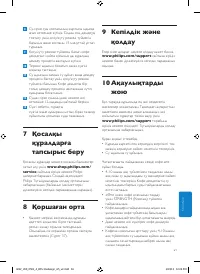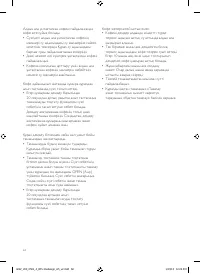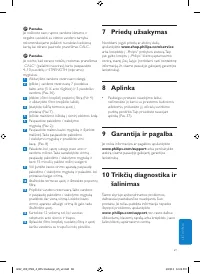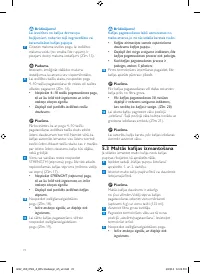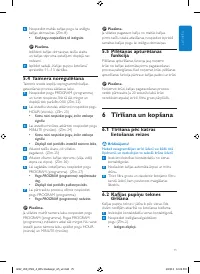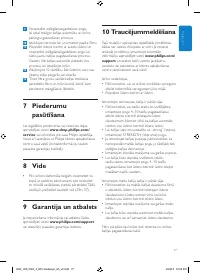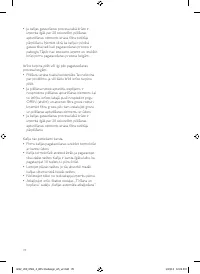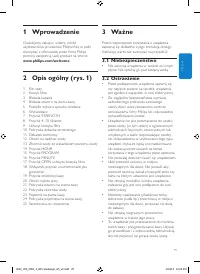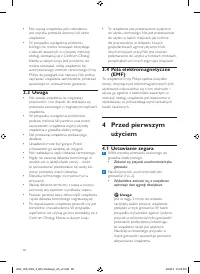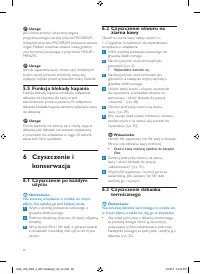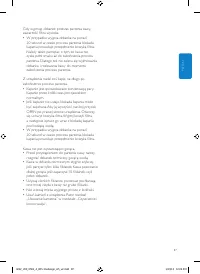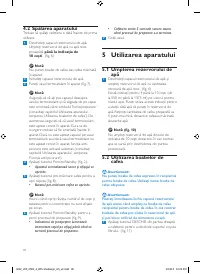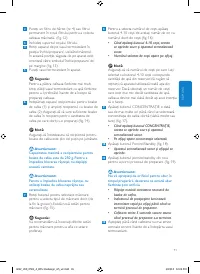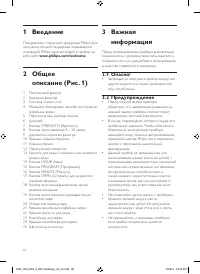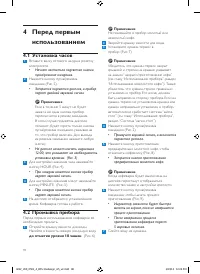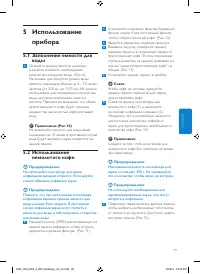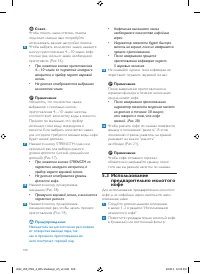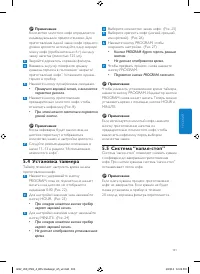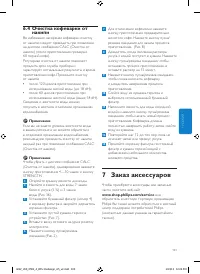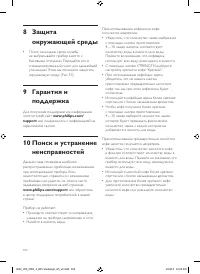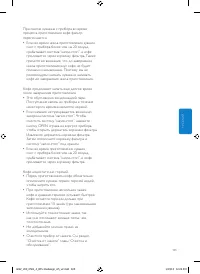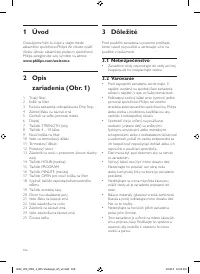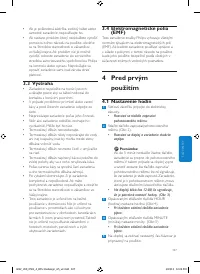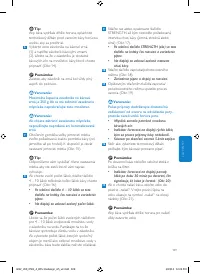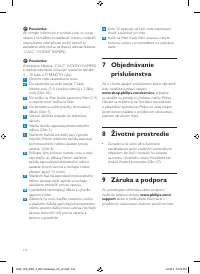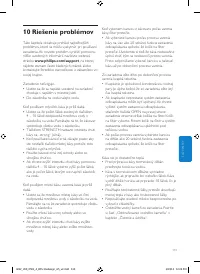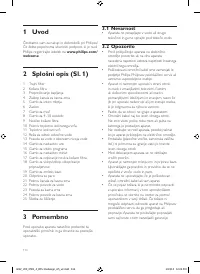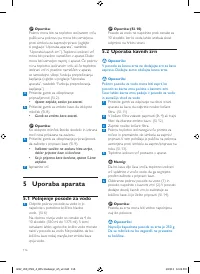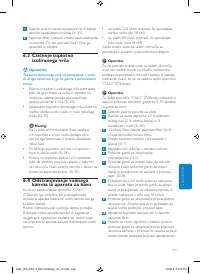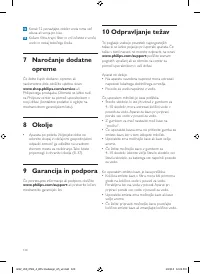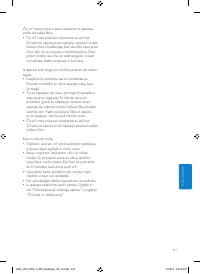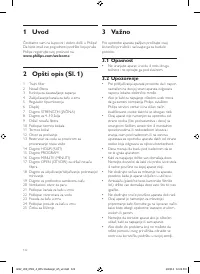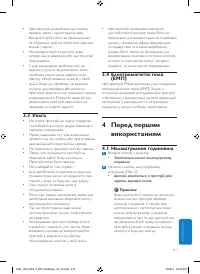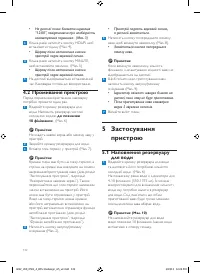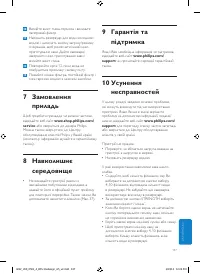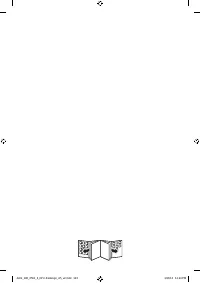Кофеварка Philips HD7753 - инструкция пользователя по применению, эксплуатации и установке на русском языке. Мы надеемся, она поможет вам решить возникшие у вас вопросы при эксплуатации техники.
Если остались вопросы, задайте их в комментариях после инструкции.
"Загружаем инструкцию", означает, что нужно подождать пока файл загрузится и можно будет его читать онлайн. Некоторые инструкции очень большие и время их появления зависит от вашей скорости интернета.
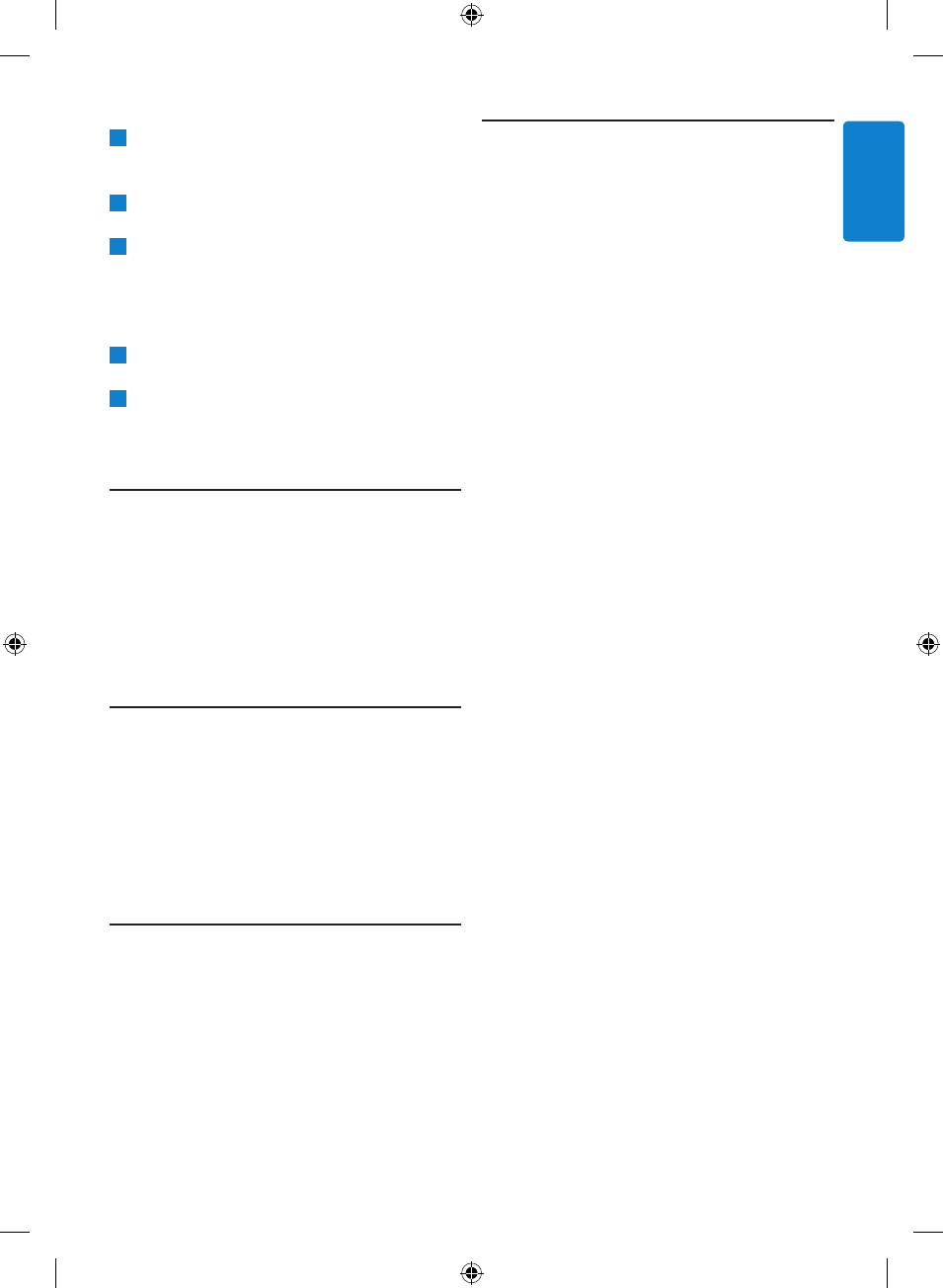
11
10 Troubleshooting
This chapter summarises the most common
problems you could encounter with the
appliance. If you are unable to solve the problem
with the information below, visit
www
.
philips.com/support
for a list of
frequently asked questions or contact the
Consumer Care Centre in your countr y.
The appliance does not work.
•
Make sure that the voltage indicated on the
appliance corresponds to the local mains voltage.
•
Fill the water reser voir with water.
When I use the grinder, the coffee is too weak.
•
Make sure the number of cups you select with
the 4-10 cups button is consistent with the
amount of water in the water reser voir. Please
keep in mind that the coffeemaker uses all the
water in the water reser voir.
•
Use the STRENGTH button to set the coffee
strength to ‘strong’.
•
When you use coffee beans, make sure you
do not press the pre-ground coffee button, as
this switches off the grinder.
•
Use coffee beans of a stronger blend or flavour.
•
To increase the coffee strength, select a higher
number of cups with the 4-10 cups button than
the number of cups for which you filled the
water reser voir.
When I use pre-ground coffee, the coffee is too
weak.
•
Make sure the amount of pre-ground coffee in
the filter is consistent with the amount of water
in the water reser voir. Please keep in mind that
the appliance uses all the water in the water
reser voir.
•
Use ground coffee of a stronger blend or flavour.
•
To increase the coffee strength, increase the
amount of pre-ground coffee or decrease the
amount of water.
9
Press the star t/standby button to switch the
coffeemaker back on and let the appliance
complete the brewing process.
10
Empty the thermos jug and throw away the
paper filter.
11
Fill the water reser voir with cold water
and press the star t/standby button to
star t another brewing process. Let the
coffeemaker complete the entire brewing
process and empty the jug.
12
Repeat step 12 until the water no longer
tastes or smells like vinegar.
13
Clean the filter basket, the permanent filter
and the jug with hot water and some washing-
up liquid.
7 Ordering accessories
To buy accessories or spare par ts, visit
www.
shop.philips.com/service
or go to your Philips
dealer. You can also contact the Philips Consumer
Care Centre in your countr y (see the worldwide
guarantee leaflet for contact details).
8 Environment
•
Do not throw away the appliance with the
normal household waste at the end of its life,
but hand it in at an official collection point for
recycling. By doing this, you help to preser ve
the environment (Fig. 37).
9 Guarantee and
support
If you need information or suppor t, please
visit
www.philips.com/support
or read the
separate worldwide guarantee leaflet.
ENGLISH
4222_200_0561_4_DFU-Redeisgn_A5_v2.indd 11
1/23/13 12:24 PM