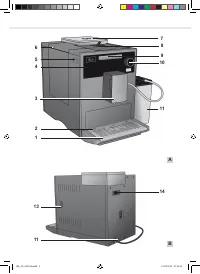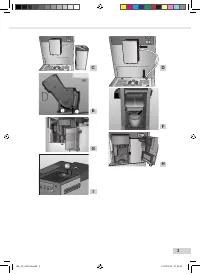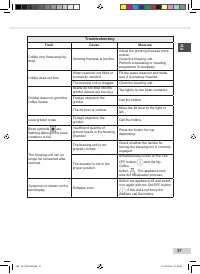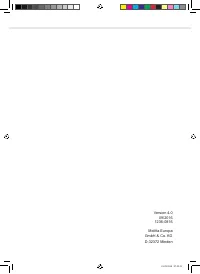Кофемашина Melitta Caffeo CI Touch - инструкция пользователя по применению, эксплуатации и установке на русском языке. Мы надеемся, она поможет вам решить возникшие у вас вопросы при эксплуатации техники.
Если остались вопросы, задайте их в комментариях после инструкции.
"Загружаем инструкцию", означает, что нужно подождать пока файл загрузится и можно будет его читать онлайн. Некоторые инструкции очень большие и время их появления зависит от вашей скорости интернета.
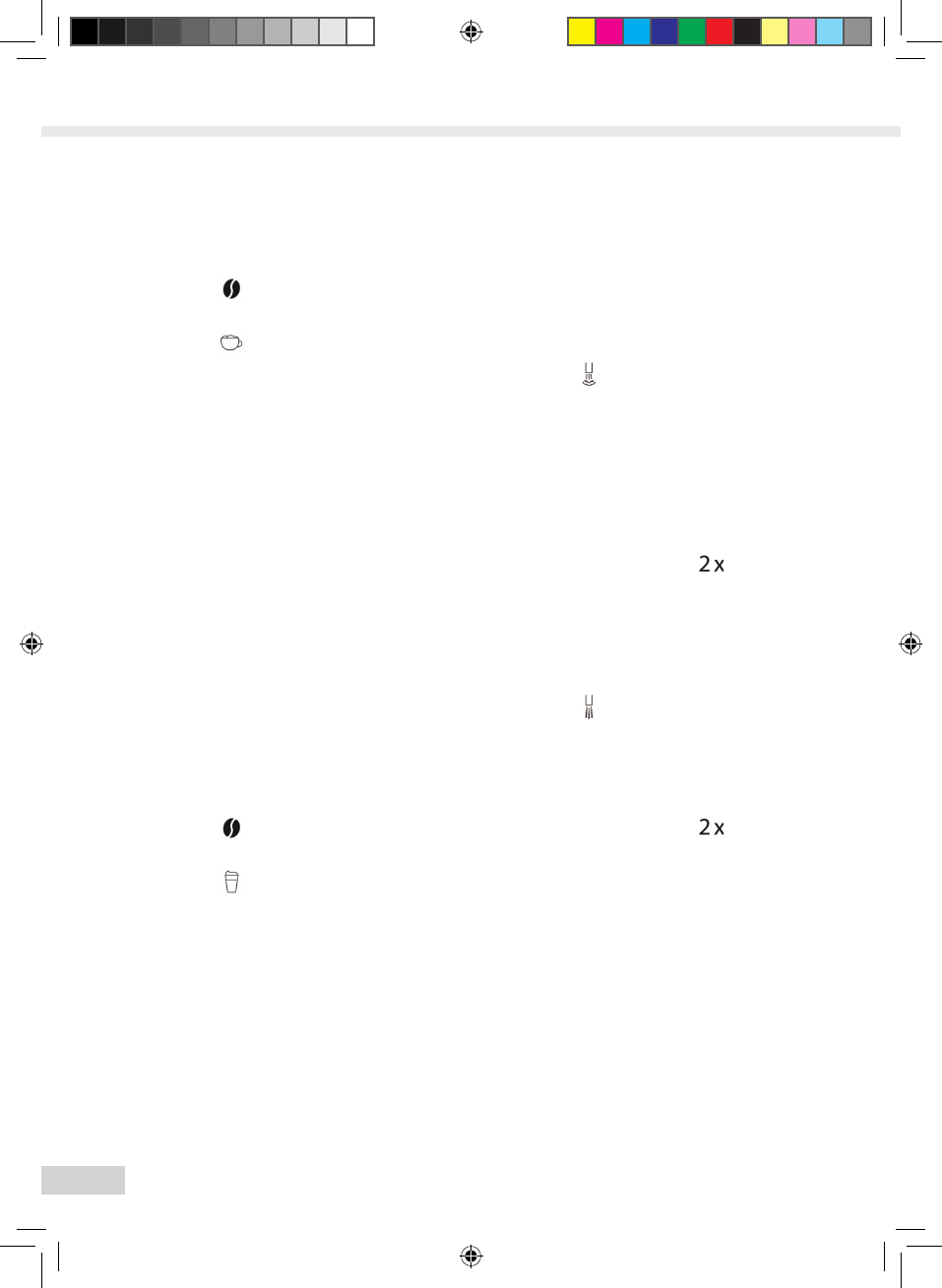
26
• Connect the tube with the outlet and
(depending on the model) the supplied
Melitta
®
CAFFEO
®
CI
®
milk container
(Image
C
) or insert in a conventional
milk carton.
• Press the
button to set the coffee
strength.
• Press the
button. The grinding
process and coffee dispensing starts.
• The dispensed quantity (coffee) can
be adjusted or prematurely stopped by
turning the rotary switch.
• The dispensed quantity (milk) can be
adjusted or prematurely stopped by
turning the rotary switch.
• Perform the Easy Cleaning programme
(“Rinsing the milk unit (“Easy Cleaning”
programme)”, page 32)
or select
another beverage.
Preparing a latte macchiato
• Switch on the appliance.
• Place a vessel under outlet
3
.
• Connect the tube with the outlet and
(depending on the model) the supplied
Melitta
®
CAFFEO
®
CI
®
milk container
(Image
C
) or insert in a conventional
milk carton.
• Press the
button to set the coffee
strength.
• Press the
button. The heating and
dispensing of milk starts.
• The dispensed quantity (milk) can be
adjusted or prematurely stopped by
turning the rotary switch.
• The dispensed quantity (coffee) can
be adjusted or prematurely stopped by
turning the rotary switch.
• Perform the Easy Cleaning programme
(Page 32)
or select another beverage.
Preparing milk froth or warm milk
• Switch on the appliance.
• Place a vessel under outlet
3
.
• Connect the tube with the outlet and
(depending on the model) the supplied
Melitta
®
CAFFEO
®
CI
®
milk container
(Image
C
) or insert in a conventional
milk carton.
• Press the
button (
briefly
for milk
froth/
long
for warm milk). The heating
and dispensing of milk starts.
• The dispensed quantity can be adjusted
or prematurely stopped by turning the
rotary switch.
• Perform the Easy Cleaning programme
(Page 32)
or select another beverage.
Preparing 2 cups using the
button is
not possible.
Preparing hot water
• Switch on the appliance.
• Place a vessel under outlet
3
.
• Press the
button. Hot water will start
dispensing.
• The dispensed quantity can be adjusted
or prematurely stopped by turning the
rotary switch.
Preparing 2 cups using the
button is
not possible.
Preparing beverages with ground
coffee
• Switch on the appliance.
• Open the lid of the ground coffee
chute
8
.
•
With the supplied coffee scoop, fill
the ground coffee (do not use instant
products) into the ground coffee chute
8
(max. one coffee scoop).
• Close the lid of the ground coffee
chute
8
.
• Place a vessel under outlet
3
.
BA_CI_082016.indd 26
21.09.2016 07:24:42
Характеристики
Остались вопросы?Не нашли свой ответ в руководстве или возникли другие проблемы? Задайте свой вопрос в форме ниже с подробным описанием вашей ситуации, чтобы другие люди и специалисты смогли дать на него ответ. Если вы знаете как решить проблему другого человека, пожалуйста, подскажите ему :)