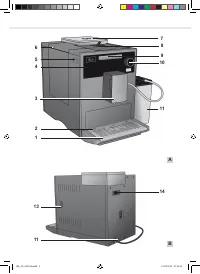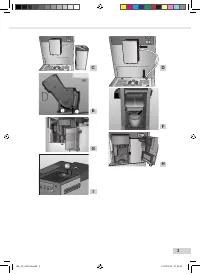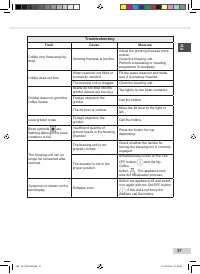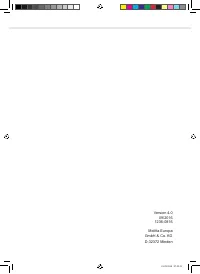Кофемашина Melitta Caffeo CI Touch - инструкция пользователя по применению, эксплуатации и установке на русском языке. Мы надеемся, она поможет вам решить возникшие у вас вопросы при эксплуатации техники.
Если остались вопросы, задайте их в комментариях после инструкции.
"Загружаем инструкцию", означает, что нужно подождать пока файл загрузится и можно будет его читать онлайн. Некоторые инструкции очень большие и время их появления зависит от вашей скорости интернета.
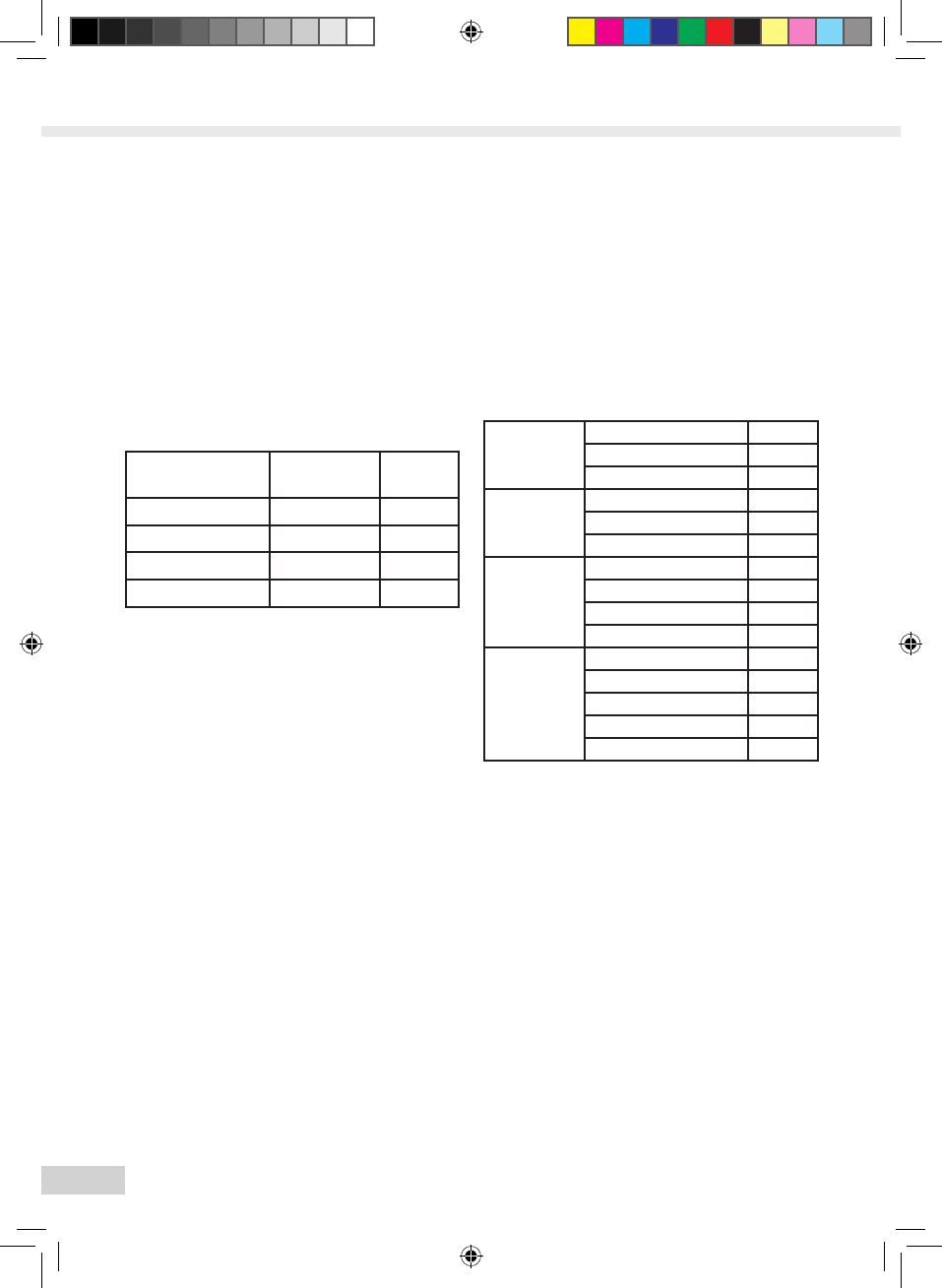
30
“Water hardness” sub-menu
Here, the water hardness can be set. Use
the test strip provided to determine the
water hardness in your area. In doing so,
please comply with the instructions on the
test strip packaging. Water hardness is set
at “Very hard” in the factory.
• Call up the
Water hardness
sub-menu.
• Select the water hardness range for your
area (e.g.
Very hard
). The appliance
then automatically returns to the main
menu.
Water
hardness range
°dH
°fH
Soft
0 - 7.2 °dH
0 - 13 °f
Medium
7.2 - 14 °dH
13 - 25 °f
Hard
14 -21.2 °dH
25 - 38 °f
Very hard
> 21.2 °dH
>38 °f
“Language” sub-menu
Here, the language for the display can be
set.
• Call up the
Language
sub-menu.
• Select the desired language (e.g.
English
).
•
To confirm the question (e.g.
Change
language?),
select
Yes
in the menu. The
appliance then automatically returns to
the main menu.
“Statistics” sub-menu
Here, the total number of coffee
specialities prepared since the appliance
was first started up can be called up.
• Call up the
Statistics
sub-menu.
• The total number of all prepared
beverages is displayed.
“System” sub-menu
Here, the appliance can be reset to the
default settings and vented.
Resetting the appliance to the default
settings
• Call up the
System
sub-menu.
• Select
Factory settings
in the menu.
• Select
Reset
in the menu. All settings
including the personal settings in the
My Coffee
menu are reset to the default
settings.
Overview of default settings:
Espresso
Dispensed quantity
50 ml
Coffee strength
Strong
Brewing temperature normal
Café Crème
Dispensed quantity
120 ml
Coffee strength
normal
Brewing temperature normal
Cappuccino
Dispensed quantity
60 ml
Milk froth quantity
80 ml
Coffee strength
Strong
Brewing temperature
high
Latte
Macchiato
Dispensed quantity
70 ml
Milk froth quantity
180 ml
Milk quantity
0 ml
Coffee strength
normal
Brewing temperature
high
BA_CI_082016.indd 30
21.09.2016 07:24:42
Характеристики
Остались вопросы?Не нашли свой ответ в руководстве или возникли другие проблемы? Задайте свой вопрос в форме ниже с подробным описанием вашей ситуации, чтобы другие люди и специалисты смогли дать на него ответ. Если вы знаете как решить проблему другого человека, пожалуйста, подскажите ему :)