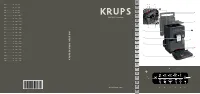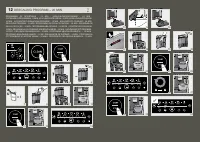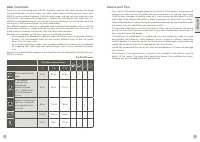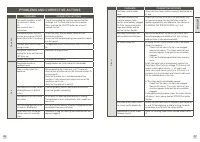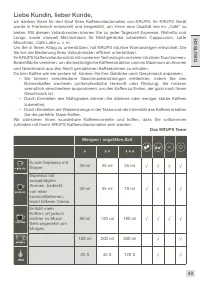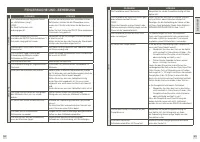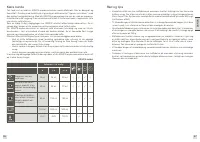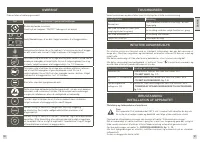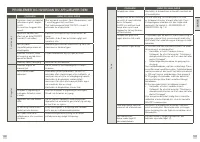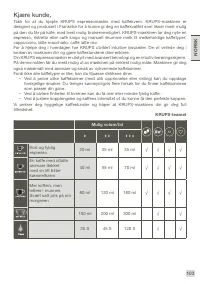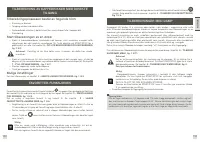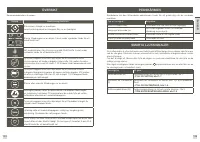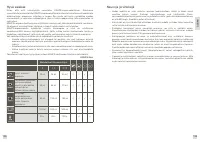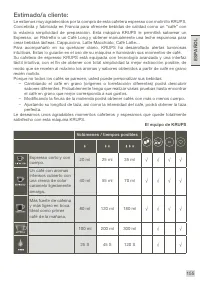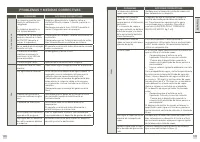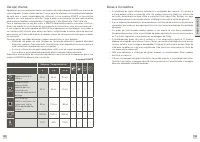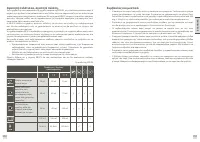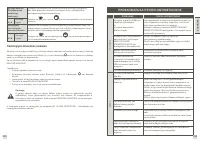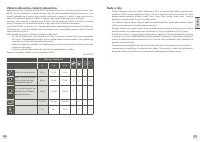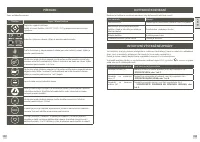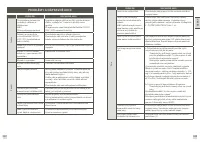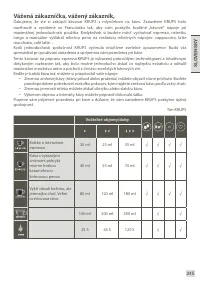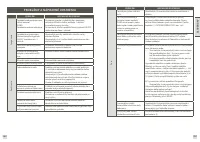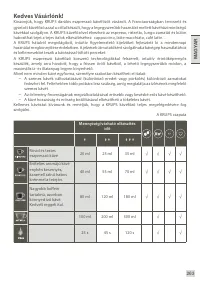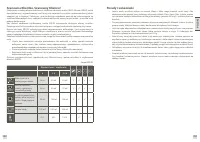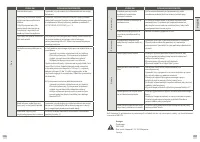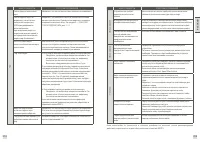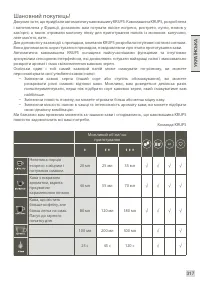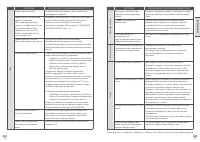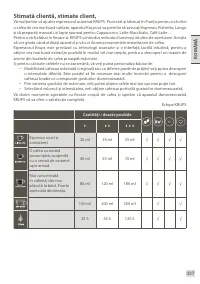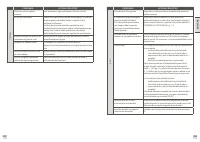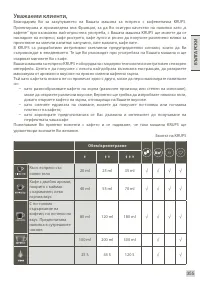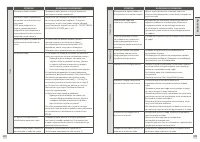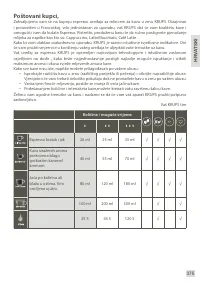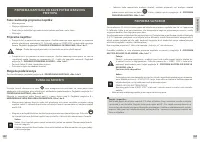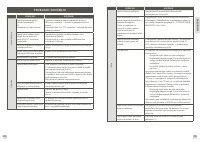Кофемашина Krups Intuition Essential (EA870810) - инструкция пользователя по применению, эксплуатации и установке на русском языке. Мы надеемся, она поможет вам решить возникшие у вас вопросы при эксплуатации техники.
Если остались вопросы, задайте их в комментариях после инструкции.
"Загружаем инструкцию", означает, что нужно подождать пока файл загрузится и можно будет его читать онлайн. Некоторые инструкции очень большие и время их появления зависит от вашей скорости интернета.
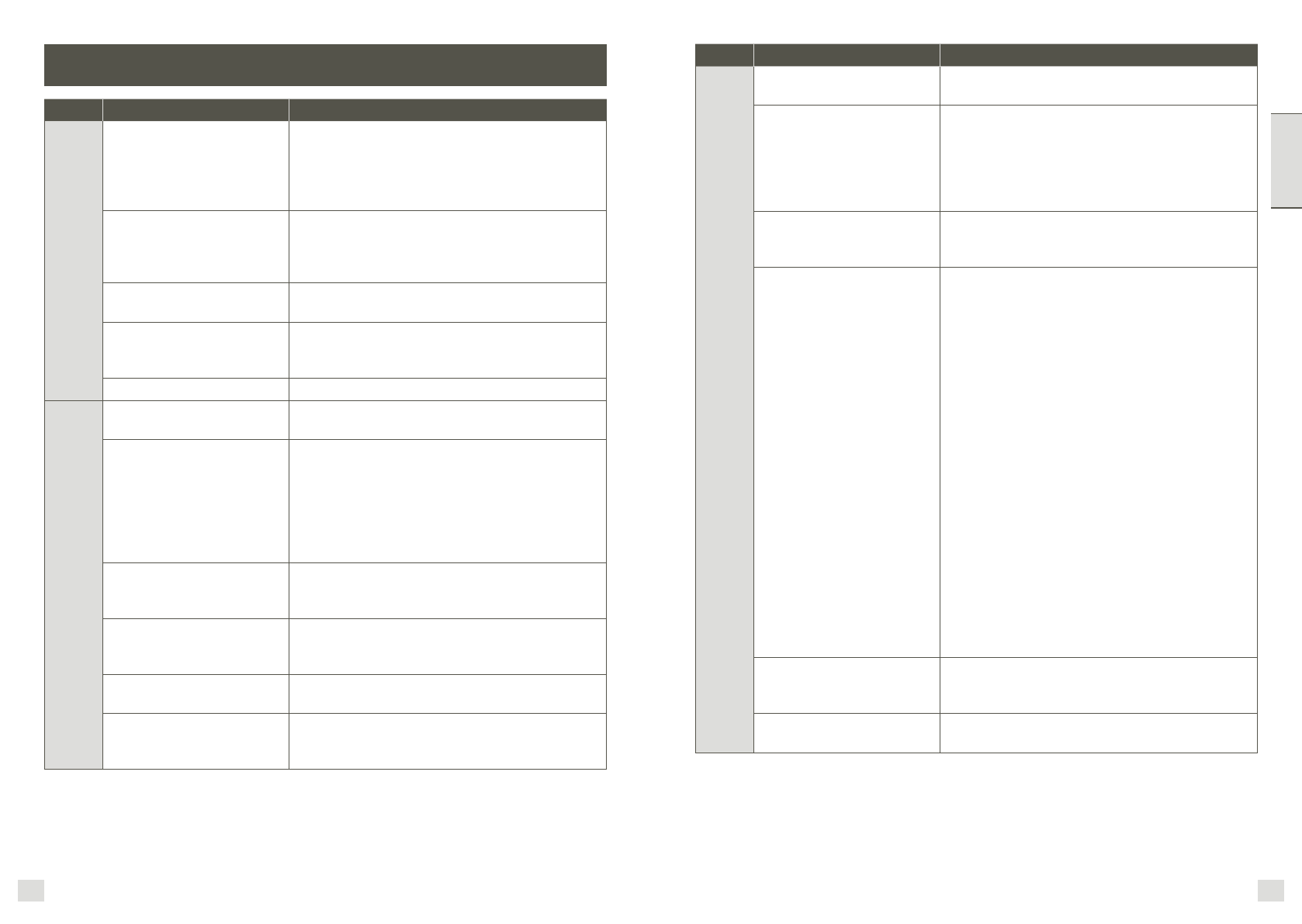
47
46
ENGLISH
PROBLEMS AND CORRECTIVE ACTIONS
PROBLEM
CORRECTIVE ACTIONS
Operation
The machine displays a fault,
the software is frozen.
OR
Your machine has a
malfunction.
Turn off and unplug the machine, remove the filter
cartridge, wait 1 minute and restart the machine.
Press and hold the ON/OFF button for at least 3
seconds to start.
The appliance does not turn
on after pressing the ON/OFF
button (for at least 3 seconds).
Check the fuses and the power socket of your
electrical installation.
Check that the two power plugs are correctly inserted
into the socket.
A power failure has occurred
during a cycle.
The appliance resets automatically when it turns back
on.
The grinder stops while
making the drink and the bean
LED lights up.
Add beans and press start.
Grinder turns empty.
The machine self-learns.
Use
The grinder makes an
abnormal noise.
Foreign bodies are surely present in the grinder.
There is water under the
appliance.
Before removing the water tank, wait 15 seconds
after the flow of coffee so that the machine finishes its
cycle correctly.
Verify that the drip tray is well positioned on the
machine. It must always be in place even when the
machine is not in use.
Verify that the drip tray is not full.
The adjustment button for the
grinding fineness is difficult
to turn.
Turn the grinding fineness adjustment button only
when the grinder is operating.
The appliance has not issued
any coffee.
An incident has been detected during its making.
The appliance is reset automatically and is ready for a
new cycle.
You have used ground coffee
instead of coffee beans.
Use your vacuum cleaner to collect the ground coffee
contained in the bean container.
Water flows from the coffee
nozzles when the machine
stops.
Automatic rinsing for cleaning the coffee nozzles and
prevent clogging.
PROBLEM
CORRECTIVE ACTIONS
Steam
The steam nozzle makes
noise.
Check that the steam nozzle is correctly positioned on
its end.
The steam nozzle of your
machine appears to be
partially or completely clogged
OR if the steam or hot water
stops prematurely and the
alert on the face flashes.
Check that the hole in the tip is not blocked by milk
or limescale residue. Unclog the holes using the
needle supplied with your appliance. See section 6 -
CLEANING THE STEAM NOZZLE, fig 1 to 8.
The steam nozzle does not
work or produces little foam.
For milk-based drinks, we advise you to use fresh,
recently opened pasteurised or UHT milk. Using a
cold container is also recommended.
No steam comes out.
A. During the first use of a steam cycle, if no steam
comes out correctly :
•
Check that the hole in the tip is not clogged.
See section above: “The steam nozzle of your
machine appears to be partially or completely
clogged”.
•
Carry out the following protocol once and only
once:
Empty the water tank and temporarily remove the
Claris Aqua Filter System cartridge. Fill the tank with
mineral water high in calcium ( > 100 mg/L) and
make successive steam cycles (5 to 10 cycles) in a
container until a continuous jet of steam is obtained.
Put the cartridge back in the tank.
b. The steam nozzle had already worked:
•
Check that the hole in the tip is not clogged.
See section above: “The steam nozzle of your
machine appears to be partially or completely
clogged”.
If after performing the above steps, the steam Nozzle
still doesn’t work, please contact KRUPS Consumer
Service.
The water or the steam leave
the steam nozzle abnormally.
Check that the steam nozzle is correctly positioned on
its end. At the beginning or end of making the drink,
some drops may fall from the steam nozzle.
Appearance of steam under
the bean tray lid.
Close the cleaning tablet funnel located under the lid.
(J)
Содержание
- 157 Уважаемый покупатель,; Советы и рекомендации
- 158 ВАЖНАЯ ИНФОРМАЦИЯ О ПРОДУКТЕ
- 159 ОБЗОР; СЕНСОРНАЯ ПАНЕЛЬ; ИНТУИТИВНЫЕ СВЕТОВЫЕ СИГНАЛЫ
- 160 КОФЕМОЛКА: ИЗМЕНЕНИЕ СТЕПЕНИ ТОНКОСТИ; Регулировка объема кофе; ПРИГОТОВЛЕНИЕ КОФЕЙНЫХ НАПИТКОВ; Возможные настройки
- 161 КНОПКА «ИЗБРАННОЕ»
- 162 ПРИГОТОВЛЕНИЕ НАПИТКА С ГОРЯЧЕЙ ВОДОЙ
- 163 Программа автоматического удаления накипи (прибл. 20
- 164 ПОИСК И УСТРАНЕНИЕ НЕИСПРАВНОСТЕЙ