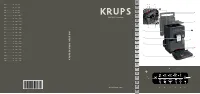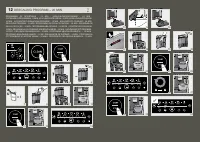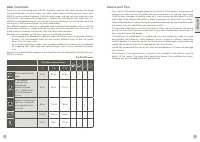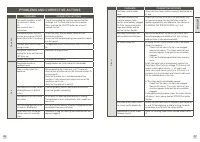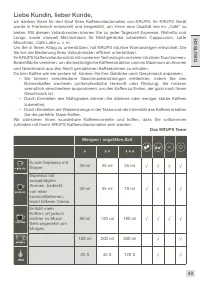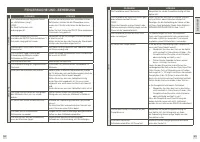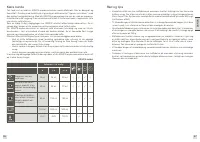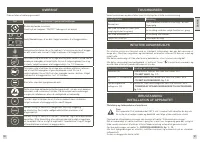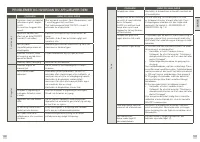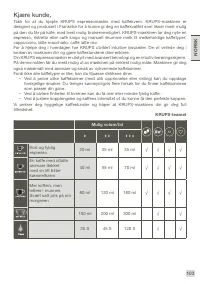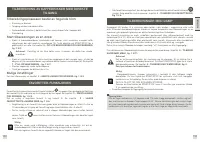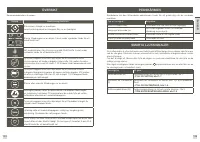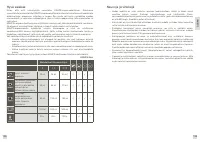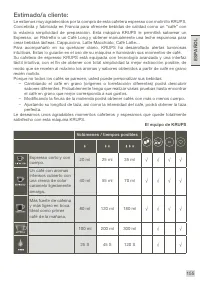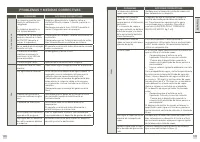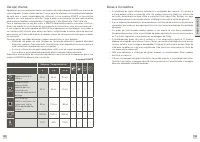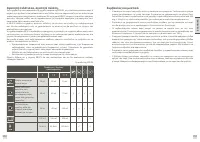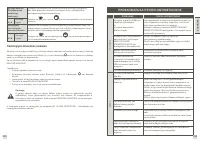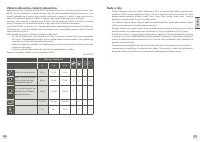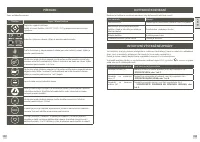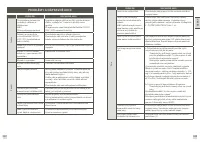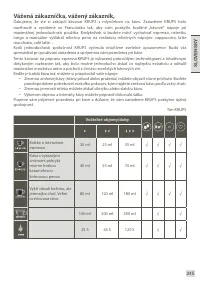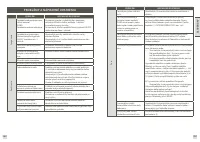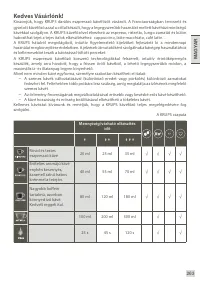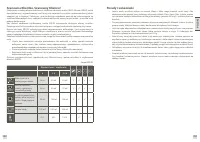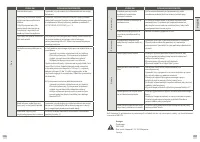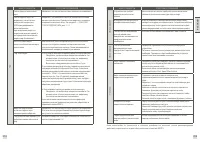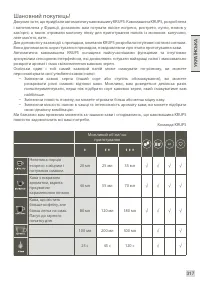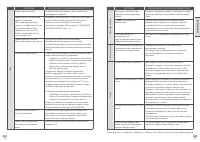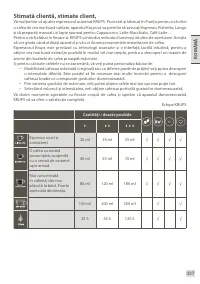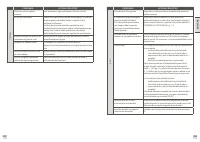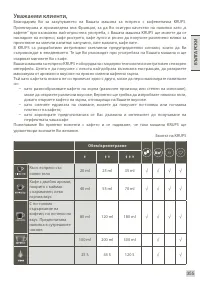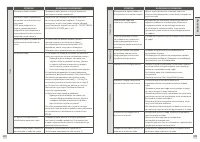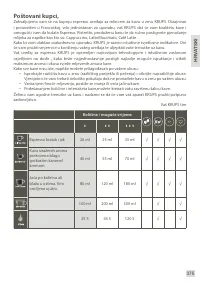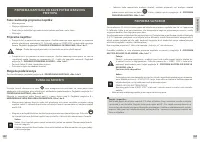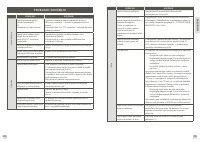Кофемашина Krups Intuition Essential (EA870810) - инструкция пользователя по применению, эксплуатации и установке на русском языке. Мы надеемся, она поможет вам решить возникшие у вас вопросы при эксплуатации техники.
Если остались вопросы, задайте их в комментариях после инструкции.
"Загружаем инструкцию", означает, что нужно подождать пока файл загрузится и можно будет его читать онлайн. Некоторые инструкции очень большие и время их появления зависит от вашей скорости интернета.
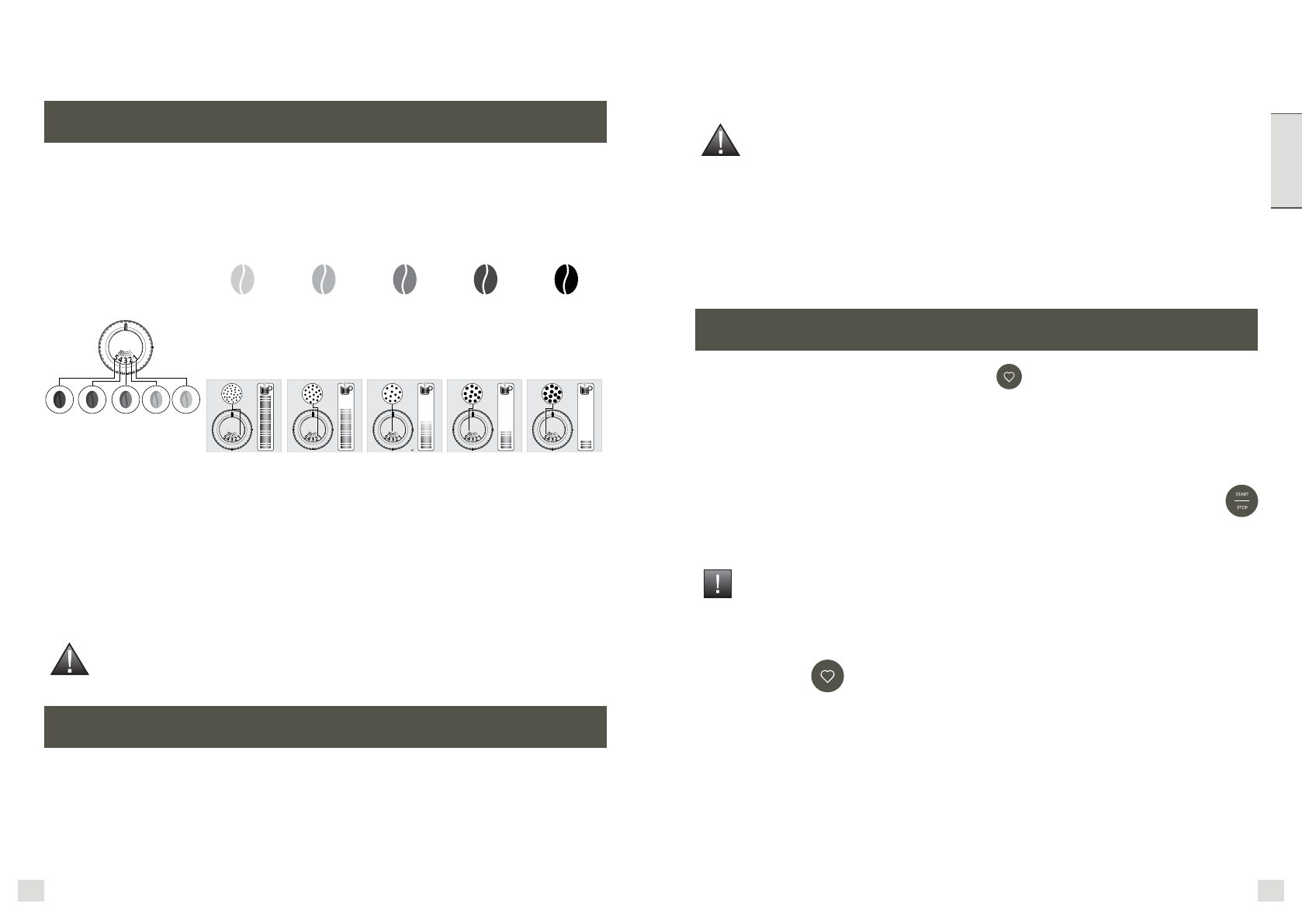
39
38
ENGLISH
PREPARING COFFEE DIRECTLY
The stages of preparing the drink:
– Bean grinding
– Grind compaction
– Pre-infusion (at this point, several drops may fall into your cup)
– Percolation
FAVOURITES FUNCTION
The Favourites section, accessible by pressing
, allows you to access your preferred
drink with a single press. Refer to section
2 – BEVERAGE SETTINGS, fig 1 to 9
.
You can saved a Favourite A and a Favourite B. Refer to section
3 – SAVE YOUR FAVOURITE
SETTINGS / REPROGRAM A FAVOURITE, Fig 1 to 6.
– A favourite can only be saved after a drink has been made. You then have 10 seconds
to press the Favourites button to save your preferred drink in A or B.
– You can customise your volume by stopping the drink while it is running. Press
when it is running. The volume of your drink will then be saved in favourites.
Important:
When the flow stops, the machine returns automatically to its default drink. It is no
longer possible to save it as a favourite.
If you save a favourite when a drink has already been saved, that drink will be
deleted.
– Once a favourite has been saved, you can make your preferred drink by pressing a
single button
. Then, follow the instructions in section
4 – START A FAVOURITE
BEVERAGE, Fig 1 to 6.
Starting a drink:
– Check that the coffee bean container is full. If there is no coffee, the machine will
notify you via a warning light (V). Then press START/STOP to confirm the coffee refill.
Refer to section
8 - REFILLING THE COFFEE BEAN CONTAINER, fig 1 to 7.
Caution:
Ensure that no water is poured into the grinder, so as not to damage
your machine.
– Check that the water tank is filled. If there is not enough water in the water tank,
the machine will flash up an alert (U) and ask you to fill the tank. Refer to section
7 -
REFILLING THE WATER TANK - fig 1 to 7.
– Place the cup or cups under the coffee nozzles.
– Press the button for the chosen drink.
Possible settings
For more information, refer to section
2 – BEVERAGE SETTINGS, fig 1 to 9
.
For more information, refer to section
1 – 1ST USE, fig 1 to 14.
Once the machine is switched on, it automatically switches to a default drink selection.
You can make your first coffee!
GRINDER: ADJUSTING THE GRINDING FINENESS
You can adjust the strength of your coffee by adjusting the grinding fineness of the coffee
beans.
Varying the fineness of the grinding enables you to adapt to the different types of bean: a
highly roasted and rather oily bean will require a coarse grinding while a more lightly roasted
bean will be drier and will require a finer grinding. The finer the grinding, the more powerful
the flavour.
Roasting:
Light
(Blonde)
Medium
(Amber)
Mature
(Light
French)
Intense
(French)
Very
intense
(Dark
French)
Turn the setting button located in the bean container (I), depending on your bean type and
the strength of the desired flavour. This adjustment must be performed during grinding and
notch by notch. After 3 preparations you will notice a very distinct difference in taste.
Adjusting the coffee output
For all drink types you can raise or lower the coffee outputs according to the size of your
cup(s). Refer to section
2 – BEVERAGE SETTINGS, fig 7.
Stopping a drink mid-flow
Caution:
You can stop the preparation at any time by pressing the START/STOP button.
When a cycle is interrupted, it does not stop immediately. The machine will be
inaccessible for a period of time, which will be indicated by visual feedback.
Содержание
- 157 Уважаемый покупатель,; Советы и рекомендации
- 158 ВАЖНАЯ ИНФОРМАЦИЯ О ПРОДУКТЕ
- 159 ОБЗОР; СЕНСОРНАЯ ПАНЕЛЬ; ИНТУИТИВНЫЕ СВЕТОВЫЕ СИГНАЛЫ
- 160 КОФЕМОЛКА: ИЗМЕНЕНИЕ СТЕПЕНИ ТОНКОСТИ; Регулировка объема кофе; ПРИГОТОВЛЕНИЕ КОФЕЙНЫХ НАПИТКОВ; Возможные настройки
- 161 КНОПКА «ИЗБРАННОЕ»
- 162 ПРИГОТОВЛЕНИЕ НАПИТКА С ГОРЯЧЕЙ ВОДОЙ
- 163 Программа автоматического удаления накипи (прибл. 20
- 164 ПОИСК И УСТРАНЕНИЕ НЕИСПРАВНОСТЕЙ