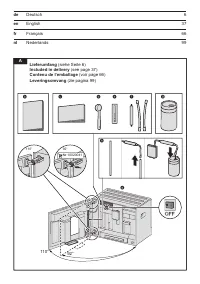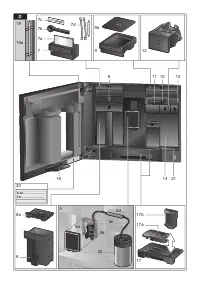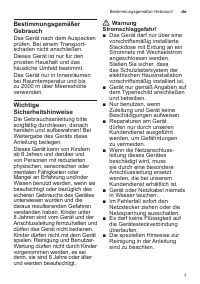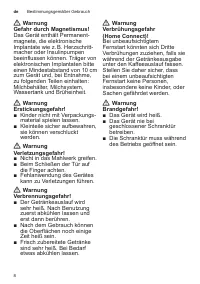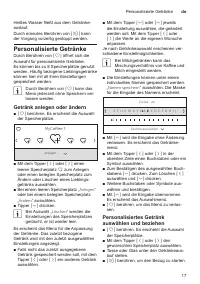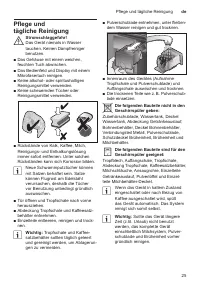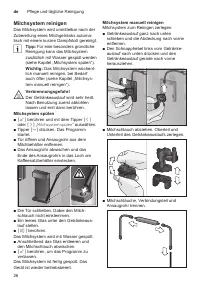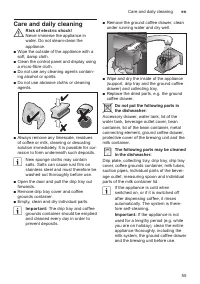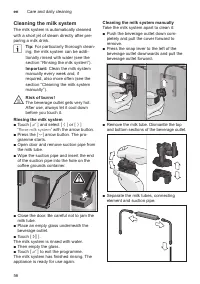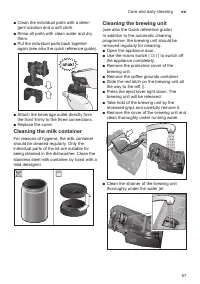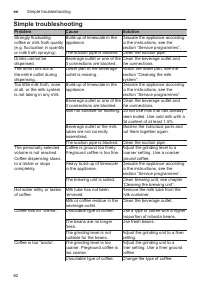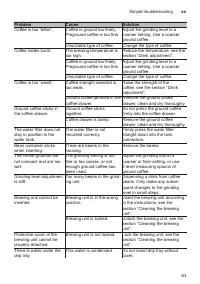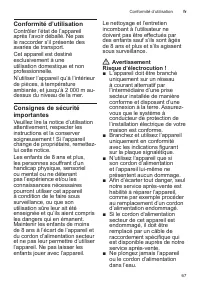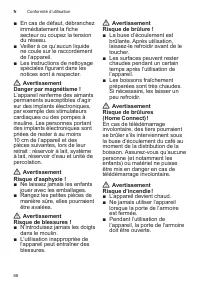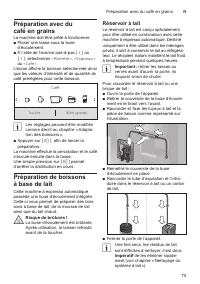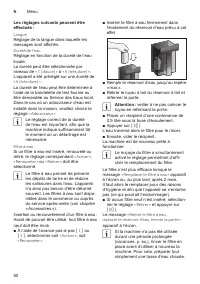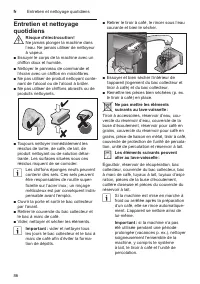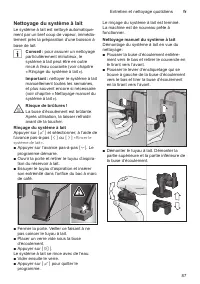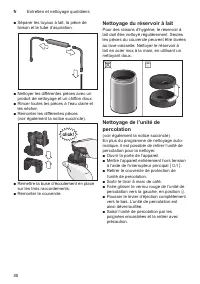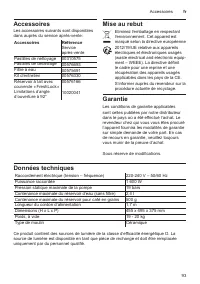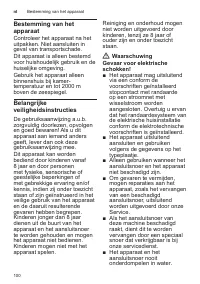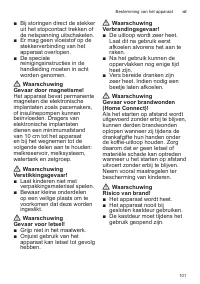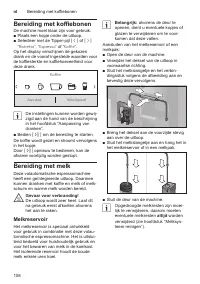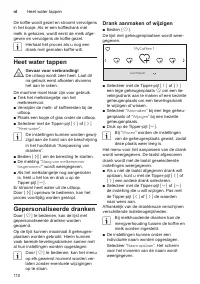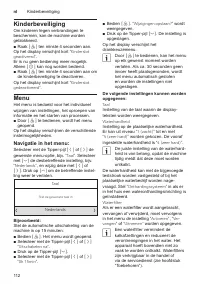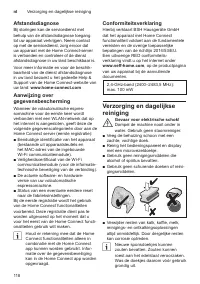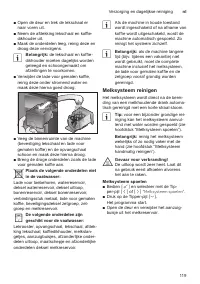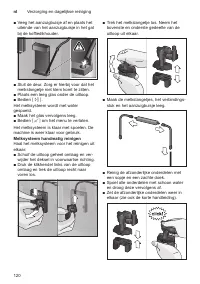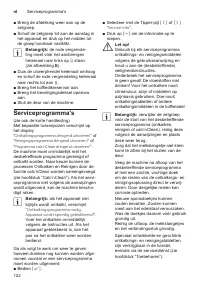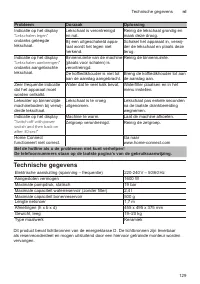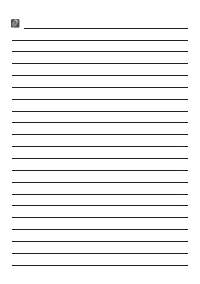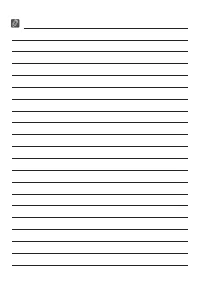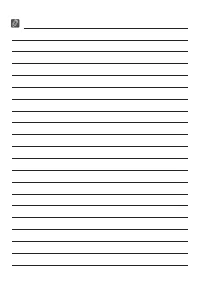Кофемашина Neff C17KS61G0 - инструкция пользователя по применению, эксплуатации и установке на русском языке. Мы надеемся, она поможет вам решить возникшие у вас вопросы при эксплуатации техники.
Если остались вопросы, задайте их в комментариях после инструкции.
"Загружаем инструкцию", означает, что нужно подождать пока файл загрузится и можно будет его читать онлайн. Некоторые инструкции очень большие и время их появления зависит от вашей скорости интернета.

52
en
Home Connect
A warning message appears.
■
Continue to press touch button
M
and
read the warning message.
■
Press touch button
M
and confirm the
warning message.
■
Press button
A
to close the menu.
Using the mobile device, the functions of
the fully automatic coffee machine can now
be used to their full extent via the app.
F
If
“Remote start off”
is selected,
only the operating statuses of the
fully automatic coffee machine are
displayed in the Home Connect app.
You can configure settings but not
start drinks dispensing.
Connecting manually to the WiFi
network (home network)
■
Select
“Connect manually”
using the touch
button
K
or
L
.
■
Press touch button
M
.
The fully automatic coffee machine sets
up a separate WiFi network that can be
accessed with a tablet or smartphone. The
display shows the SSID (the name) and the
key (the password) of this network.
■
Log the mobile device in to the network
of the fully automatic coffee machine
with the “HomeConnect” SSID and the
“HomeConnect” key.
■
Start the app on the mobile device and
follow the instructions for network login in
the app and the supplied Home Connect
documents.
The login process is complete when
“Network
connection successful”
lights up briefly in the
display of the fully automatic coffee machine.
■
Select
“Connect to the app”
using the
touch button
K
or
L
.
■
Press touch button
M
to connect.
The fully automatic coffee machine
connects to the app. Follow the instructions
on the app.
■
Wait until
“Successfully connected to app”
lights up briefly in the display.
■
Select
“Remote start off”
with the touch
button
K
or
L
.
■
Press touch button
M
to switch on.
A warning message appears.
■
Continue to press touch button
M
and
read the warning message.
■
Press touch button
M
and confirm the
warning message.
■
Press button
A
to close the menu.
Using the mobile device, the functions of
the fully automatic coffee machine can now
be used to their full extent via the app.
F
If
“Remote start off”
is selected,
only the operating statuses of the
fully automatic coffee machine are
displayed in the Home Connect app.
You can configure settings but not
start drinks dispensing.
Switching WiFi on and off
WiFi can be switched
“on”
or
“off”
as
required (e.g. when on holiday).
F
Network information is retained after
the appliance is switched off.
After switching on, wait a few
seconds until the fully automatic
coffee machine has connected to the
WiFi network again.
In networked standby mode, the
appliance requires a maximum of
2 W.
■
Press button
A
to open the menu.
■
Select
“Home Connect”
with the touch
button
K
or
L
.
■
Press touch button
M
.
The Home Connect menu appears in the
display.
■
Select
“WiFi
” with the touch button
K
or
L
.
■
WiFi is either switched on or off by
pressing the touch button
M
.
■
Press button
A
to close the menu.
Характеристики
Остались вопросы?Не нашли свой ответ в руководстве или возникли другие проблемы? Задайте свой вопрос в форме ниже с подробным описанием вашей ситуации, чтобы другие люди и специалисты смогли дать на него ответ. Если вы знаете как решить проблему другого человека, пожалуйста, подскажите ему :)