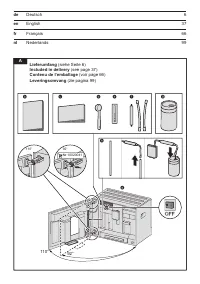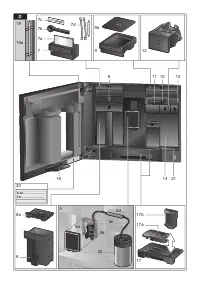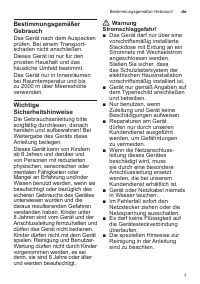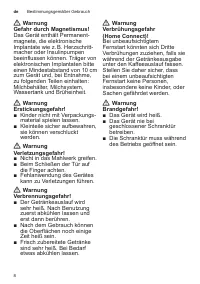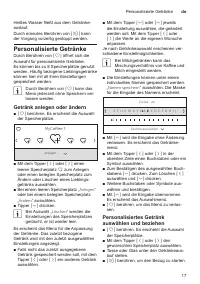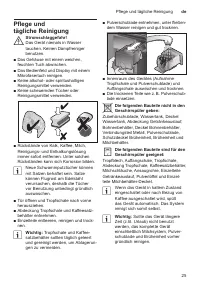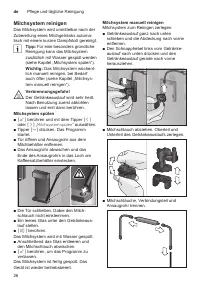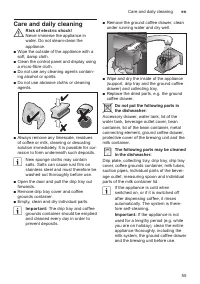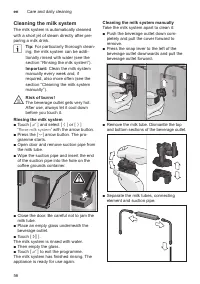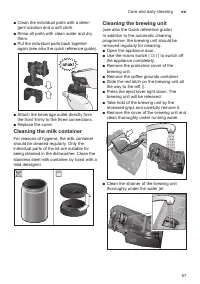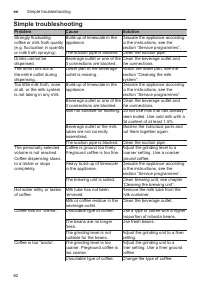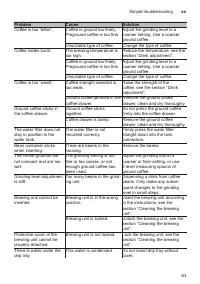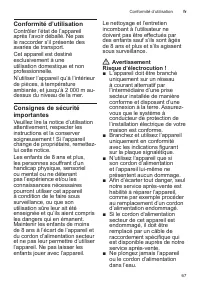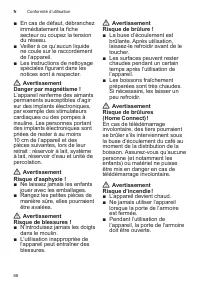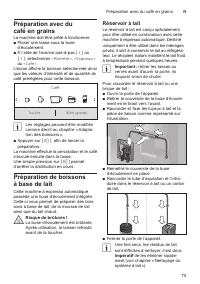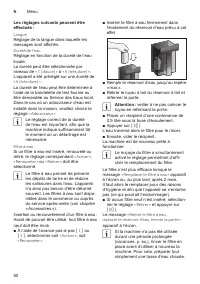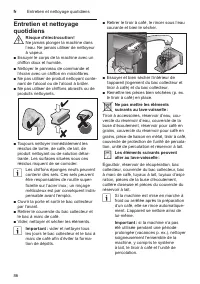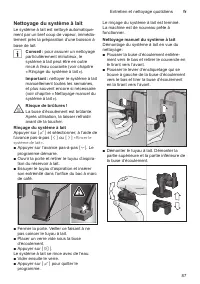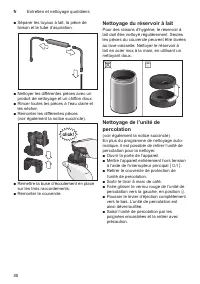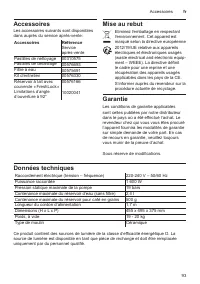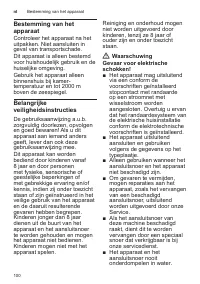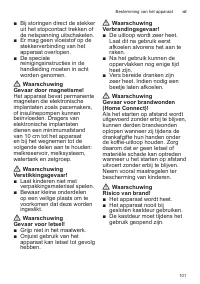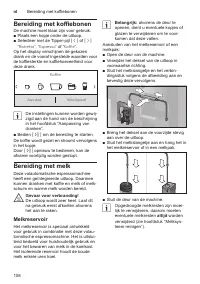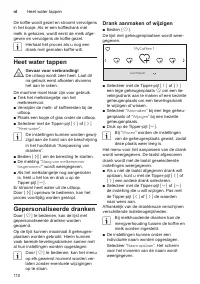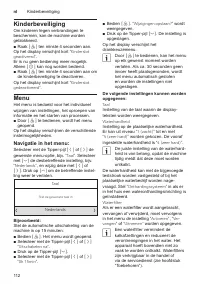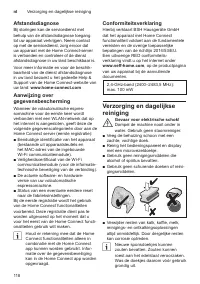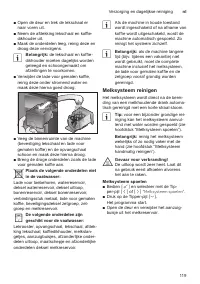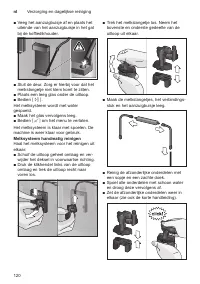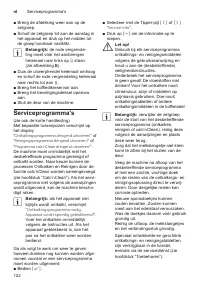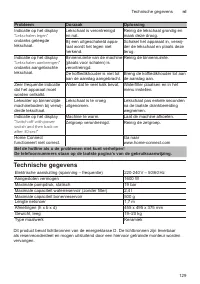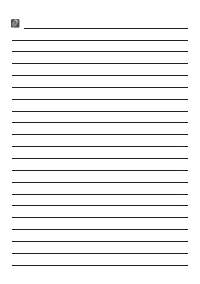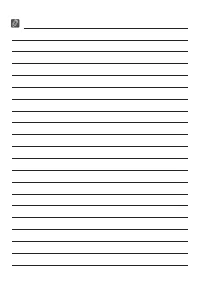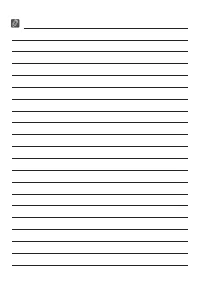Кофемашина Neff C17KS61G0 - инструкция пользователя по применению, эксплуатации и установке на русском языке. Мы надеемся, она поможет вам решить возникшие у вас вопросы при эксплуатации техники.
Если остались вопросы, задайте их в комментариях после инструкции.
"Загружаем инструкцию", означает, что нужно подождать пока файл загрузится и можно будет его читать онлайн. Некоторые инструкции очень большие и время их появления зависит от вашей скорости интернета.

50
en
Menu
■
Touch
C
.
Water will now flow through the filter to
rinse it.
■
Then empty the container.
The appliance is ready for use again.
F
Rinsing the filter simultaneously
activates the setting for the change
filter display.
The filter is no longer effective when the
“Replace water filter”
display appears, or
at the latest after two months. It needs to
be replaced for reasons of hygiene and to
prevent a build-up of limescale (which could
damage the appliance).
■
If a new filter is not inserted, select the
setting
“Remove”
and press button
C
.
The message
“Remove filter, reinsert
water tank, close door”
appears.
F
If the appliance has not been used
for a prolonged period (for example,
while you are on holiday), the exist-
ing filter should be rinsed before the
first time the appliance is used again.
To do this, simply dispense a cup of
hot water.
Detailed information about the water filter
can be found in the manual supplied with
the filter.
Switch off after
To set how long the appliance should wait
after the last drink was prepared before it
automatically rinses and switches itself off.
You can specify values from 15 minutes to
8 hours. The factory setting is 30 minutes.
Home Connect
Settings for connection to WiFi network
(home network) and mobile devices (see
section “Home Connect”).
Illumination
Setting the illumination of the beverage
outlet.
“On”,
“When in use”
or
“Off”
can be
selected.
Brightness illumination
Setting the illumination lightness of the
beverage outlet.
“Level 1”
to
“Level 10”
can
be selected.
Brightness display
Setting the illumination lightness of display.
Key tones
Switch the signal tones on or off.
Clock display
Display option for time and date
“Off”
or
“Digital”
(on). The settings for this can be
changed in the next menu options.
F
If the appliance is switched off at
the mains or there is a power failure,
the settings for the time will be lost.
Time of day
Setting for the current time.
Date
Setting for the current date.
Frost protection
Service programme to prevent frost damage
during transportation and storage.
This programme completely empties the
appliance.
■
Select
“Start”
to begin running the
programme.
■
Empty the water tank and reinsert.
■
If available remove the milk container and
close the door.
The appliance automatically empties all its
pipes.
■
Empty the drip tray and re-insert.
Beverage info
Display shows how many drinks have been
prepared since its initial use.
■
Select
“next”
to show the information.
Factory settings
Resets your own settings to the condition
when delivered.
■
Select
“reset”
with the
K
or
L
arrow
button. The message
“Are you sure?”
appears
.
■
Select either
“reset”
to confirm or
“cancel”
to interrupt.
Характеристики
Остались вопросы?Не нашли свой ответ в руководстве или возникли другие проблемы? Задайте свой вопрос в форме ниже с подробным описанием вашей ситуации, чтобы другие люди и специалисты смогли дать на него ответ. Если вы знаете как решить проблему другого человека, пожалуйста, подскажите ему :)