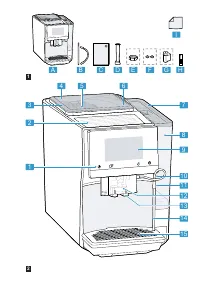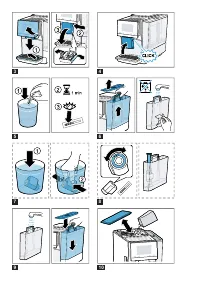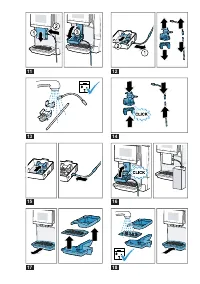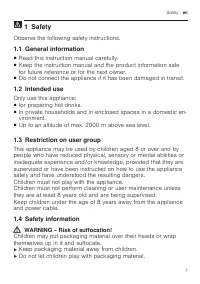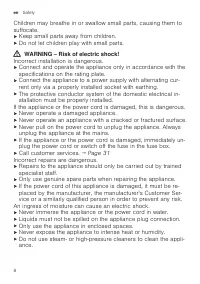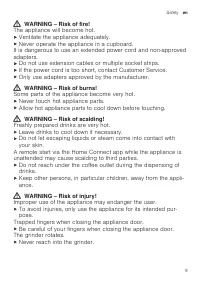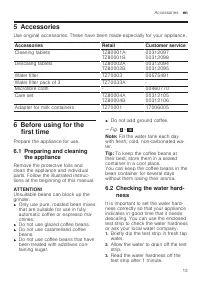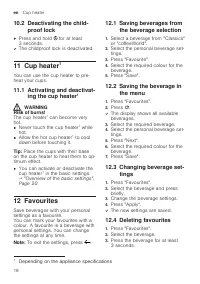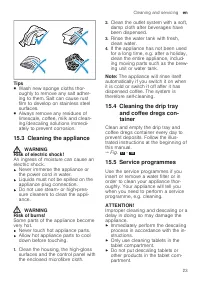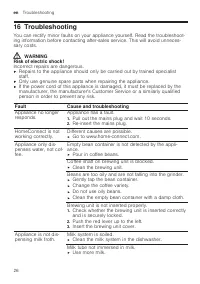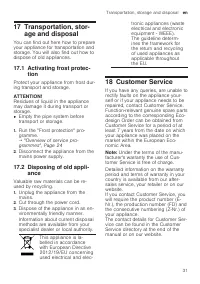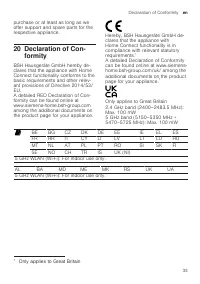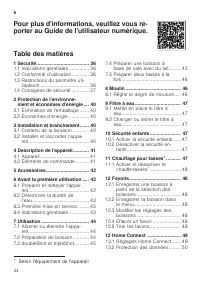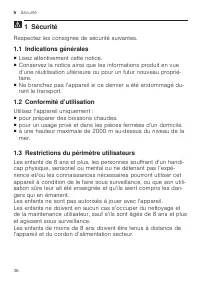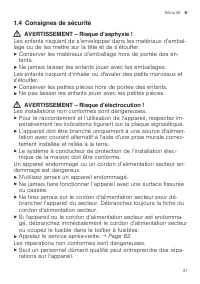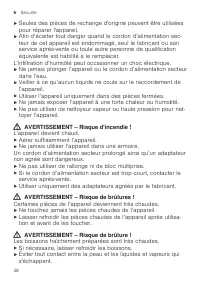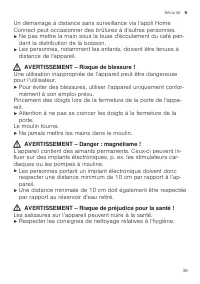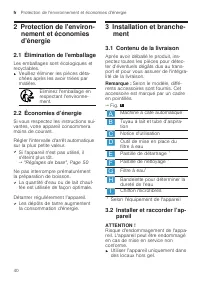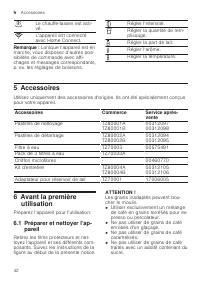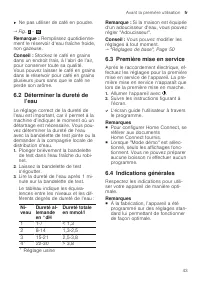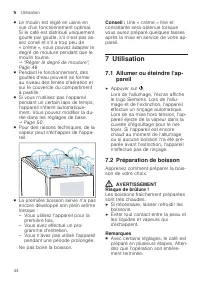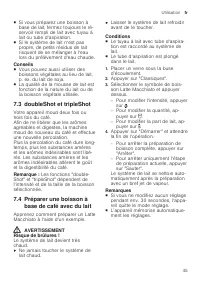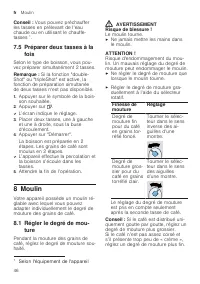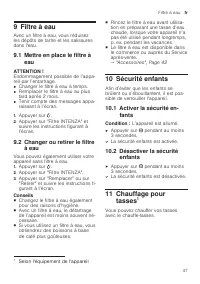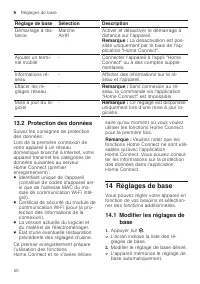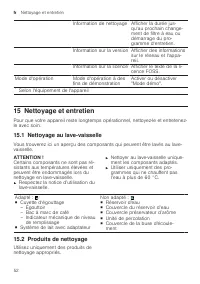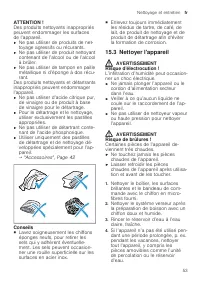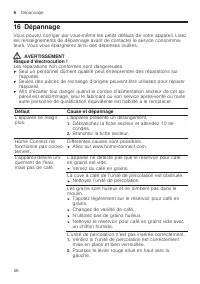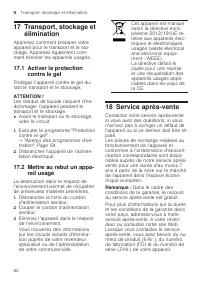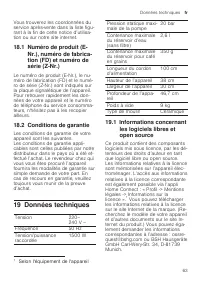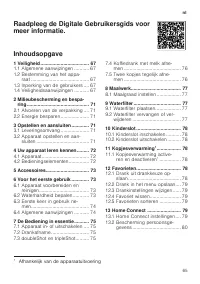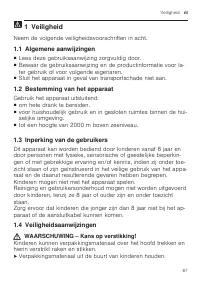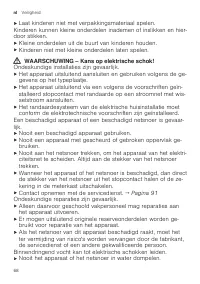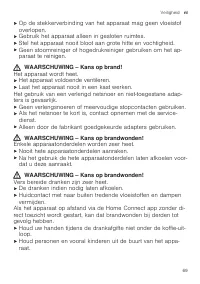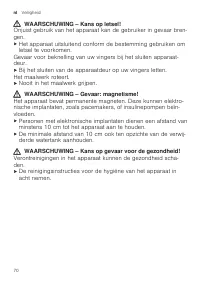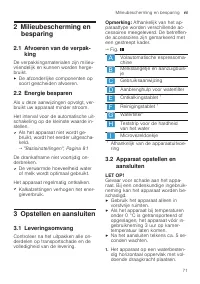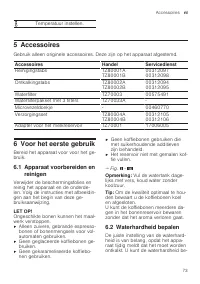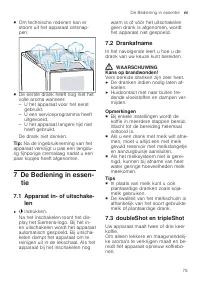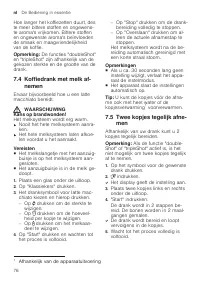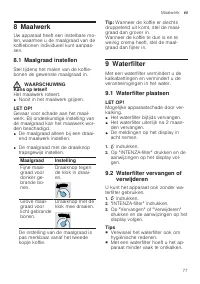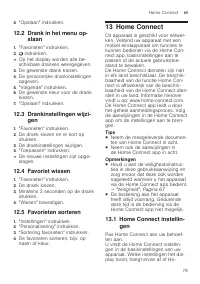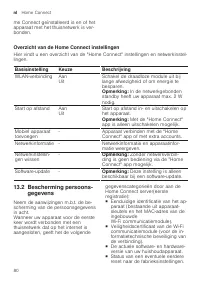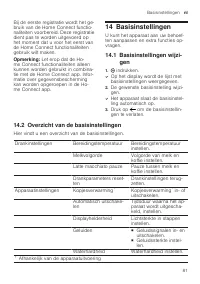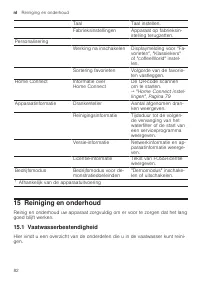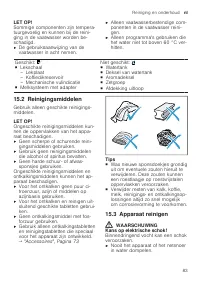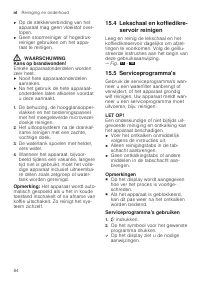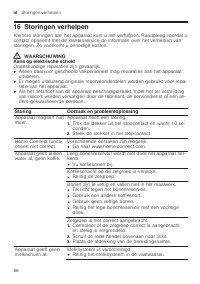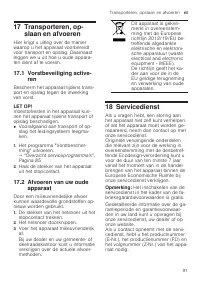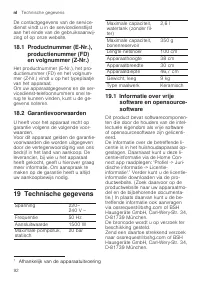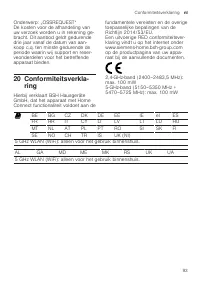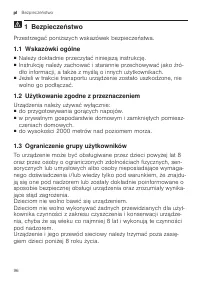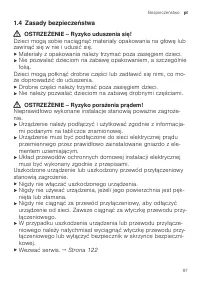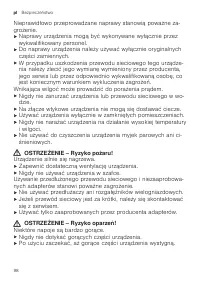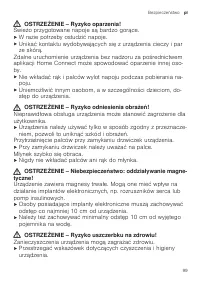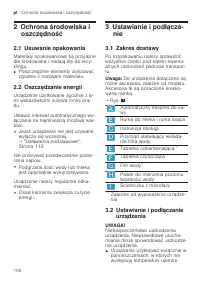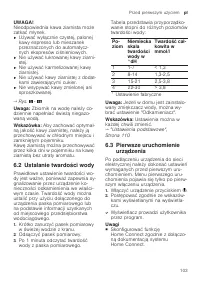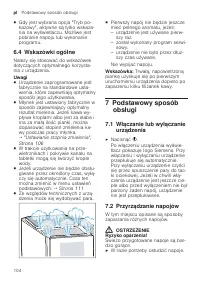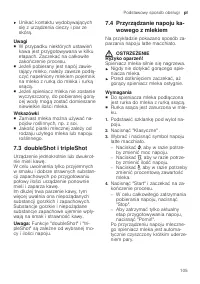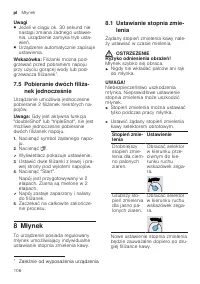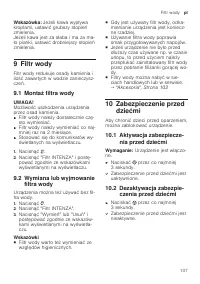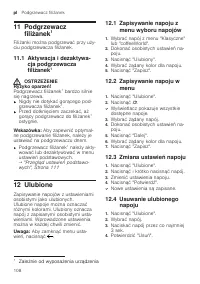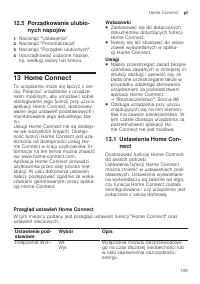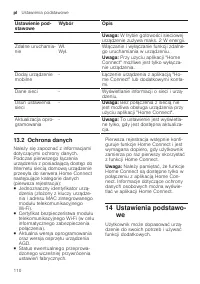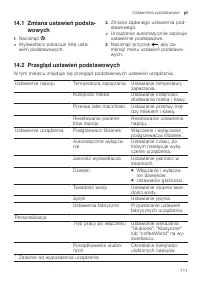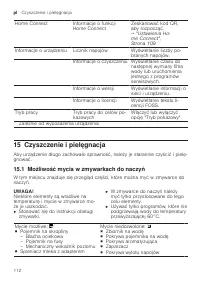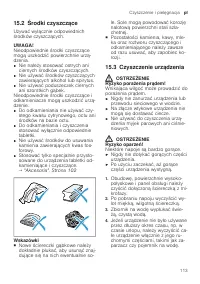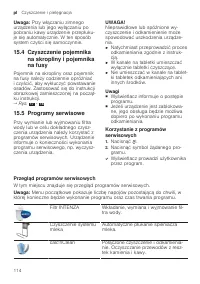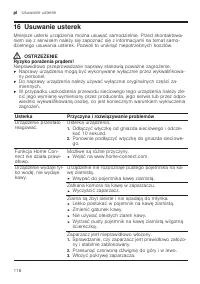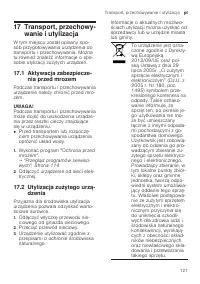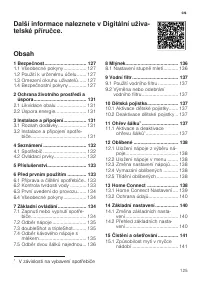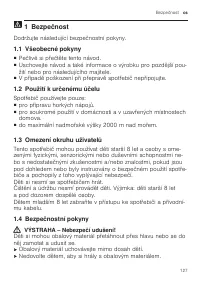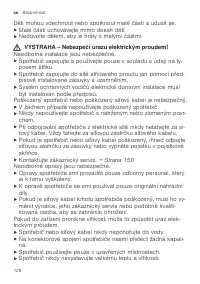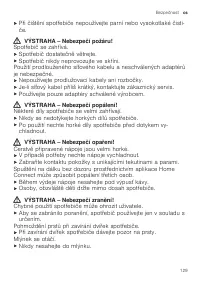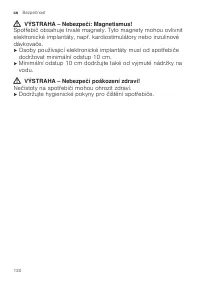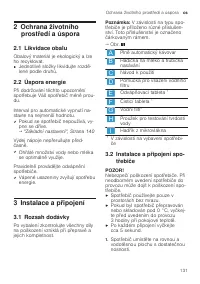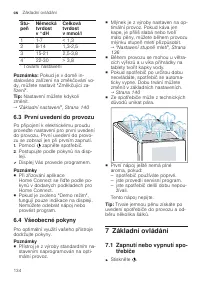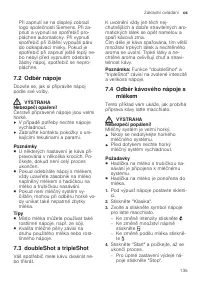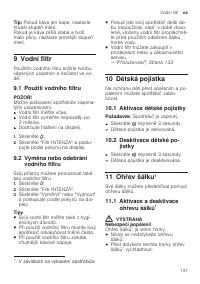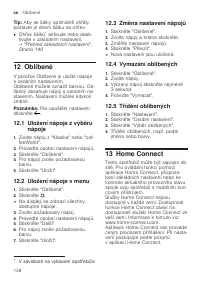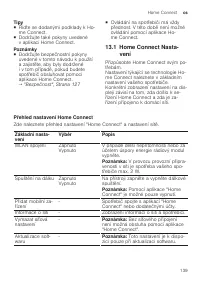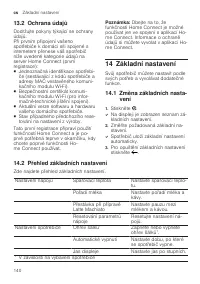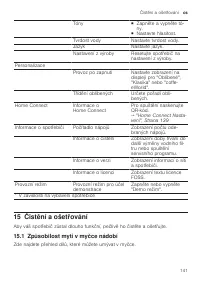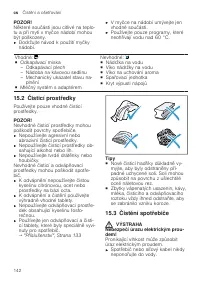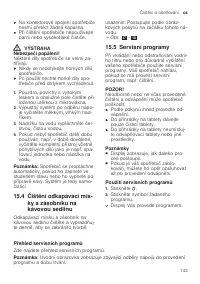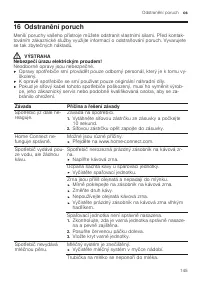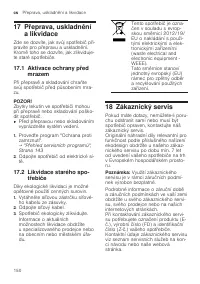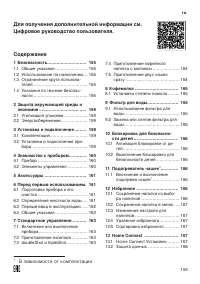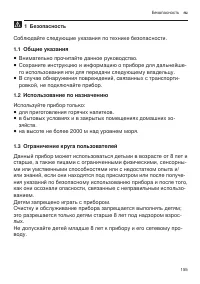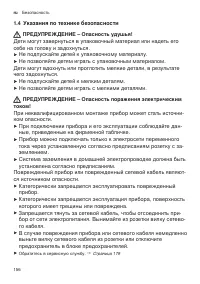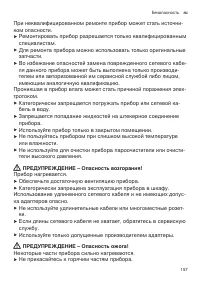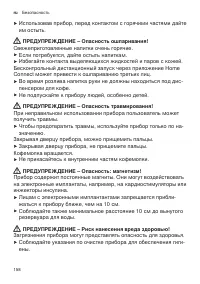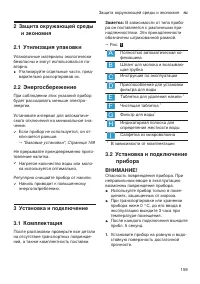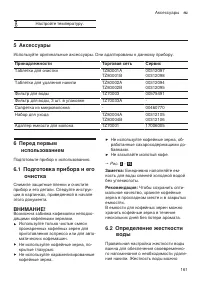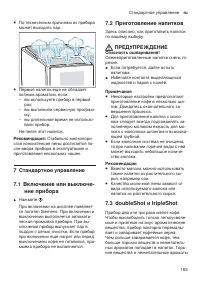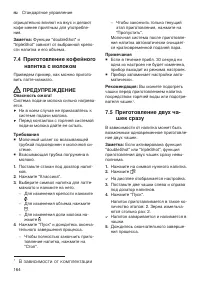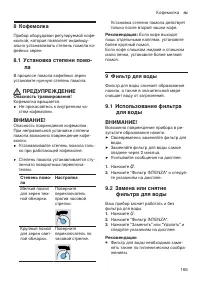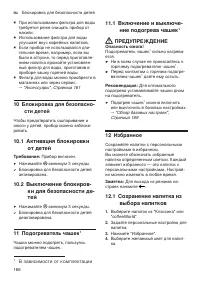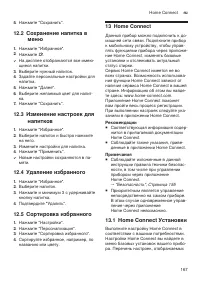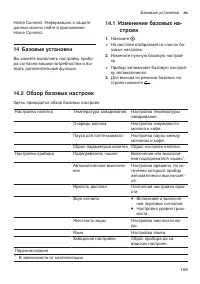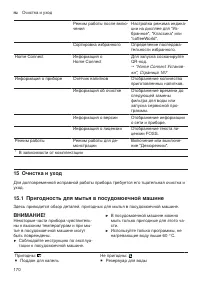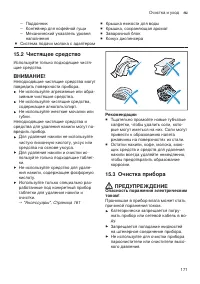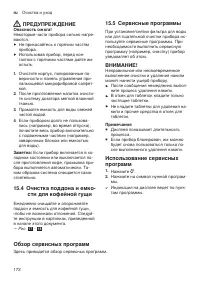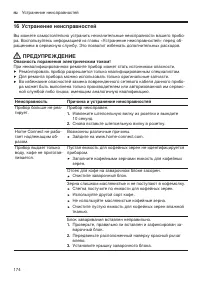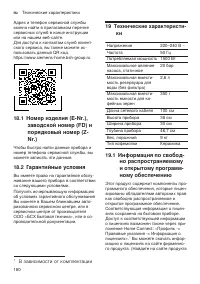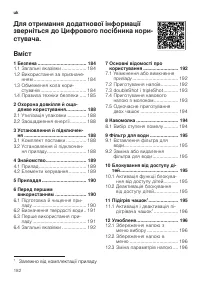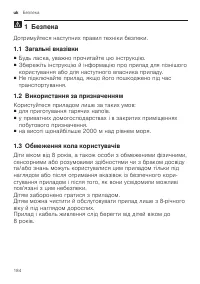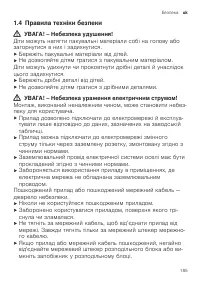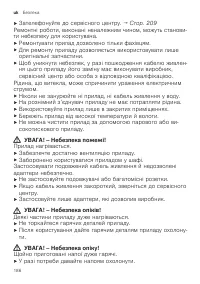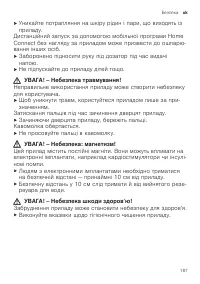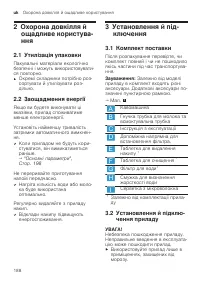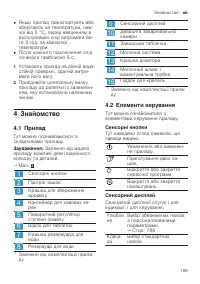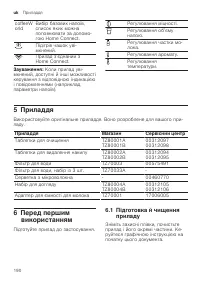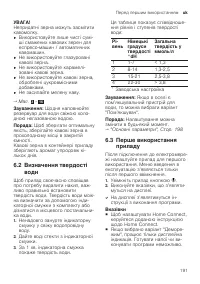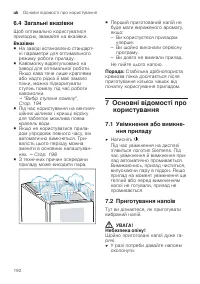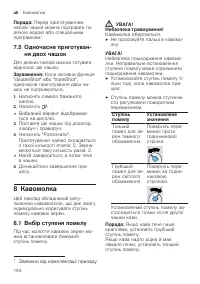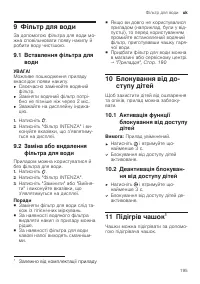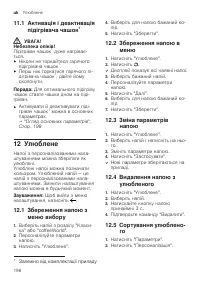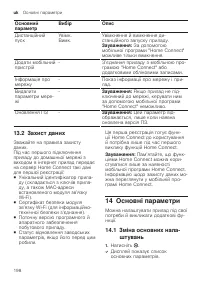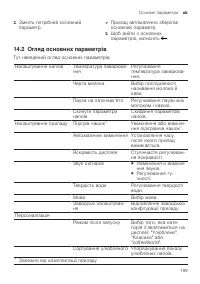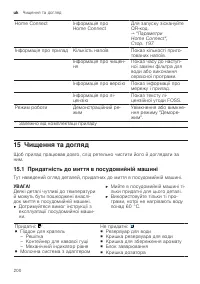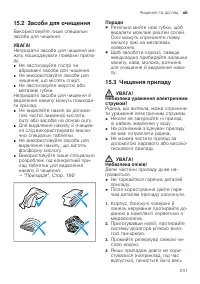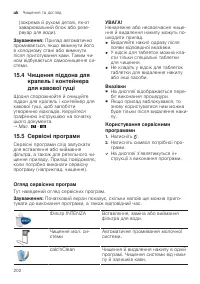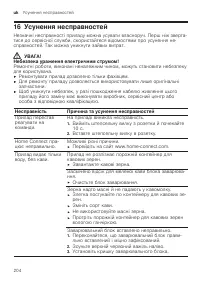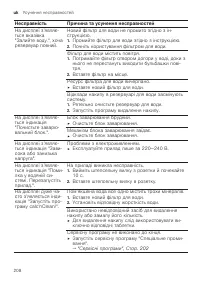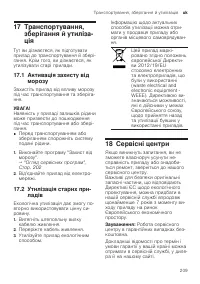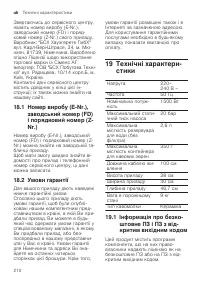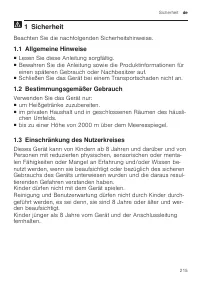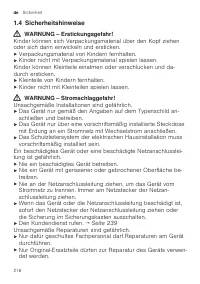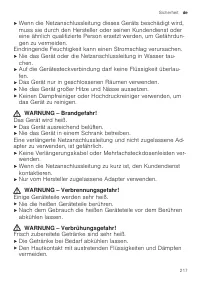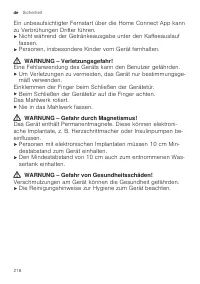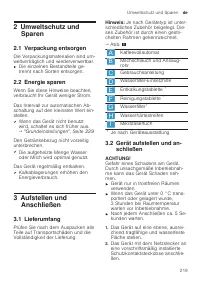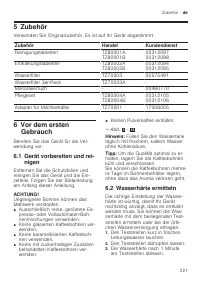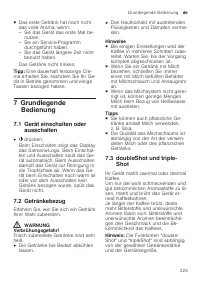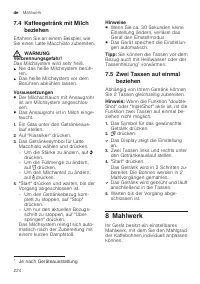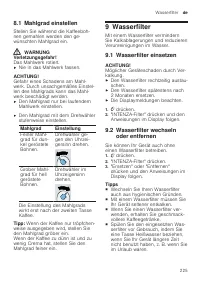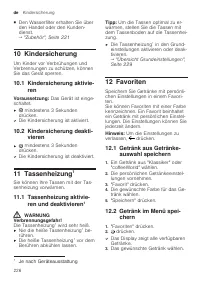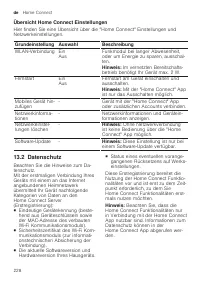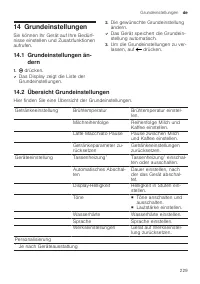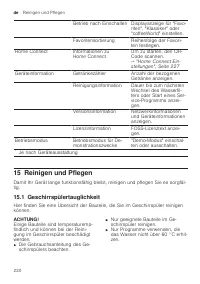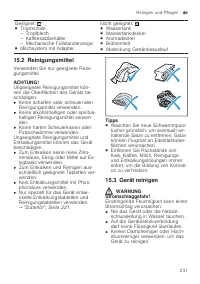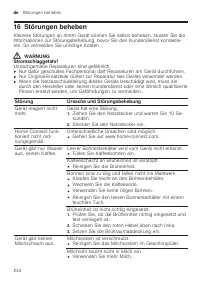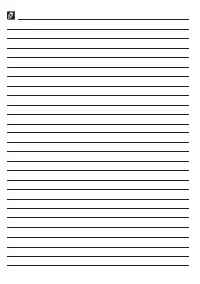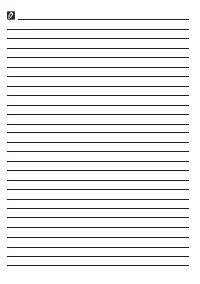Кофемашина Siemens TP703R09 - инструкция пользователя по применению, эксплуатации и установке на русском языке. Мы надеемся, она поможет вам решить возникшие у вас вопросы при эксплуатации техники.
Если остались вопросы, задайте их в комментариях после инструкции.
"Загружаем инструкцию", означает, что нужно подождать пока файл загрузится и можно будет его читать онлайн. Некоторые инструкции очень большие и время их появления зависит от вашей скорости интернета.
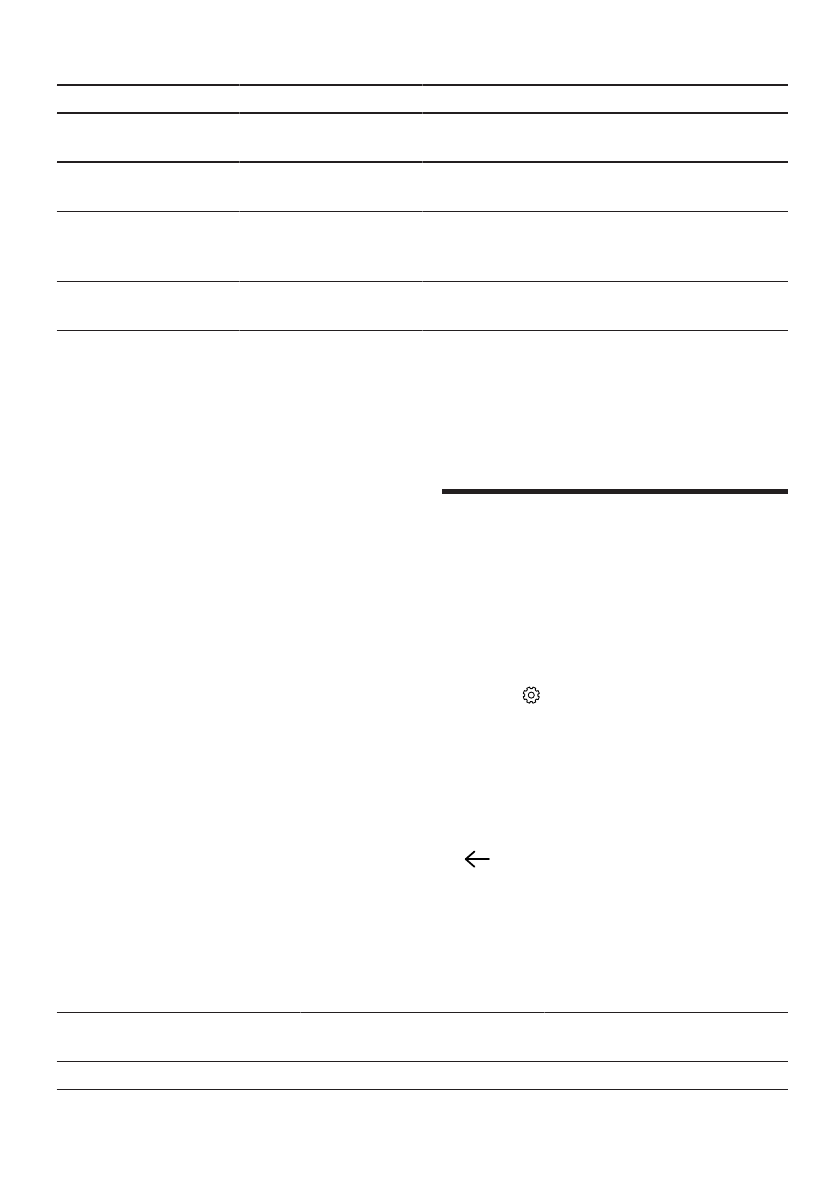
en
Basic settings
20
Basic setting
Selection
Description
Add mobile
device
-
Connect the appliance to the "Home
Connect" app or additional accounts.
Network informa-
tion
-
Display network information and appli-
ance information.
Delete network
settings
-
Note:
You cannot operate your appli-
ance via the "Home Connect" app
without a network connection.
Software update
-
Note:
This setting is only available
with a software update.
13.2 Data protection
Please see the information on data
protection.
The first time your appliance is
registered on a home network
connected to the Internet, your
appliance will transmit the following
types of data to the Home Connect
server (initial registration):
¡
Unique appliance identification
(consisting of appliance codes as
well as the MAC address of the
Wi-Fi communication module in-
stalled).
¡
Security certificate of the Wi-Fi
communication module (to ensure
a secure data connection).
¡
The current software and hardware
version of your appliance.
¡
Status of any previous reset to
factory settings.
This initial registration prepares the
Home Connect functions for use and
is only required when you want to
use the Home Connect functions for
the first time.
Note:
Please note that the
Home Connect functions can only be
utilised with the Home Connect app.
Information on data protection can be
retrieved in the Home Connect app.
Basic settings
14 Basic settings
Basic settings
You can configure your appliance to
meet your needs and call up addi-
tional functions.
14.1 Changing the basic set-
tings
1.
Press .
a
The display shows the list of basic
settings.
2.
Change the required basic setting.
a
The appliance saves the basic set-
ting automatically.
3.
To exit the basic settings, press
.
14.2 Overview of the basic settings
You can find an overview of the basic settings here.
Beverage setting
Brewing temperature
Set the brewing temper-
ature.
1
Depending on the appliance specifications
Содержание
- 154 7 Транспортировка, хранение и
- 155 ru; Безопасность; Соблюдайте следующие указания по технике безопасности.; Общие указания; Внимательно прочитайте данное руководство.; Использование по назначению; Используйте прибор только:; Ограничение круга пользователей
- 156 Указания по технике безопасности; Не подпускайте детей к упаковочному материалу.; ПРЕДУПРЕЖДЕНИЕ ‒ Опасность поражения электрическим
- 157 ПРЕДУПРЕЖДЕНИЕ ‒ Опасность возгорания!
- 158 ПРЕДУПРЕЖДЕНИЕ ‒ Опасность ошпаривания!
- 160 Знакомство с прибором; Прибор
- 161 Принадлежности
- 162 Первый ввод в эксплуата-; Примечания
- 163 Опасность ошпаривания!
- 164 Приготовление кофейного; Требования; Приготовление двух ча-
- 165 Опасность травмирования!; Рекомендации
- 168 Обзор настроек Home Connect; Базовая настройка Выбор; Защита данных
- 169 4 Базовые установки; Изменение базовых на-
- 170 5 Очистка и уход; Пригодность для мытья в посудомоечной машине
- 171 Чистящее средство; Очистка прибора
- 174 6 Устранение неисправностей; ПРЕДУПРЕЖДЕНИЕ; Опасность поражения электрическим током!
- 180 Гарантийные условия; 9 Технические характеристи-; Информация по свобод-
- 181 0 Сертификат соответствия
Характеристики
Остались вопросы?Не нашли свой ответ в руководстве или возникли другие проблемы? Задайте свой вопрос в форме ниже с подробным описанием вашей ситуации, чтобы другие люди и специалисты смогли дать на него ответ. Если вы знаете как решить проблему другого человека, пожалуйста, подскажите ему :)