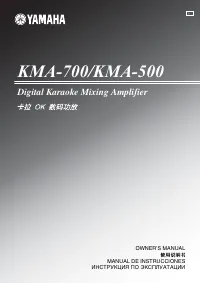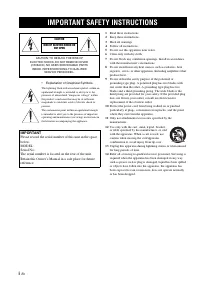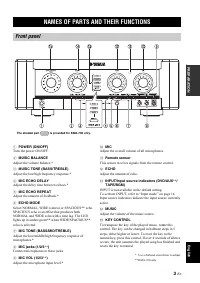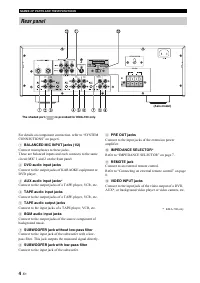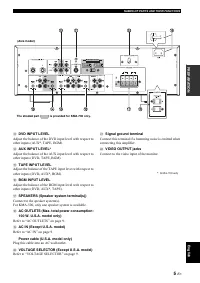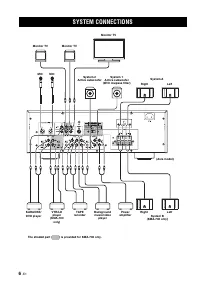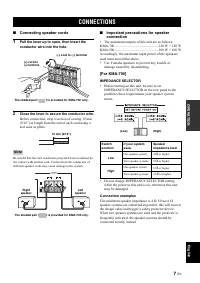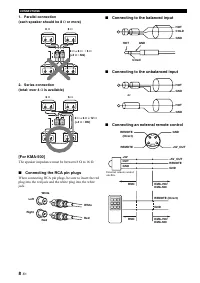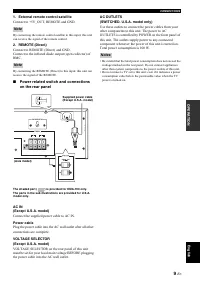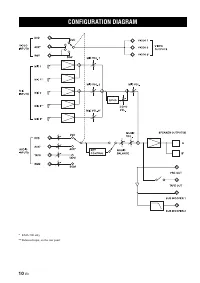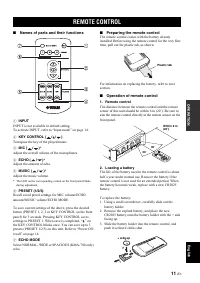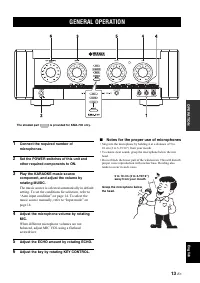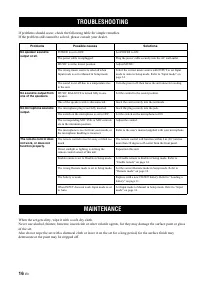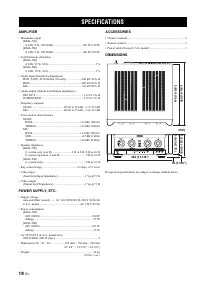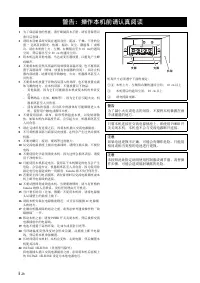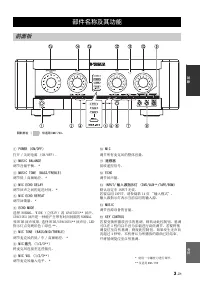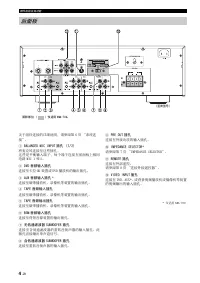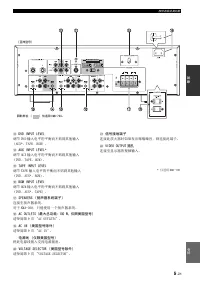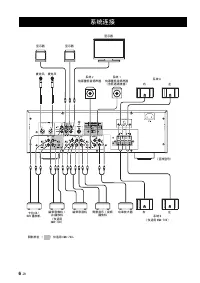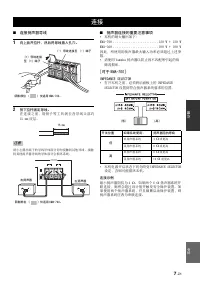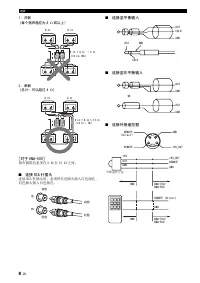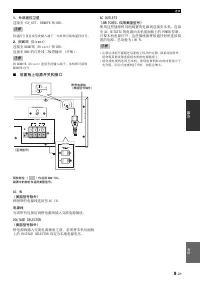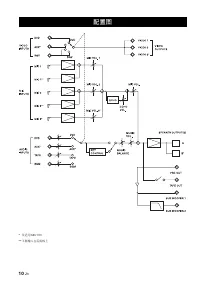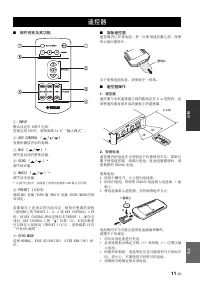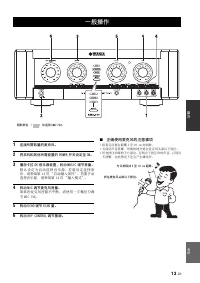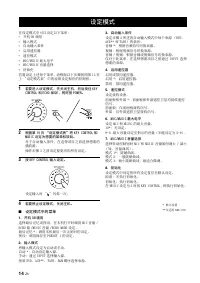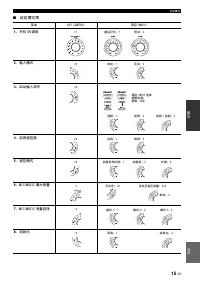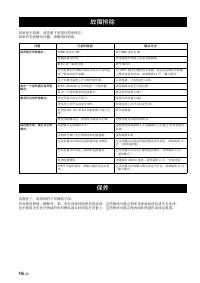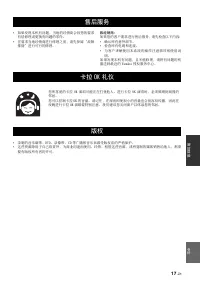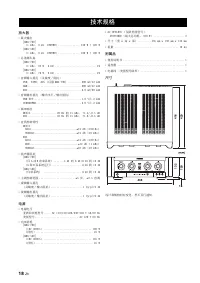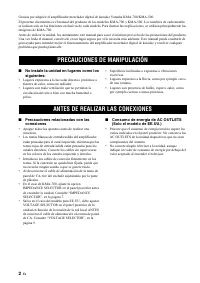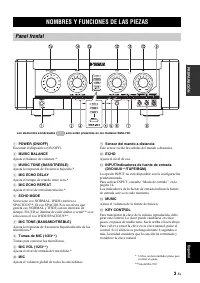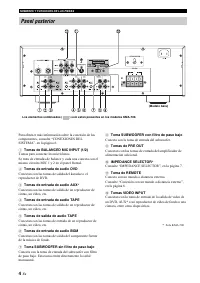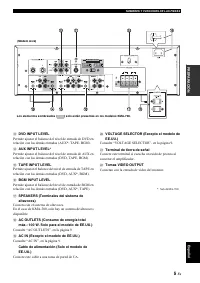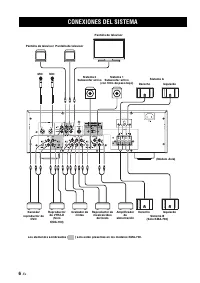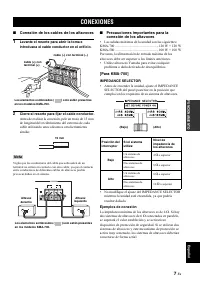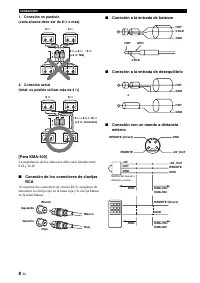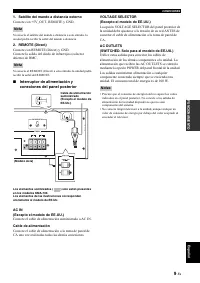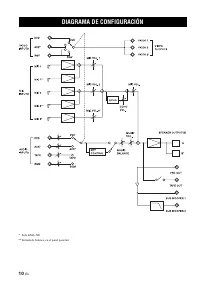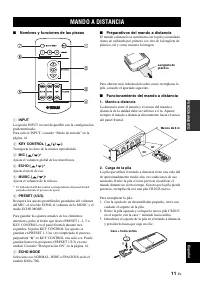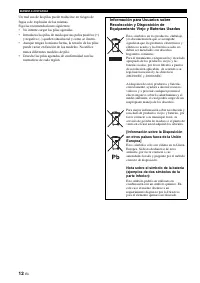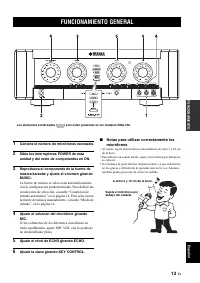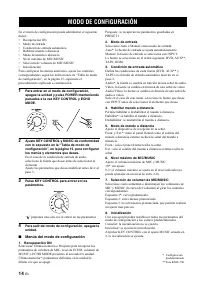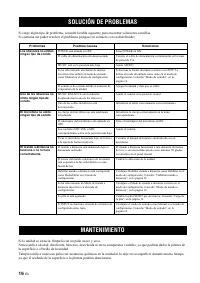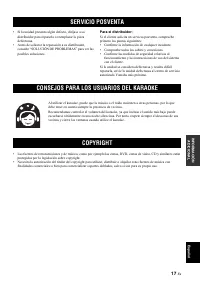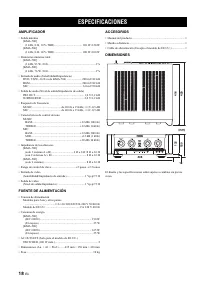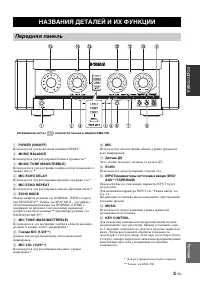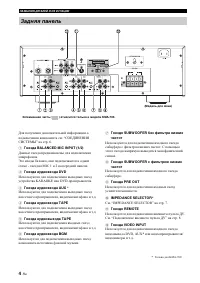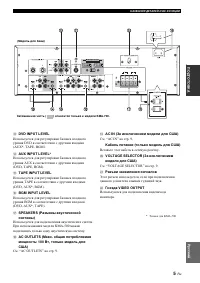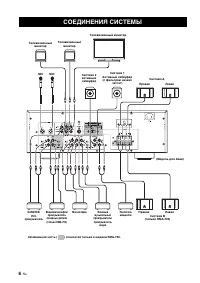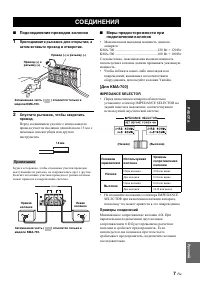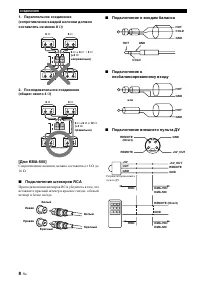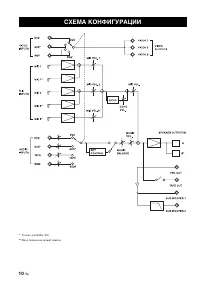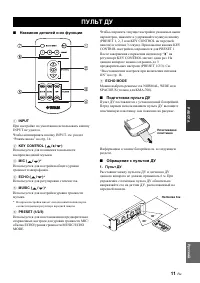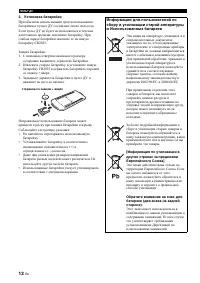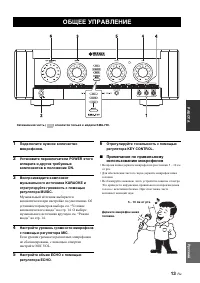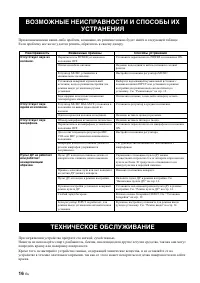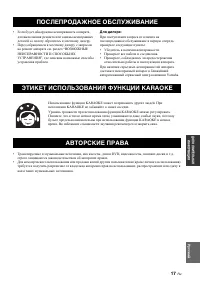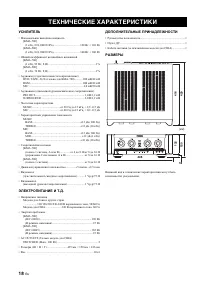Караоке Yamaha KMA-700_KMA-500 - инструкция пользователя по применению, эксплуатации и установке на русском языке. Мы надеемся, она поможет вам решить возникшие у вас вопросы при эксплуатации техники.
Если остались вопросы, задайте их в комментариях после инструкции.
"Загружаем инструкцию", означает, что нужно подождать пока файл загрузится и можно будет его читать онлайн. Некоторые инструкции очень большие и время их появления зависит от вашей скорости интернета.
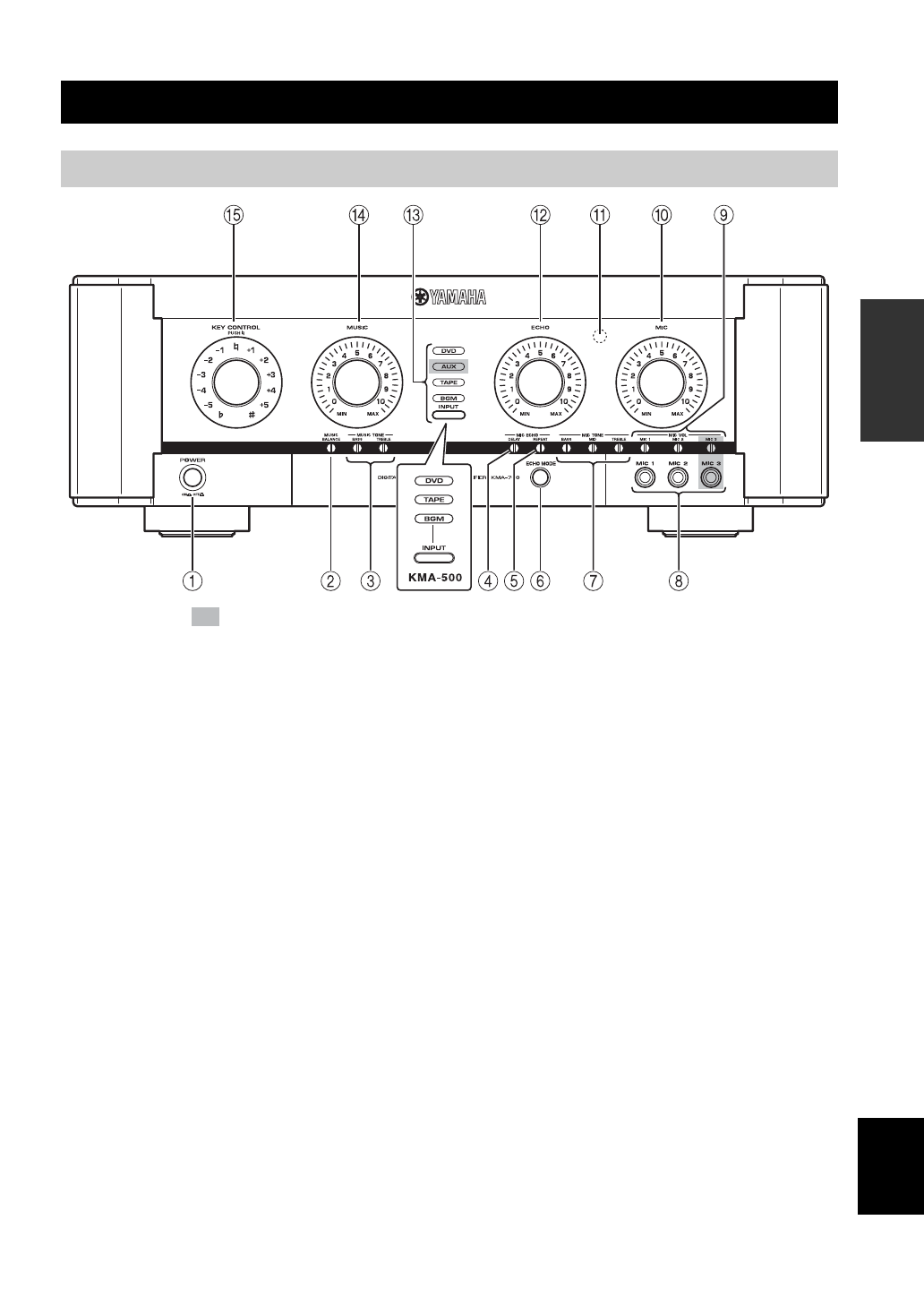
3
En
PREPARA
T
ION
Engli
sh
PREPARATION
1
POWER (ON/OFF)
Turn the power ON/OFF.
2
MUSIC BALANCE
Adjust the volume balance.*
3
MUSIC TONE (BASS/TREBLE)
Adjust the low/high frequency response.*
4
MIC ECHO DELAY
Adjust the delay time between echoes.*
5
MIC ECHO REPEAT
Adjust the amount of feedback.*
6
ECHO MODE
Select NORMAL, WIDE (stereo) or SPACIOUS** echo.
SPACIOUS echo is an effect that produces both
NORMAL and WIDE echo with a time lag. The LED
lights up in amber/green** when WIDE/SPACIOUS**
echo is selected.
7
MIC TONE (BASS/MID/TREBLE)
Adjust the low/middle/high frequency response of
microphones.*
8
MIC jacks (1/2/3
**
)
Connect microphones to these jacks.
9
MIC VOL (1/2/3
**
)
Adjust the microphone input level.*
0
MIC
Adjust the overall volume of all microphones.
A
Remote sensor
This sensor receives signals from the remote control.
B
ECHO
Adjust the amount of echo.
C
INPUT/Input source indicators (DVD/AUX
**
/
TAPE/BGM)
INPUT is not available in the default setting.
To activate INPUT, refer to “Input mode” on page 14.
Input source indicators indicate the input source currently
active.
D
MUSIC
Adjust the volume of the music source.
E
KEY CONTROL
To transpose the key of the played music, rotate this
control. The key can be changed in halftone steps in 5
steps; either higher or lower. To reset the key to the
natural key, press this control. If over 4 seconds of silence
occurs, the unit assumes the played song has finished and
resets the key to natural.
NAMES OF PARTS AND THEIR FUNCTIONS
Front panel
The shaded part (
) is provided for KMA-700 only.
* Use a flathead screwdriver to adjust.
** KMA-700 only
Содержание
- 65 СОДЕРЖАНИЕ; ВВЕДЕНИЕ
- 66 МЕРЫ ПРЕДОСТОРОЖНОСТИ ПРИ ОБРАЩЕНИИ
- 67 НАЗВАНИЯ ДЕТАЛЕЙ И ИХ ФУНКЦИИ; Передняя панель
- 68 KARAOKE; Задняя панель
- 69 ПОДГО; DVD
- 70 СОЕДИНЕНИЯ СИСТЕМЫ
- 71 РАБО; Подсоединение проводов колонок; Примеры соединений; СОЕДИНЕНИЯ; Примечание
- 72 Подключение штекеров RCA; RCA; Подключение к входам баланса
- 73 Кабель питания; VOLTAGE SELECTOR
- 75 Названия деталей и их функции; Подготовка пульта ДУ; ПУЛЬТ ДУ
- 77 ОБЩЕЕ УПРАВЛЕНИЕ
- 78 Меню в режиме настройки; РЕЖИМ НАСТРОЙКИ
- 79 Таблица режима настройки; ДУ
- 80 ВОЗМОЖНЫЕ НЕИСПРАВНОСТИ И СПОСОБЫ ИХ; ТЕХНИЧЕСКОЕ ОБСЛУЖИВАНИЕ
- 81 ПОСЛЕПРОДАЖНОЕ ОБСЛУЖИВАНИЕ; АВТОРСКИЕ ПРАВА
- 82 УСИЛИТЕЛЬ; ДОПОЛНИТЕЛЬНЫЕ ПРИНАДЛЕЖНОСТИ; ТЕХНИЧЕСКИЕ ХАРАКТЕРИСТИКИ