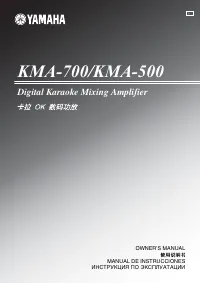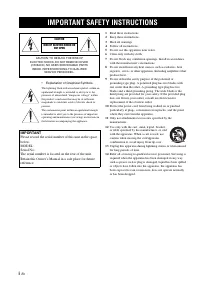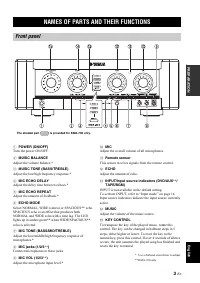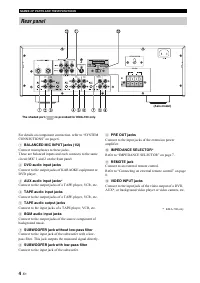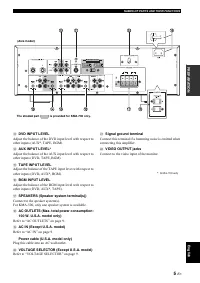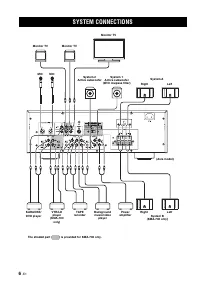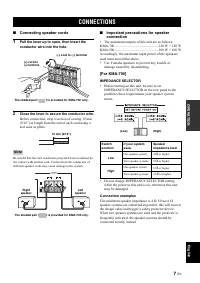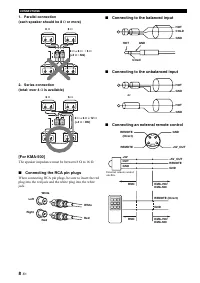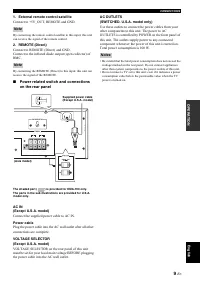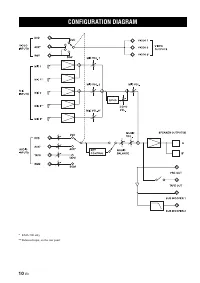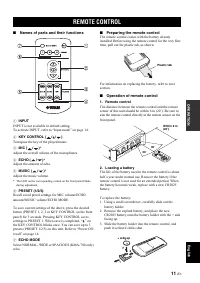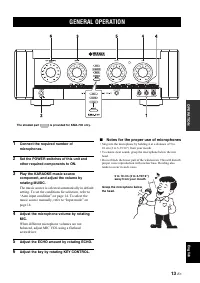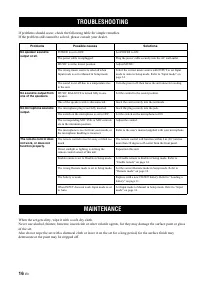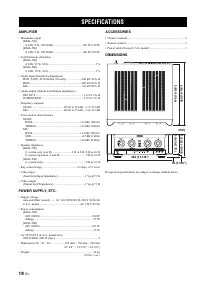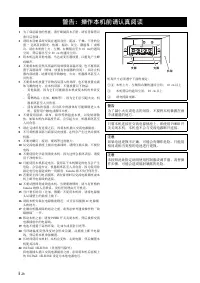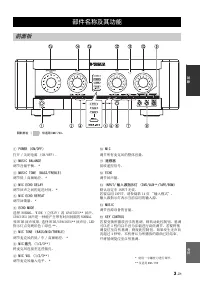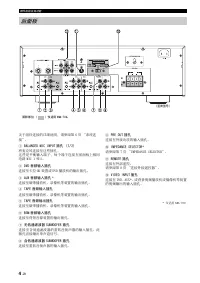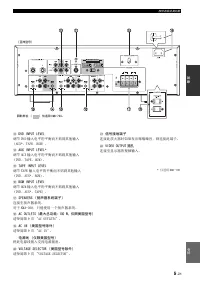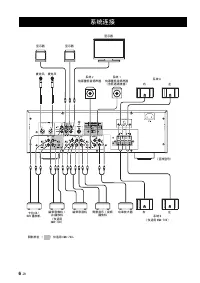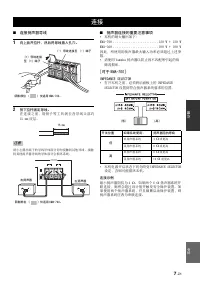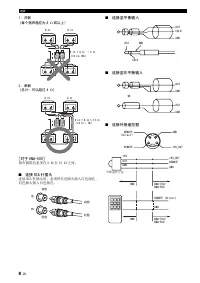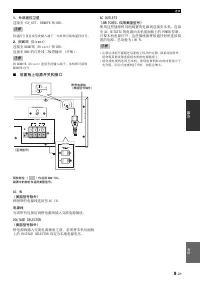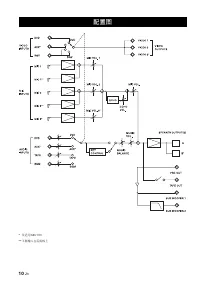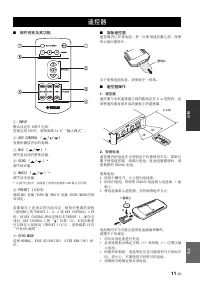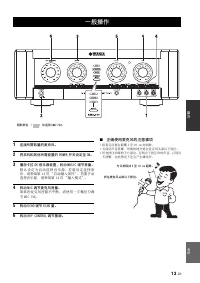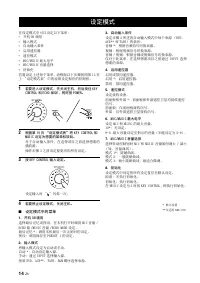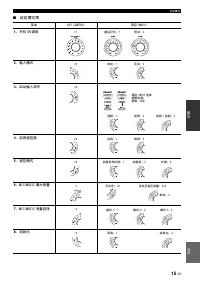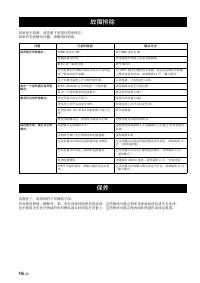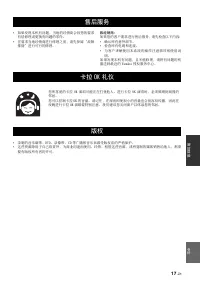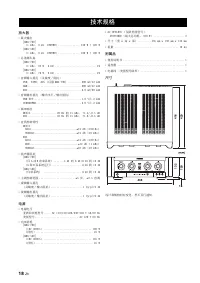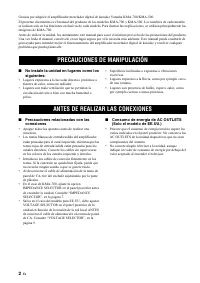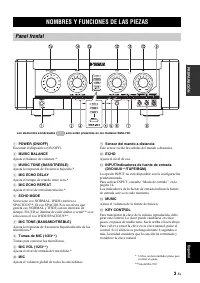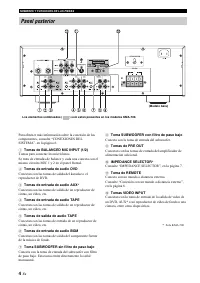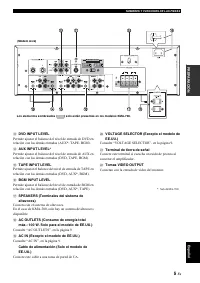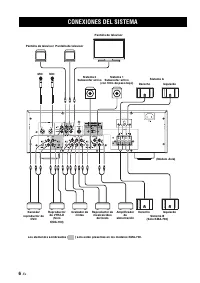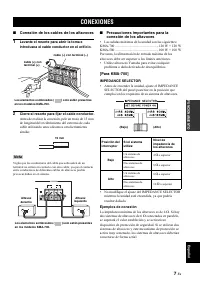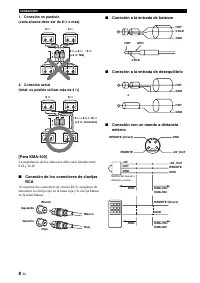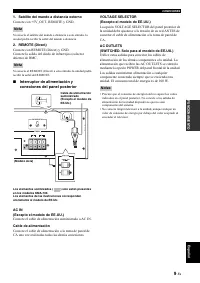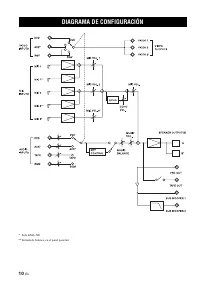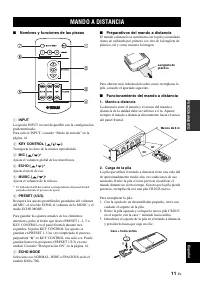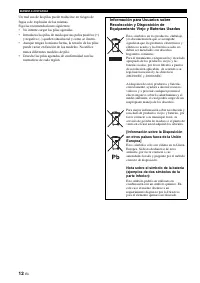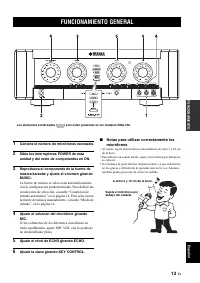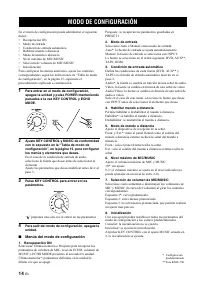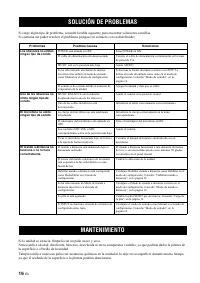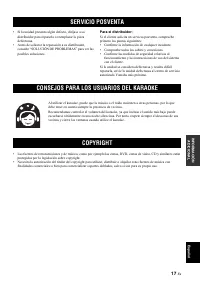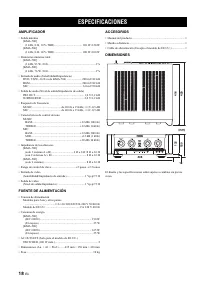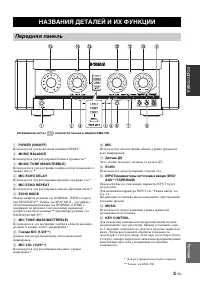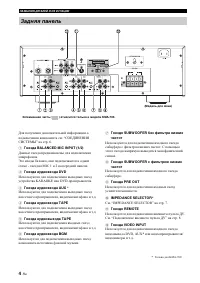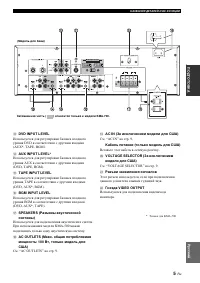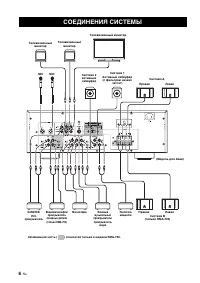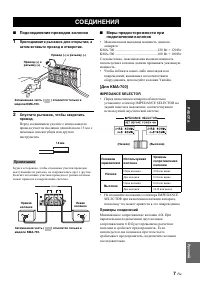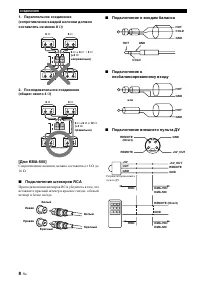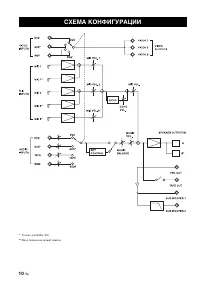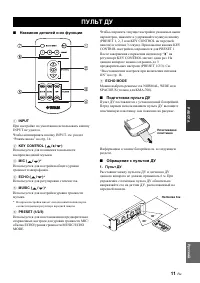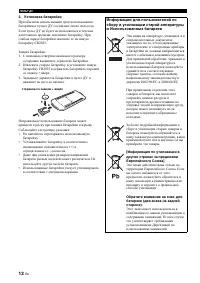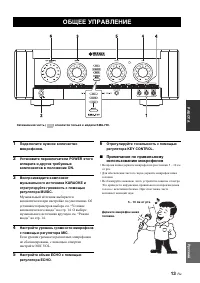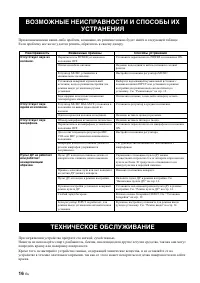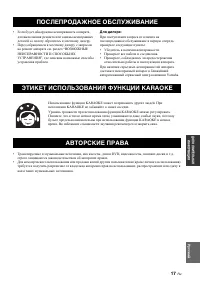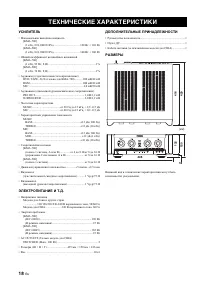Караоке Yamaha KMA-700_KMA-500 - инструкция пользователя по применению, эксплуатации и установке на русском языке. Мы надеемся, она поможет вам решить возникшие у вас вопросы при эксплуатации техники.
Если остались вопросы, задайте их в комментариях после инструкции.
"Загружаем инструкцию", означает, что нужно подождать пока файл загрузится и можно будет его читать онлайн. Некоторые инструкции очень большие и время их появления зависит от вашей скорости интернета.
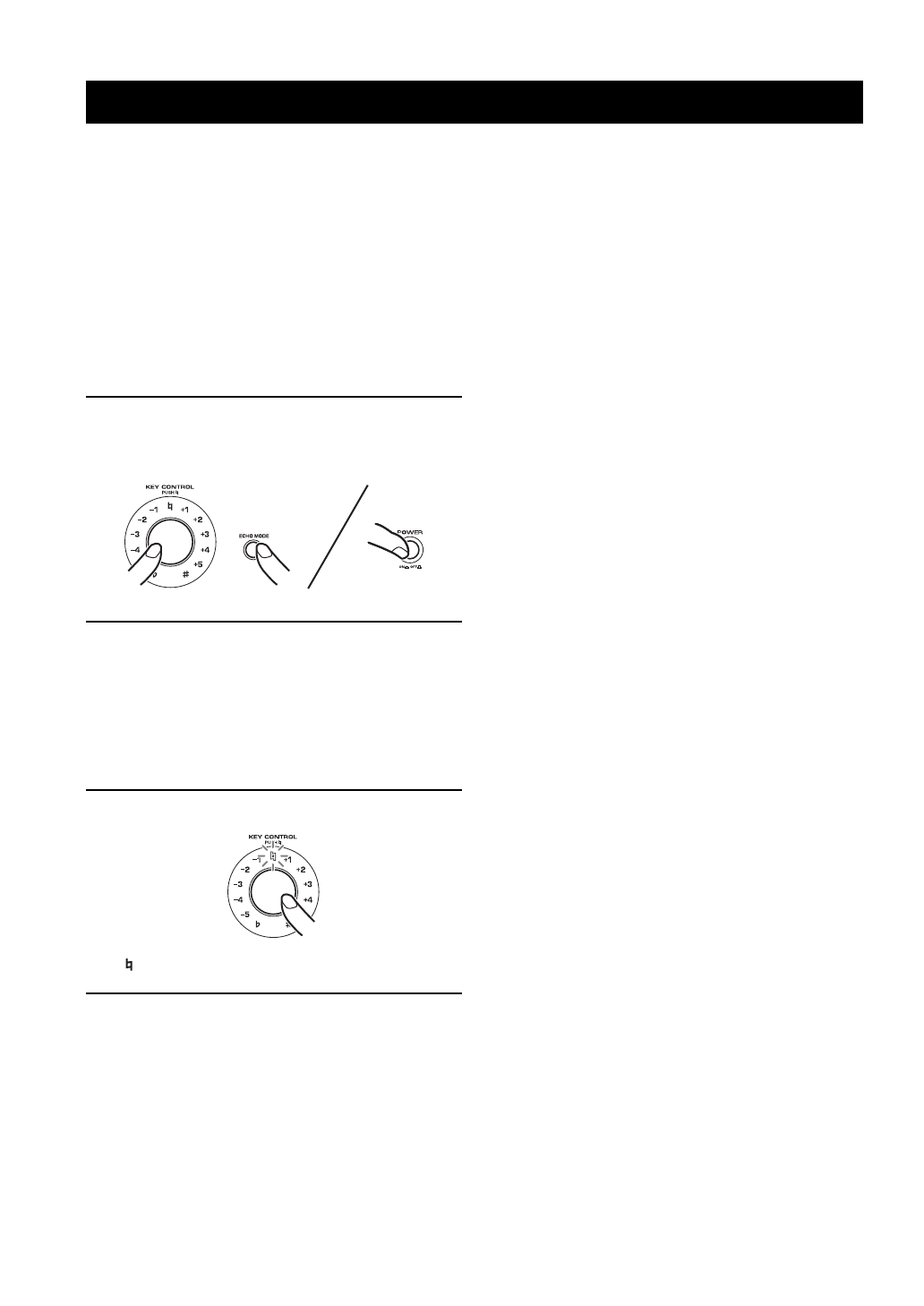
14
En
You can set the following menu in Setup mode:
•
Power ON recall
•
Input mode
•
Auto input condition
•
Enable remote
•
Remote mode
•
MIC/MUSIC max level
•
MIC/MUSIC volume select
•
Initializing
To set each menu above, set the corresponding controls as
shown in the “Setup mode table” on page 15 according to
the following procedure.
1
To enter Setup mode, turn off the main unit
and press POWER while pressing KEY
CONTROL and ECHO MODE.
2
Set KEY CONTROL and MUSIC according to
the “Setup mode table” on page 15 to set
desired menus and items.
For Auto input condition, select the desired source
before selecting the item.
Set all settings you want to change before moving to
step 3.
3
Press KEY CONTROL to enter the settings.
“ ” blinks once when the settings are entered.
4
To terminate Setup mode, turn off the main
unit.
■
Menus in Setup mode
1. Power ON recall
Select Last memory or Preset, to recall the settings of MIC
volume/ECHO amount/MUSIC volume/ECHO MODE
when the unit is turned on.
Last memory*: The settings when the unit was turned off
last are recalled.
Preset: The settings saved to PRESET 1 are recalled.
2. Input mode
Set Input mode to Auto or Manual.
Auto*: The input source is set automatically.
Manual: The input source is selected by INPUT.
Source is selected in order of DVD, AUX**, TAPE,
BGM.
3. Auto input condition
Set the conditions for each source (DVD, AUX** and
TAPE) for Auto Input mode described in 2.
Audio*: The source is switched based on audio signal.
Video: The source is switched based on video signal.
Audio/Video: The source is switched based on audio or
video signal.
For only this menu, select desired source by INPUT
before selecting the desired item.
4. Enable remote
Enable or disable remote control.
Enable*: The remote control is enabled.
Disable: The remote control is disabled.
5. Remote mode
Set the light receiving device.
Front&Ext.*: Both the front panel and external remote
control satellite receive the signal from the remote control.
Front: Only the front panel receives the signal.
Ext.: Only the external remote control satellite receives
the signal.
6. MIC/MUSIC max level
Set the maximum volume of MIC and MUSIC.
10*: No setting.
9 to 3: The maximum volume is set to the level indicated
(2 to 0 cannot be set).
7. MIC/MUSIC volume select
Select how MIC and MUSIC volumes increase/decrease
(i.e., the volume curve) when the controls are turned.
Pattern 1*: Steep curve
Pattern 2: Less steep curve
Pattern 3: Least steep curve, and is most suitable for fine
adjustment.
8. Initializing
Reset all the settings set in Setup mode to the defaults.
Cancel: Initializing is not executed.
Initialize: Initializing is executed.
When pressing KEY CONTROL with MUSIC set to 3,
Initializing is executed.
SETUP MODE
* Default setting
** KMA-700 only
Содержание
- 65 СОДЕРЖАНИЕ; ВВЕДЕНИЕ
- 66 МЕРЫ ПРЕДОСТОРОЖНОСТИ ПРИ ОБРАЩЕНИИ
- 67 НАЗВАНИЯ ДЕТАЛЕЙ И ИХ ФУНКЦИИ; Передняя панель
- 68 KARAOKE; Задняя панель
- 69 ПОДГО; DVD
- 70 СОЕДИНЕНИЯ СИСТЕМЫ
- 71 РАБО; Подсоединение проводов колонок; Примеры соединений; СОЕДИНЕНИЯ; Примечание
- 72 Подключение штекеров RCA; RCA; Подключение к входам баланса
- 73 Кабель питания; VOLTAGE SELECTOR
- 75 Названия деталей и их функции; Подготовка пульта ДУ; ПУЛЬТ ДУ
- 77 ОБЩЕЕ УПРАВЛЕНИЕ
- 78 Меню в режиме настройки; РЕЖИМ НАСТРОЙКИ
- 79 Таблица режима настройки; ДУ
- 80 ВОЗМОЖНЫЕ НЕИСПРАВНОСТИ И СПОСОБЫ ИХ; ТЕХНИЧЕСКОЕ ОБСЛУЖИВАНИЕ
- 81 ПОСЛЕПРОДАЖНОЕ ОБСЛУЖИВАНИЕ; АВТОРСКИЕ ПРАВА
- 82 УСИЛИТЕЛЬ; ДОПОЛНИТЕЛЬНЫЕ ПРИНАДЛЕЖНОСТИ; ТЕХНИЧЕСКИЕ ХАРАКТЕРИСТИКИ