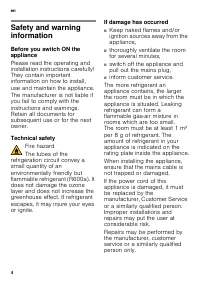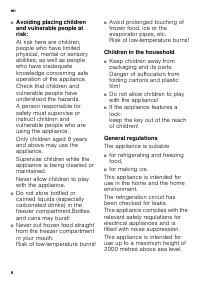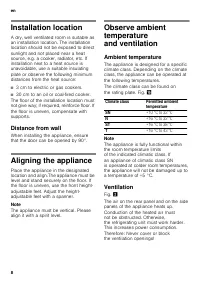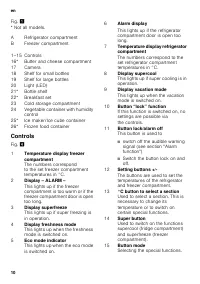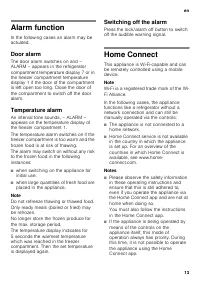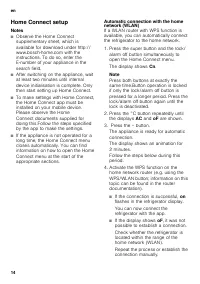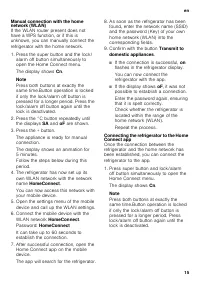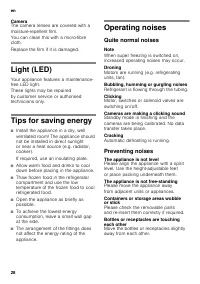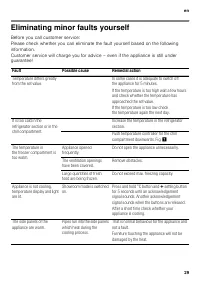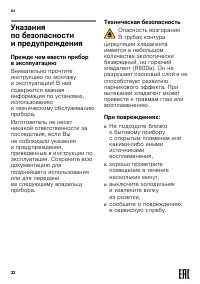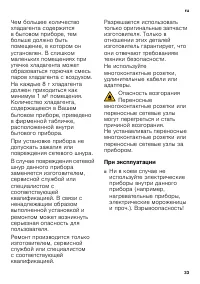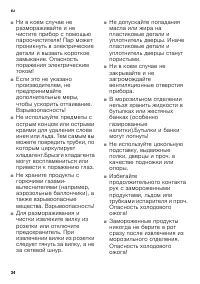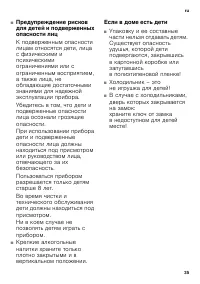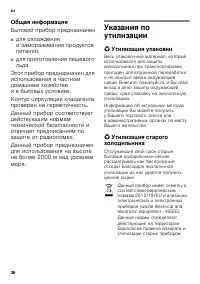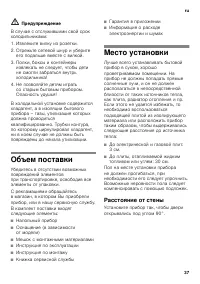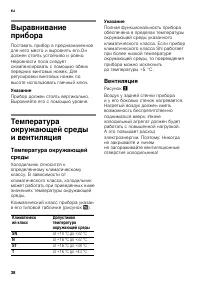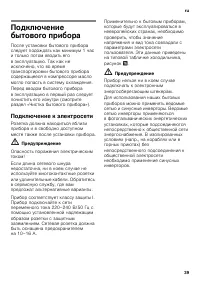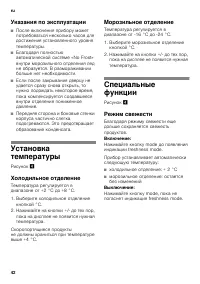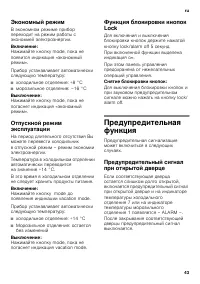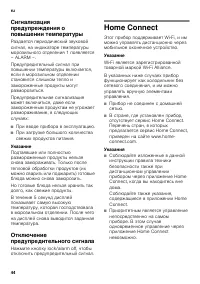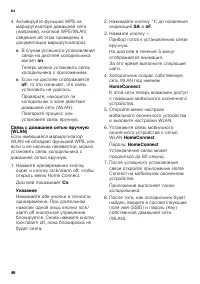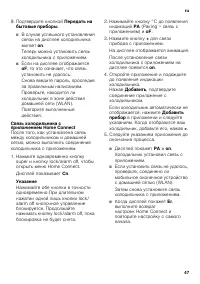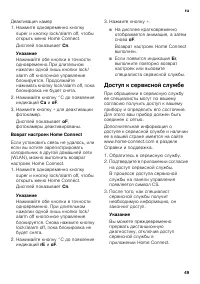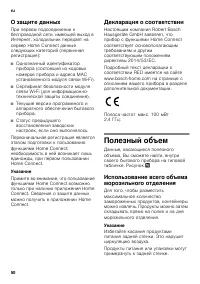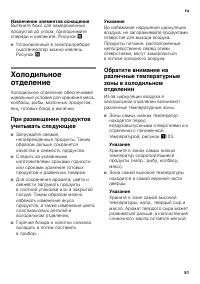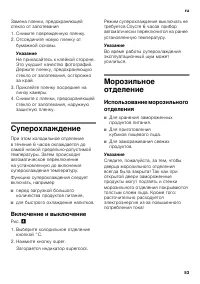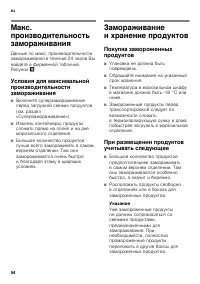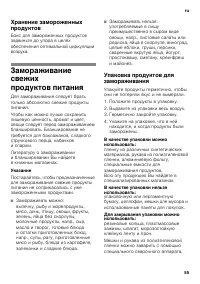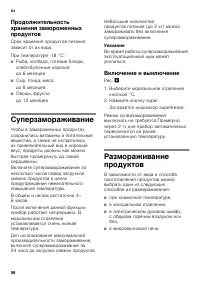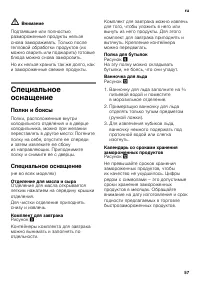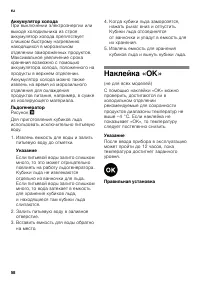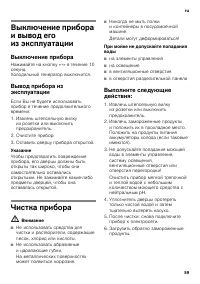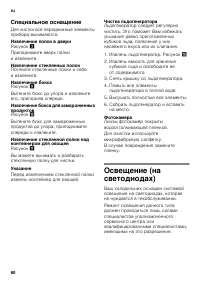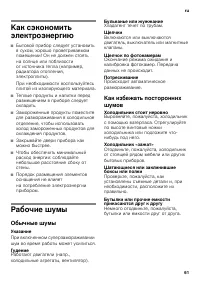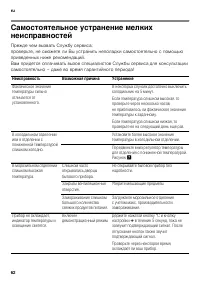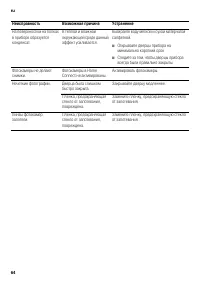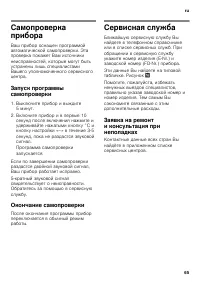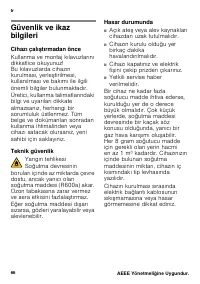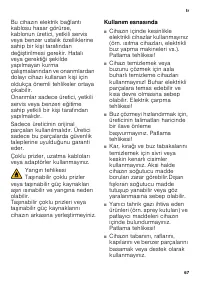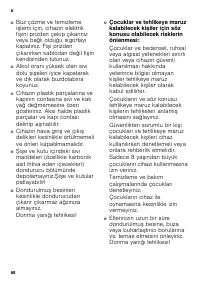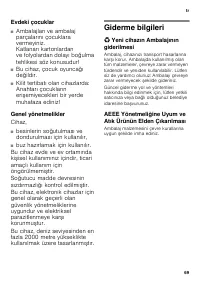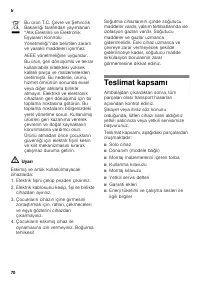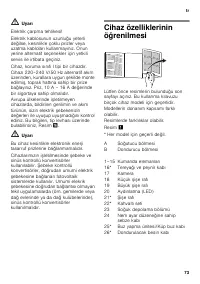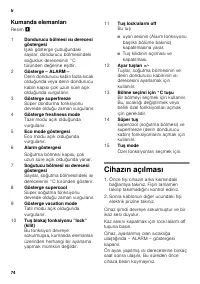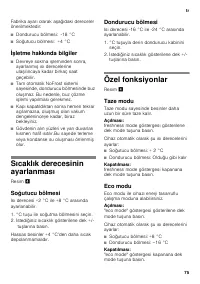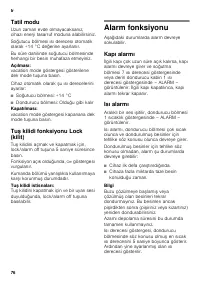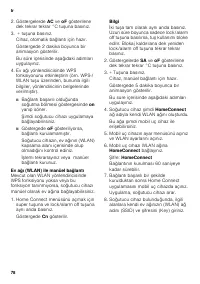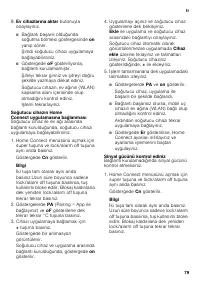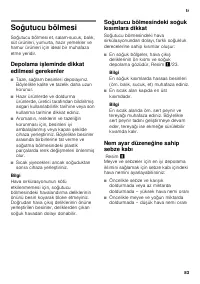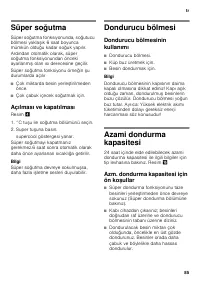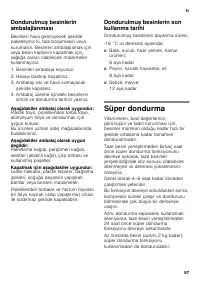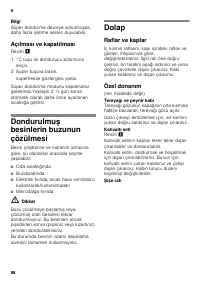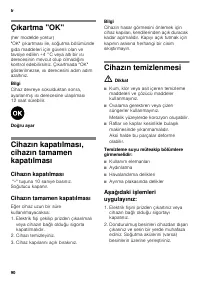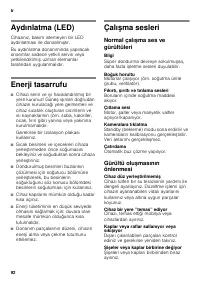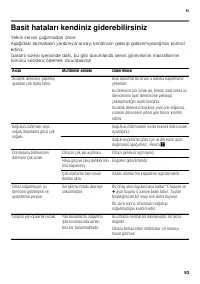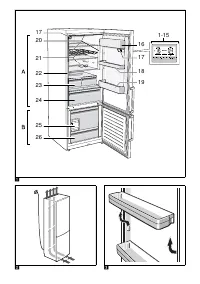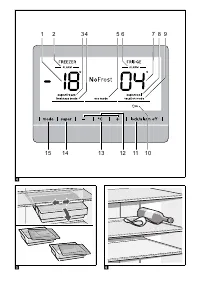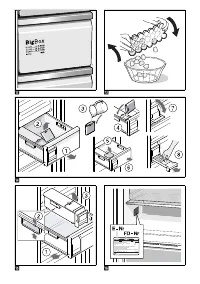Холодильник Bosch KGN56HI20R - инструкция пользователя по применению, эксплуатации и установке на русском языке. Мы надеемся, она поможет вам решить возникшие у вас вопросы при эксплуатации техники.
Если остались вопросы, задайте их в комментариях после инструкции.
"Загружаем инструкцию", означает, что нужно подождать пока файл загрузится и можно будет его читать онлайн. Некоторые инструкции очень большие и время их появления зависит от вашей скорости интернета.

en
18
2. Press the °C button repeatedly until
the displays
rE
and
oF
are shown.
3. Press the + button.
■
The display shows a short
animation and then again
oF
.
The Home Connect settings have
been reset.
■
If the display shows
Er
, start the
reset again or call customer
service.
Customer Service access
If you contact Customer Service, they
can access your appliance and view its
status after you have given your consent.
You need to have your appliance
connected to your home network for this.
Further information about Customer
Service access and its availability in your
country is available under www.home-
connect.com in the Help & Support area.
1. Contact Customer Service.
2. Confirm the start of Customer Service
access in the app.
During Customer Service access the
symbol CS appears on the control
panel.
3. As soon as Customer Service has
obtained the necessary data, they end
access.
Note
You can interrupt remote diagnosis
early by switching off Customer
Service access in the Home Connect
app.
Information on data protection
When your Home Connect refrigerator is
connected for the first time to a WLAN
network that is connected to the Internet,
your appliance transmits the following
categories of data to the Home Connect
server (initial registration):
■
Unique appliance identification
(consisting of appliance codes as well
as the MAC address of the installed
Wi-Fi communication module).
■
Security certificate of the Wi-Fi
communication module (to ensure a
secure IT connection).
■
The current software and hardware
version of your domestic appliance.
■
Status of any previous resetting to
factory settings.
This initial registration prepares the
Home Connect functions for use and is
required only when you want to use
Home Connect for the first time.
Note
Note that the Home Connect functions
can be used only in conjunction with the
Home Connect app. Information on data
protection can be accessed in the Home
Connect app.
Характеристики
Остались вопросы?Не нашли свой ответ в руководстве или возникли другие проблемы? Задайте свой вопрос в форме ниже с подробным описанием вашей ситуации, чтобы другие люди и специалисты смогли дать на него ответ. Если вы знаете как решить проблему другого человека, пожалуйста, подскажите ему :)