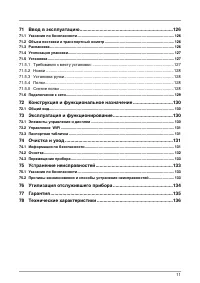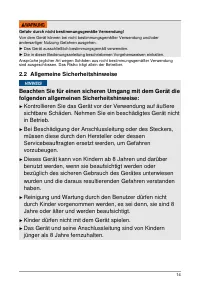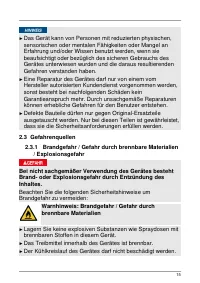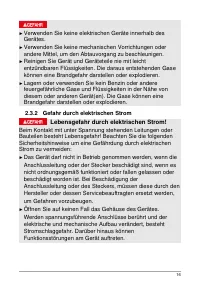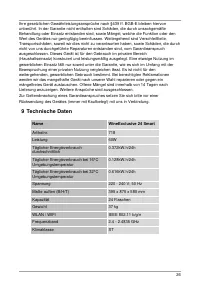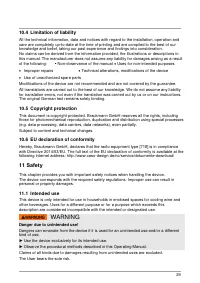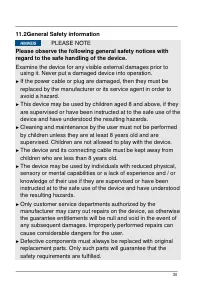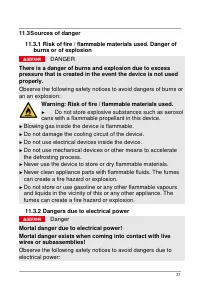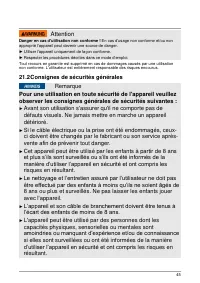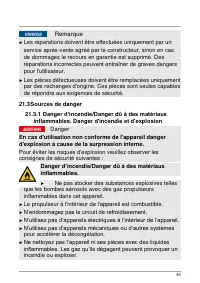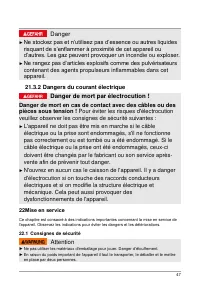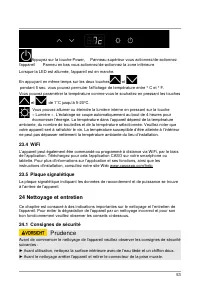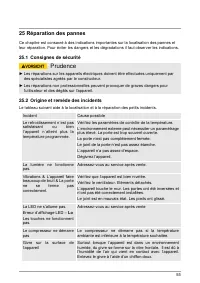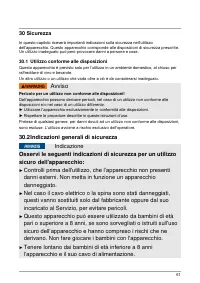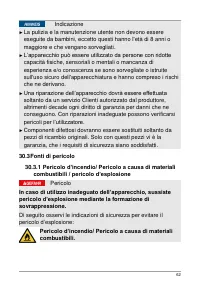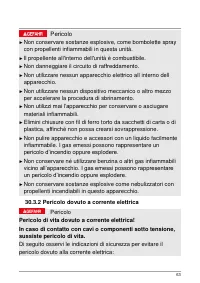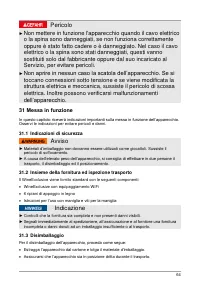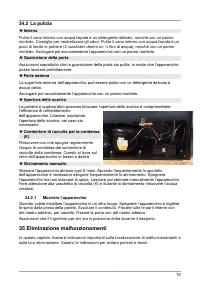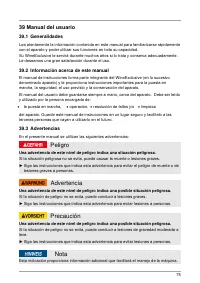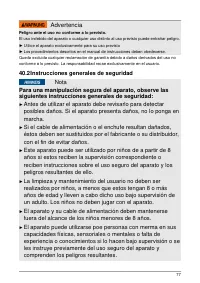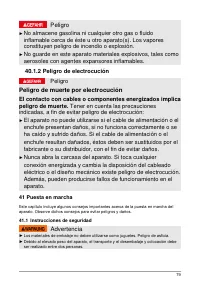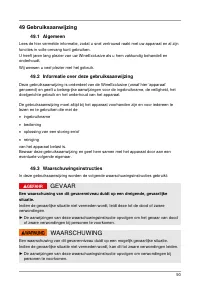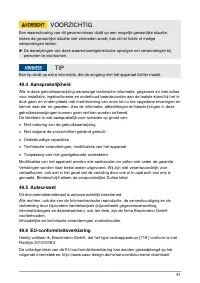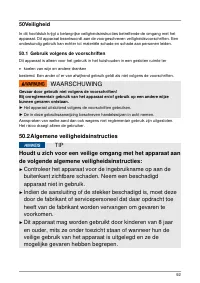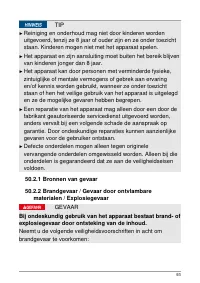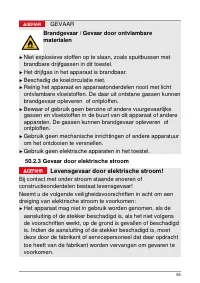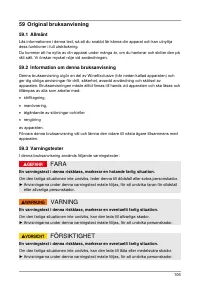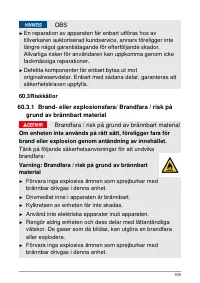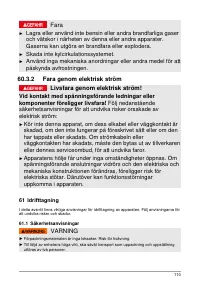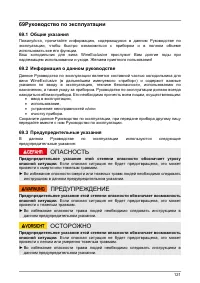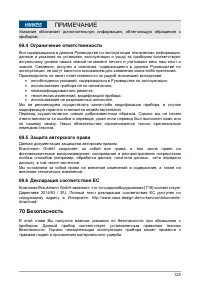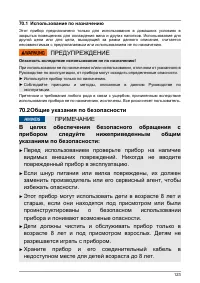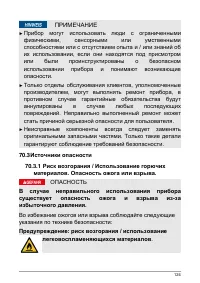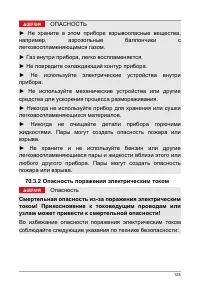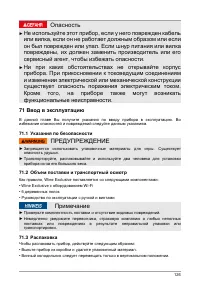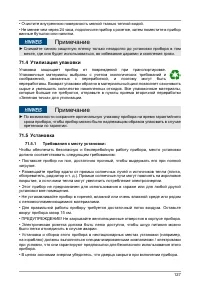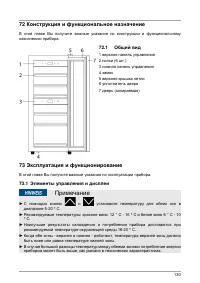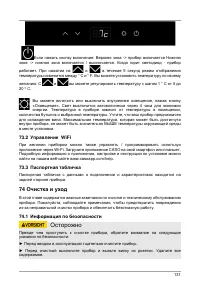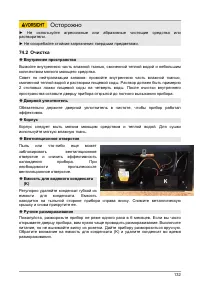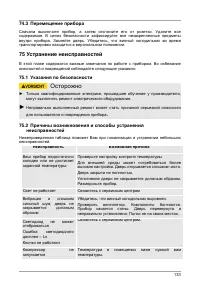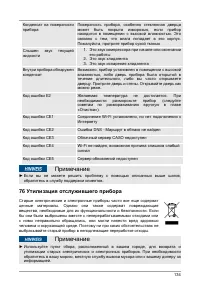Холодильник Caso WineExclusive 24 Smart - инструкция пользователя по применению, эксплуатации и установке на русском языке. Мы надеемся, она поможет вам решить возникшие у вас вопросы при эксплуатации техники.
Если остались вопросы, задайте их в комментариях после инструкции.
"Загружаем инструкцию", означает, что нужно подождать пока файл загрузится и можно будет его читать онлайн. Некоторые инструкции очень большие и время их появления зависит от вашей скорости интернета.
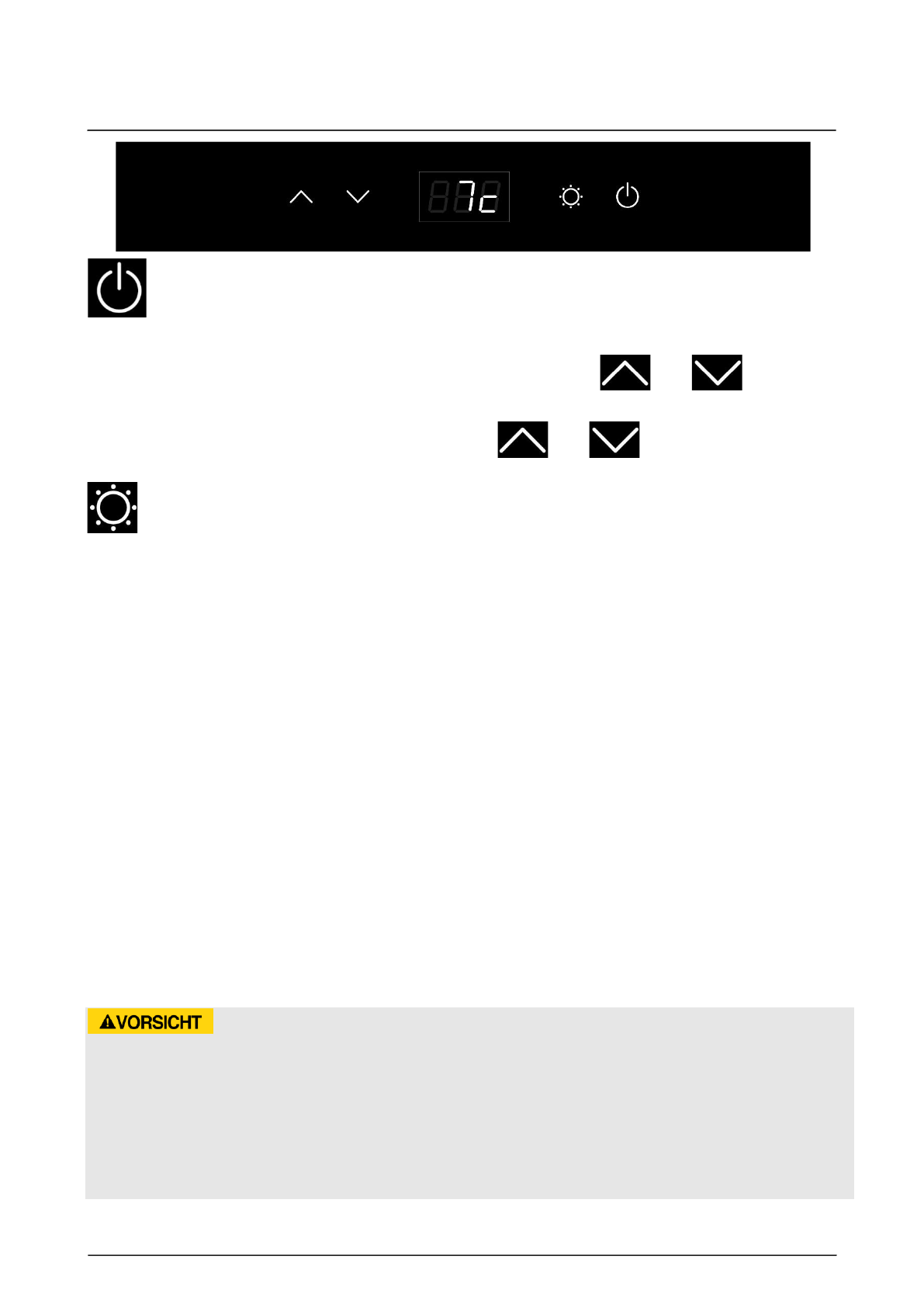
37
If you press the power button of :
Upper zone -> the device is switched on
Down zone -> the down zone is switched on/off
When the LED lights the device is working. With pushing both
and
for 5
seconds, the temperature display mode will be exchange between °C and °F.
You can set the temperature as your desire: With
and
you can adjust the
temperature in 1°C steps from 5-20°C.
You can switch
the interior light on or off by pressing the “Light” button. The light will
switch off automatically after 4 hours to save energy. The temperature in the device
depends on the room temperature, the quantity of bottles and the chosen
temperature. Please note that your device is intended to cool wine. The maximum
temperature that can be reached inside the device cannot be significantly ABOVE the
ambient temperature at the setup location.
14.2 WiFi control
The device can optionally also be controlled / programmed via app via WiFi. Download the
CASO-App to your smartphone or tablet. Details about the app, the scope of operation and
installation instructions can be found on our website www.casoapp.com/help
14.3 Rating plate
The rating plate with the connection and performance data can be founded on the back of
the device.
15
Cleaning and Maintenance
This chapter provides you with important notices with regard to cleaning and maintaining the
device. Please observe the notices to prevent damages due to cleaning the device
incorrectly and to ensure trouble-free operation.
15.1 Safety information
Attention
Please observe the following safety notices, before you commence with cleaning the device:
► Prior to commissioning, clean the appliance thoroughly.
► Switch the device off prior to cleaning it and unplug the plug from the wall power outlet.
Remove all content.
► Do not use any aggressive or abrasive cleaning agents or solvents.
► Do not scrape off stubborn dirt with hard items.
Содержание
- 121 Руководство по эксплуатации; Общие указания; ОПАСНОСТЬ
- 122 ПРИМЕЧАНИЕ; Ограничение ответственности; Защита авторского права; Декларация соответствия ЕС; Безопасность
- 123 Использование по назначению; ПРЕДУПРЕЖДЕНИЕ; Общие указания по безопасности; следуйте; безопасном
- 125 Опасность поражения электрическим током; Опасность; Прикосновение к токоведущим проводам или
- 126 Ввод в эксплуатацию; Указания по безопасности; Объем поставки и транспортный осмотр; Примечание; Распаковка
- 127 Утилизация упаковки; Установка
- 129 Подключение к сети
- 130 Конструкция и функциональное назначение; Общий вид; Эксплуатация и функционирование; Элементы управления и дисплеи
- 131 Управление WiFi; Очистка и уход; Информация по безопасности; Осторожно
- 132 Очистка
- 133 Перемещение прибора; Устранение неисправностей; Причины возникновения и способы устранения
- 134 Утилизация отслужившего прибора
- 135 Гарантия
- 136 Технические характеристики