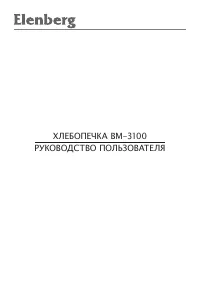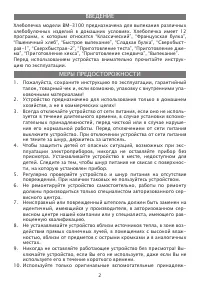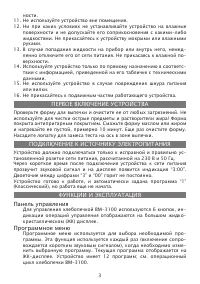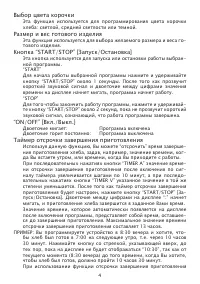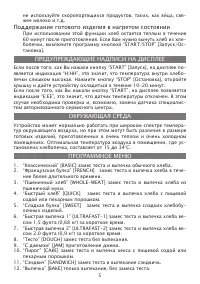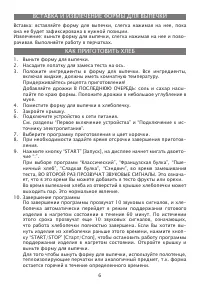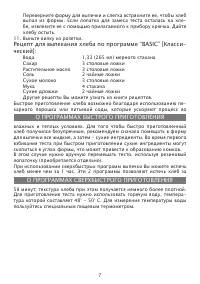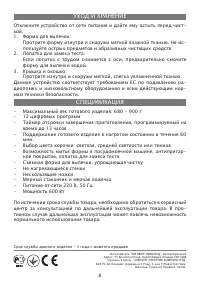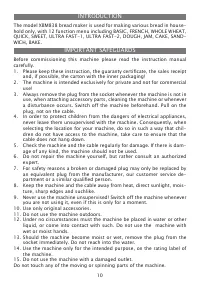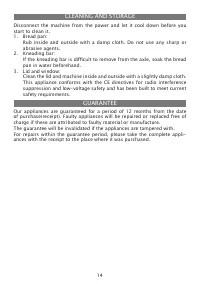Хлебопечки Elenberg BM-3100 - инструкция пользователя по применению, эксплуатации и установке на русском языке. Мы надеемся, она поможет вам решить возникшие у вас вопросы при эксплуатации техники.
Если остались вопросы, задайте их в комментариях после инструкции.
"Загружаем инструкцию", означает, что нужно подождать пока файл загрузится и можно будет его читать онлайн. Некоторые инструкции очень большие и время их появления зависит от вашей скорости интернета.

11
Check the bread pan and clean the rest of the baking chamber. Do not use
sharp objects and do not scour! The bread pan is non-stick coated. Grease
the bread pan and baking empty for about 10 minutes.
Clean once more. Place the kneading bar on the axle in the baking area.
The machine must only be connected to a correctly installed 220V, 50Hz
safety socket.
When the machine be connected power a beep is now heard and “3:00” ap-
pears in the display after a short time. The two dots between the “3” and
“00” aren’t constantly lit.
The machine is now ready to operate and is automatically set to program
“1” (normal position), but has not yet started.
Control panel
BM-3100 bread maker is operated by 6 buttons, with big window LCD
display
Program menu:
This is used to select the baking program menu. Each time it is pressed
(accompanied by a short beep) the program changes. The current pro-
gram is shown by LCD display, the machine have 12 program manus,
see the operation cycle of BM-3100 bread maker.
Color of crust:
This is used to select a light, medium or dark colour for the crust.
Loaf size:
This is used to select a small or a larger loaf setting for bread re-
ceipts.
START/STOP button
This starts and stops or inishes the selected baking program .
START: in order to start a program, press for approx. 1 second on the
“START/STOP” button. A short beep is heard and the two dots in the
time display begin to lash and the program Starts, inishes the selected
baking program.
STOP: in order to stop a program, press the “START/STOP” button for
approx 2 seconds until a beep conirms that the program has been
switched off.
On/Off
Two dots lashing:
Program is started
Two dots continuously lit:
Program is stopped
Delay Timer
You can delay the time you bread maker starts to have fresh bread
ready when you get up in the morning or when you come from work.
USING THE MACHINE FOR THE FIRST TIME
ELECTRICAL CONNECTION
FUNCTIONS & OPERATION