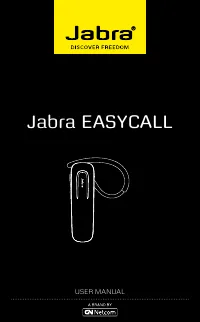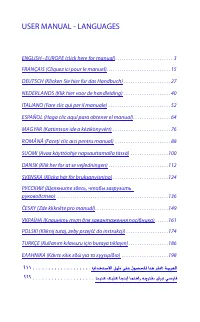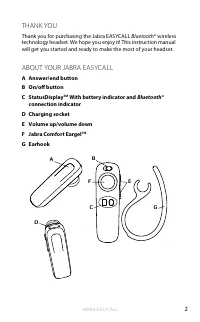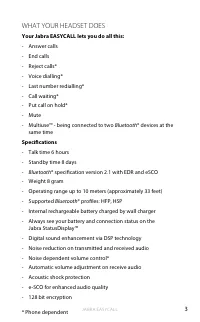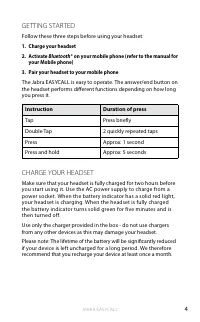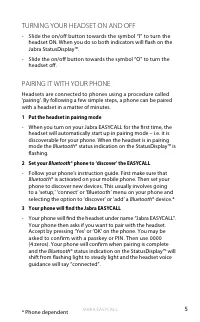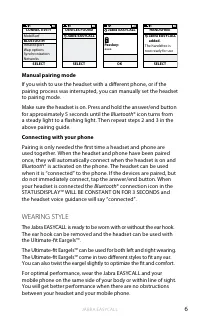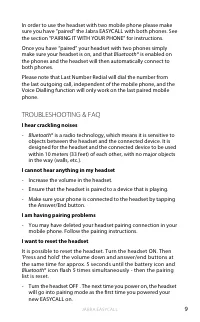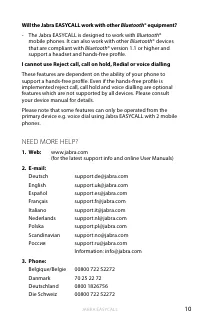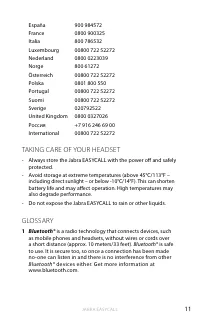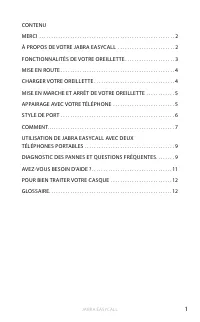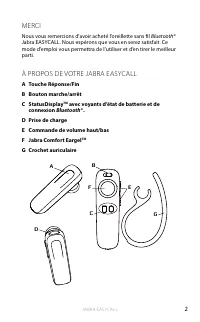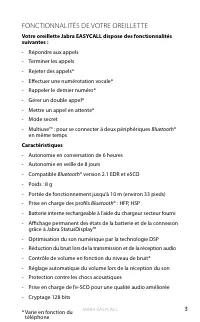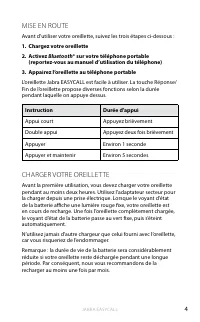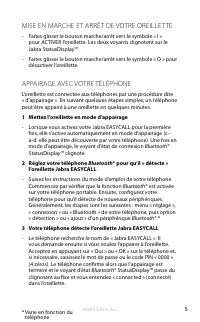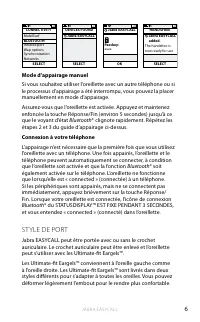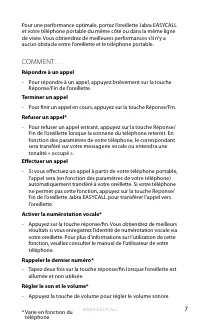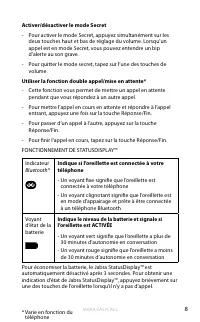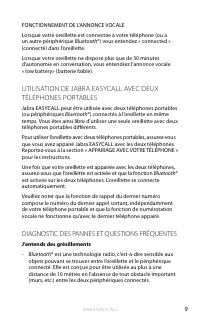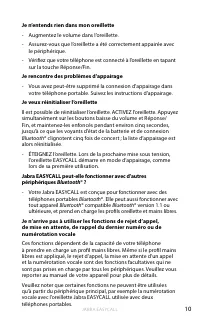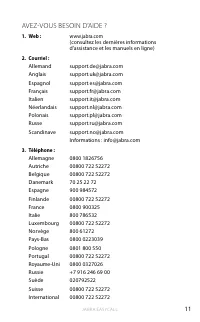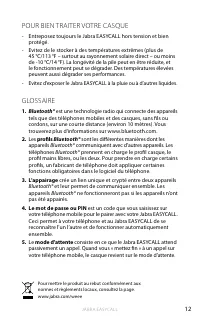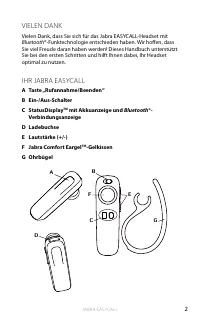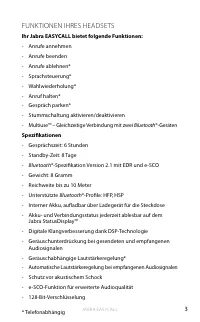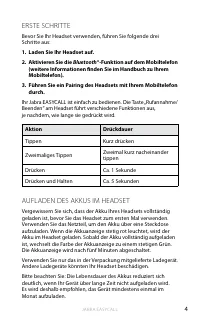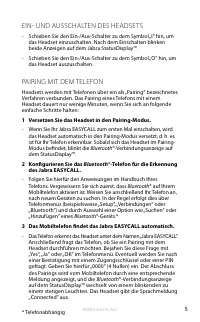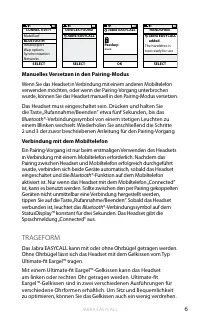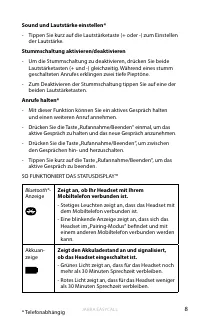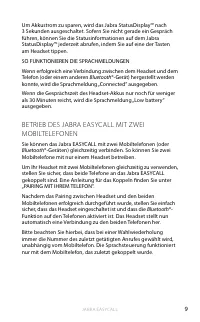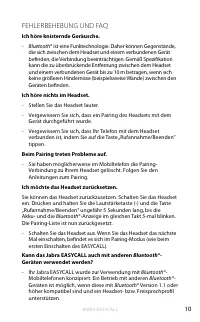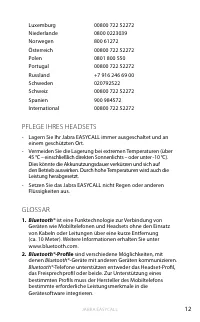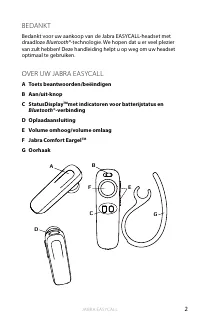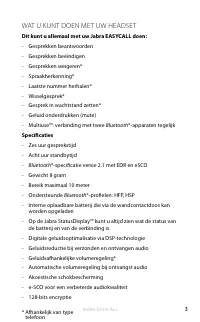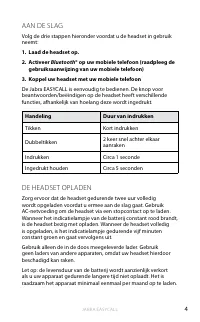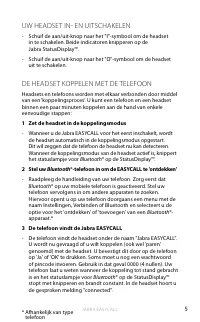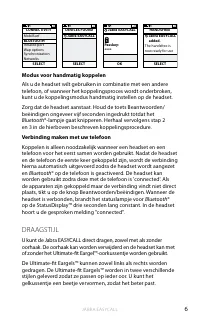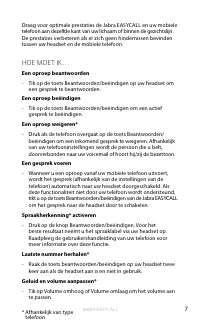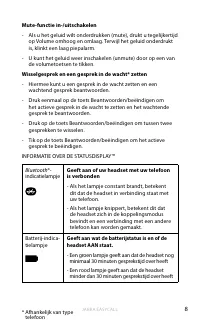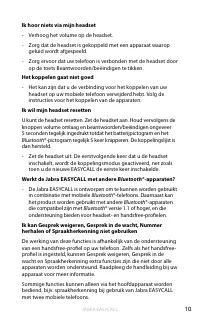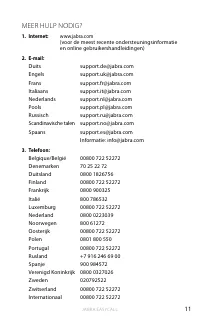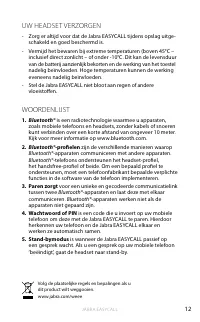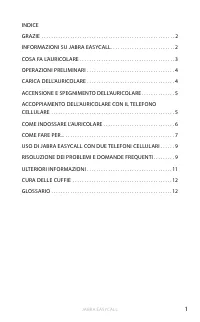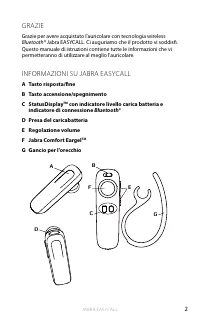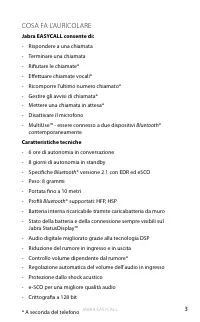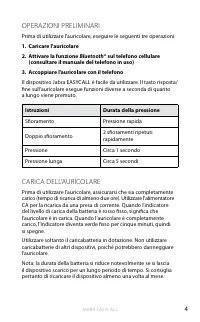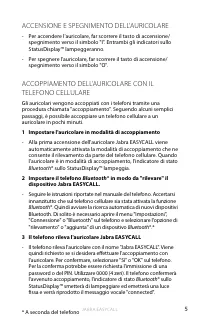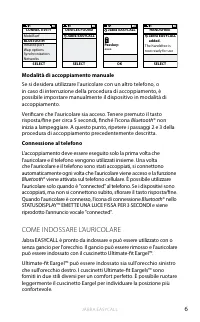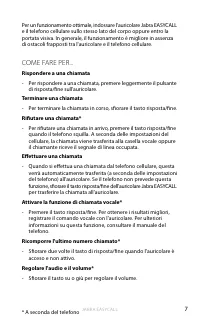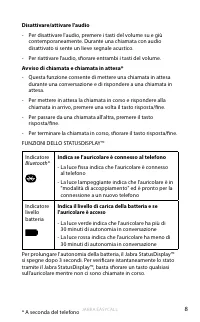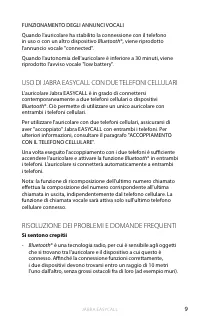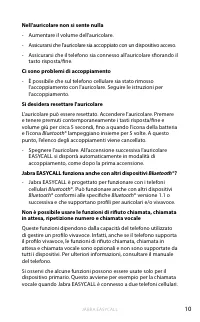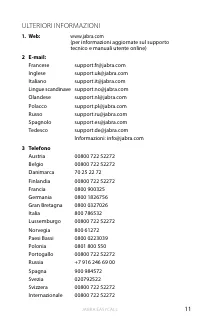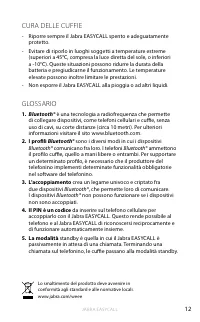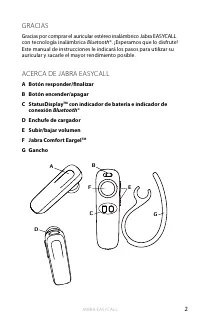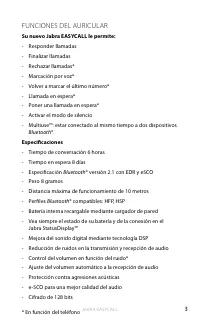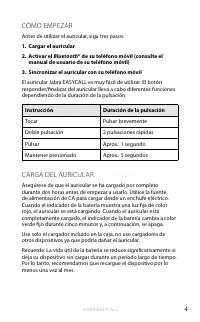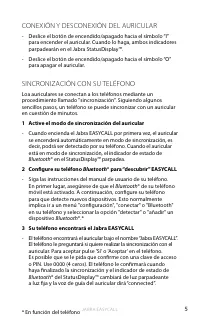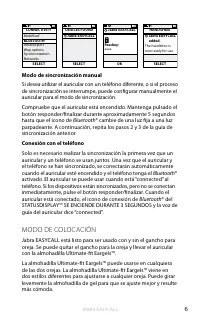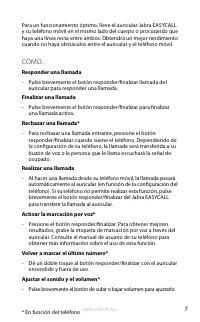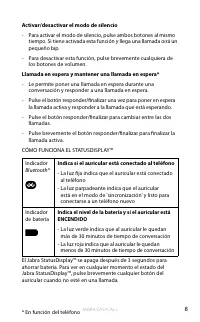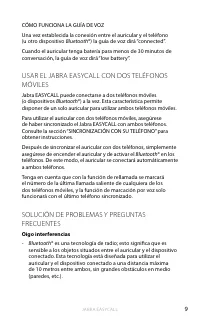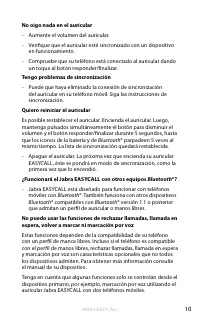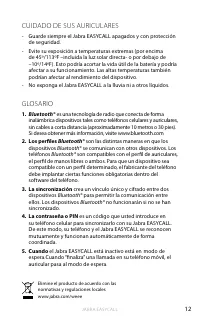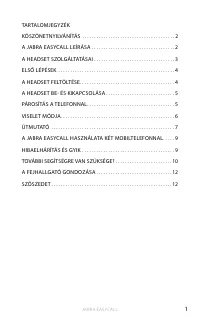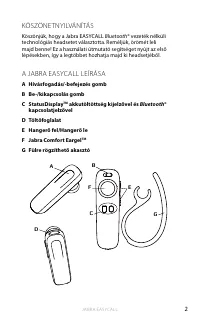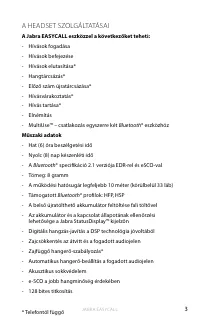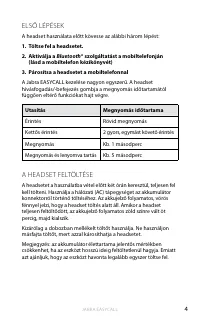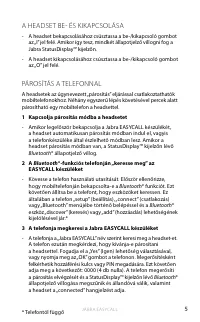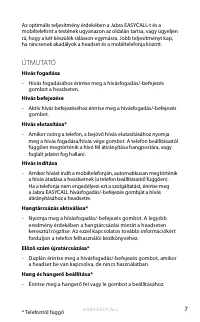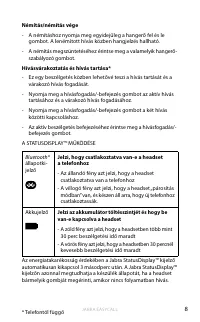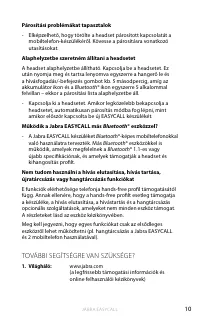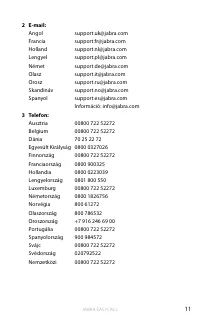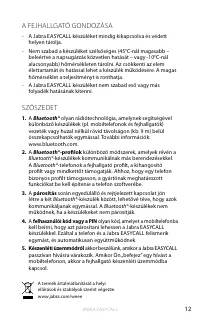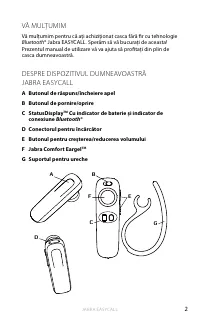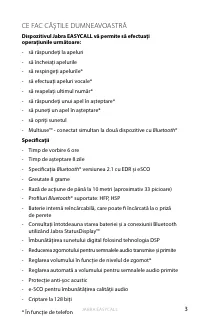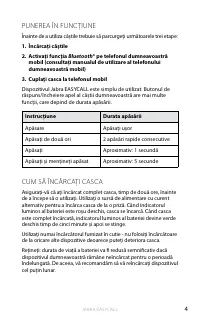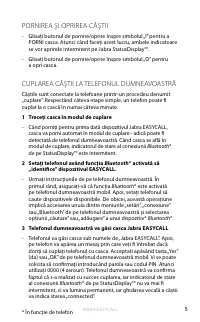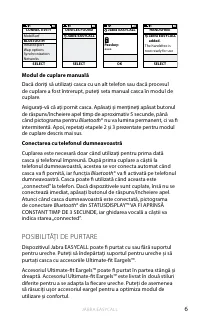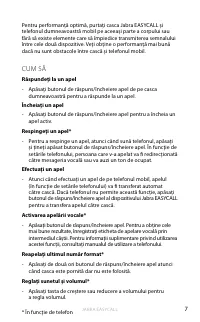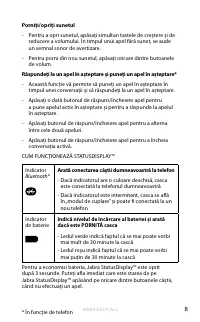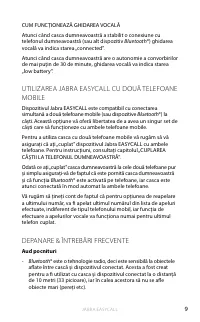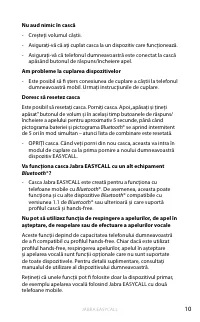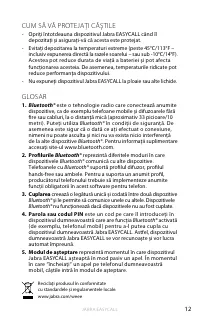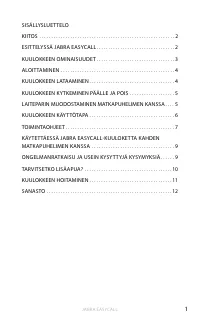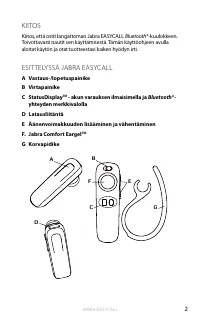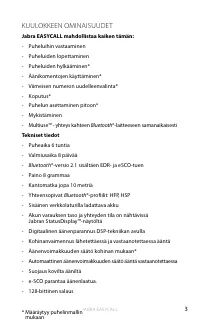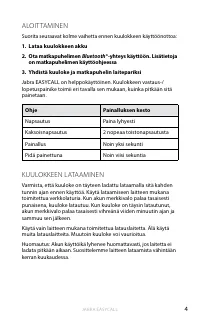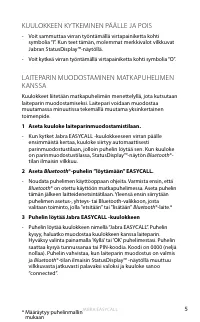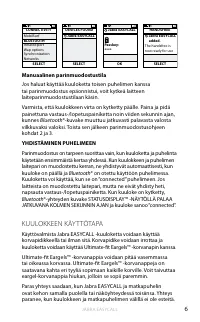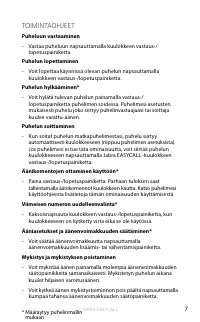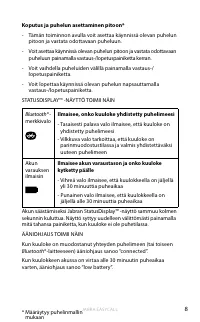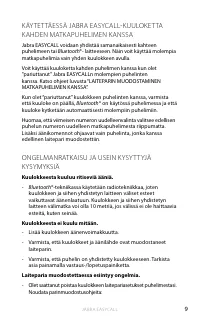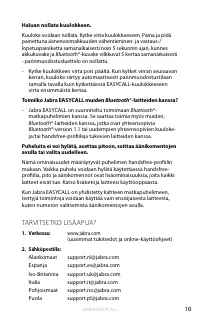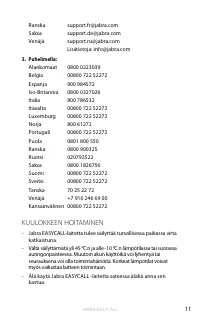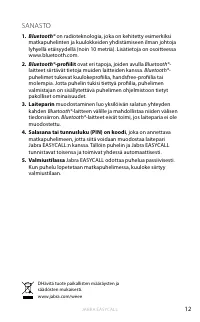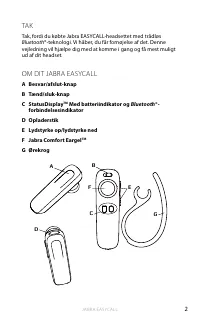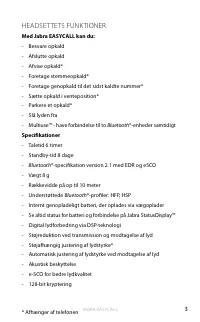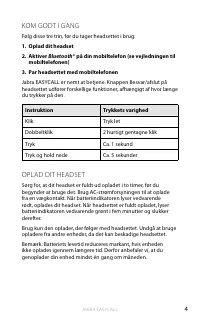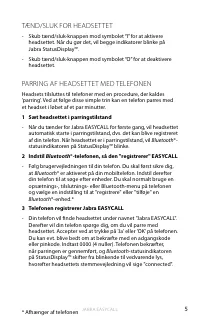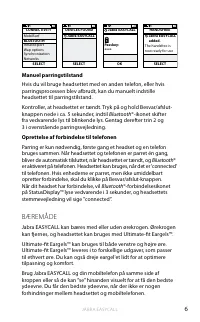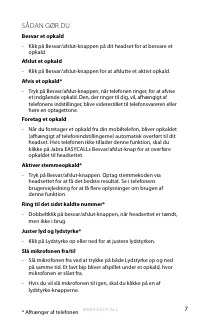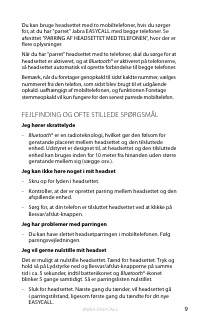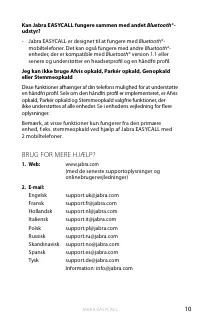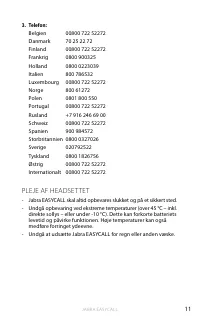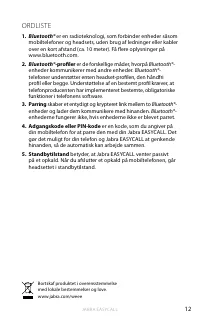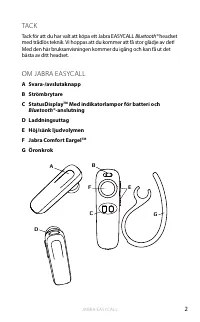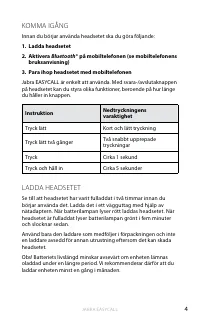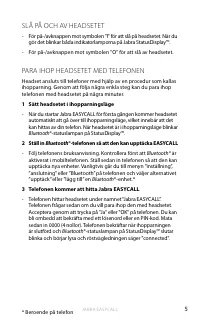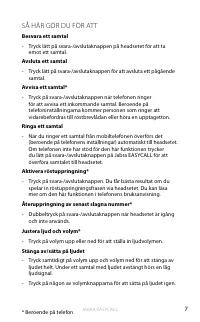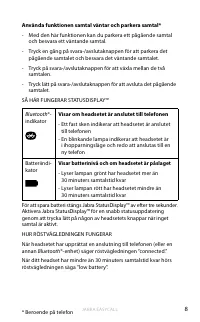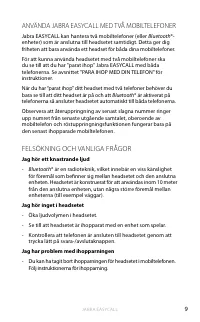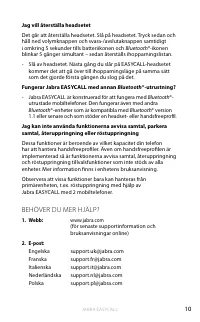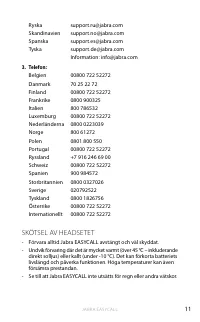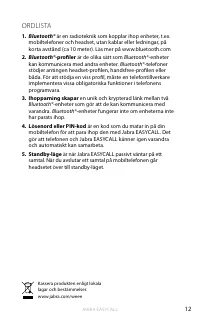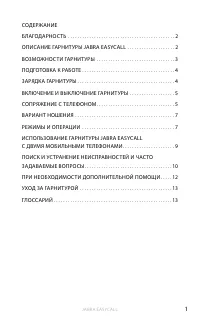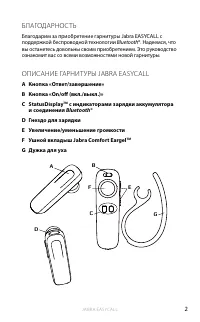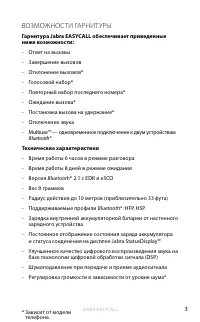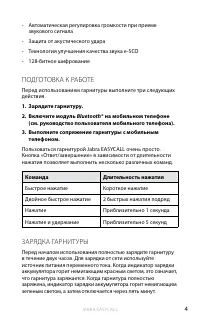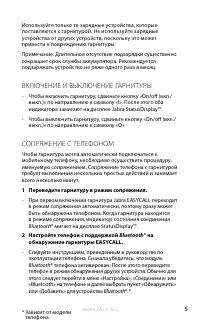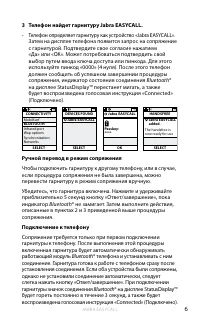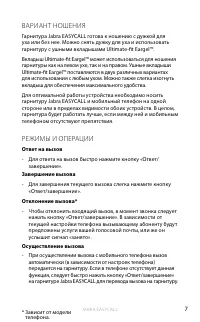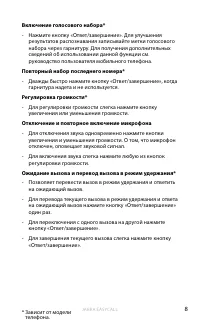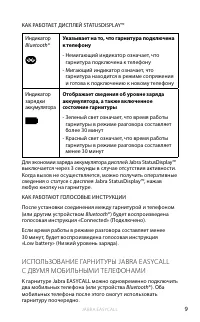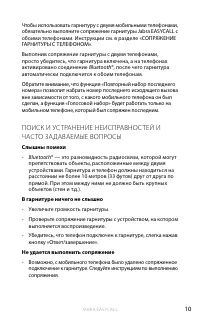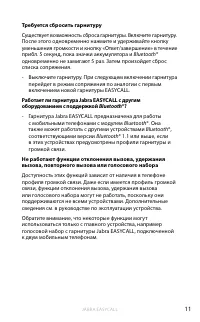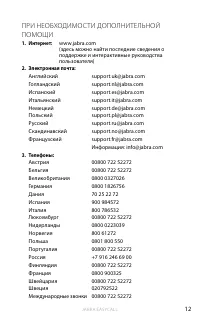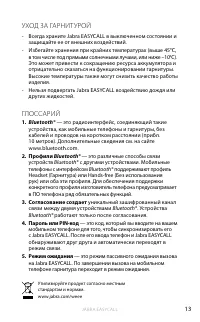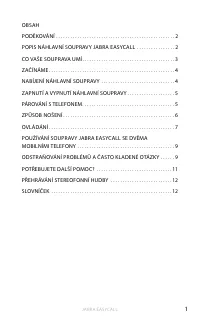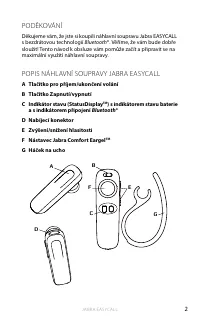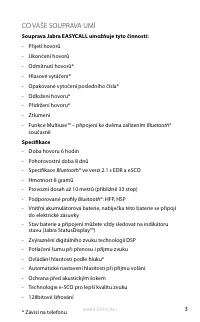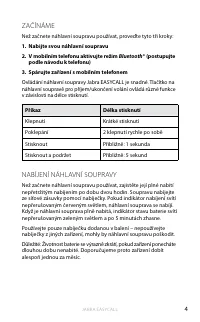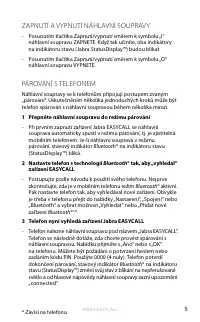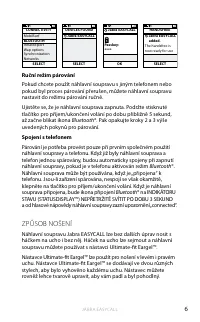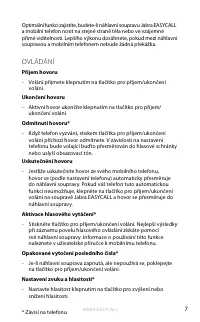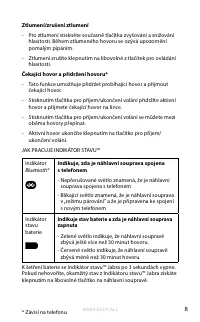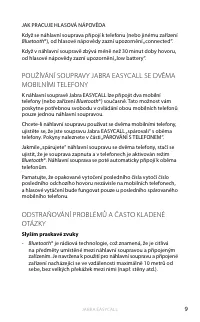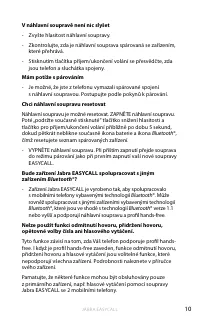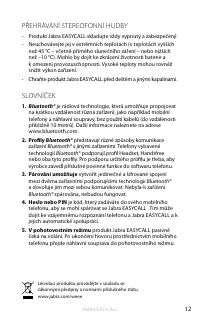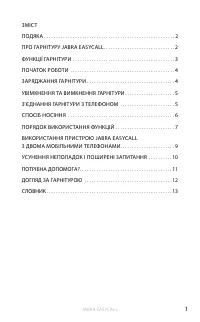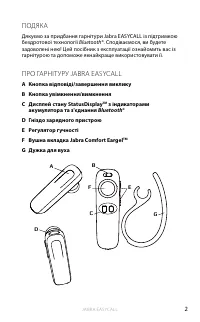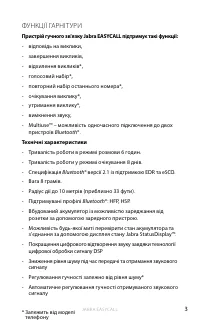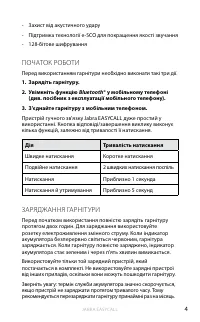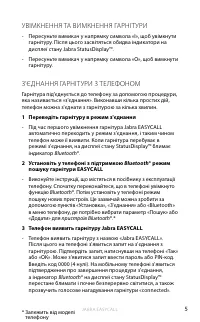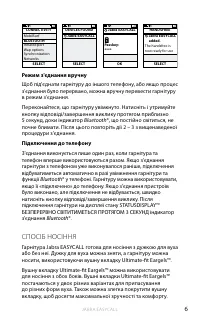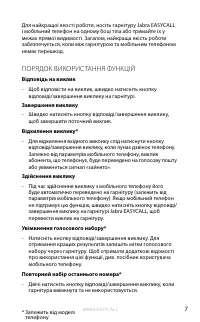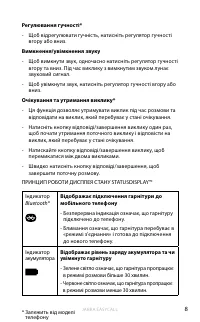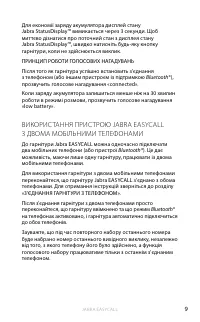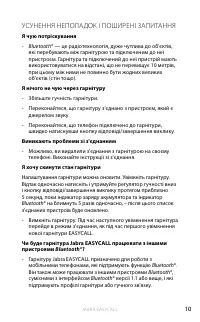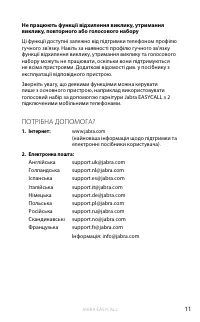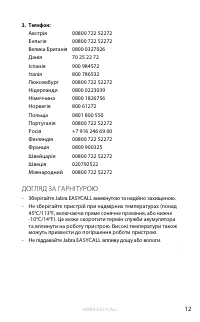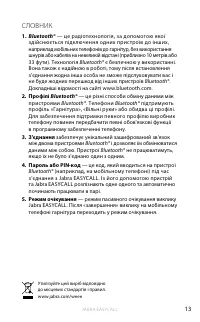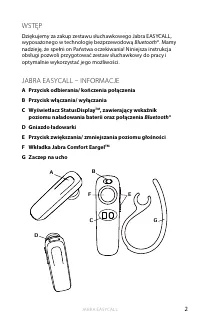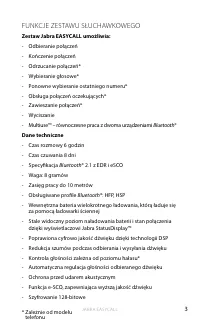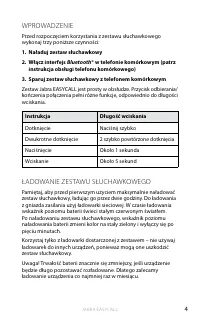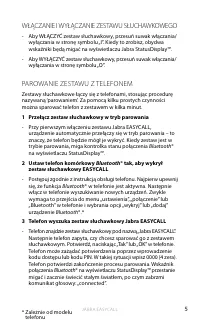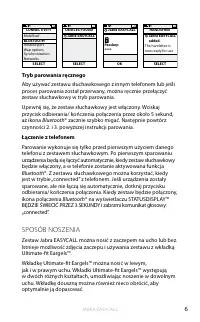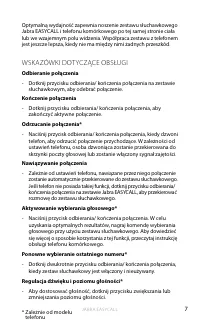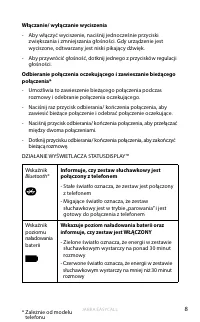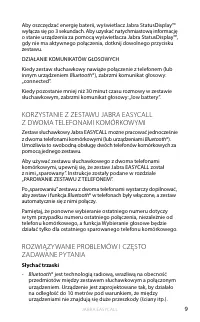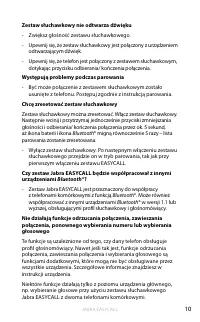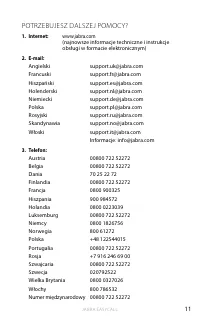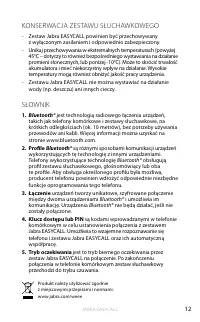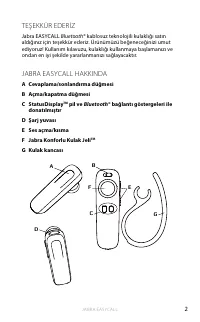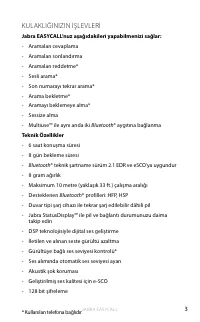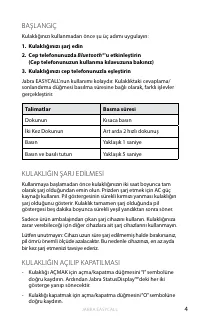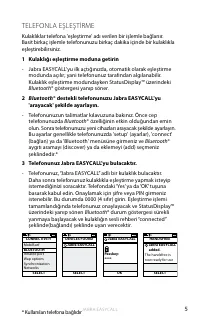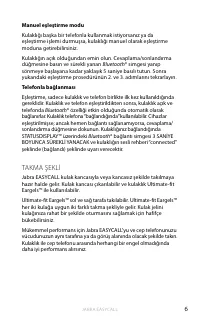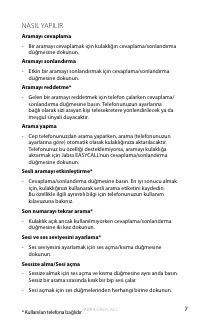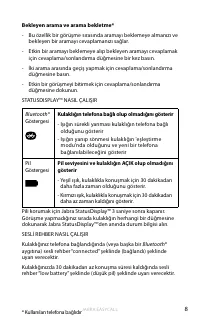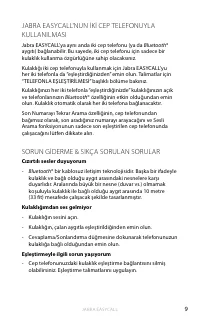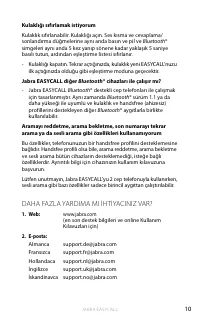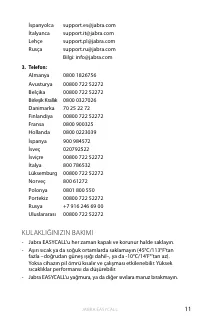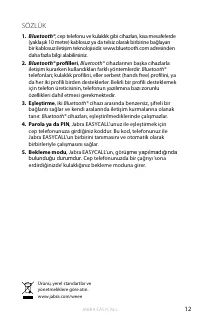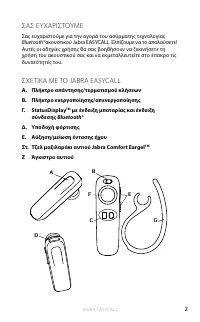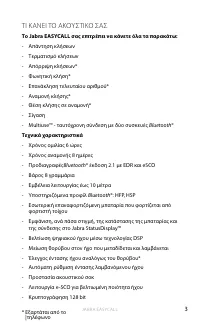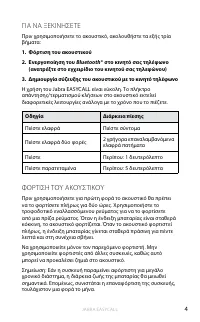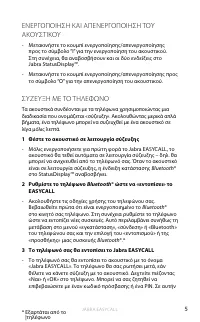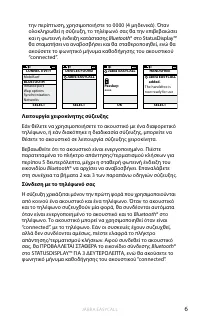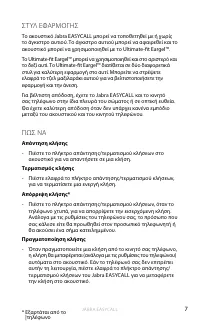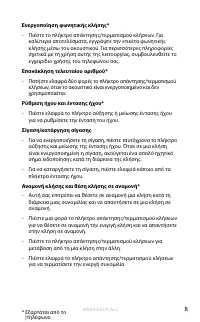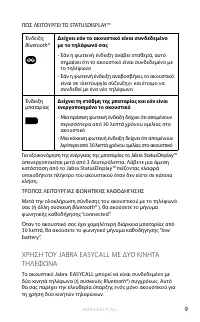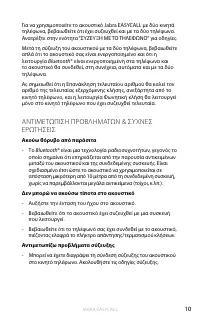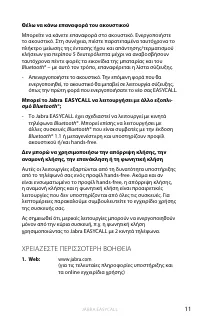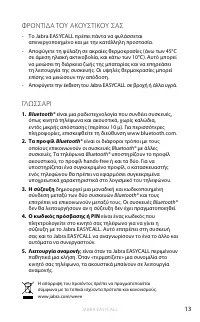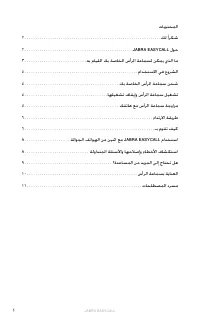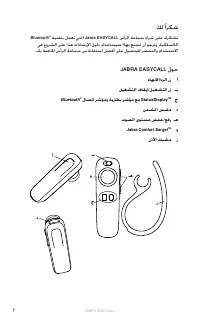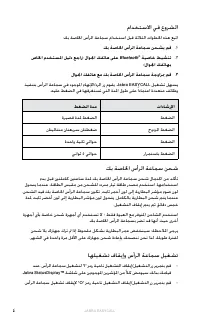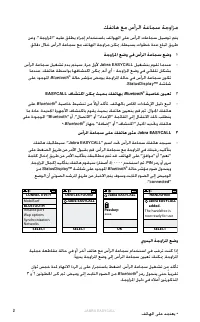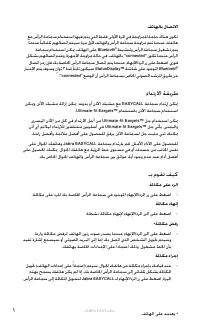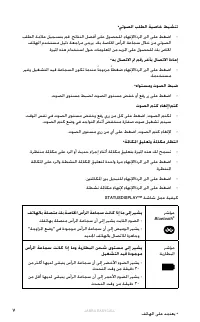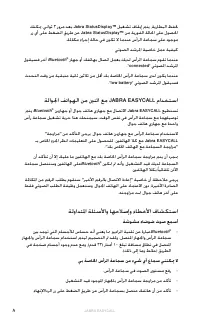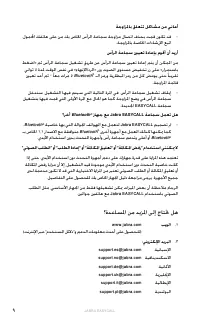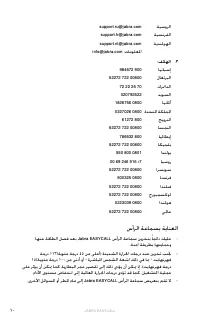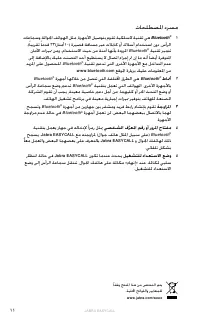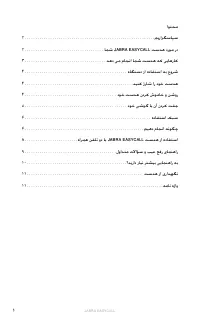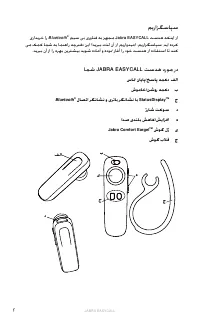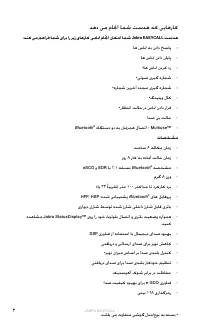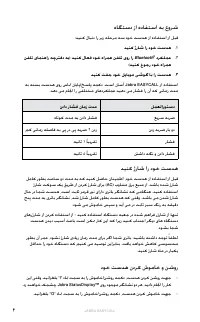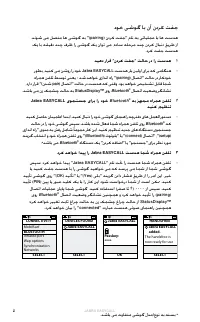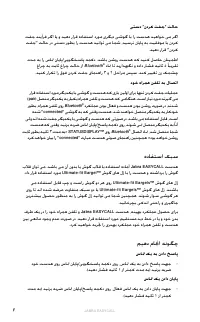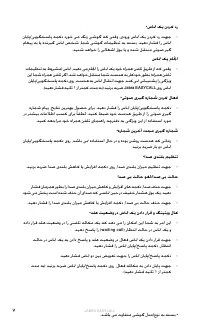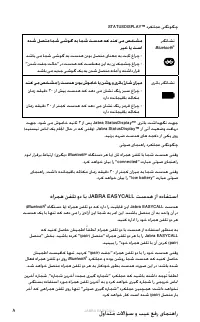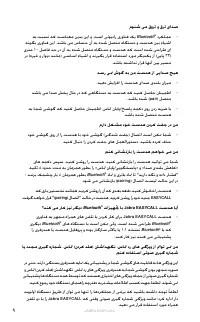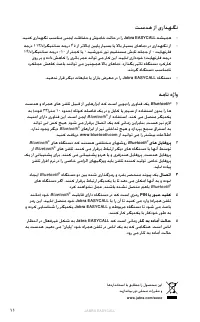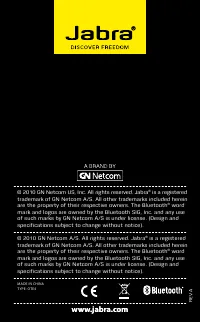Гарнитуры Bluetooth Jabra EasyCall - инструкция пользователя по применению, эксплуатации и установке на русском языке. Мы надеемся, она поможет вам решить возникшие у вас вопросы при эксплуатации техники.
Если остались вопросы, задайте их в комментариях после инструкции.
"Загружаем инструкцию", означает, что нужно подождать пока файл загрузится и можно будет его читать онлайн. Некоторые инструкции очень большие и время их появления зависит от вашей скорости интернета.

5
en
g
li
sh
Jabra EaSYCaLL
TURNING YOUR HEADSET ON AND OFF
- Slide the on/off button towards the symbol “I” to turn the
headset on . When you do so both indicators will flash on the
Jabra StatusDisplay™ .
- Slide the on/off button towards the symbol “o” to turn the
headset off .
PAIRING IT WITH YOUR PHONE
Headsets are connected to phones using a procedure called
‘pairing’ . by following a few simple steps, a phone can be paired
with a headset in a matter of minutes .
1 Put the headset in pairing mode
- When you turn on your Jabra EaSYCaLL for the first time, the
headset will automatically start up in pairing mode – i .e . it is
discoverable for your phone . When the headset is in pairing
mode the
Bluetooth
® status indication on the StatusDisplay™ is
flashing .
2 Set your
Bluetooth
® phone to ‘discover’ the EASYCALL
- Follow your phone’s instruction guide . First make sure that
Bluetooth
® is activated on your mobile phone . then set your
phone to discover new devices . this usually involves going
to a ‘setup,’ ‘connect’ or ‘bluetooth’ menu on your phone and
selecting the option to ‘discover’ or ‘add’ a
Bluetooth
® device .*
3 Your phone will find the Jabra EASYCALL
- Your phone will find the headset under name “Jabra EaSYCaLL” .
Your phone then asks if you want to pair with the headset .
accept by pressing ‘Yes’ or ‘oK’ on the phone . You may be
asked to confirm with a passkey or PIn . then use 0000
(4 zeros) . Your phone will confirm when pairing is complete
and the
Bluetooth
® status indication on the StatusDisplay™ will
shift from flashing light to steady light and the headset voice
guidance will say “connected” .
* Phone dependent
Содержание
- 137 БЛАГОДАРНОС ТЬ; Благодарим за приобретение гарнитуры Jabra EaSYCaLL с; ОПИСАНИЕ ГАРНИТ УРЫ JABRA EASYCALL; с индикаторами зарядки аккумулятора; G Дужка для уха
- 138 ВОЗМОЖНОС ТИ ГАРНИТ УРЫ; Гарнитура Jabra EASYCALL обеспечивает приведенные; Технические характеристики
- 139 ПОДГОТОВКА К РАБОТЕ; ® на мобильном телефоне; ЗАРЯДКА ГАРНИТ УРЫ
- 140 ВК ЛЮЧЕНИЕ И ВЫК ЛЮЧЕНИЕ ГАРНИТ УРЫ; Переведите гарнитуру в режим сопряжения.; Настройте телефон с поддержкой; ® на
- 141 Телефон найдет гарнитуру Jabra EASYCALL.; Ручной перевод в режим сопряжения; Подключение к телефону
- 142 ВАРИАНТ НОШЕНИЯ; Ответ на вызов
- 143 Включение голосового набора*
- 144 Указывает на то, что гарнитура подключена
- 145 Слышны помехи; В гарнитуре ничего не слышно
- 146 Требуется сбросить гарнитуру; Работает ли гарнитура Jabra EASYCALL с другим; Не работают функции отклонения вызова, удержания
- 148 УхОД ЗА ГАРНИТ УРОЙ; Согласование создает