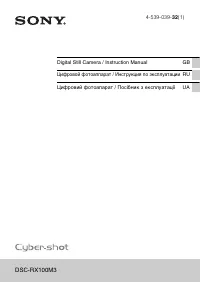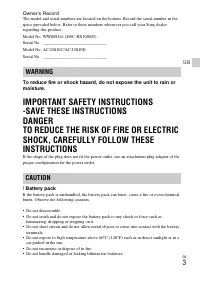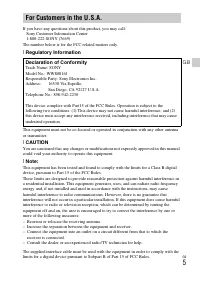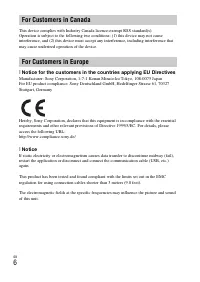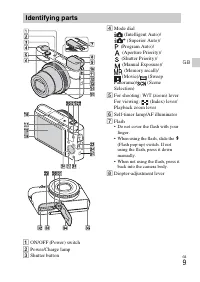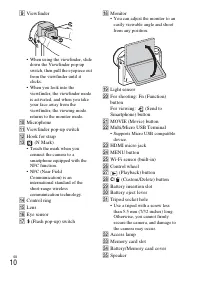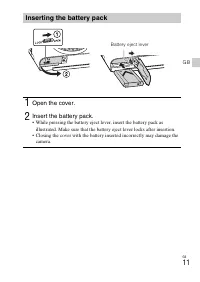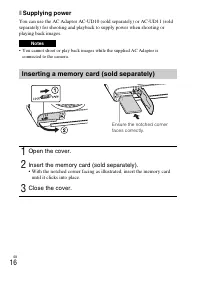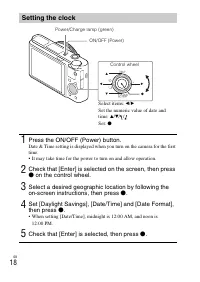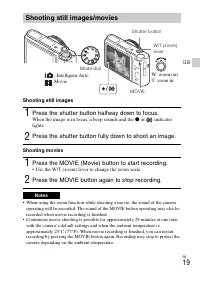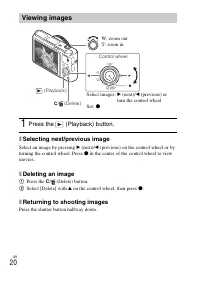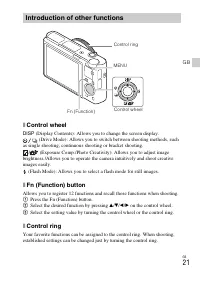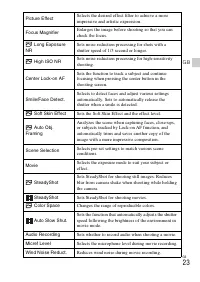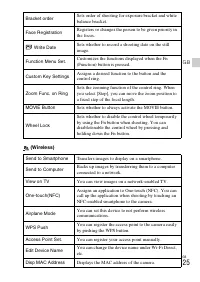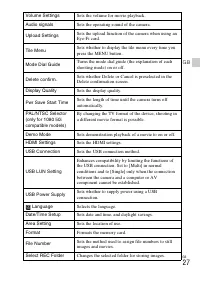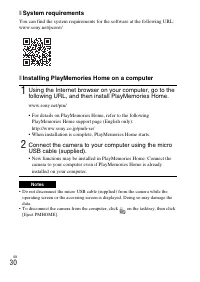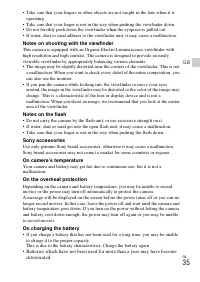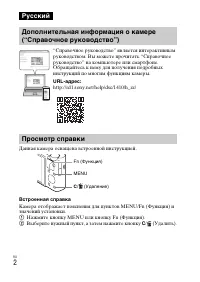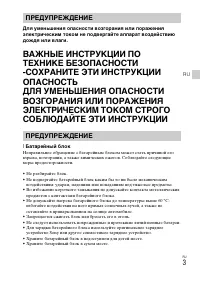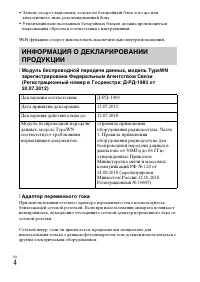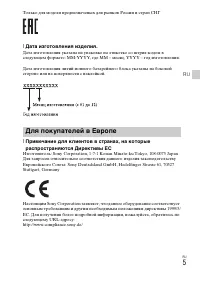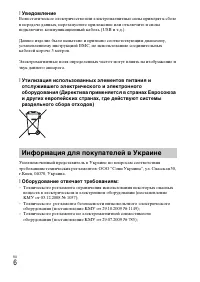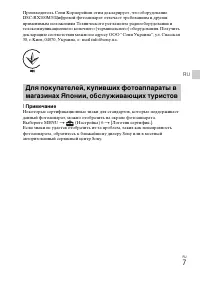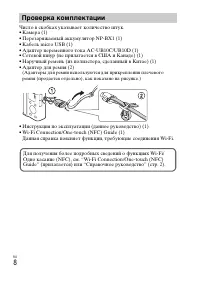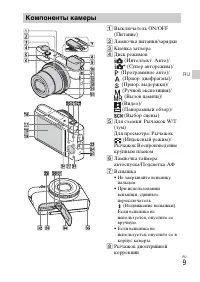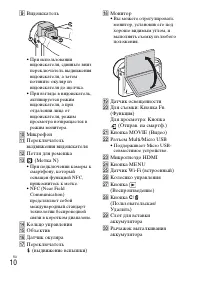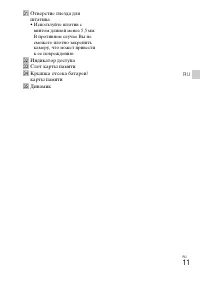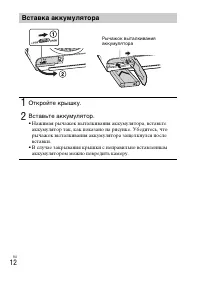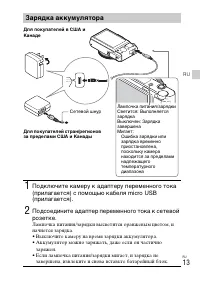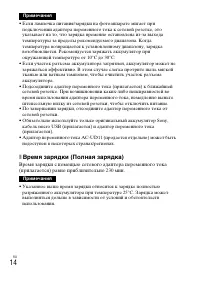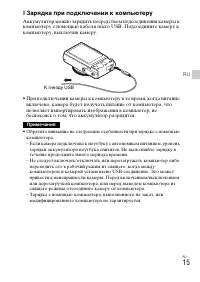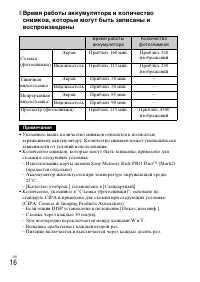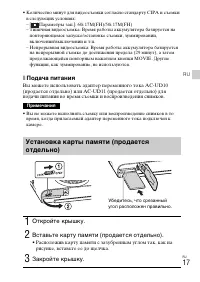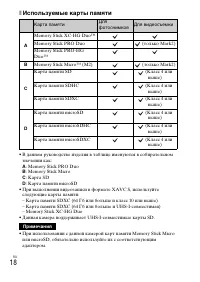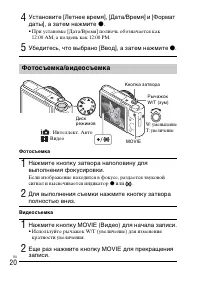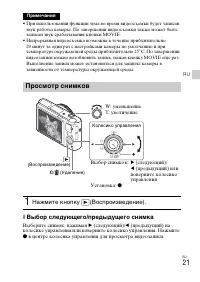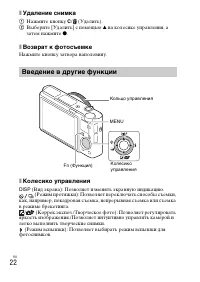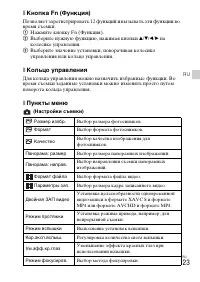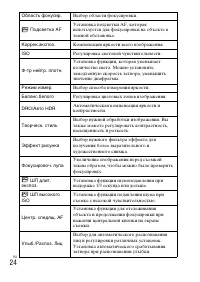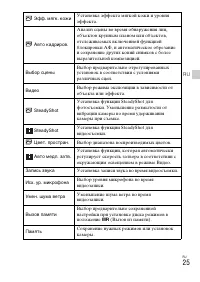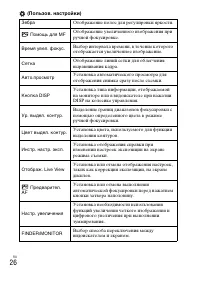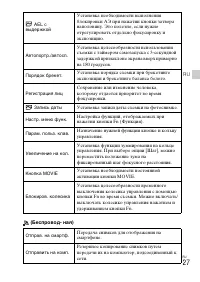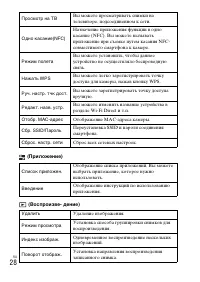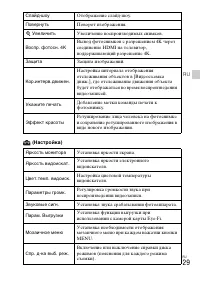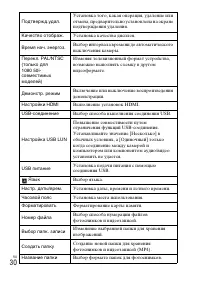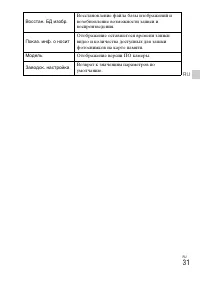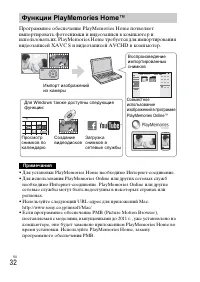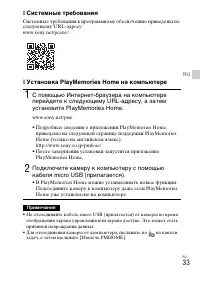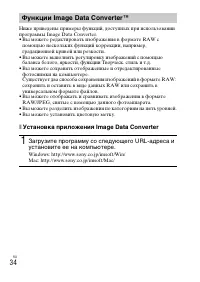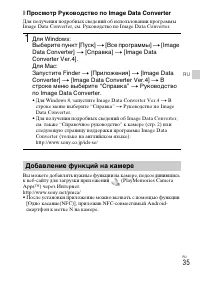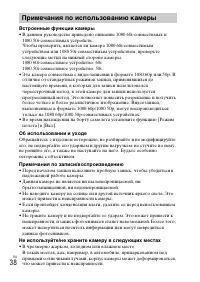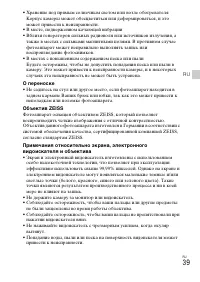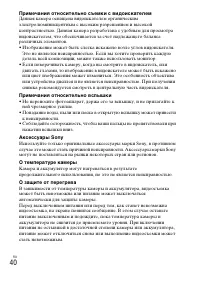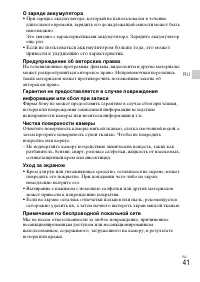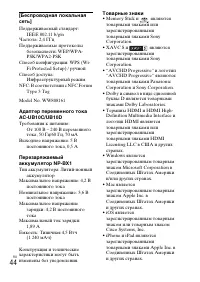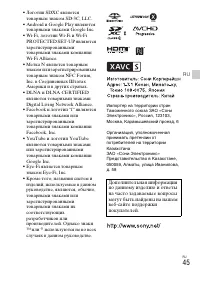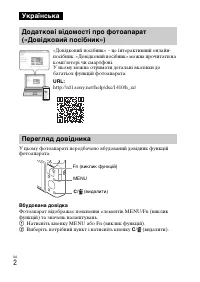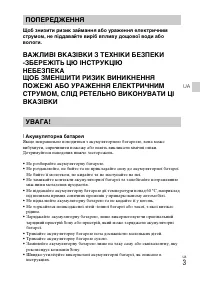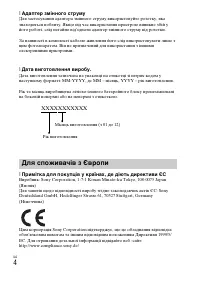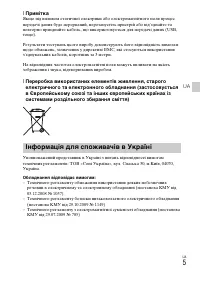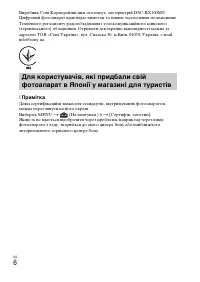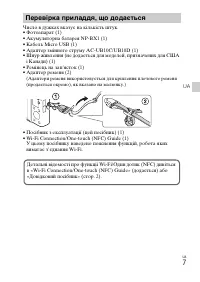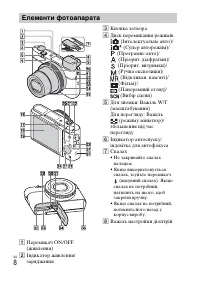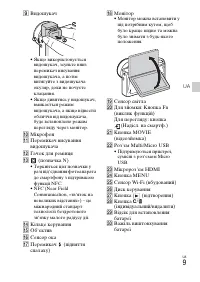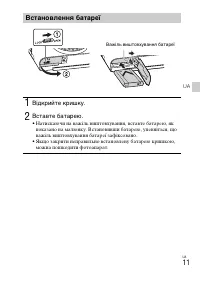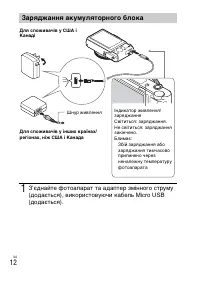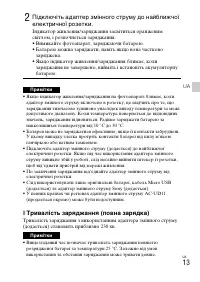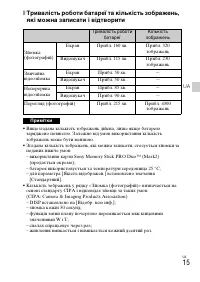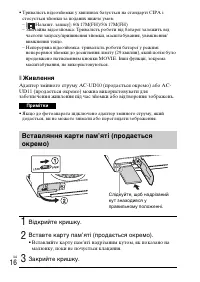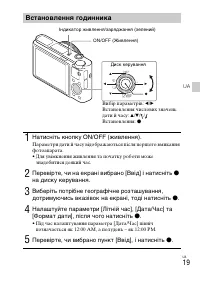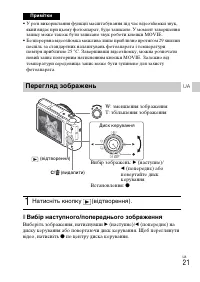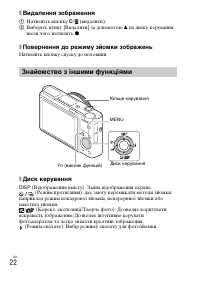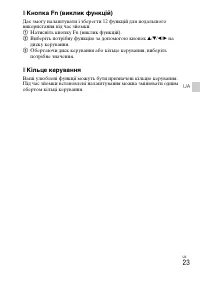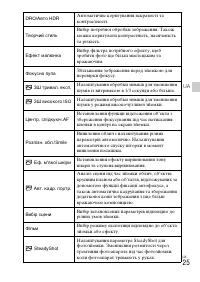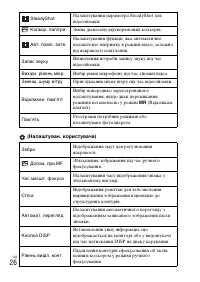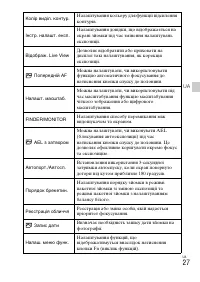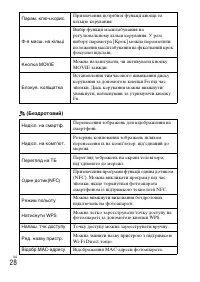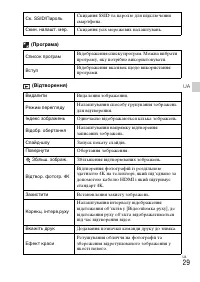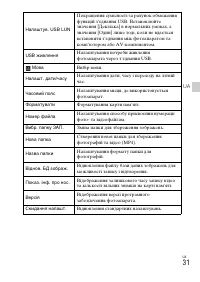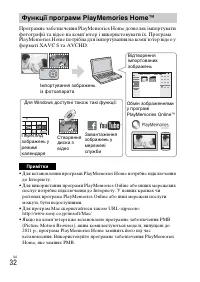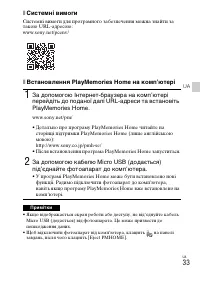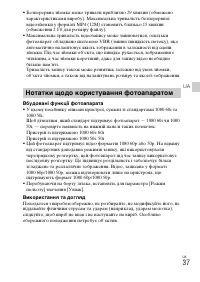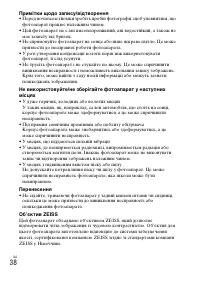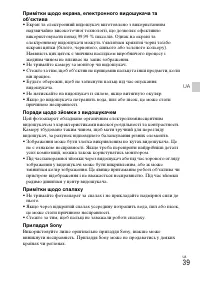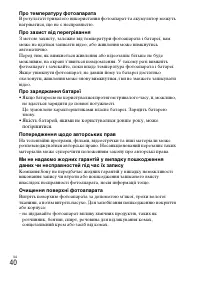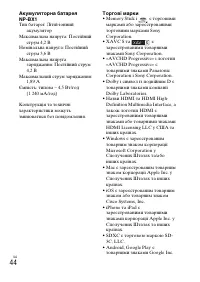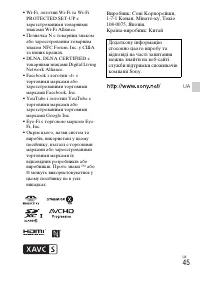Фотоаппараты Sony DSC-RX100M3G - инструкция пользователя по применению, эксплуатации и установке на русском языке. Мы надеемся, она поможет вам решить возникшие у вас вопросы при эксплуатации техники.
Если остались вопросы, задайте их в комментариях после инструкции.
"Загружаем инструкцию", означает, что нужно подождать пока файл загрузится и можно будет его читать онлайн. Некоторые инструкции очень большие и время их появления зависит от вашей скорости интернета.

GB
35
GB
• Take care that your fingers or other objects are not caught in the lens when it is
operating.
• Take care that your finger is not in the way when pushing the viewfinder down.
• Do not forcibly push down the viewfinder when the eyepiece is pulled out.
• If water, dust or sand adheres to the viewfinder unit, it may cause a malfunction.
Notes on shooting with the viewfinder
This camera is equipped with an Organic Electro-Luminescence viewfinder with
high resolution and high contrast. The camera is designed to provide an easily
viewable viewfinder by appropriately balancing various elements.
• The image may be slightly distorted near the corners of the viewfinder. This is not
a malfunction. When you want to check every detail of the entire composition, you
can also use the monitor.
• If you pan the camera while looking into the viewfinder or move your eyes
around, the image in the viewfinder may be distorted or the color of the image may
change. This is a characteristic of the lens or display device and is not a
malfunction. When you shoot an image, we recommend that you look at the center
area of the viewfinder.
Notes on the flash
• Do not carry the camera by the flash unit, or use excessive strength on it.
• If water, dust or sand get into the open flash unit, it may cause a malfunction.
• Take care that your finger is not in the way when pushing the flash down.
Sony accessories
Use only genuine Sony brand accessories, otherwise it may cause a malfunction.
Sony brand accessories may not come to market for some countries or regions.
On camera’s temperature
Your camera and battery may get hot due to continuous use, but it is not a
malfunction.
On the overheat protection
Depending on the camera and battery temperature, you may be unable to record
movies or the power may turn off automatically to protect the camera.
A message will be displayed on the screen before the power turns off or you can no
longer record movies. In this case, leave the power off and wait until the camera and
battery temperature goes down. If you turn on the power without letting the camera
and battery cool down enough, the power may turn off again or you may be unable
to record movies.
On charging the battery
• If you charge a battery that has not been used for a long time, you may be unable
to charge it to the proper capacity.
This is due to the battery characteristics. Charge the battery again.
•
Batteries which have not been used for more than a year may have become
deteriorated.
Содержание
- 41 Батарейный блок; ПРЕДУПРЕЖДЕНИЕ
- 42 Адаптер переменного тока
- 43 Дата изготовления изделия.; Для покупателей в Европе
- 44 Информация для покупателей в Украине
- 45 Примечание
- 46 Проверка комплектации
- 47 Компоненты камеры
- 49 ea; Индикатор доступа
- 50 Вставка аккумулятора; Вставьте аккумулятор.; • Нажимая рычажок выталкивания аккумулятора, вставьте
- 51 Зарядка аккумулятора; • Если лампочка питания/зарядки мигает, и зарядка не
- 53 Зарядка при подключении к компьютеру; • При подключении камеры к компьютеру в то время, когда питание; Примечания
- 55 Подача питания
- 56 Используемые карты памяти
- 57 Для извлечения карты памяти/аккумулятора; Установка часов; фотоаппарата может потребоваться некоторое время.; на колесике управления.
- 58 Фотосъемка/видеосъемка; или
- 59 Выбор следующего/предыдущего снимка; Выберите снимок, нажимая; Просмотр снимков; Нажмите кнопку
- 60 Удаление снимка; Возврат к фотосъемке; Нажмите кнопку затвора наполовину.; Введение в другие функции
- 70 Функции PlayMemories HomeTM
- 71 • Подробные сведения о приложении PlayMemories Home
- 72 Установка приложения Image Data Converter; Функции Image Data ConverterTM
- 73 Просмотр Руководство по Image Data Converter; (PlayMemories Camera; строке меню выберите “Справка”; • Для Windows 8, запустите Image Data Converter Ver.4; Добавление функций на камере
- 74 Фотоснимки
- 75 Видеозаписи
- 76 Примечания по использованию камеры
- 78 Примечания относительно съемки с видоискателем; Примечания относительно вспышки; Аксессуары Sony
- 79 О заряде аккумулятора; Предупреждение об авторских правах; Примечания по беспроводной локальной сети
- 80 Камера; Технические характеристики
- 82 Товарные знаки