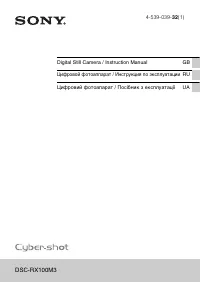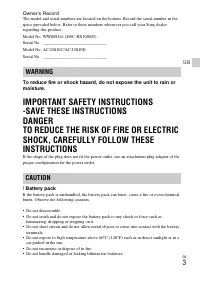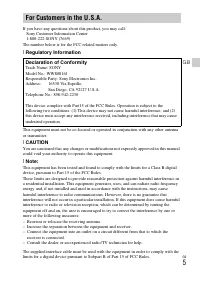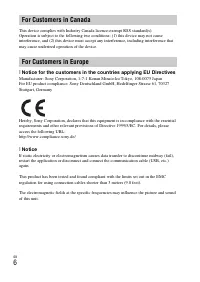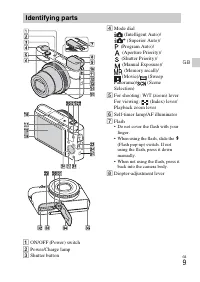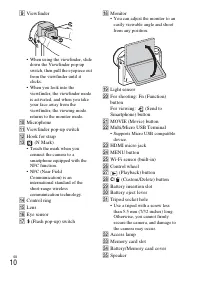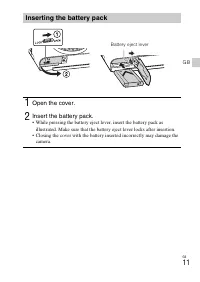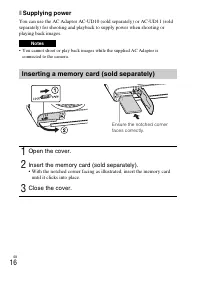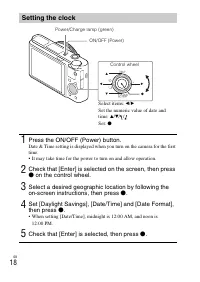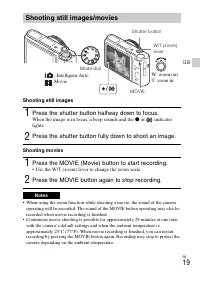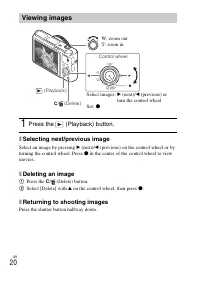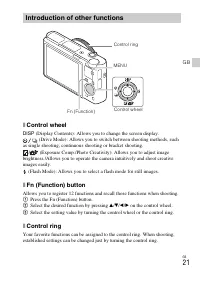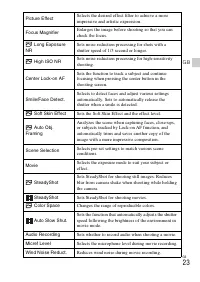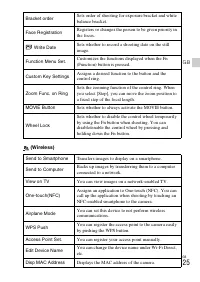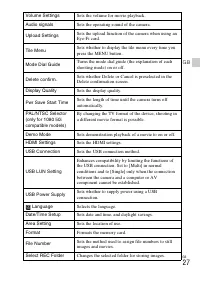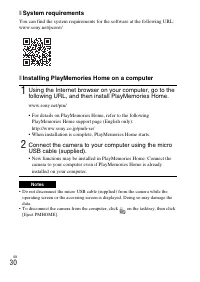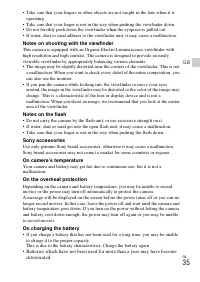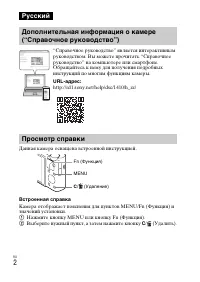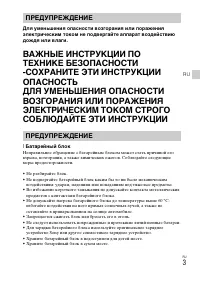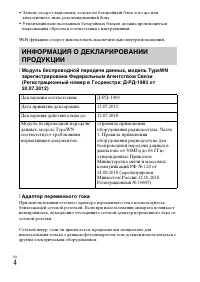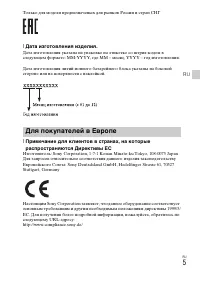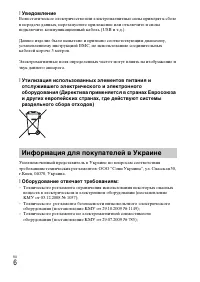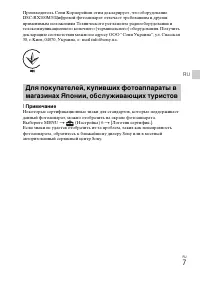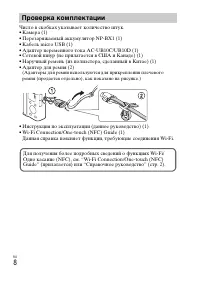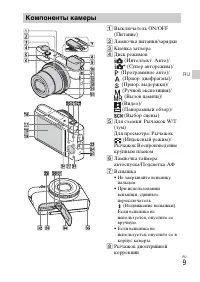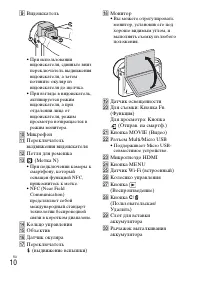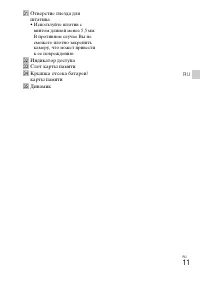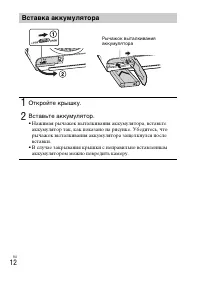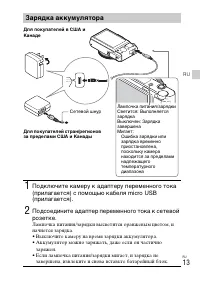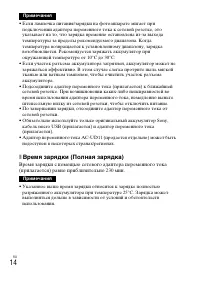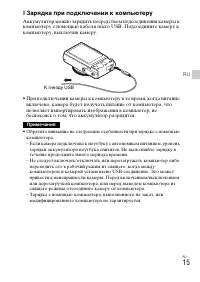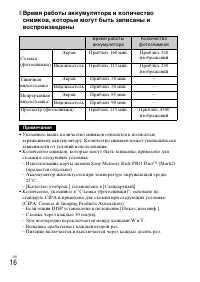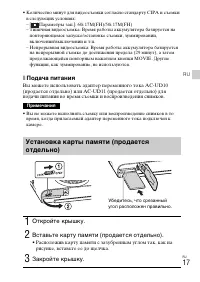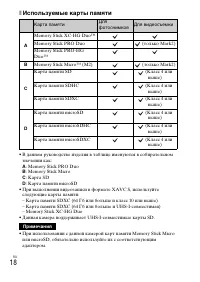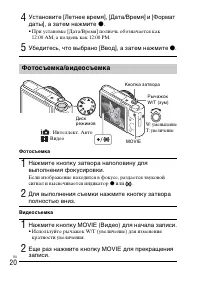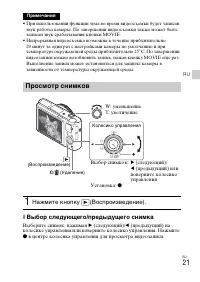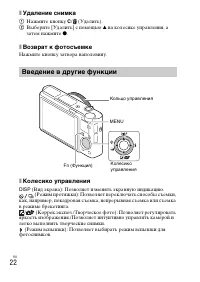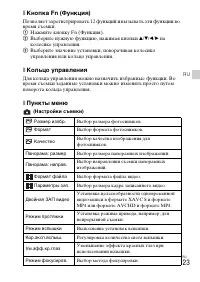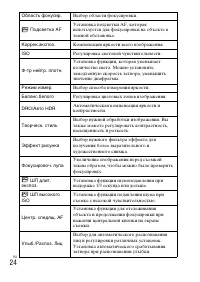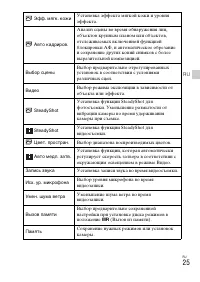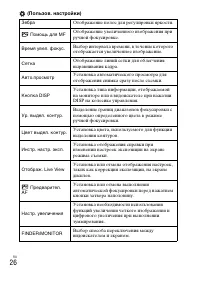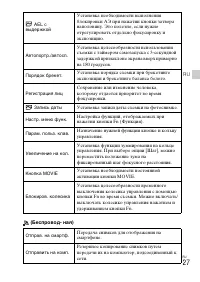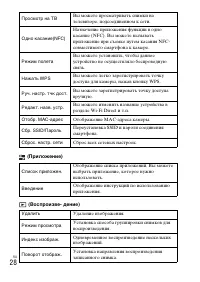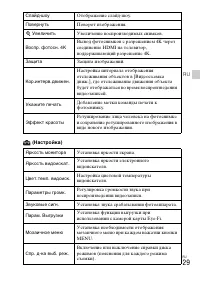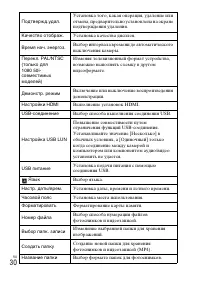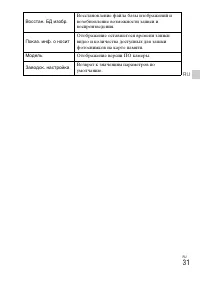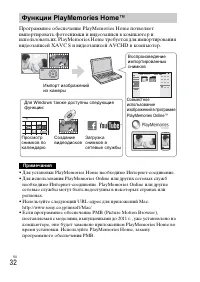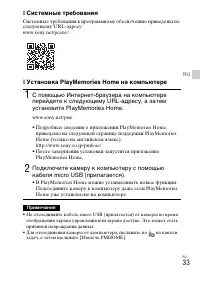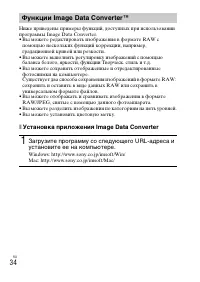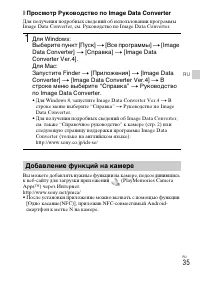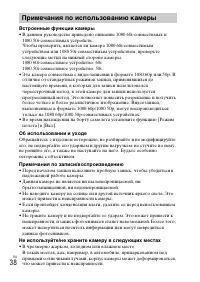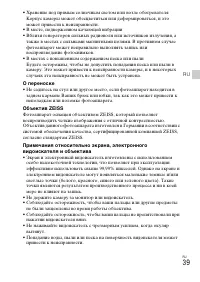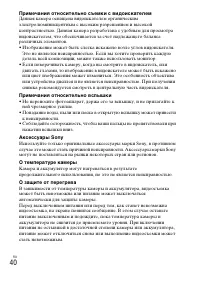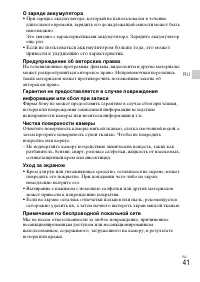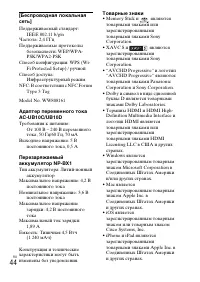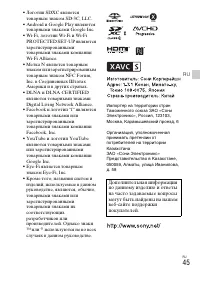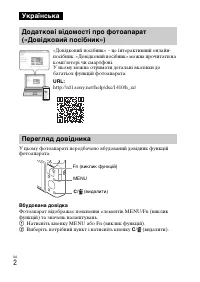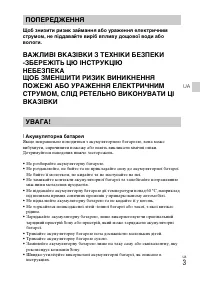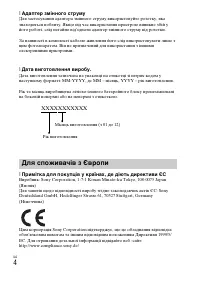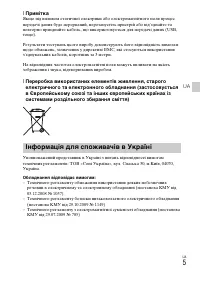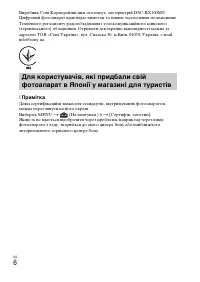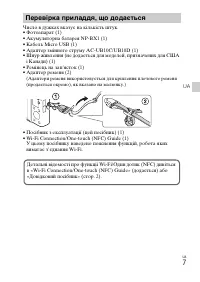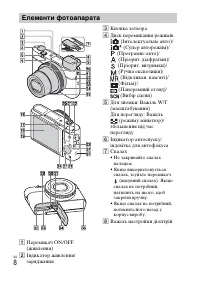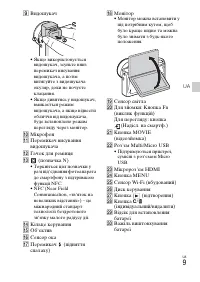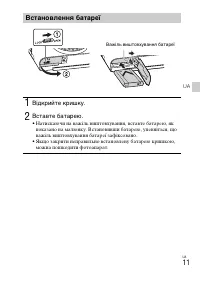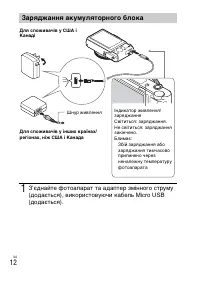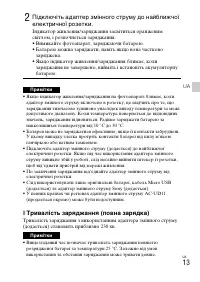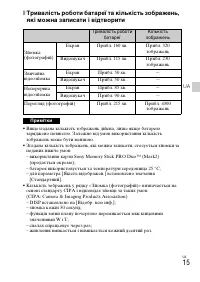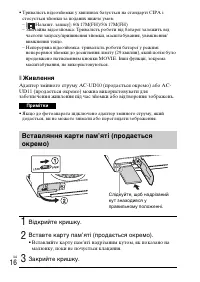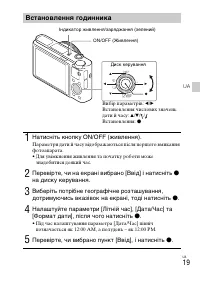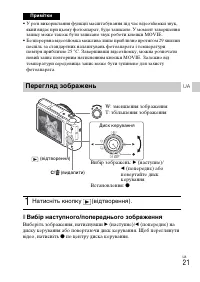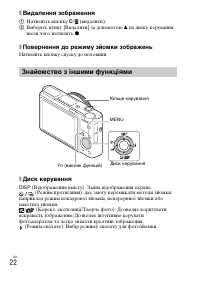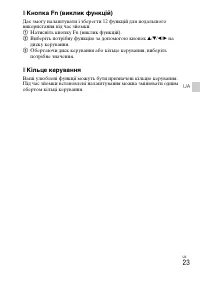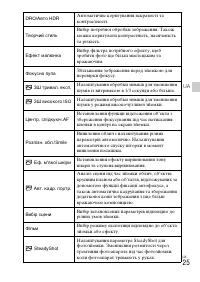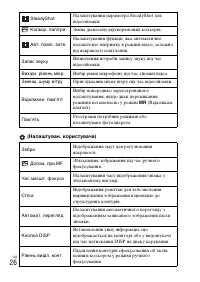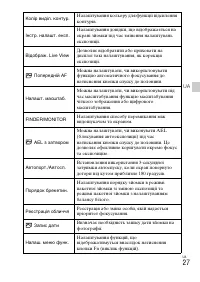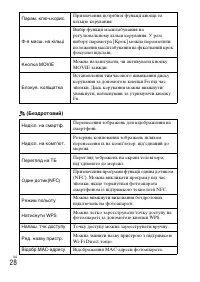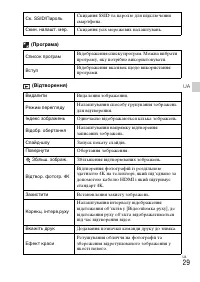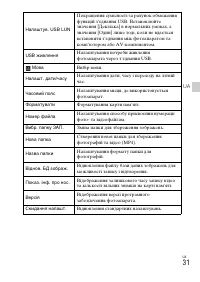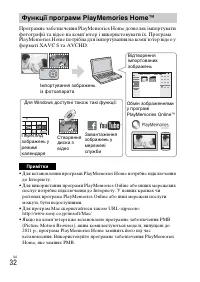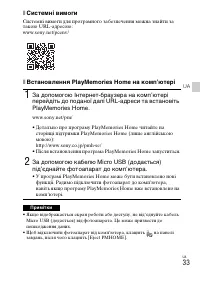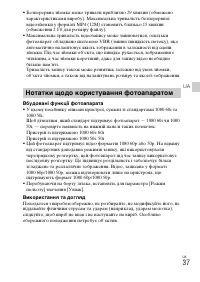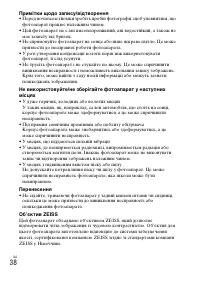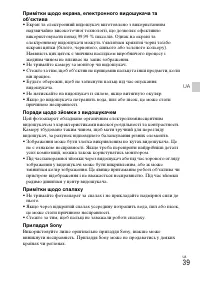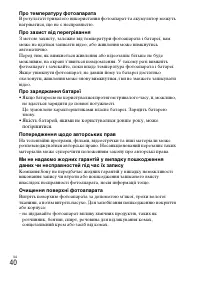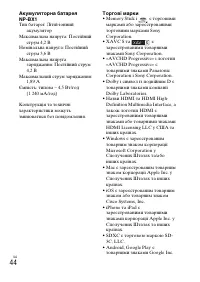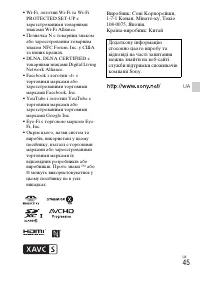Фотоаппараты Sony DSC-RX100M3G - инструкция пользователя по применению, эксплуатации и установке на русском языке. Мы надеемся, она поможет вам решить возникшие у вас вопросы при эксплуатации техники.
Если остались вопросы, задайте их в комментариях после инструкции.
"Загружаем инструкцию", означает, что нужно подождать пока файл загрузится и можно будет его читать онлайн. Некоторые инструкции очень большие и время их появления зависит от вашей скорости интернета.
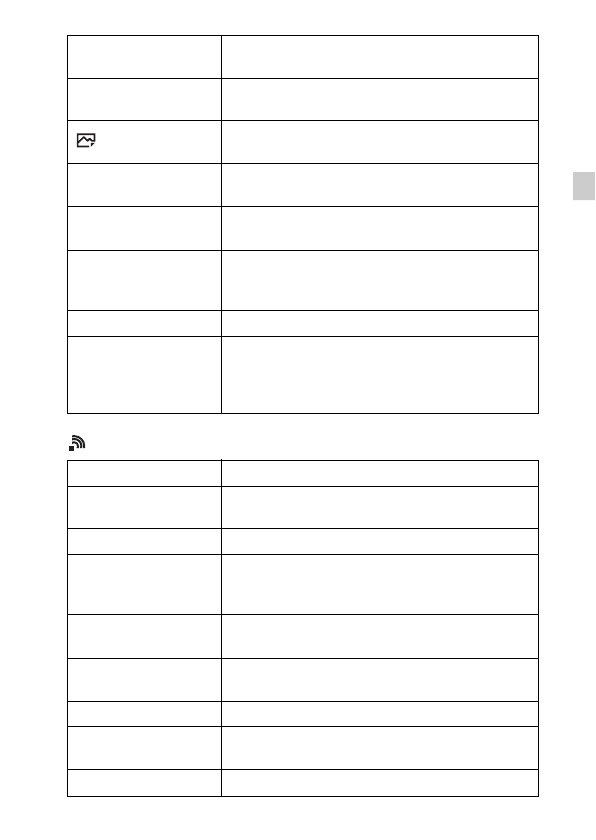
GB
25
GB
(Wireless)
Bracket order
Sets order of shooting for exposure bracket and white
balance bracket.
Face Registration
Registers or changes the person to be given priority in
the focus.
Write Date
Sets whether to record a shooting date on the still
image.
Function Menu Set.
Customizes the functions displayed when the Fn
(Function) button is pressed.
Custom Key Settings
Assigns a desired function to the button and the
control ring.
Zoom Func. on Ring
Sets the zooming function of the control ring. When
you select [Step], you can move the zoom position to
a fixed step of the focal length.
MOVIE Button
Sets whether to always activate the MOVIE button.
Wheel Lock
Sets whether to disable the control wheel temporarily
by using the Fn button when shooting. You can
disable/enable the control wheel by pressing and
holding down the Fn button.
Send to Smartphone
Transfers images to display on a smartphone.
Send to Computer
Backs up images by transferring them to a computer
connected to a network.
View on TV
You can view images on a network-enabled TV.
One-touch(NFC)
Assigns an application to One-touch (NFC). You can
call up the application when shooting by touching an
NFC-enabled smartphone to the camera.
Airplane Mode
You can set this device to not perform wireless
communications.
WPS Push
You can register the access point to the camera easily
by pushing the WPS button.
Access Point Set.
You can register your access point manually.
Edit Device Name
You can change the device name under Wi-Fi Direct,
etc.
Disp MAC Address
Displays the MAC address of the camera.
Содержание
- 41 Батарейный блок; ПРЕДУПРЕЖДЕНИЕ
- 42 Адаптер переменного тока
- 43 Дата изготовления изделия.; Для покупателей в Европе
- 44 Информация для покупателей в Украине
- 45 Примечание
- 46 Проверка комплектации
- 47 Компоненты камеры
- 49 ea; Индикатор доступа
- 50 Вставка аккумулятора; Вставьте аккумулятор.; • Нажимая рычажок выталкивания аккумулятора, вставьте
- 51 Зарядка аккумулятора; • Если лампочка питания/зарядки мигает, и зарядка не
- 53 Зарядка при подключении к компьютеру; • При подключении камеры к компьютеру в то время, когда питание; Примечания
- 55 Подача питания
- 56 Используемые карты памяти
- 57 Для извлечения карты памяти/аккумулятора; Установка часов; фотоаппарата может потребоваться некоторое время.; на колесике управления.
- 58 Фотосъемка/видеосъемка; или
- 59 Выбор следующего/предыдущего снимка; Выберите снимок, нажимая; Просмотр снимков; Нажмите кнопку
- 60 Удаление снимка; Возврат к фотосъемке; Нажмите кнопку затвора наполовину.; Введение в другие функции
- 70 Функции PlayMemories HomeTM
- 71 • Подробные сведения о приложении PlayMemories Home
- 72 Установка приложения Image Data Converter; Функции Image Data ConverterTM
- 73 Просмотр Руководство по Image Data Converter; (PlayMemories Camera; строке меню выберите “Справка”; • Для Windows 8, запустите Image Data Converter Ver.4; Добавление функций на камере
- 74 Фотоснимки
- 75 Видеозаписи
- 76 Примечания по использованию камеры
- 78 Примечания относительно съемки с видоискателем; Примечания относительно вспышки; Аксессуары Sony
- 79 О заряде аккумулятора; Предупреждение об авторских правах; Примечания по беспроводной локальной сети
- 80 Камера; Технические характеристики
- 82 Товарные знаки