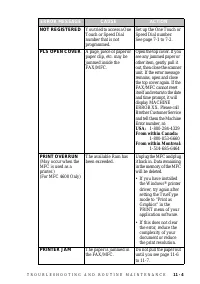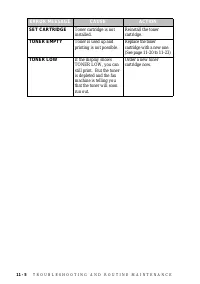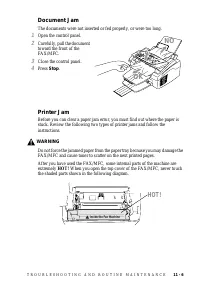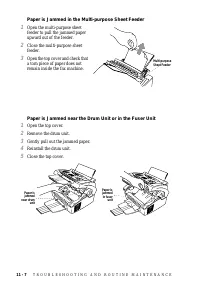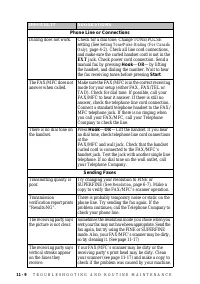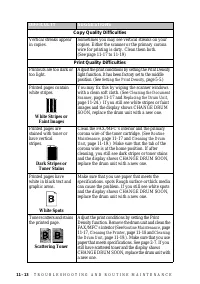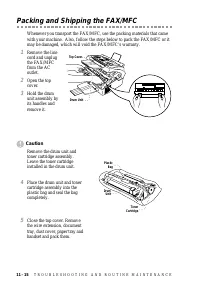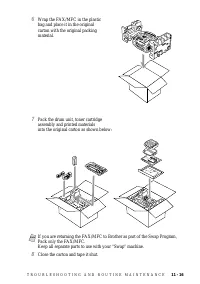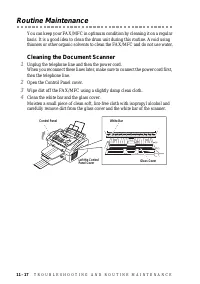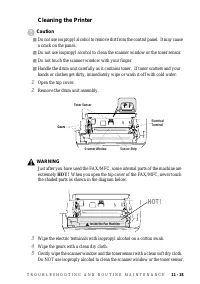Факсы Brother FAX 2600 ч.4 - инструкция пользователя по применению, эксплуатации и установке на русском языке. Мы надеемся, она поможет вам решить возникшие у вас вопросы при эксплуатации техники.
Если остались вопросы, задайте их в комментариях после инструкции.
"Загружаем инструкцию", означает, что нужно подождать пока файл загрузится и можно будет его читать онлайн. Некоторые инструкции очень большие и время их появления зависит от вашей скорости интернета.
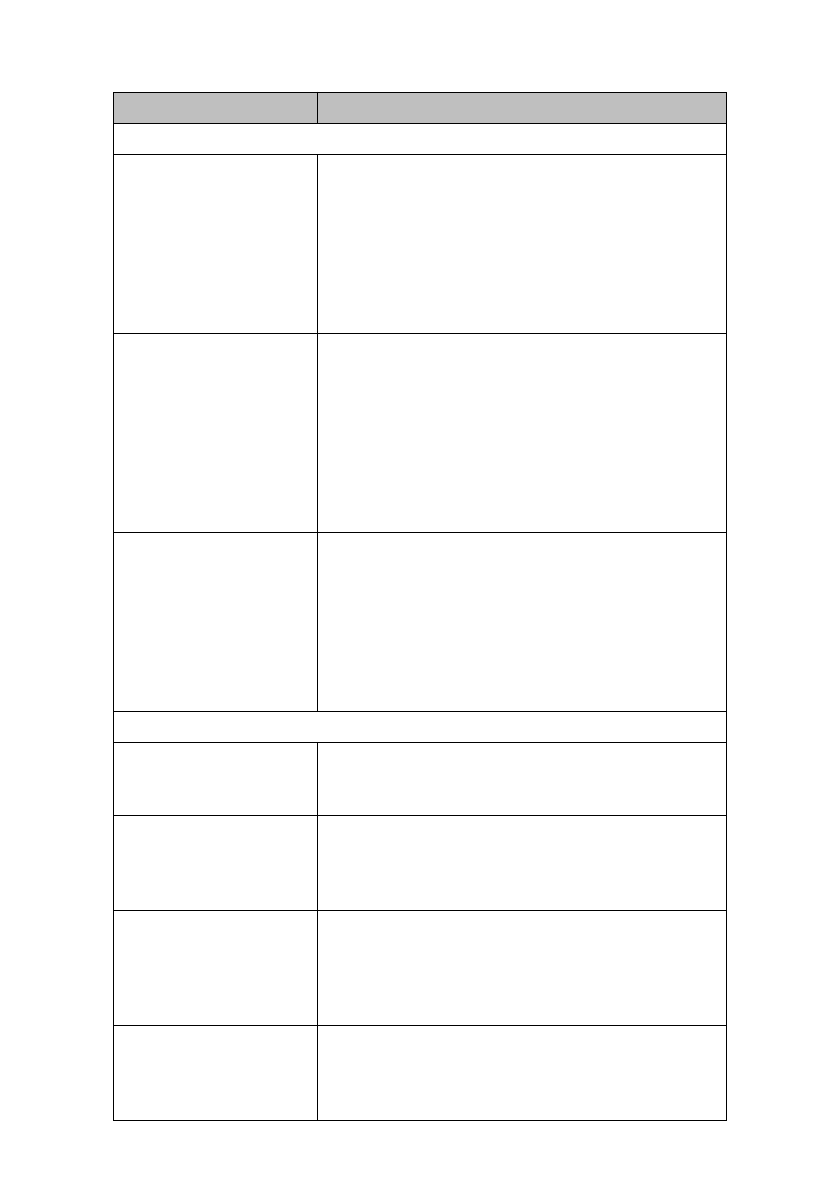
11 - 9
T R O U B L E S H O O T I N G A N D R O U T I N E M A I N T E N A N C E
DIFFICULTY
SUGGESTIONS
Phone Line or Connections
Dialing does not work.
Check for a dial tone. Change TONE/PULSE
setting (See
Setting Tone/Pulse Dialing (For Canada
, page 4-2). Check all line cord connections,
and make sure the curled handset cord is not in the
EXT jack. Check power cord connection. Send a
manual fax by pressing
Hook
—OR—by lifting
the handset, and dialing the number. Wait to hear
the fax receiving tones before pressing
Start
.
The FAX/MFC does not
answer when called.
Make sure the FAX/MFC is in the correct receiving
mode for your setup (either FAX, FAX/TEL or
TAD). Check for dial tone. If possible, call your
FAX/MFC to hear it answer. If there is still no
answer, check the telephone line cord connection.
Connect a standard telephone handset to the FAX/
MFC telephone jack. If there is no ringing when
you call your FAX/MFC, call your Telephone
Company to check the line.
There is no dial tone on
the handset.
Press
Hook
—OR—Lift the handset. If you hear
no dial tone, check telephone line cord connections
at the
FAX/MFC and wall jack. Check that the handset
curled cord is connected to the FAX/MFC’s
handset jack. Test the jack with another single line
telephone. If no dial tone on the wall outlet, call
your Telephone Company.
Sending Faxes
Transmitting quality is
poor.
Try changing your resolution to FINE or
SUPERFINE (See
copy to verify the FAX/MFC’s scanner operation.
Transmission
verification report prints
“Results:NG”.
There is probably temporary noise or static on the
phone line. Try sending the fax again. If the
problem continues, call the Telephone Company to
check your phone line.
The receiving party says
the picture is not clear.
Sometimes the resolution mode you chose when you
sent your fax may not have been appropriate. Send the
fax again, but try using the FINE or SUPERFINE
mode. Also, your FAX/MFC’s scanner may be dirty,
so try cleaning it. (See page 11-17)
The receiving party says
vertical streaks appear
on the faxes they
receive.
Your FAX/MFC’s scanner may be dirty or the
receiving party’s print head may be dirty. Clean
your scanner (see page 11-17) and make a copy to
check if the problem was caused by your machine.