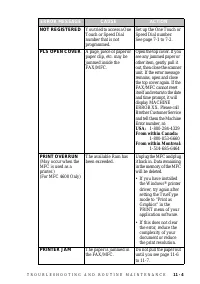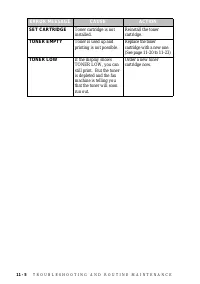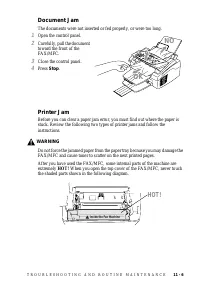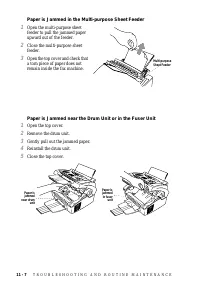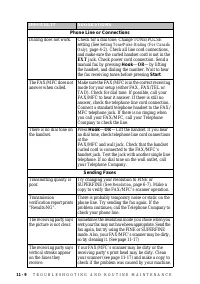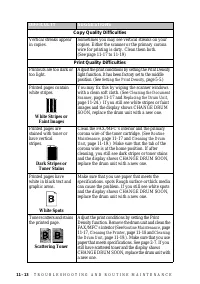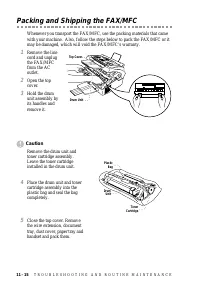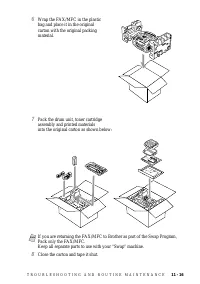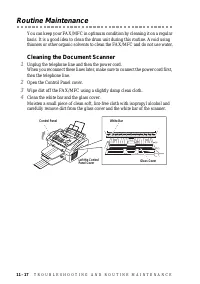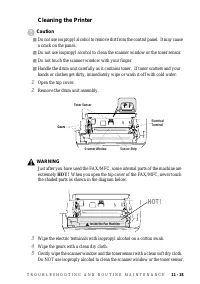Факсы Brother FAX 2600 ч.4 - инструкция пользователя по применению, эксплуатации и установке на русском языке. Мы надеемся, она поможет вам решить возникшие у вас вопросы при эксплуатации техники.
Если остались вопросы, задайте их в комментариях после инструкции.
"Загружаем инструкцию", означает, что нужно подождать пока файл загрузится и можно будет его читать онлайн. Некоторые инструкции очень большие и время их появления зависит от вашей скорости интернета.
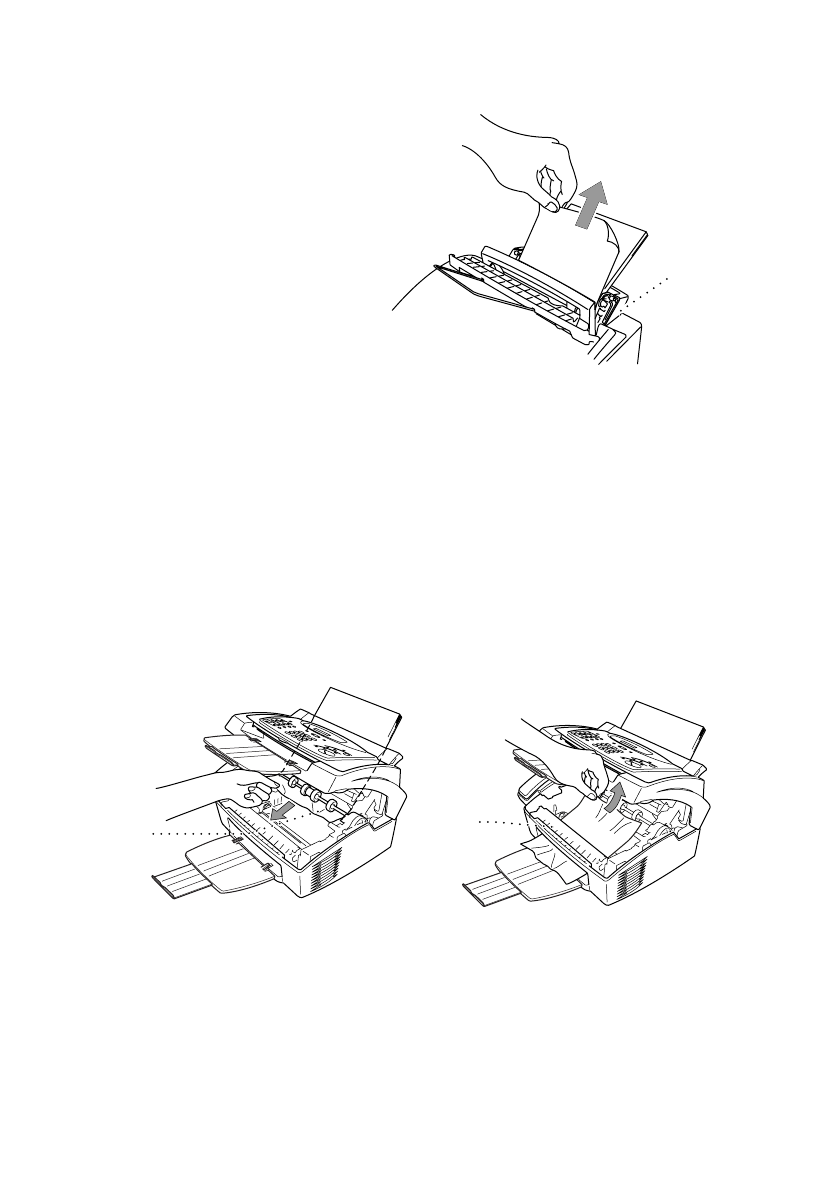
11 - 7
T R O U B L E S H O O T I N G A N D R O U T I N E M A I N T E N A N C E
Paper is Jammed in the Multi-purpose Sheet Feeder
1
Open the multi-purpose sheet
feeder to pull the jammed paper
upward out of the feeder.
2
Close the multi-purpose sheet
feeder.
3
Open the top cover and check that
a torn piece of paper does not
remain inside the fax machine.
Paper is Jammed near the Drum Unit or in the Fuser Unit
1
Open the top cover.
2
Remove the drum unit.
3
Gently pull out the jammed paper.
4
Reinstall the drum unit.
5
Close the top cover.
Multi-purpose
Sheet Feeder
Paper is
jammed
in fuser
unit
Paper is
jammed
near drum
unit