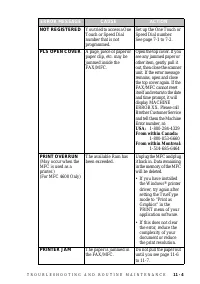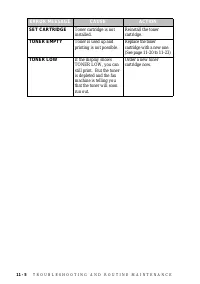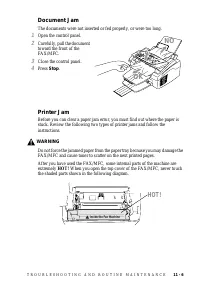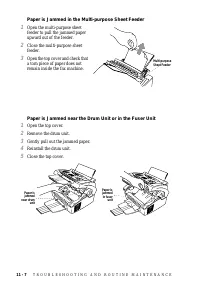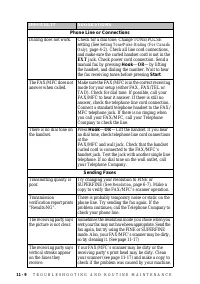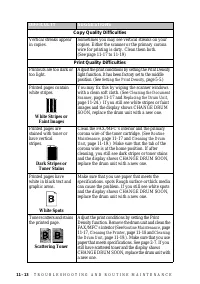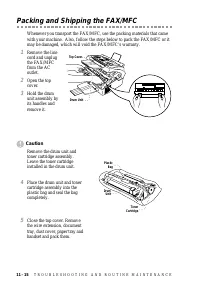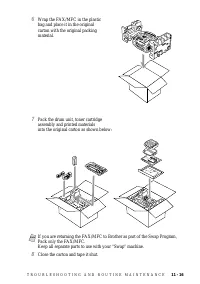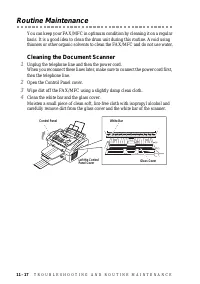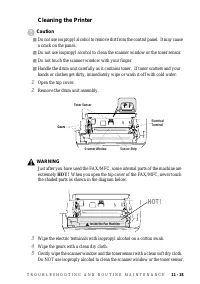Факсы Brother FAX 2600 ч.4 - инструкция пользователя по применению, эксплуатации и установке на русском языке. Мы надеемся, она поможет вам решить возникшие у вас вопросы при эксплуатации техники.
Если остались вопросы, задайте их в комментариях после инструкции.
"Загружаем инструкцию", означает, что нужно подождать пока файл загрузится и можно будет его читать онлайн. Некоторые инструкции очень большие и время их появления зависит от вашей скорости интернета.
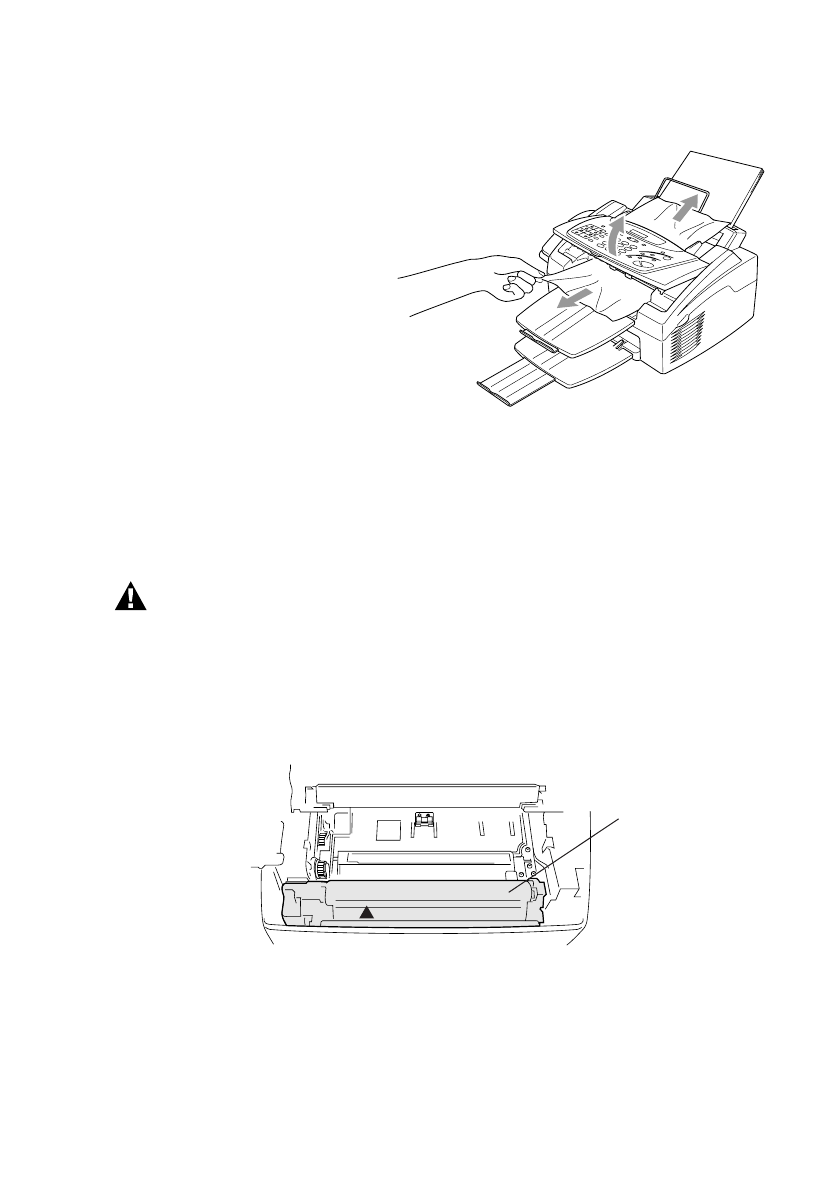
T R O U B L E S H O O T I N G A N D R O U T I N E M A I N T E N A N C E
11 - 6
Document Jam
The documents were not inserted or fed properly, or were too long.
1
Open the control panel.
2
Carefully, pull the document
toward the front of the
FAX/MFC.
3
Close the control panel.
4
Press
Stop
.
Printer Jam
Before you can clear a paper jam error, you must find out where the paper is
stuck. Review the following two types of printer jams and follow the
instructions.
WARNING
Do not force the jammed paper from the paper tray because you may damage the
FAX/MFC and cause toner to scatter on the next printed pages.
After you have used the FAX/MFC, some internal parts of the machine are
extremely HOT! When you open the top cover of the FAX/MFC, never touch
the shaded parts shown in the following diagram.
NO
OK
HOT !
Inside the Fax Machine