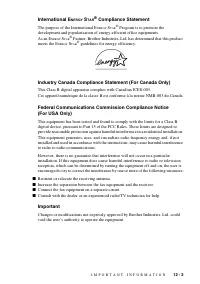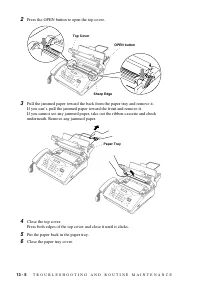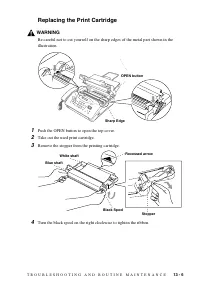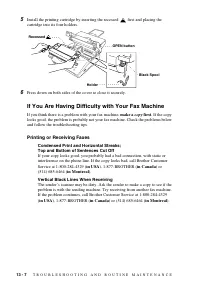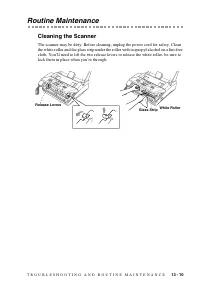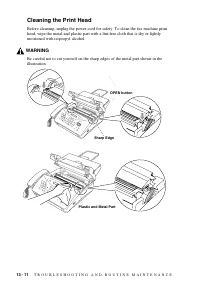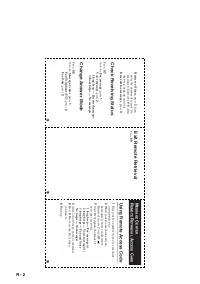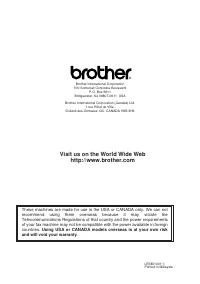Факсы Brother FAX-1575mc ч.4 - инструкция пользователя по применению, эксплуатации и установке на русском языке. Мы надеемся, она поможет вам решить возникшие у вас вопросы при эксплуатации техники.
Если остались вопросы, задайте их в комментариях после инструкции.
"Загружаем инструкцию", означает, что нужно подождать пока файл загрузится и можно будет его читать онлайн. Некоторые инструкции очень большие и время их появления зависит от вашей скорости интернета.
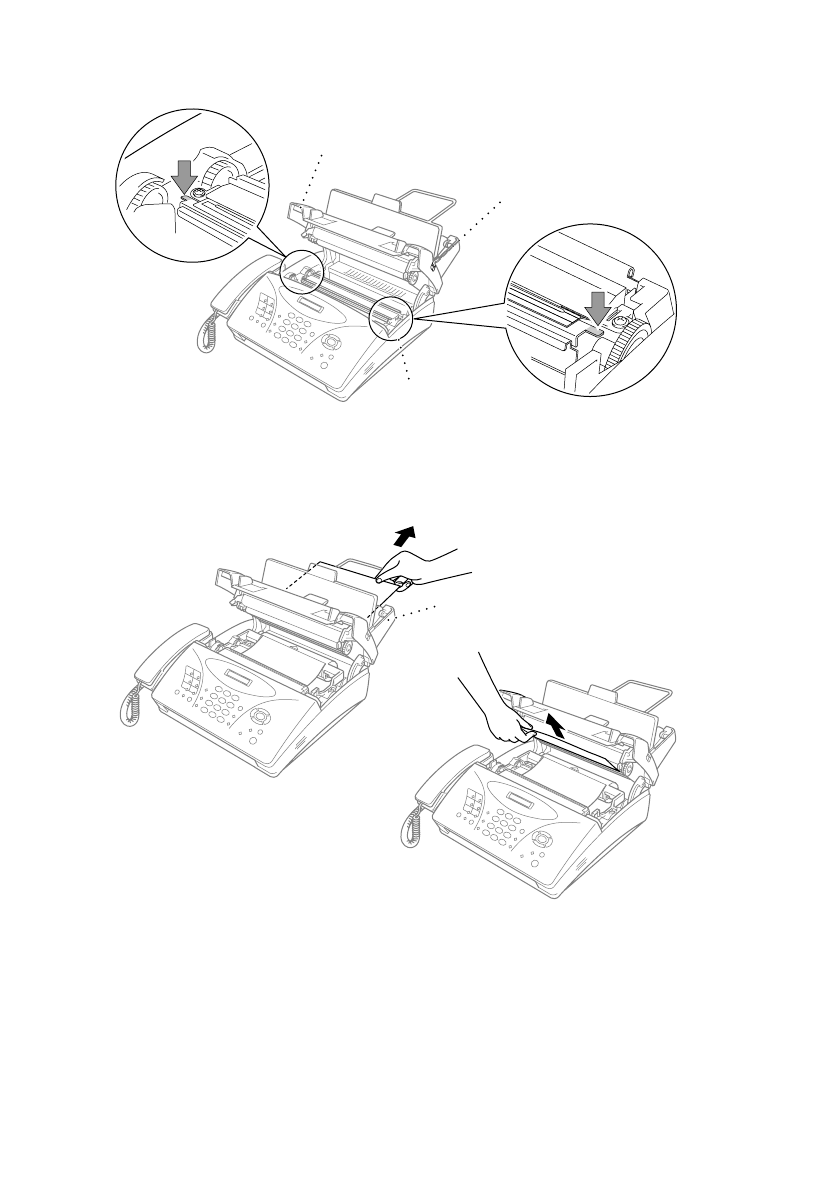
13 - 5
T R O U B L E S H O O T I N G A N D R O U T I N E M A I N T E N A N C E
2
Press the OPEN button to open the top cover.
3
Pull the jammed paper toward the back from the paper tray and remove it.
If you can’t, pull the jammed paper toward the front and remove it.
If you cannot see any jammed paper, take out the ribbon cassette and check
underneath. Remove any jammed paper.
4
Close the top cover.
Press both edges of the top cover and close it until it clicks.
5
Put the paper back in the paper tray.
6
Close the paper tray cover.
Sharp Edge
OPEN button
Top Cover
Paper Tray