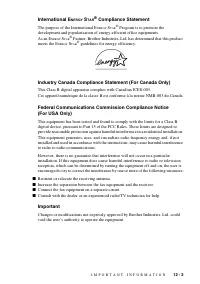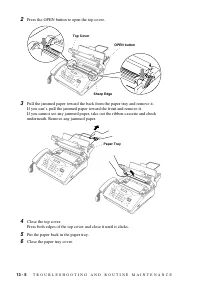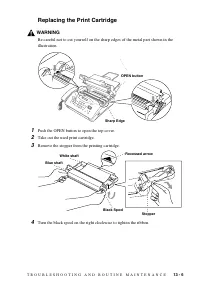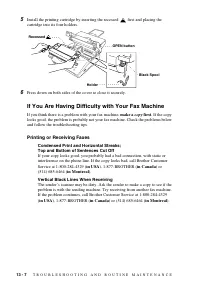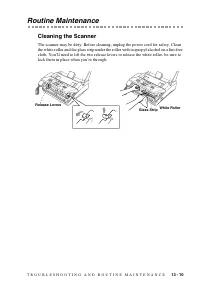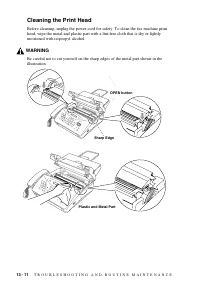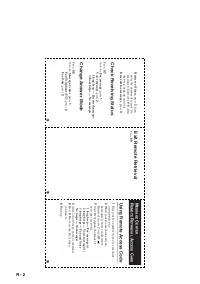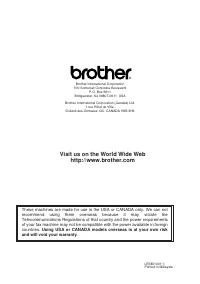Факсы Brother FAX-1575mc ч.4 - инструкция пользователя по применению, эксплуатации и установке на русском языке. Мы надеемся, она поможет вам решить возникшие у вас вопросы при эксплуатации техники.
Если остались вопросы, задайте их в комментариях после инструкции.
"Загружаем инструкцию", означает, что нужно подождать пока файл загрузится и можно будет его читать онлайн. Некоторые инструкции очень большие и время их появления зависит от вашей скорости интернета.
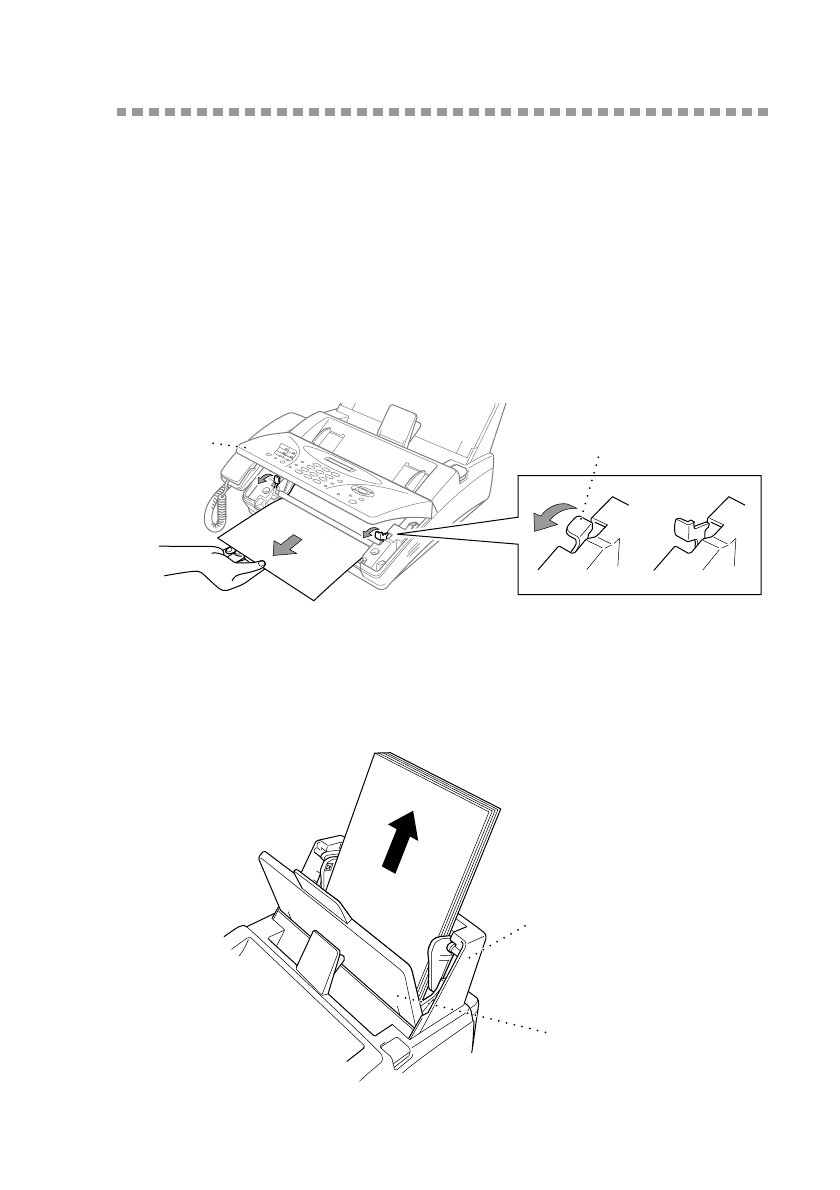
T R O U B L E S H O O T I N G A N D R O U T I N E M A I N T E N A N C E
13 - 4
Document Jams and Paper Jams
Document Jam
The documents were not inserted or fed properly, or were too long.
1
Open the front cover.
2
Lift the two release levers to release the white roller.
3
Pull the document toward the front of the machine.
4
Lock the levers back in place.
5
Close the front cover, and then press
Stop/Exit
.
Paper Jam
The paper is jammed in the paper tray.
1
Open the paper tray cover, and then remove the paper in the paper tray.
Front Cover
Release Levers
Paper Tray Cover
Paper Tray