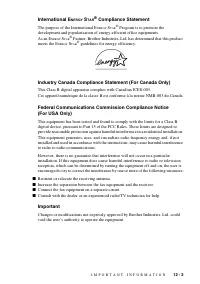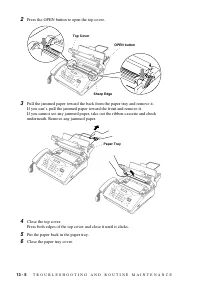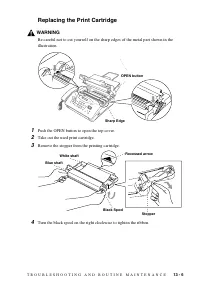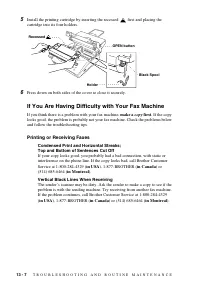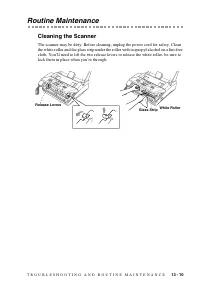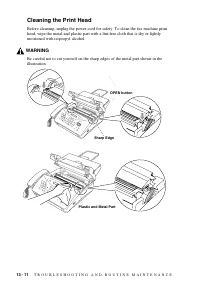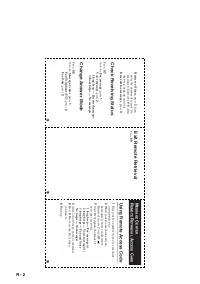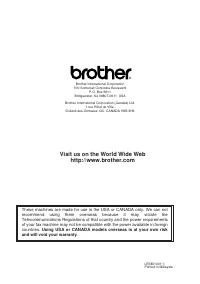Факсы Brother FAX-1575mc ч.4 - инструкция пользователя по применению, эксплуатации и установке на русском языке. Мы надеемся, она поможет вам решить возникшие у вас вопросы при эксплуатации техники.
Если остались вопросы, задайте их в комментариях после инструкции.
"Загружаем инструкцию", означает, что нужно подождать пока файл загрузится и можно будет его читать онлайн. Некоторые инструкции очень большие и время их появления зависит от вашей скорости интернета.
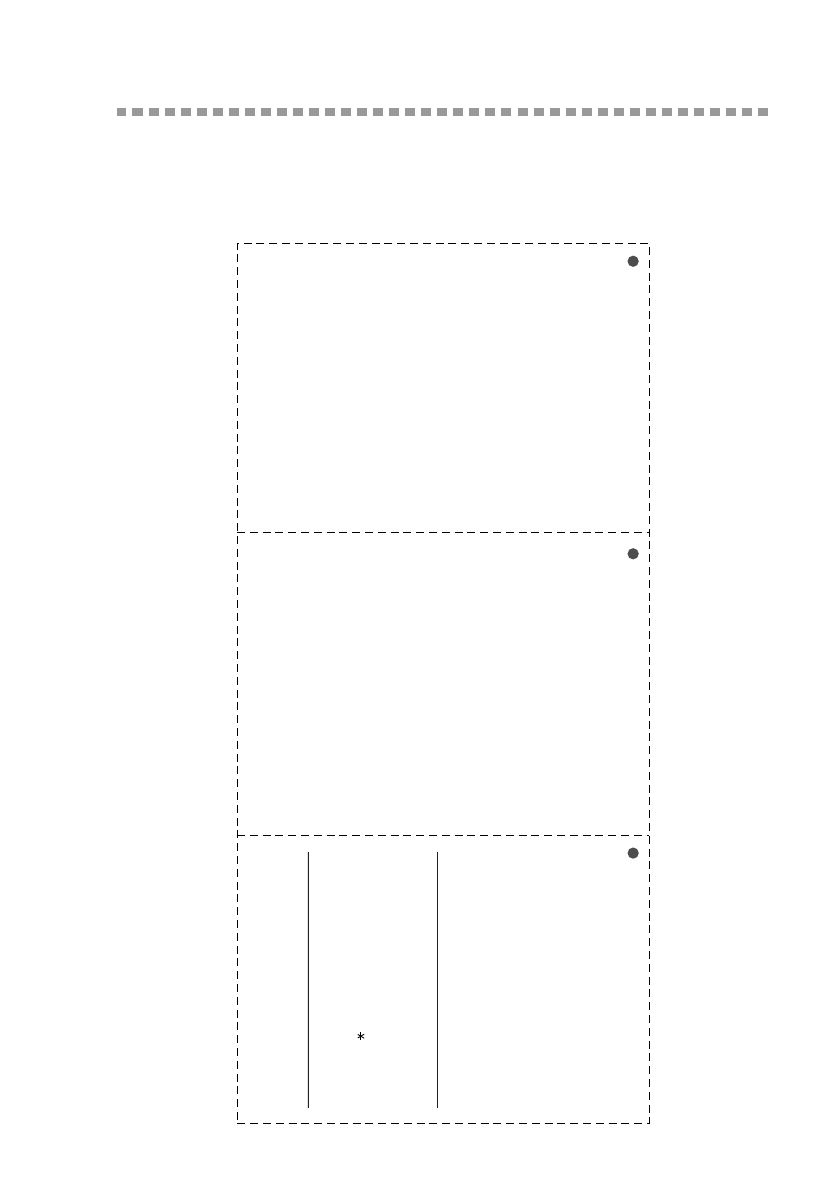
R - 1
Remote Retrieval Access Card
If you plan to retrieve voice or fax messages while away from your fax machine
carrying the Remote Retrieval Access Card printed below will serve as a convenient
reminder of the retrieval procedures. Simply cut out the card and fold it to fit in your
wallet or organizer. Keeping it handy will help you derive the full benefit of your fax
machine’s forwarding, paging and remote retrieval features.
Erase All Messages
Press
9 3
. If you hear three beeps, all messages
have not yet been played, and the system will not
erase.
Play/Record Outgoing Message
Press
9 4
then to
Play Message Center OGM
, press
1 1
.
Play F/T OGM,
press
1 2
.
Record new Message Center OGM
,
press
2 1
, then speak after beep.
Press
9
to stop.
Record new F/T OGM,
press
2 2
,
and then speak after beep.
Press
9
to stop.
Changing Remote Retrieval
Access Code
Press
Menu/Set
,
8
,
7
.
Enter a three-digit number from 000 to
999. The cannot be changed.
Press
Menu/Set
.
Press
Stop/Exit
.
Remote Commands
Listen to Voice Messages
Press
9 1
then to
Repeat a message,
press
1
.
Skip to next message,
press
2
.
Stop playing the message,
press
9
.
Change Paging/Fax Forwarding Setting
Press
9 5
then to
Turn feature off,
press
1
.
Enter Fax Forwarding Number,
press
2
.
Enter Paging Number,
press
3
.
Program Fax Forward Number,
press
4
. Enter the new number of
the remote fax machine where you
want your fax messages forwarded
followed by
# #
. After two
short beeps, press
9 6 1
. To
retrieve a Memory Status List,
enter the number of the remote
fax machine followed by
# #
.
Retrieve a Fax
Press
9 6
then to
Print a Memory Status List,
press
1
, enter the number of
remote fax machine followed
by
# #
. After the beep, hang up
and wait.
1
2
3
4
2
3
4