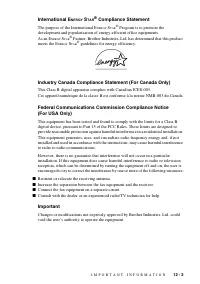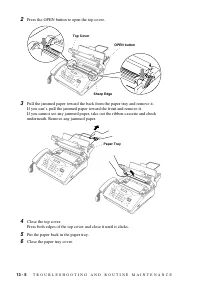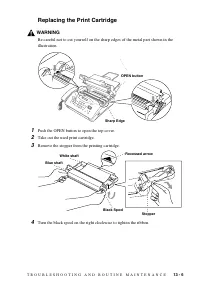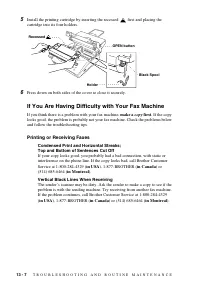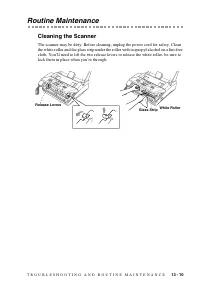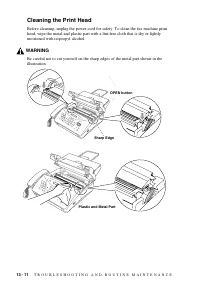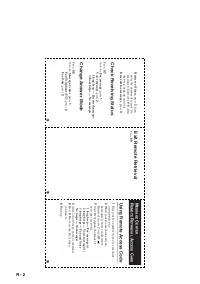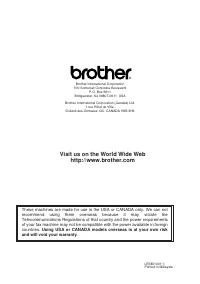Факсы Brother FAX-1575mc ч.4 - инструкция пользователя по применению, эксплуатации и установке на русском языке. Мы надеемся, она поможет вам решить возникшие у вас вопросы при эксплуатации техники.
Если остались вопросы, задайте их в комментариях после инструкции.
"Загружаем инструкцию", означает, что нужно подождать пока файл загрузится и можно будет его читать онлайн. Некоторые инструкции очень большие и время их появления зависит от вашей скорости интернета.
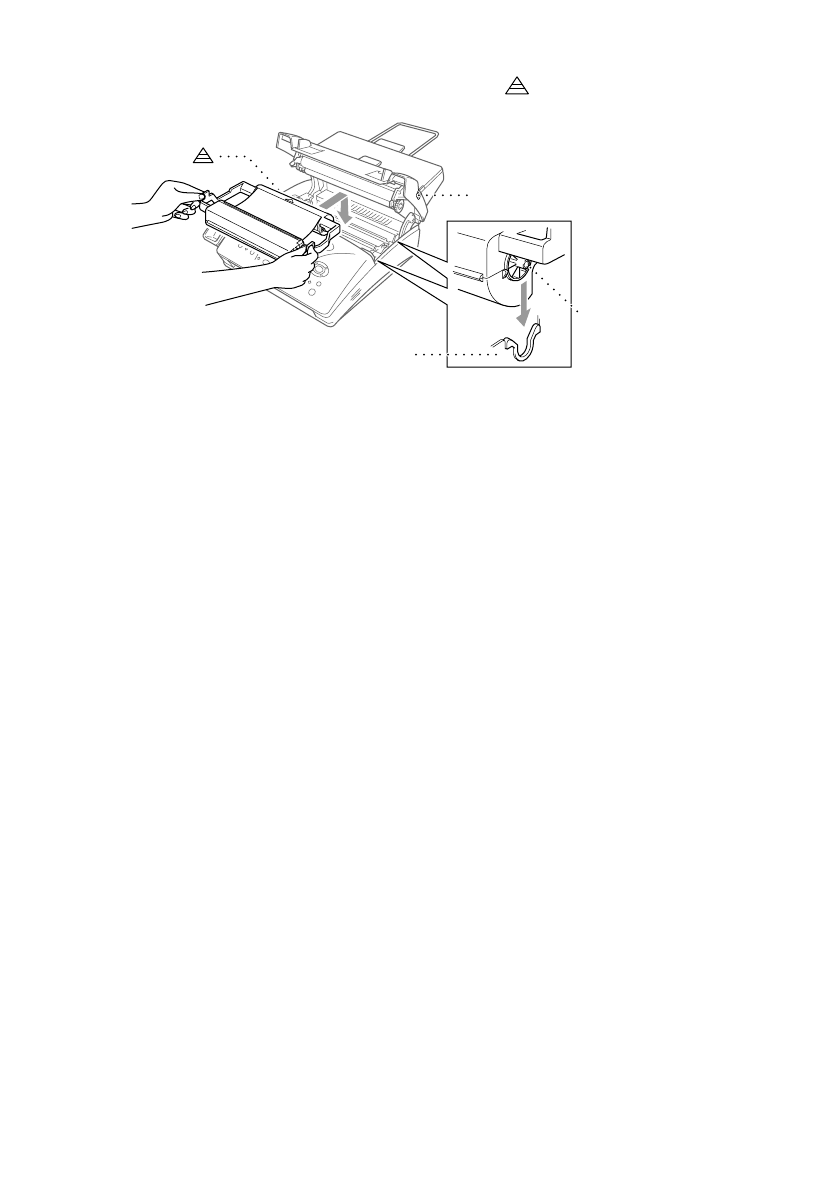
13 - 7
T R O U B L E S H O O T I N G A N D R O U T I N E M A I N T E N A N C E
5
Install the printing cartridge by inserting the recessed
first and placing the
cartridge into its four holders.
6
Press down on both sides of the cover to close it securely.
If You Are Having Difficulty with Your Fax Machine
If you think there is a problem with your fax machine,
make a
copy
first
. If the copy
looks good, the problem is probably not your fax machine. Check the problems below
and follow the troubleshooting tips.
Printing or Receiving Faxes
Condensed Print and Horizontal Streaks;
Top and Bottom of Sentences Cut Off
If your copy looks good, you probably had a bad connection, with static or
interference on the phone line. If the copy looks bad, call Brother Customer
Service at 1-800-284-4329 (
in USA
), 1-877-BROTHER (
in Canada
) or
(514) 685-6464 (
in Montreal
).
Vertical Black Lines When Receiving
The sender’s scanner may be dirty. Ask the sender to make a copy to see if the
problem is with the sending machine. Try receiving from another fax machine.
If the problem continues, call Brother Customer Service at 1-800-284-4329
(
in USA
), 1-877-BROTHER (
in Canada
) or (514) 685-6464 (
in Montreal
).
Holder
Recessed
OPEN button
Black Spool