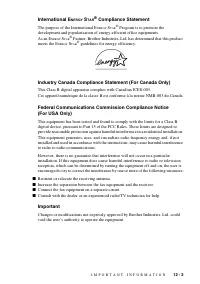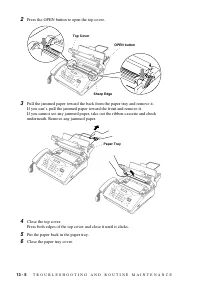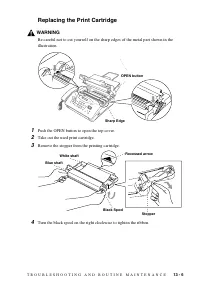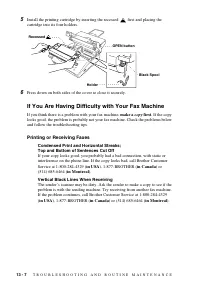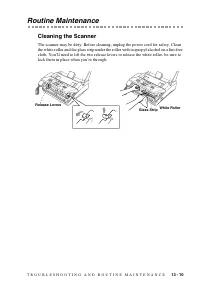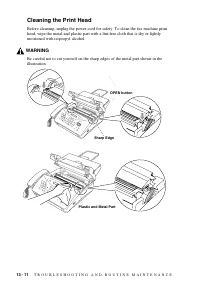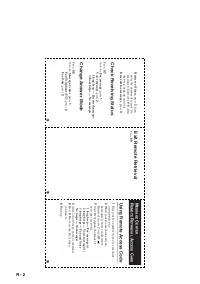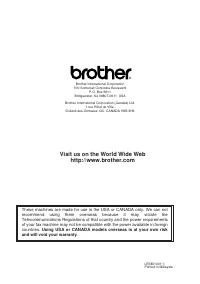Факсы Brother FAX-1575mc ч.4 - инструкция пользователя по применению, эксплуатации и установке на русском языке. Мы надеемся, она поможет вам решить возникшие у вас вопросы при эксплуатации техники.
Если остались вопросы, задайте их в комментариях после инструкции.
"Загружаем инструкцию", означает, что нужно подождать пока файл загрузится и можно будет его читать онлайн. Некоторые инструкции очень большие и время их появления зависит от вашей скорости интернета.
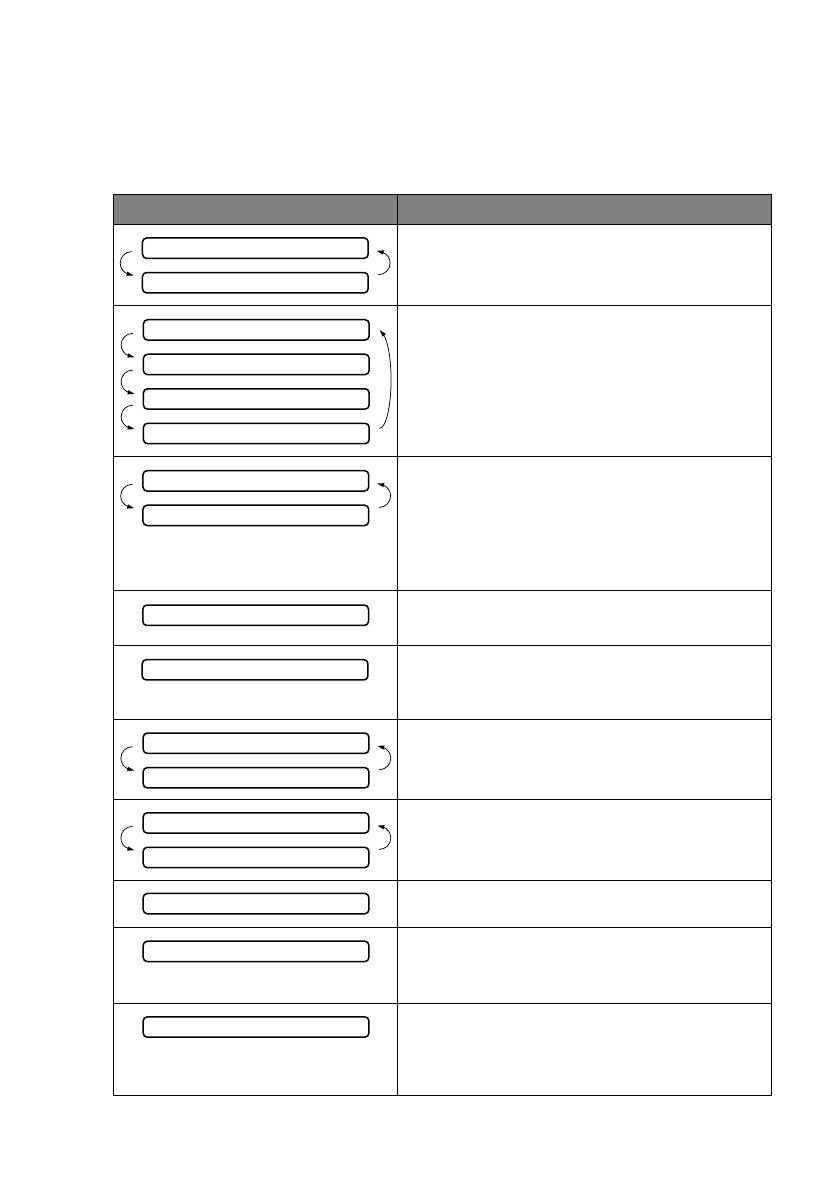
T R O U B L E S H O O T I N G A N D R O U T I N E M A I N T E N A N C E
13 - 2
Error Messages
You may occasionally encounter a difficulty with your machine or telephone line. If this happens,
your machine often identifies the problem and displays an error message. The list below explains
the most common error messages. You can correct most problems by yourself. If you need
additional assistance, call the Brother fax-back system.
ERROR MESSAGE
CAUSE/ACTION
The machine is out of ribbon or the print cartridge is
not properly installed. Install the print cartridge again.
(See
Replacing the Print Cartridge,
The documents were not inserted or fed properly, or
were too long. (See
The fax machine is out of paper or paper is not
properly loaded in the paper tray. Refill the paper or
remove the paper and load it again. If this error
appears while receiving a fax, load paper to restart
printing. If you were coping or printing reports, load
paper and try again.
A poor quality phone line resulted in a
communications error. Try the call again.
You have requested a polling call from another party,
but the other fax machine is not in Poll Waiting mode.
Verify the other parties polling setup.
The print head has overheated. Wait 30 minutes for it
to cool.
The cover is not completely closed. Close the cover.
The other party has disconnected during a call or fax.
The number you called does not answer or is busy.
You may also have reached a number not connected to
a fax. Check the number and call again.
You’ve tried accessing a One Touch or Speed Dial
location with no number assigned to it. (See pages 7-1
to 7-2 for how to store
R E S E T O R R E P L A C E
C H E C K C A R T R I D G E
R E M O V E O R I G I N A L
C H E C K O R I G I N A L
P R E S S S T O P K E Y
C H E C K O R I G I N A L
R E L O A D P A P E R
C H E C K P A P E R
C O M M . E R R O R
C O N N E C T I O N F A I L
W A I T F O R A W H I L E
C O O L I N G D O W N
P L S C L O S E C O V E R
C O V E R O P E N
D I S C O N N E C T E D
N O R E S P O N S E / B U S Y
N O T R E G I S T E R E D