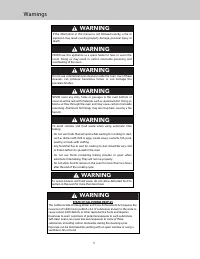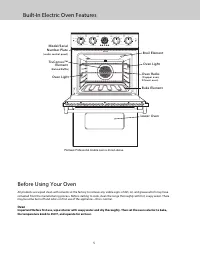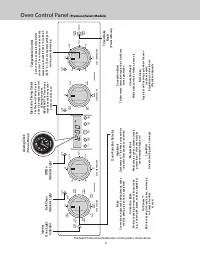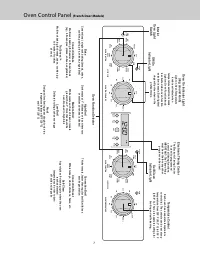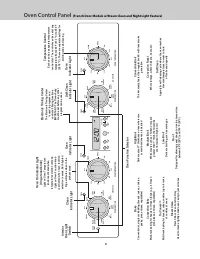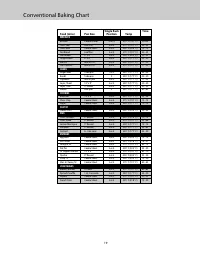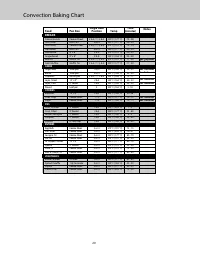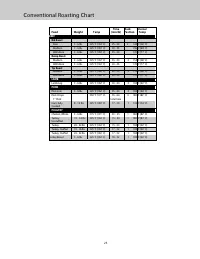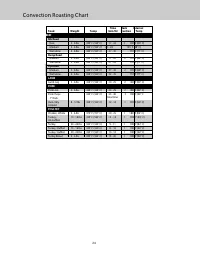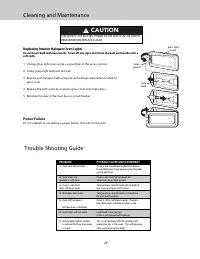Духовые шкафы Viking VSOF7301WH - инструкция пользователя по применению, эксплуатации и установке на русском языке. Мы надеемся, она поможет вам решить возникшие у вас вопросы при эксплуатации техники.
Если остались вопросы, задайте их в комментариях после инструкции.
"Загружаем инструкцию", означает, что нужно подождать пока файл загрузится и можно будет его читать онлайн. Некоторые инструкции очень большие и время их появления зависит от вашей скорости интернета.
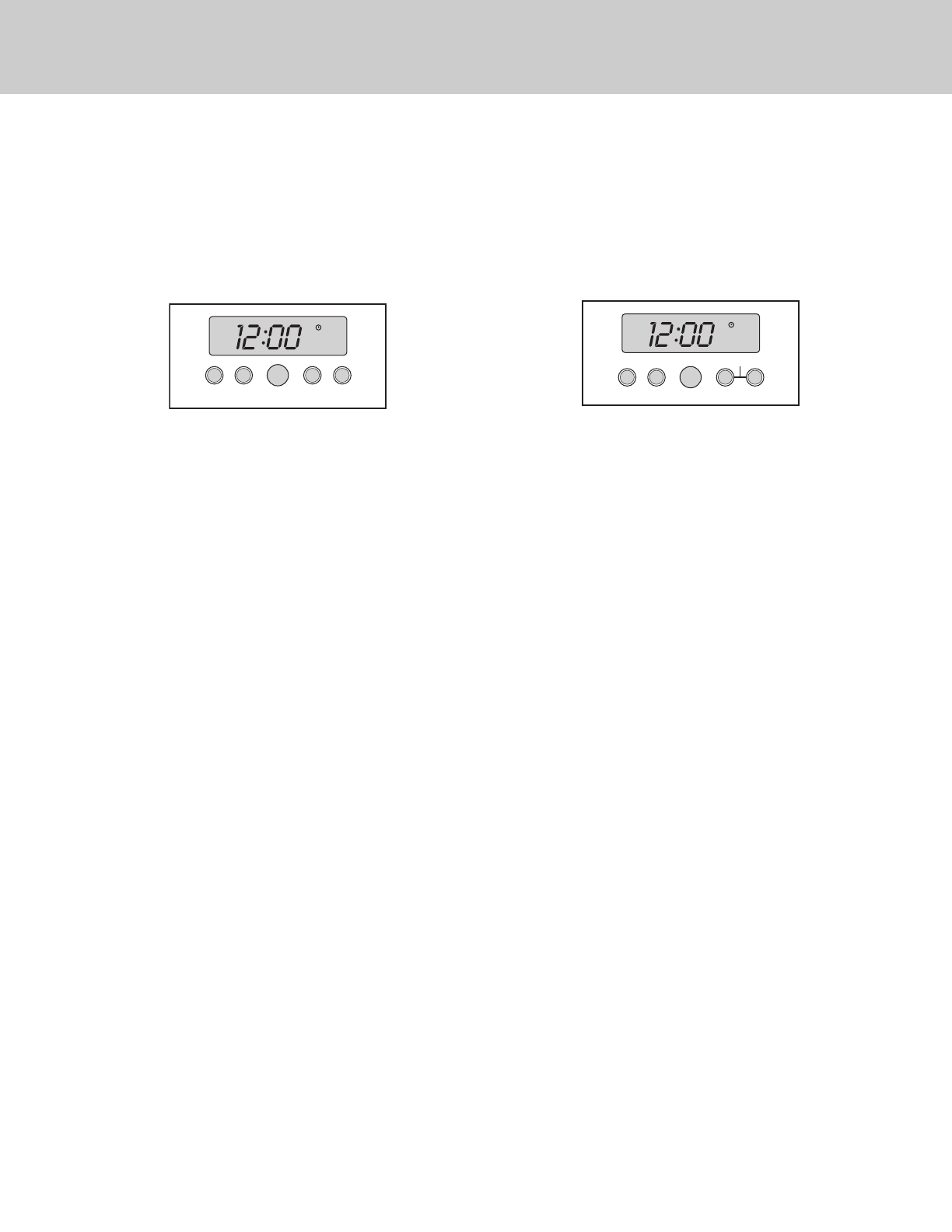
13
Electronic Timing Center
Digital Display
The Electronic Timing Center is used to program and control all timing functions. It has five display and programming modes that are
activated by the four push buttons and the “SET” knob. Both the Bake Time mode and the Min/Sec Timer mode can be used to time
cooking periods. These features can even be used at the same time when both ovens are in use. However, only Bake Time and Self-
Cleaning (Select model only) modes shut the oven off automatically when the timed program is over. For example, you can time bake a
casserole in the upper oven using the Bake Time mode, while broiling in the lower oven using the Min/Sec Timer. One oven can also be
cleaned while timing foods in the other oven using the Min/Sec Timer.
Setting the Min/Sec Timer
The Min/Sec Timer is designed for accurate timing and is ideal for baking delicate items such as biscuits, cookies, and popovers, and for
precise broiling. The Min/Sec Timer can be used at the same time the Bake Hours or Start Time functions are in use. It can be used for
timing up to 24 hours. When setting the timer, the time displayed will increase in 1 minute increments. When the timer counts down to 1
minute, the timer alarm will give two short beeps and the display changes from hours:minutes to seconds only.
To program the Min/Sec Timer
1.
Press the “MIN/SEC TIMER” button. The timer will display :00 and the word TIMER will be displayed in the lower right corner.
2.
Turn the “SET” knob until the desired duration time is displayed.
The Min/Sec Timer is now programmed. The alarm will sound at the end of the countdown. The program can be cancelled anytime by
setting the remaining time to :00. To change back to the time-of-day, press the “CLOCK” button on Select models or “PROBE” on French
Door models. Notice that a small clock will be displayed in the upper right corner to indicate that a program is in progress. The display
will return automatically to the Min/Sec Timer after a few seconds.
Timer Alarm
At the end of a Min/Sec Timer program or Bake Hours program, the alarm will consist of three beeps followed by two beeps every 10
seconds until the “MIN/SEC TIMER” button is pressed. Whenever a valid function key is pressed or when a control function starts
automatically, one beep will be sounded. When an invalid function key is pressed, two beeps will be sounded.
Setting the Automatic Start Time Bake Program
The Bake Hours and Start Time modes of the timer can be used to automatically turn the oven on and off at a preselected time. The
Automatic Time Bake program is ideal for foods with no danger of spoilage during the time the oven is left off.
To Set The Automatic Time Bake Program:
1. Set the start time:
A) For Single Ovens
– Program the start time by pressing the “START TIME” button and turning the “SET” knob until the desired start
time is displayed. This is the time of day you want the food to begin cooking.
B) For Double Ovens
– Press the “START TIME” button once to set the starting time for the upper oven (
UPPER OVEN
will show on the
display). Press the “START TIME” button twice to set the starting time for the lower oven (
LOWER OVEN
will show on the display). Then
program the start time by turning the “SET” knob until the desired start time is displayed. This is the time of day you want the food to
begin cooking.
2. Set the desired baking time:
Once the start time is set, the display will switch to :00 and
the words
SET
,
COOK
and
TIME
will appear on the right side of the display. You will now enter the desired baking time. Add 30
minutes to the desired bake time to allow for preheat.
Turn the “SET” knob until the desired baking time is displayed in hours and minutes. Once the desired bake time is set, the word
SET
will disappear and the word
DELAY
will appear in the display indicating that the Bake Hours program has been set.
NOTE:
For Double Ovens, the word
DELAY
will show with either
UPPER OVEN
or
LOWER OVEN
depending on which oven has been
selected.
Clocks and Timers
(Digital Display - Select / French Door Models)
SET
MIN/SEC
TIMER
BAKE
TIME
START
TIME
CLOCK
SET
Select Models
SET
MIN/SEC
TIMER
BAKE
TIME
START
TIME
SET
PROBE
NIGHT LIGHT
French Door Models
(with Night Light feature)
Характеристики
Остались вопросы?Не нашли свой ответ в руководстве или возникли другие проблемы? Задайте свой вопрос в форме ниже с подробным описанием вашей ситуации, чтобы другие люди и специалисты смогли дать на него ответ. Если вы знаете как решить проблему другого человека, пожалуйста, подскажите ему :)