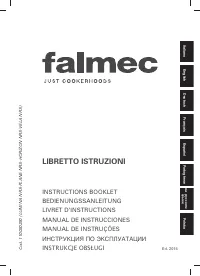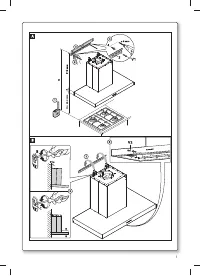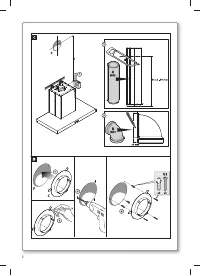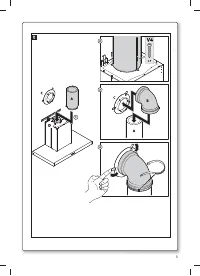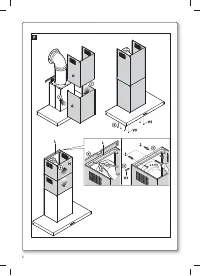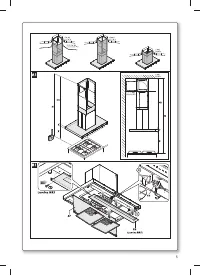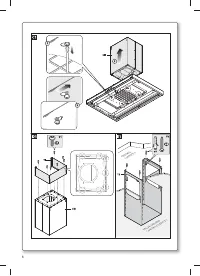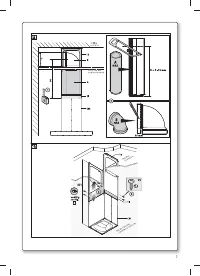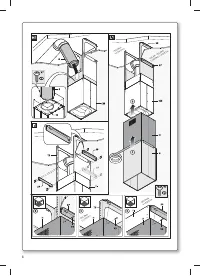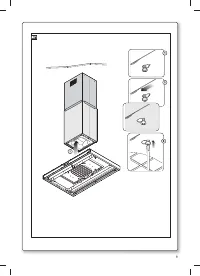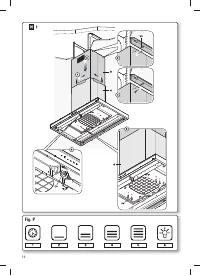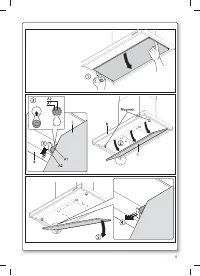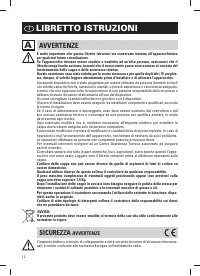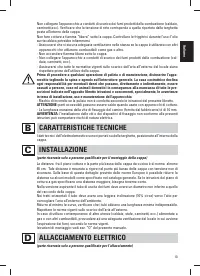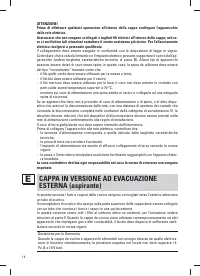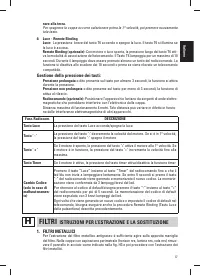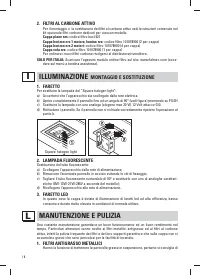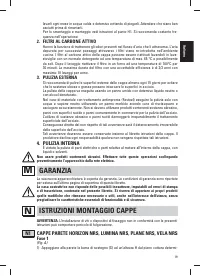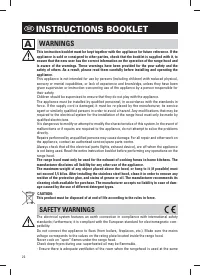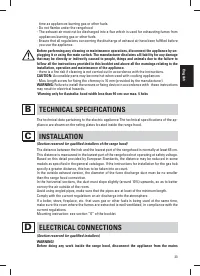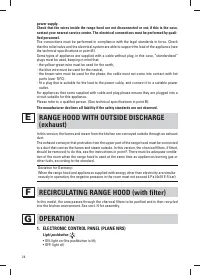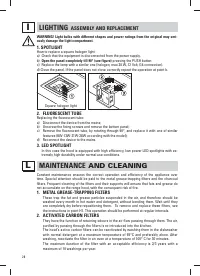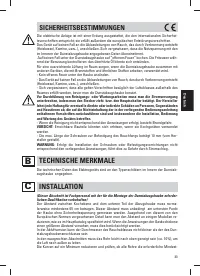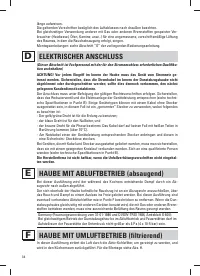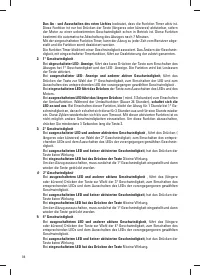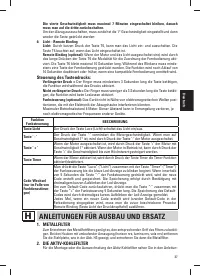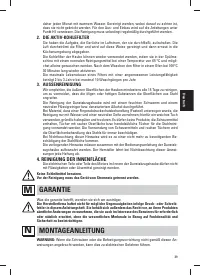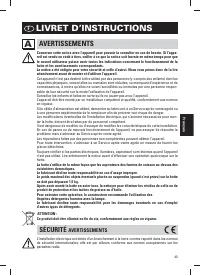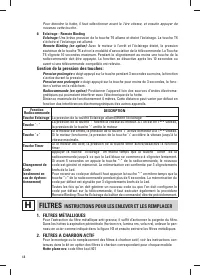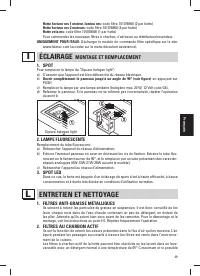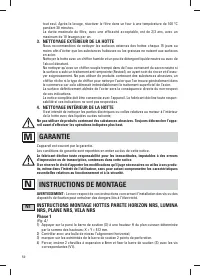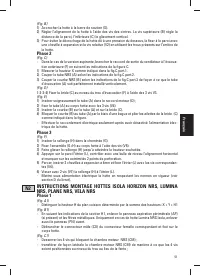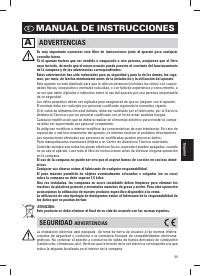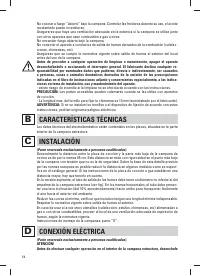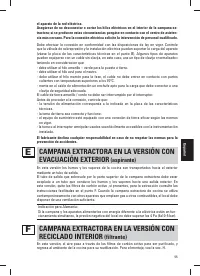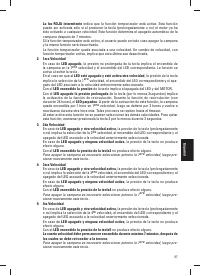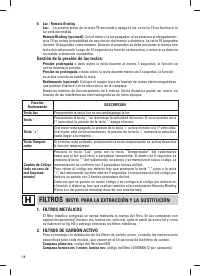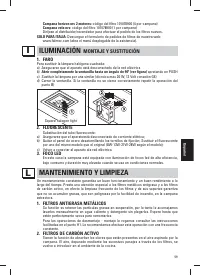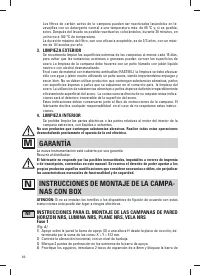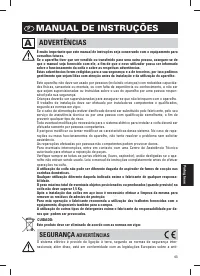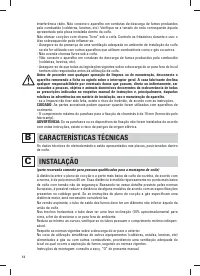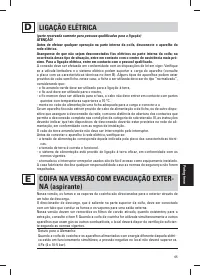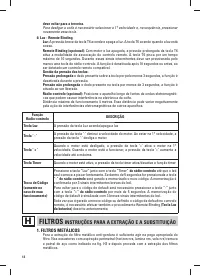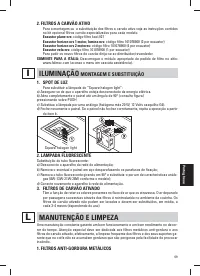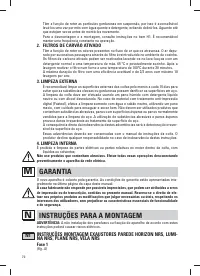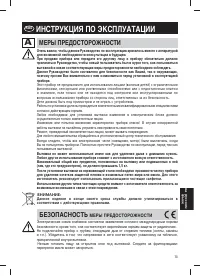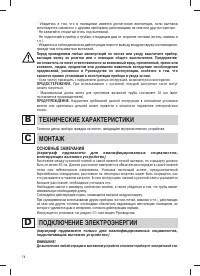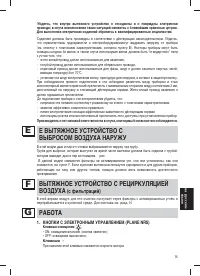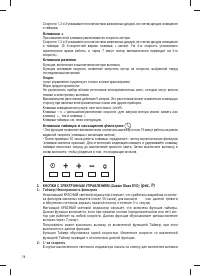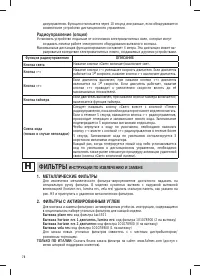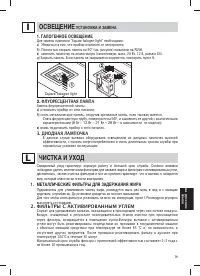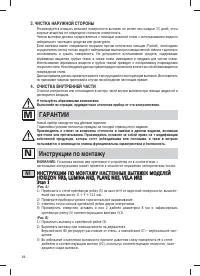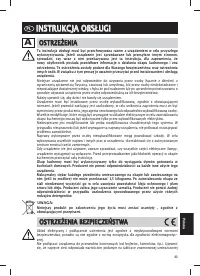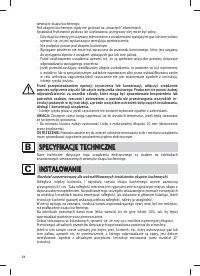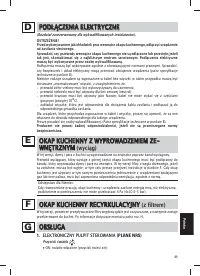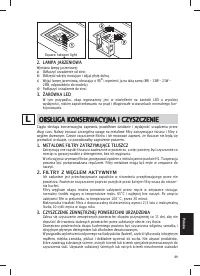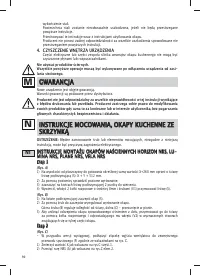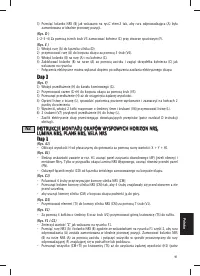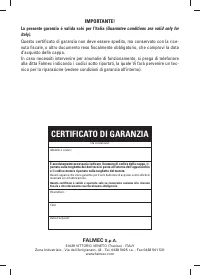Вытяжки Falmec Lumina 120 - инструкция пользователя по применению, эксплуатации и установке на русском языке. Мы надеемся, она поможет вам решить возникшие у вас вопросы при эксплуатации техники.
Если остались вопросы, задайте их в комментариях после инструкции.
"Загружаем инструкцию", означает, что нужно подождать пока файл загрузится и можно будет его читать онлайн. Некоторые инструкции очень большие и время их появления зависит от вашей скорости интернета.

26
2: 1st
Velocity
When
the
LED is switched-off
, non-prolonged pressing of the key will switch-on the hood
at the 1st velocity and illuminate the respective LED. The function will switch-on when the
Key is released.
When
the
LED is switched-off and another velocity is activated
, pressing the Key will
imply selection of the 1st velocity, switching-on of the respective LED and switching-off of
the LED associated with the velocity that was previously selected.
When
the
LED is on, pressing
the Key will imply the switching-off the LED and MOTOR.
When
the
LED is switched-off, prolonged pressing
(at least 3 seconds) of the Key will
cause activation of the recirculation function. During the recirculation function (with a
duration of 24 hours), the
LED will flash
. From the activation of this function, the hood will
remain switched-on for one hour at the 1st velocity, after which it will switch-off for 3 hours
and then reactivate for another hour. These cycles are repeated until the timeout.
With this function activated, the other functions cannot be selected. To remove this func-
tion, keep Key 2 pressed for at least 3 seconds.
3: 2nd
Velocity
When
the
LED is switched-off and another velocity activated
, pressing the Key (either
prolonged or not) will imply the selection of the 2nd velocity, switching-on of the respec-
tive LED and switching-off of the LED associated with the velocity that was previously
selected.
When
the
LED is switched-off and no velocity activated
, pressing the Key will have no
effect.
When
the
LED is switched-on, pressing the Key 3
will have no effect.
To switch the hood off, it will be necessary to firstly select the 1st velocity and then repress
the same Key.
4: 3rd
Velocity
When
the
LED is switched-off and another velocity activated
, pressing the Key (either
prolonged or not) implies the selection of the 3rd velocity, the switching-on of the re-
spective LED and switching-off of the LED associated to the velocity that was previously
selected.
When
the
LED is switched-off and no velocity activated
, pressing the Key will have no
effect.
When
the LED is switched-on, pressing the Key 4
will have no effect.
To switch the hood off, it will be necessary to firstly select the 1st velocity and then repress
the same Key.
5: 4th Velocity
When
the
LED is switched-off and another velocity activated
, pressing the Key (either
prolonged or not) implies the selection of the 4th velocity, switching-on of the respective
LED and switching-off of the LED associated to the velocity that was previously selected.
When
the
LED is switched-off and no velocity activated
, pressing the Key will have no
effect.
When
the
LED is switched-on, pressing the key 5
will have no effect.
The forth velocity must remain on for a maximum of 7 minutes, after which, one must
return to the third.
To switch the hood off, it will be necessary to firstly select the 1st velocity and then repress
the same key.
6: Light - Remote Binding
Light:
Briefly pressing key T6 will turn the light on and off. The T6 key will light up if the light
is on.
Remote Binding (optional):
With motor and light turned off, applying prolonged pressure
on the T6 key will activate remote binding mode. The T6 Key will flash for a maximum of 10
Содержание
- 76 íÖïçàóÖëäàÖ ïÄêÄäíÖêàëíàäà; åéçíÄÜ; éëçéÇçõÖ áÄåÖóÄçàü; èéÑäãûóÖçàÖ ùãÖäíêéùçÖêÉàà
- 78 рис
- 80 îàãúíêõ; àçëíêìäñàà èé àáÇãÖóÖçàû à áÄåÖçÖ; åÖíÄããàóÖëäàÖ îàãúíêõ
- 81 éëÇÖôÖçàÖ; ìëíÄçéÇäÄ à áÄåÖçÄ; ÉÄãéÉÖççéÖ éëÇÖôÖçàÖ; óàëíäÄ à ìïéÑ; åÖíÄããàóÖëäàÖ îàãúíêõ Ñãü áÄÑÖêÜÄçàü ÜàêÄ
- 82 ÉÄêÄçíàà; Этап
Характеристики
Остались вопросы?Не нашли свой ответ в руководстве или возникли другие проблемы? Задайте свой вопрос в форме ниже с подробным описанием вашей ситуации, чтобы другие люди и специалисты смогли дать на него ответ. Если вы знаете как решить проблему другого человека, пожалуйста, подскажите ему :)