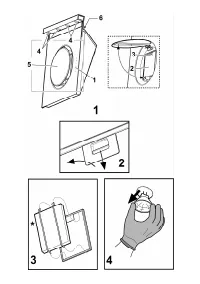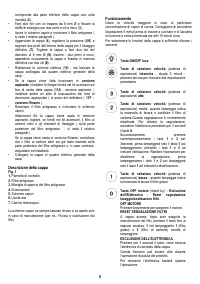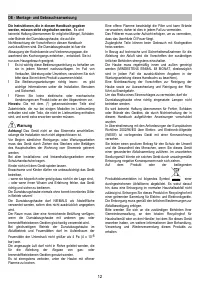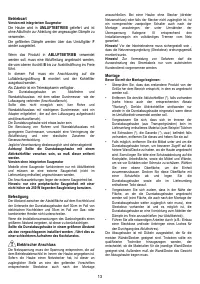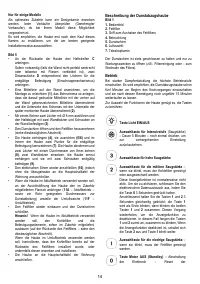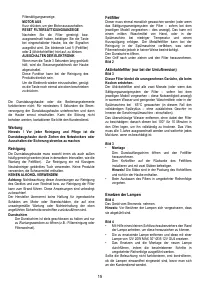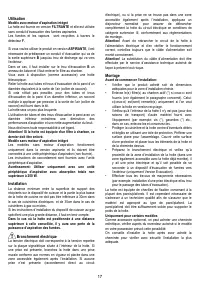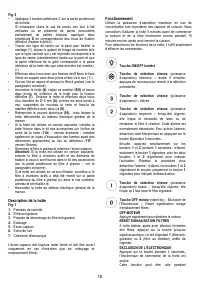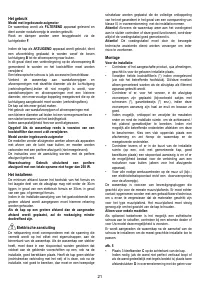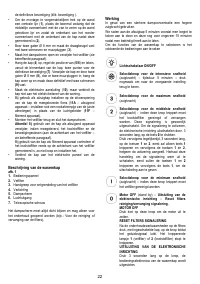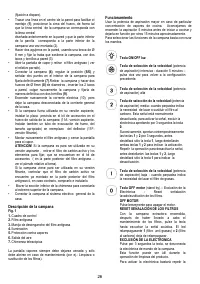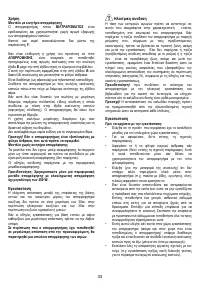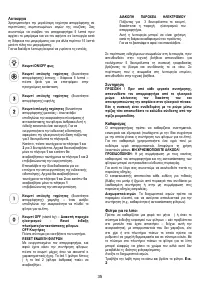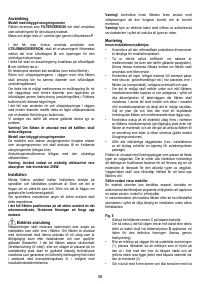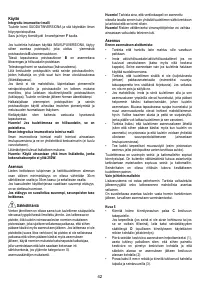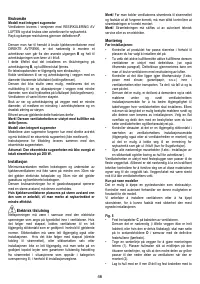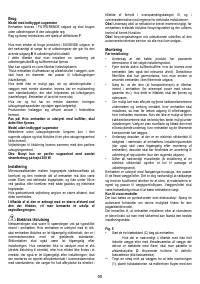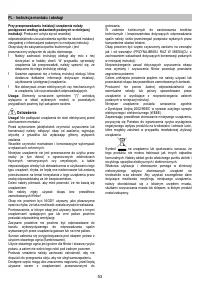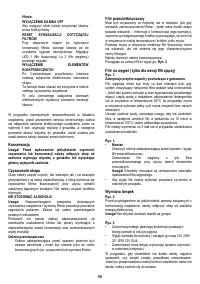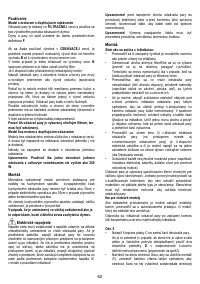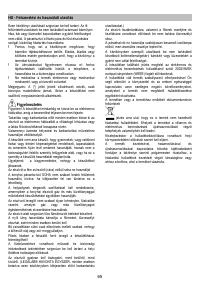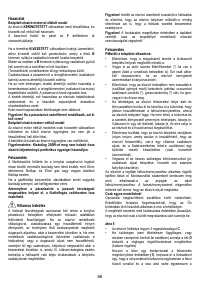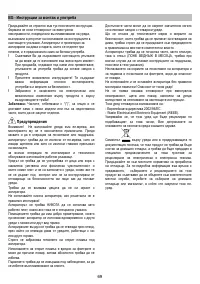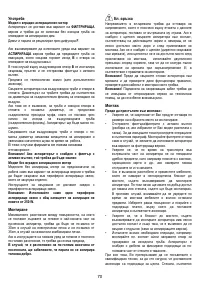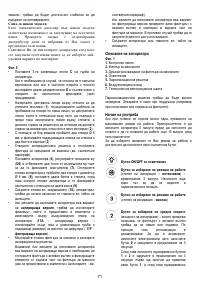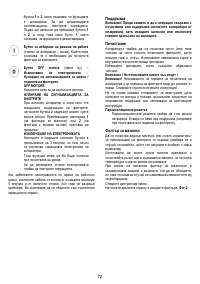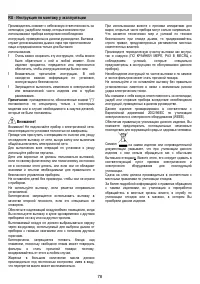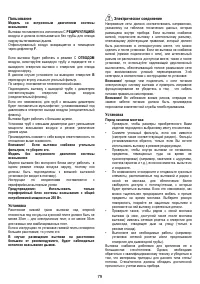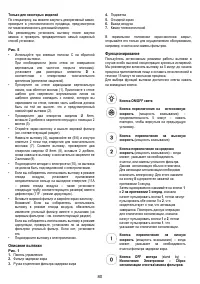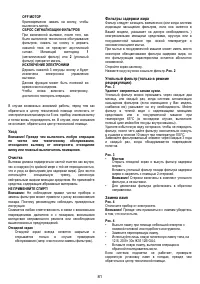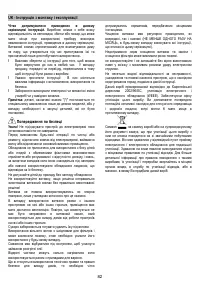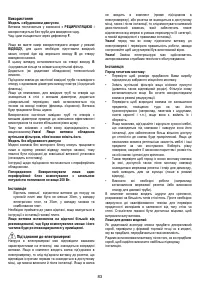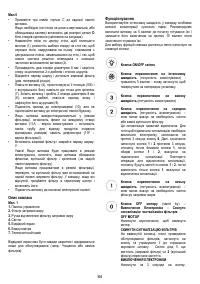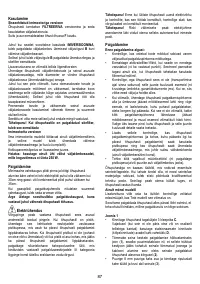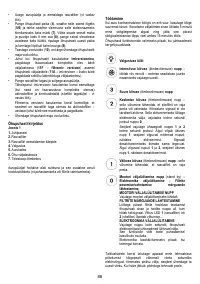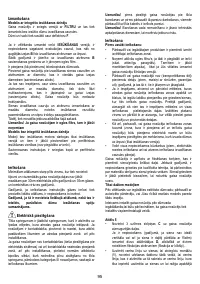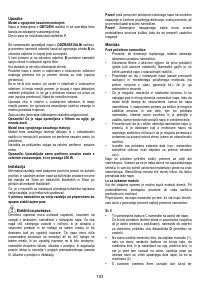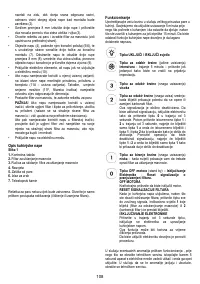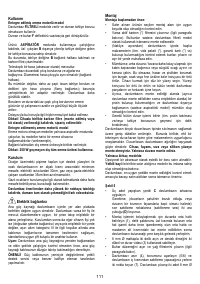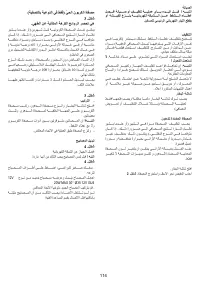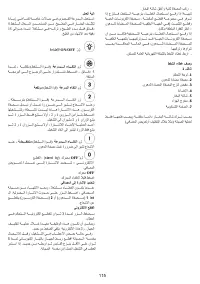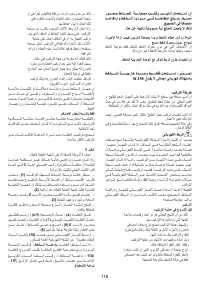Вытяжки Elica OM TOUCH SCREEN WH/F/80 - инструкция пользователя по применению, эксплуатации и установке на русском языке. Мы надеемся, она поможет вам решить возникшие у вас вопросы при эксплуатации техники.
Если остались вопросы, задайте их в комментариях после инструкции.
"Загружаем инструкцию", означает, что нужно подождать пока файл загрузится и можно будет его читать онлайн. Некоторые инструкции очень большие и время их появления зависит от вашей скорости интернета.
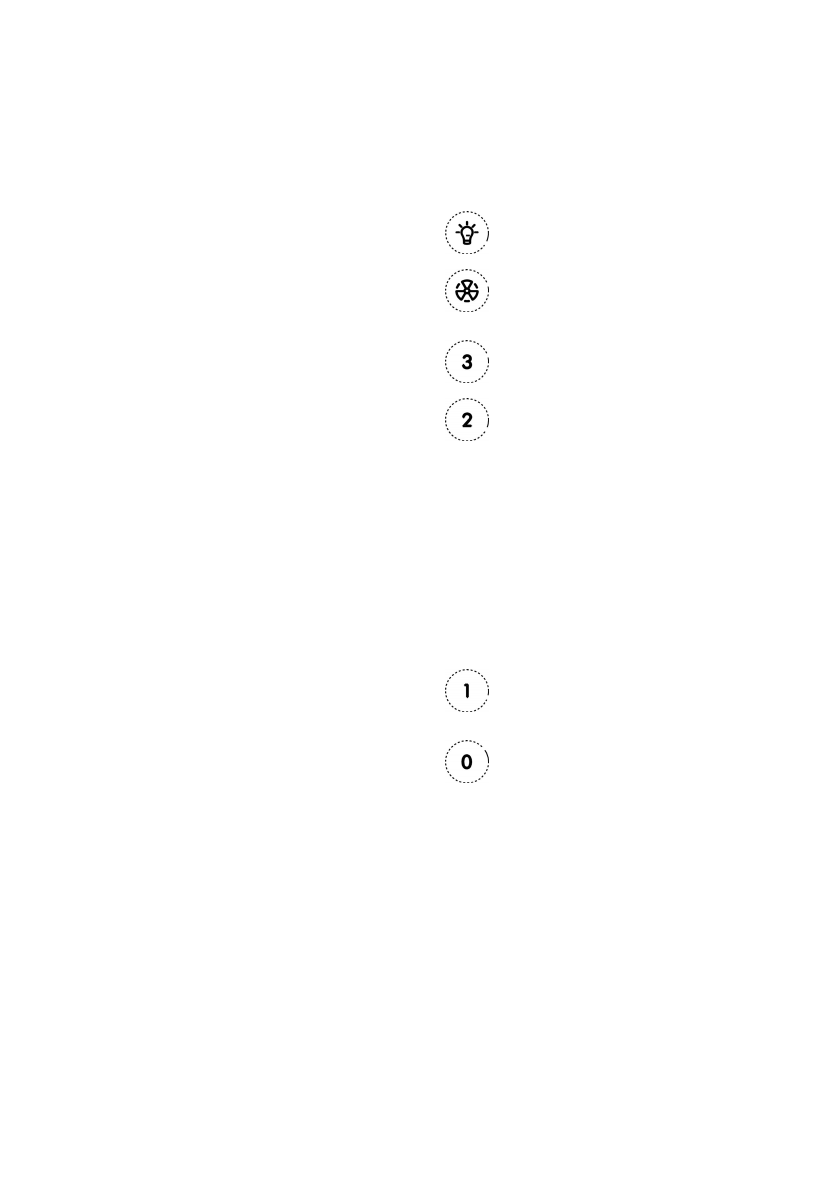
10
relative paragraph).
• Hang up the hood
(4)
, adjusting its position
(5-6)
and
from the inner part of the hood mark two points for the
definitive fixing
(7)
. Remove the hood and make two 8
mm Ø holes
(8)
, insert two wall dowels, hang the hood up
again and fix it definitively with two screws
(9)
.
• Connect the electricity
(10)
, but leave the hood
disconnected from the general electric panel of the
house.
• If the hood is to be used in the suction version, install the
flange supplied in the kit on the exit hole of the hood
(
11A
- suction version – also install a fumes discharge
tube of suitable dimensions) instead of the deflector (
11F
– filtering version
).
• Mount the grease filter and close the steam screen.
Attention!
If the hood is to be used in the suction
version, remove, if supplied with the kit, the carbon filter
and the fixing rods (on the back of the grease filter – see
relative paragraph).
If the hood is to be used in the filtering version, check
that the carbon filter is already mounted on the back of
the grease filter or, in its absence, purchase it and install
it.
•
Connect the hood to the general electric panel.
Description of the hood
Fig. 1
1.
Control panel
2.
Grease filter
3.
Grease filter release handle
4.
Lighting
5.
Vapour catcher
6.
Air outlet
7.
Telescopic chimney
The steam screen must always be left closed and opened only
for maintenance (e.g. cleaning or changing filters).
Operation
Use the high suction speed in cases of concentrated kitchen
vapours. It is recommended that the cooker hood suction is
switched on for 5 minutes prior to cooking and to leave in
operation during cooking and for another 15 minutes
approximately after terminating cooking.
To select the functions of the hood just touch the commands.
Light key ON/OFF
Intensive speed selection key
(suction
power) - duration 5 minutes - press again to
return to previous setting.
High-speed selection key
(suction power).
Medium-speed selection key
(suction power)
- when flashing it indicates the need to wash or
replace the carbon filter. This signal is normally
deactivated. To activate the alarm, disable the
electronic by pressing the
0
button for 3
seconds.
Next, simultaneously press buttons
1
and
2
for
3 seconds; at first, only button
1
will flash, then
both buttons
1
and
2
will flash to indicate
activation. Repeat the procedure to deactivate
the alarm; at first buttons
1
and
2
will flash and
subsequently only button
1
to indicate
deactivation.
Low-speed selection key
(suction power) –
when flashing it indicates the need to wash the
fats filter.
Motor key OFF
(stand by) – excludes the
electronics – reset wash/replace filters signals.
MOTOR OFF
Press briefly to switch the motor off.
RESET FILTERS SIGNALS
In functioning mode, after carrying out filter
maintenance, press the key until hearing the
sound signal. The flashing LED
1
(grease filter)
or
2
(carbon filter) stops flashing.
EXCLUDING THE ELECTRONICS
Press the key for 3 seconds. The hood
command electronics will be excluded.
This function can be useful during the product
cleaning operations.
Just repeat the operation to reinsert the
electronics.
If the hood fails to operate correctly, briefly disconnect it from
the mains power supply for almost 5 sec. by pulling out the
plug. Then plug it in again and try once more before
contacting the Technical Assistance Service.
Характеристики
Остались вопросы?Не нашли свой ответ в руководстве или возникли другие проблемы? Задайте свой вопрос в форме ниже с подробным описанием вашей ситуации, чтобы другие люди и специалисты смогли дать на него ответ. Если вы знаете как решить проблему другого человека, пожалуйста, подскажите ему :)