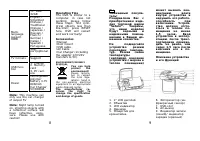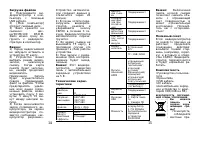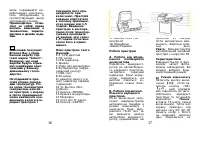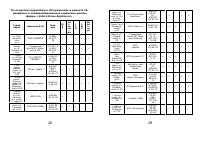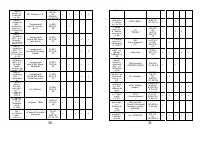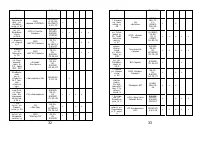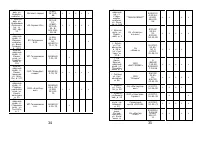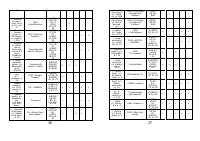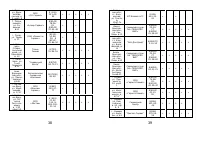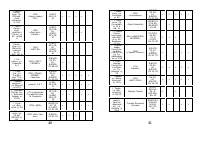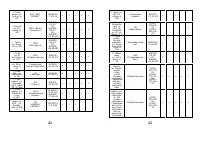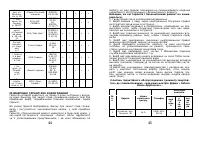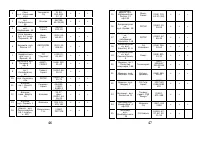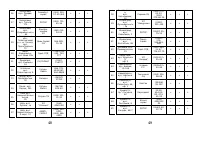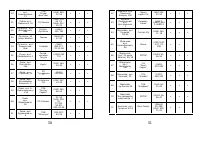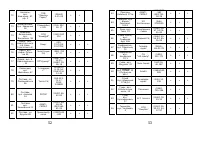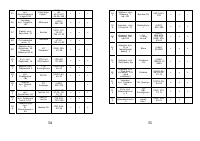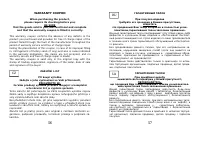Видеорегистратор Saturn ST-VDR0001 - инструкция пользователя по применению, эксплуатации и установке на русском языке. Мы надеемся, она поможет вам решить возникшие у вас вопросы при эксплуатации техники.
Если остались вопросы, задайте их в комментариях после инструкции.
"Загружаем инструкцию", означает, что нужно подождать пока файл загрузится и можно будет его читать онлайн. Некоторые инструкции очень большие и время их появления зависит от вашей скорости интернета.

3
GB
Thank you for pur-
chasing Car black box
(DVR) from our com-
pany. In order that
you could operate it
correctly, please read
this instruction manu-
al carefully before us-
ing. This manual will
provide you with de-
tails of our product,
including
operation
instruction,
matters
need attention, speci-
fication and so on.
We hope that this
product will meet your
needs and long-term
service to you.
Product picture and
function
1
.
2.0 inch LCD display
2
.
Lens
3
.
LED light
4
.
Speaker
5
.
Bracket hole
6
.
Photo resistance (in-
frared auto-detection)
7
.
USB Slot
8
.
AV output interface
9
.
Working indicator
(Blue)/Charging indicator
(Red)
10.11
.
Up/ Down button
12
.
MENU button
13
.
Battery cover
14
.
Microphone
15
.
TF card Slot
16
.
RESET button
17
.
OK but-
ton(record/camera)
18
.
Power/Mode switch-
ing button
Operate
A. Use built-in Poly-
mer battery
Connects car charger,
during charging the red
indicator lamp is bright.
When charging is com-
pleted the display win-
dow will show battery
icon full.
B. Connect with Car
Charger
After the car starts, the
product will automatical-