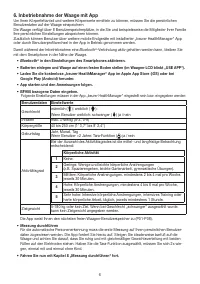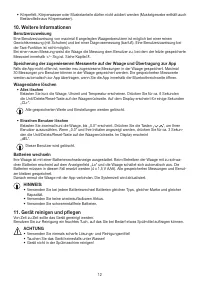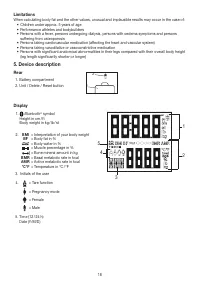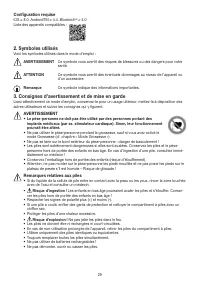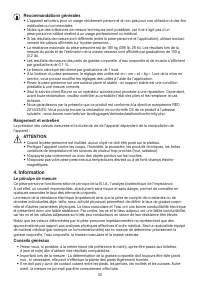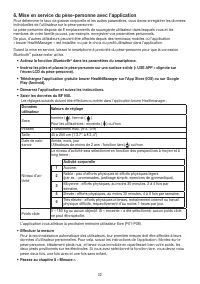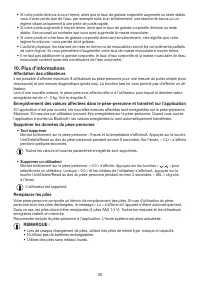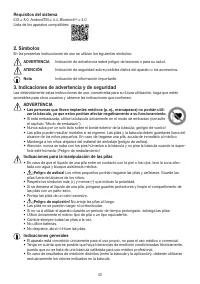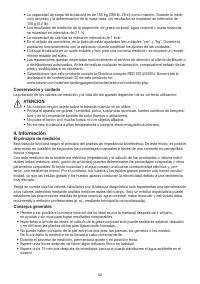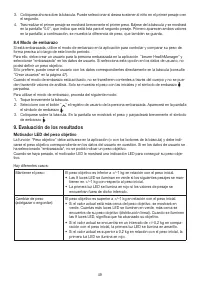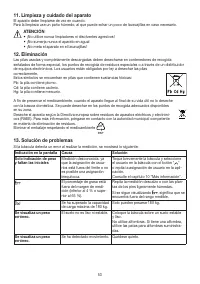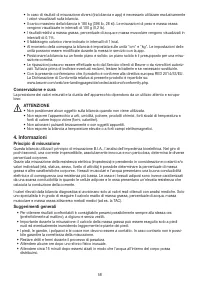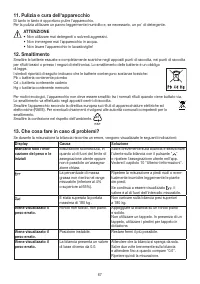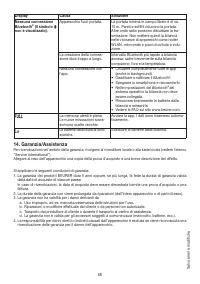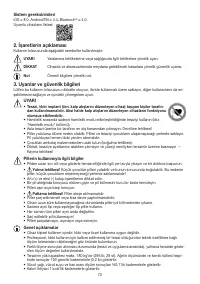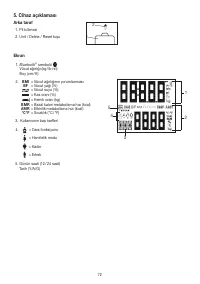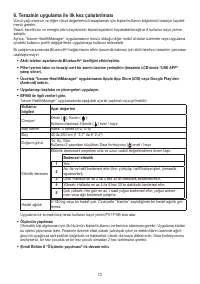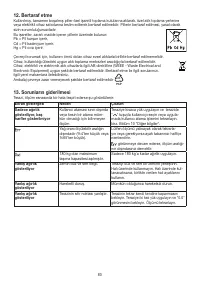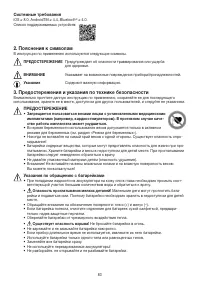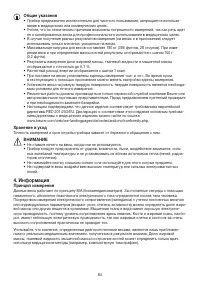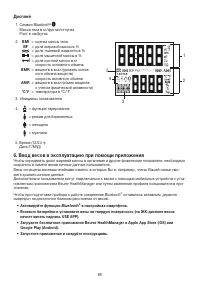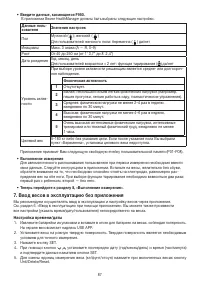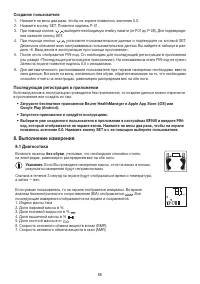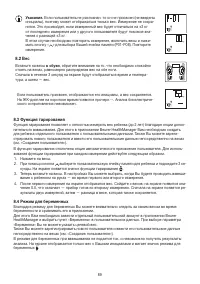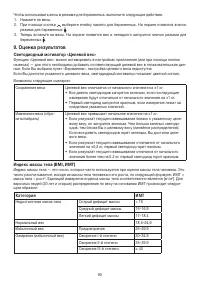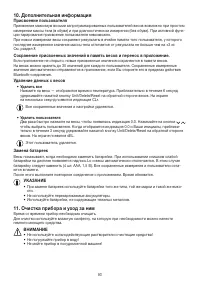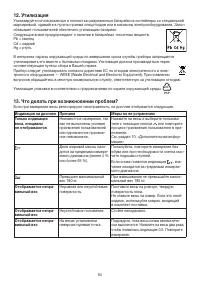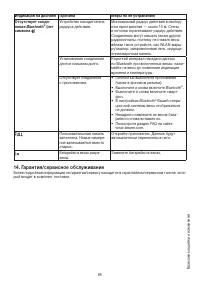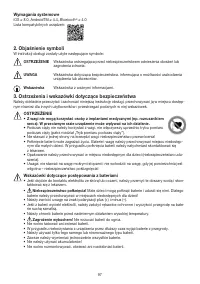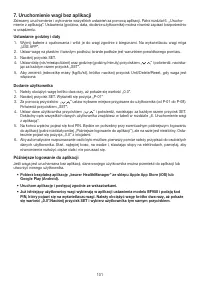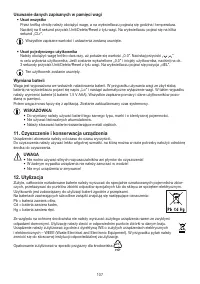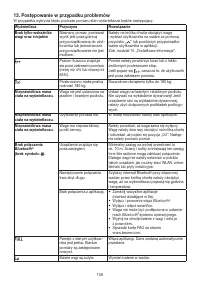Весы Beurer BF 950 - инструкция пользователя по применению, эксплуатации и установке на русском языке. Мы надеемся, она поможет вам решить возникшие у вас вопросы при эксплуатации техники.
Если остались вопросы, задайте их в комментариях после инструкции.
"Загружаем инструкцию", означает, что нужно подождать пока файл загрузится и можно будет его читать онлайн. Некоторые инструкции очень большие и время их появления зависит от вашей скорости интернета.

22
3. Now step on the scale. You can choose whether to hold the infant in your arms on the first or second
measurement.
4. After the first measurement, the first weight is briefly displayed. Step off the scale; “0.0” appears and
the scale is ready for the second measurement. Both values appear on the display first; the display then
switches to the difference in weight, which is also saved.
8.4 Pregnancy mode
Pregnancy mode allows pregnant women to monitor and compare their weight in the app with greater pre-
cision during this special time.
To do so, the pregnant woman must create a user in the “beurer HealthManager” app and select “preg-
nant” in the user data. If you select “pregnant” in the user data, you cannot select a target weight.
Alternatively, you can create a user with user data on the scale itself (see “Creating a user” on page 20).
When pregnancy mode is activated, no current flows through the body during weighing and no analytical
values can be determined. Only the weight with initials is displayed and the pregnancy symbol flashes.
To use pregnancy mode, proceed as follows:
1. Briefly apply pressure to the scale.
2. Use the “ ” button to select the user memory for the pregnant woman. The pregnancy symbol
appears on the display.
3. Step onto the scale. The weight appears on the display and the pregnancy symbol flashes briefly.
9. Evaluating the results
Target weight LED motivator
The “target weight” function must be activated in the app settings (or using the buttons on the scale) and
a corresponding target weight must have been stored in the respective user data. If “pregnant” has been
specified in the user data, no target weight can be stored.
The LED motivator provides coloured LED feedback after weighing to indicate whether the target weight
has been achieved.
There are various scenarios:
Weight maintained:
The target weight is less than +/– 1 kg different to the start value.
• All 9 LEDs light up in green if the next measurements are within
+/–1 kg of the start value.
• The first LED lights up in red if the measurements are outside this
range.
Weight changed
(lost or gained):
The target weight is more than +/– 1 kg different to the start value.
• If the current measurement is closer to the target weight, this is indi
-
cated in green. The more LEDs light up green, the closer you are to
your target weight (linear distribution). When there are 9 green LEDs,
you have achieved your target.
• If the current measurement is within +/– 0.2 kg respectively of the start
value (moving away from the target value), the first LED lights up in
yellow.
• If the current measurement is more than 0.2 kg from the start value
(moving away from the target value), the first LED lights up in red.