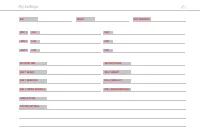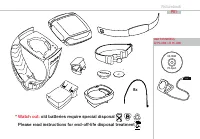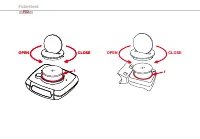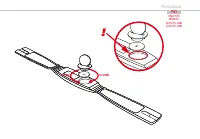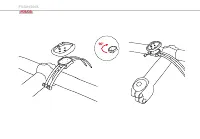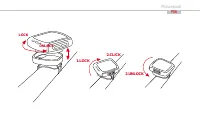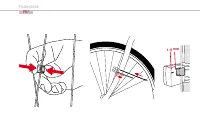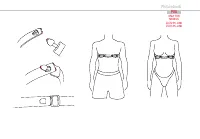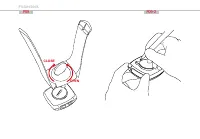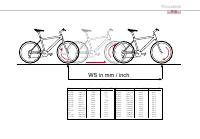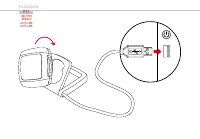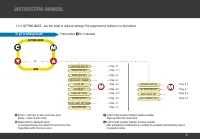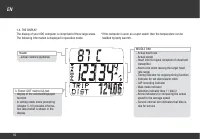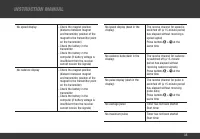Велокомпьютеры VDO Z2 - инструкция пользователя по применению, эксплуатации и установке на русском языке. Мы надеемся, она поможет вам решить возникшие у вас вопросы при эксплуатации техники.
Если остались вопросы, задайте их в комментариях после инструкции.
"Загружаем инструкцию", означает, что нужно подождать пока файл загрузится и можно будет его читать онлайн. Некоторые инструкции очень большие и время их появления зависит от вашей скорости интернета.

22
EN
8.5. RESETTING TO FACTORY SETTINGS
WARNING: When resetting to factory settings all ride data and all com-
puter settings will be reset, including the personal data. Only perform
this reset if a software malfunction occurs or if your computer can no
longer be operated.
step 1
Use a sharp pencil
step 2
Press the AC button on the back of the computer for 2 sec
Reset to factory settings done.
9. OPERATION MODE SELECTION
Your VDO computer uses different measuring and analysis programs for
different sport types. Certain functions are not available depending on
the selected mode. For this reason you must select one of the following
modes prior to starting your exercise:
- Cycle mode
¬
- Walk mode
£ ( also for jogging, running, Nordic walking,
inline skating)
Select operation mode:
3 sec.
ç
Setting mode LANGUAGE SELECT
∂
ƒ
OP MODE SELECT
‚
CYCLE MODE ?SET OK?
∂
to change to WALK MODE ?SET OK?
‚
Automatic return to the operation mode for TRIP DIST
(in cycle mode), or ALTI UP (in walk mode)
10. OPERATION MODE
10.1. An overview of mode functions is provided in section 1.3.1.
10.2 FAST PAIRING AFTER TRANSMISSION INTERRUPTION
If no signal is received from one of your already paired transmitters for
more than 15 minutes (e.g. cycling without pulse-chest belt, magnet
moved unintentionally) the receive channel for this transmitter will
be closed. In this case your VDO computer will show dashes for the
respective function in the display. To re-open all receive channels press
the ç and ¥ buttons at the same time:
In this case your VDO computer will then receive all paired transmitters
that are in range. See also chapter 14 Sleep mode.
10.3. GETTING STARTED - quick overview
Functions/operation/reset/max values
10.3.0. PERMANENT FUNCTIONS
The following functions are permanently shown in the display:
HEADER
- actual cadence (optional)
CENTER BAR
- Heart rate receive icon if the pulse transmitter belt is worn
- Beeper icon if the beeper is switched on
- Stopwatch icon if the timing function is running
- Actual heart rate