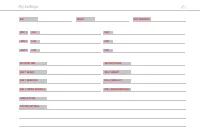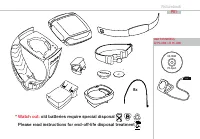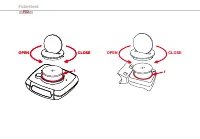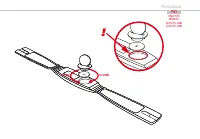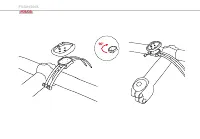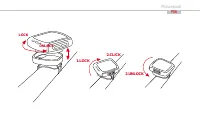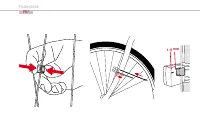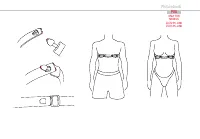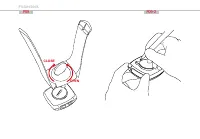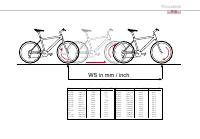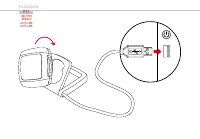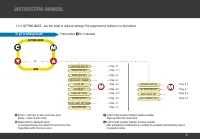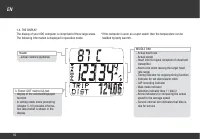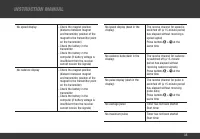Велокомпьютеры VDO Z2 - инструкция пользователя по применению, эксплуатации и установке на русском языке. Мы надеемся, она поможет вам решить возникшие у вас вопросы при эксплуатации техники.
Если остались вопросы, задайте их в комментариях после инструкции.
"Загружаем инструкцию", означает, что нужно подождать пока файл загрузится и можно будет его читать онлайн. Некоторые инструкции очень большие и время их появления зависит от вашей скорости интернета.
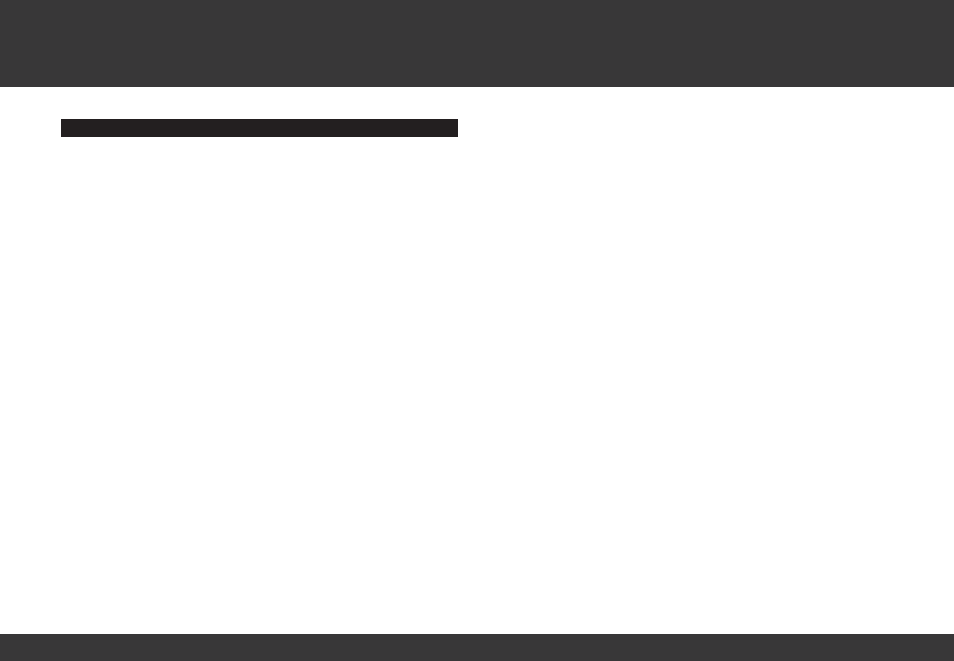
16
EN
5. BICYCLE FUNCTION SETTINGS
5.1. MEASURING AND SETTING WHEEL SIZE/S
In order for your VDO computer to measure correctly you must
fi
rst
measure the circumference of your wheel. If this value is set incorrectly
then all values calculated on the basis of this value, such as speed, trip,
etc. will be wrong. To use your VDO computer on two different bikes
e.g. mountain bike and road bike you can enter two different wheel
sizes. Measuring the wheel circumference:
step 1 Align the valve of the front wheel so that it is precisely vertical
to the ground
step 2 Mark this point on the ground with a line (use chalk for
example)
step 3 Push the bike one wheel rotation forward until the valve is
again vertical to the ground.
step 4 Mark this point on the ground as well.
step 5 Measure the distance between the two marks. The result is
your wheel circumference (=roll circumference).
step 6 Enter the wheel circumference as described below into your
VDO computer.
ATTENTION: If you have selected KMH display then you must enter the
wheel circumference in mm. If you have selected MPH display then
enter the wheel circumference in inches. The values listed in table
>>>
P10
are approximate values. These values deviate depending on
brand of tire, tire height and tire tread.
Setting wheelsize:
3 sec.
ç
Setting mode LANGUAGE SELECT
∂
ƒ
WHEELSIZE SET
‚
WHEELSIZE KMH-DISPLAY or WHEELSIZE MPH-
DISPLAY (
∂
to change to mph)
‚
WHEELSIZE 1 … SET SIZE ?CONTINUE?
∂
ƒ
Set wheel size 1 in mm (keep button depressed for
fast run-through)
‚
WHEELSIZE 1 ?SET OK?
‚
WHEELSIZE 1 SET DONE
Automatic change to
∂
ƒ
Set wheel size 2 in mm (keep button depressed for
fast run-through)
‚
WHEELSIZE 2 ?SET OK?
‚
WHEELSIZE 2 SET DONE
Automatic return to operation mode for TRIP DIST. If you do not want to
set wheel size 2 then hold å to return to TRIP DIST operation mode.
Attention: Factory settings for bike 1 = 2155 mm and for bike 2 =
2000 mm. If you do not enter wheel sizes the computer will work with
the factory settings. The values measured in this manner for speed,
distance, etc. can deviate from the actual values.
5.2. CHANGING THE WHEEL SIZE
With wheel size you change the computer from bike 1 (e.g. road bike)
to bike 2 (e.g. mountain bike). The computer now works with the
settings for bike 2.
3 sec.
ç
Setting mode LANGUAGE SELECT
∂
ƒ
WHEELSIZE CHANGE
‚
∂
ƒ
WHEELSIZE 1 or WHEELSIZE 2 ?SET OK?