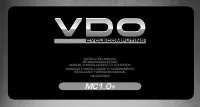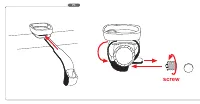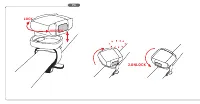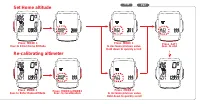Велокомпьютеры VDO MC1 0 - инструкция пользователя по применению, эксплуатации и установке на русском языке. Мы надеемся, она поможет вам решить возникшие у вас вопросы при эксплуатации техники.
Если остались вопросы, задайте их в комментариях после инструкции.
"Загружаем инструкцию", означает, что нужно подождать пока файл загрузится и можно будет его читать онлайн. Некоторые инструкции очень большие и время их появления зависит от вашей скорости интернета.

11
GB
MC
1.0
2.5.3 Switching wheelsizes (changing from WS1 to WS2)
To change from wheelsize 1 to wheelsize 2 and vice versa press and hold MODE1 and MODE2 simultaneously for 3 sec.
Warning:
Once you have switched from wheelsize 1 to wheelsize 2 or vice versa following Tripdata of wheelsize 1 or 2 is automatically reset to zero:
TRIP DIST, RIDE TIME, AVG SPEED, MAX SPEED, TRIP ALTI, AVG CLIMB, MAX ALTI, MAX CLIMB. All of these values are newly calcualted
after switching the wheelsize.
2.6 Setting the clock CLK
Your VDO MC 1.0 features a clock with hour and minute display in either 12 h or 24 h mode.
To access the clock setup mode proceed as follows:
Step 1: MODE 2 calls the CLK information into your display
Step 2: Press the MODE 1 for 3 sec. The set-up mode for the clock starts. The lower part of the display alternately shows "ENTER CLOCK" and "24" and “12”
Step 3: With MODE 2 you choose whether you want your time in a 24 or 12 hour mode.
Step 4: With MODE 1 you start the hour setup. The hour display will be flashing and can be changed with MODE 2.
Step 5: With MODE 1 you start the minute setup. The minute display will be flashing and can be changed with MODE 2.
Step 6: Once hours and minutes are correctly entered, you exit CLK set-up mode by pressing MODE 1 for 3 sec.
P11