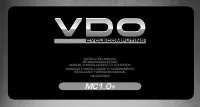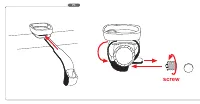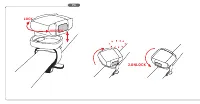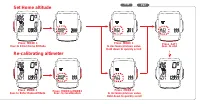Велокомпьютеры VDO MC1 0 - инструкция пользователя по применению, эксплуатации и установке на русском языке. Мы надеемся, она поможет вам решить возникшие у вас вопросы при эксплуатации техники.
Если остались вопросы, задайте их в комментариях после инструкции.
"Загружаем инструкцию", означает, что нужно подождать пока файл загрузится и можно будет его читать онлайн. Некоторые инструкции очень большие и время их появления зависит от вашей скорости интернета.

GB
MC
1.0
6
2.2 Interrogating information
With the MODE1 button you call up following information: TRIP DIST - RIDE TIME - AVG SPEED - STOP WATCH - MAX SPEED
TRIP DIST
trip counter for your individual trip, counting to 999.99 km or mi
RIDE TIME
trip timer featuring automatic start/stop function up to 19:59:59 h
AVG SPEED
average speed, accurate to two decimal points
STOP WATCH manually operated stop watch counting up to 19:59:59
MAX SPEED
maximum speed achieved during a ride up to 199.5 km/h or mph
Important:
If the ride timer overflows 19:59:59 h, it is automatically reset to 00:00:00. Simultaneously, your average speed counter AVG SPEED is reset to
zero. If your trip counter overflows 999.99 KM or M, it is automatically reset to 000.00 Simultaneously, your average speed counter AVG SPEED
and your ride timer RIDE TIME are reset to zero.
With the MODE2 button you call up following information: NAVI GATOR - CLOCK - ODO1 METER - ODO2 METER - ODO TOTAL
NAVI GATOR
Second, manual trip counter, can be reset to zero individually, can be preset and counting up from there on.
CLOCK
Time of the day in 12h or 24h mode
ODO 1 METER Odometer (sum of all trips) on Bike 1, up to 99.999 km or mi.
ODO 2 METER Odometer (sum of all trips) on Bike 2, up to 99.999 km or mi.
ODO TOTAL
Odometer (sum of all trips on both bikes), sum of Bike 1 and Bike 2, up to 199.999 km or mi.
Important:
Switching conversions from mi to km at odometer 62.111 mi and up leads to a reset to zero of the odometer. (62.111 mi converts to approx
100.000 km but the display only holds 99.999 km max.)
With the ALTI button you call up following information: TRIP ALTI - MAX ALTI - AVG CLIMB - MAX CLIMB - TOTAL ALTI - TOP ELVTN
TRIP ALTI
Indicaton of altitute gained / elevation climbed during the current trip as long as speed impulses are processed. Descended altitude is not counted.
MAX ALTI
Indication of highest elevation reached during the current trip.
AVG CLIMB
Indication of average inclination (in %) during the currrent trip.
MAX CLIMB
Indication of maximum inclination (in %) during the current trip.
TOTAL ALTI
Indication of total altitude climbed on all your trips for both wheelsizes WS1 + WS2
TOP ELVTN
Indication of highest elevation reached for all your trips for both wheelsizes WS1 + WS2