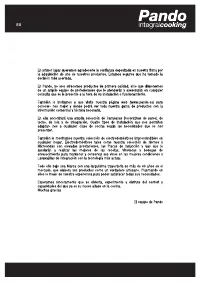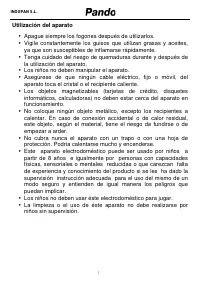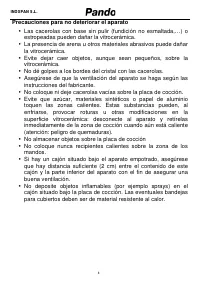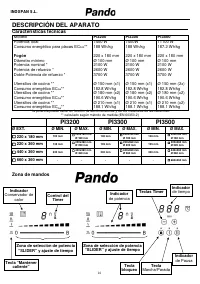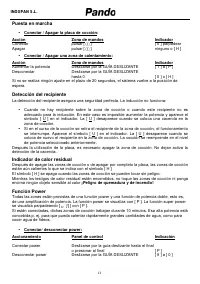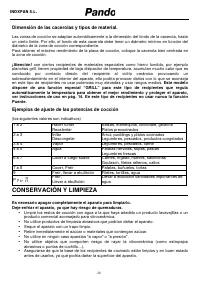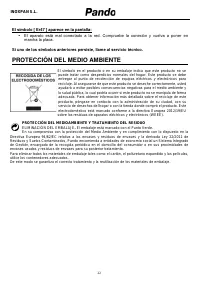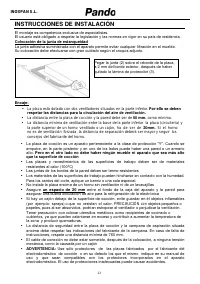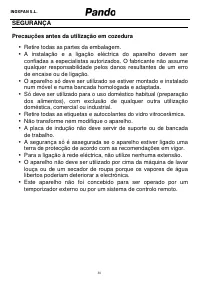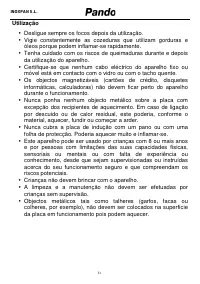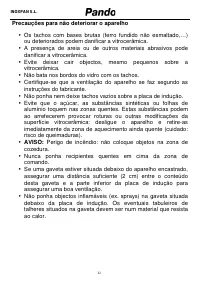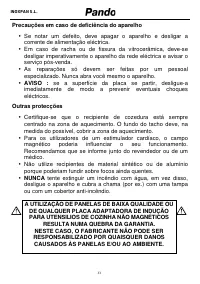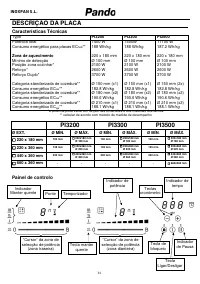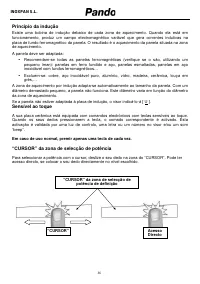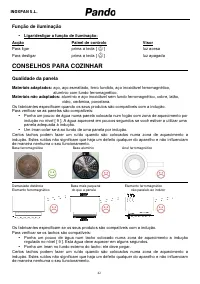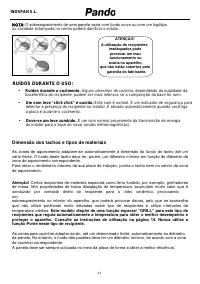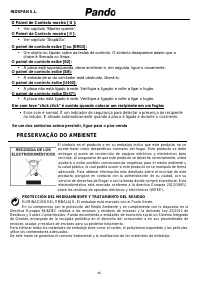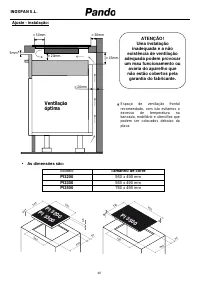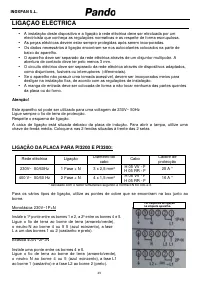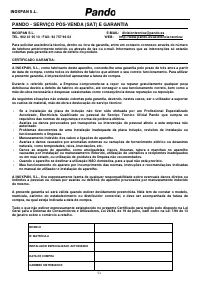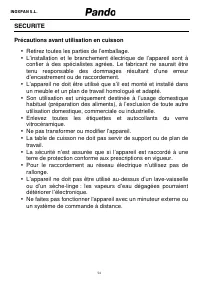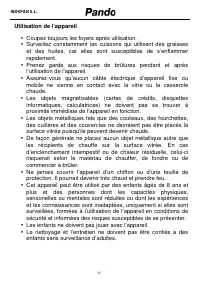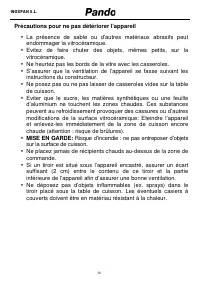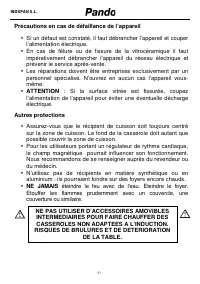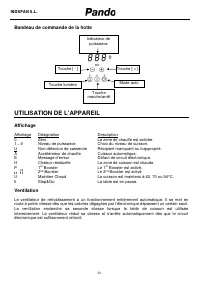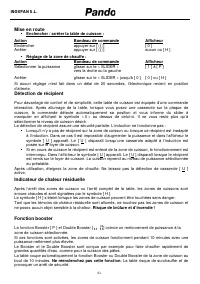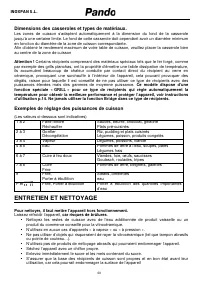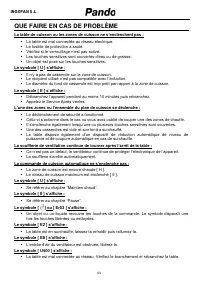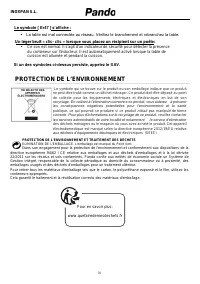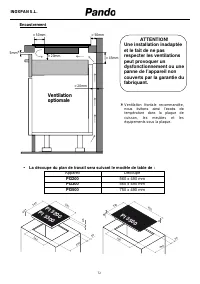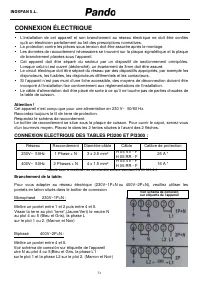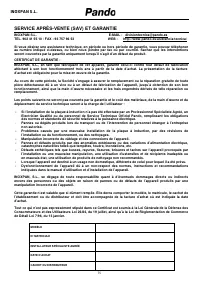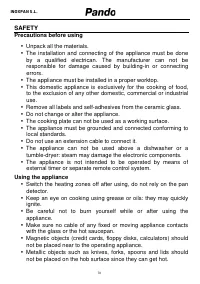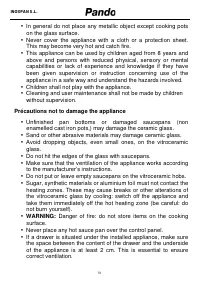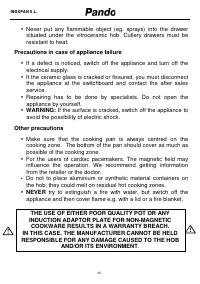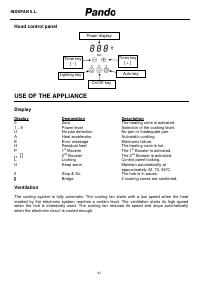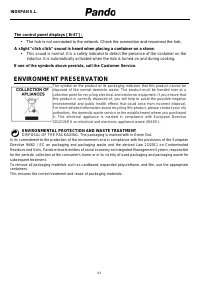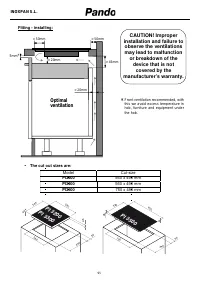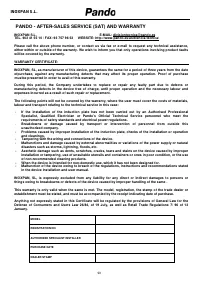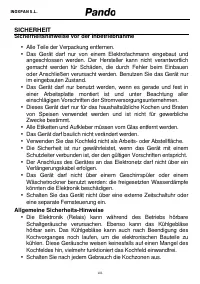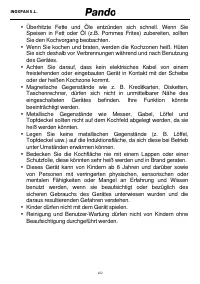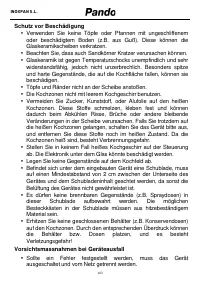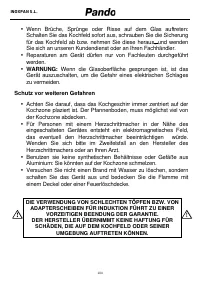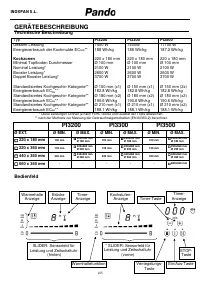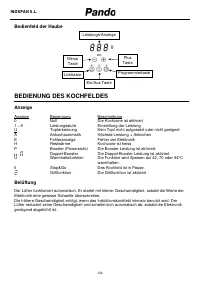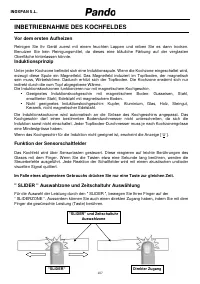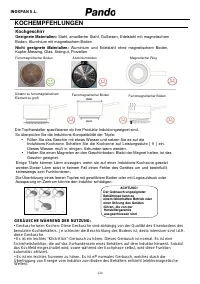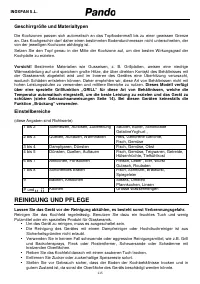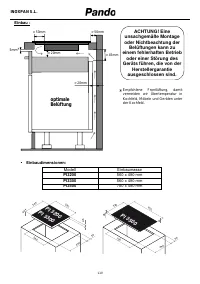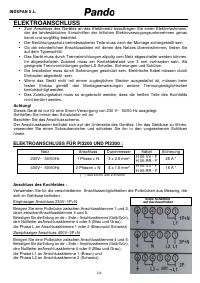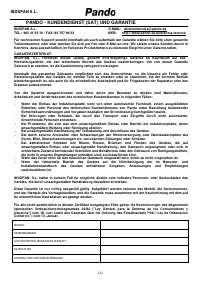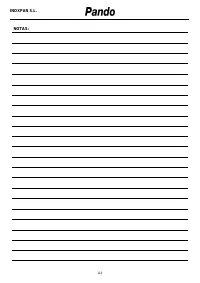Варочная панель Pando PI-3300 Airlink - инструкция пользователя по применению, эксплуатации и установке на русском языке. Мы надеемся, она поможет вам решить возникшие у вас вопросы при эксплуатации техники.
Если остались вопросы, задайте их в комментариях после инструкции.
"Загружаем инструкцию", означает, что нужно подождать пока файл загрузится и можно будет его читать онлайн. Некоторые инструкции очень большие и время их появления зависит от вашей скорости интернета.
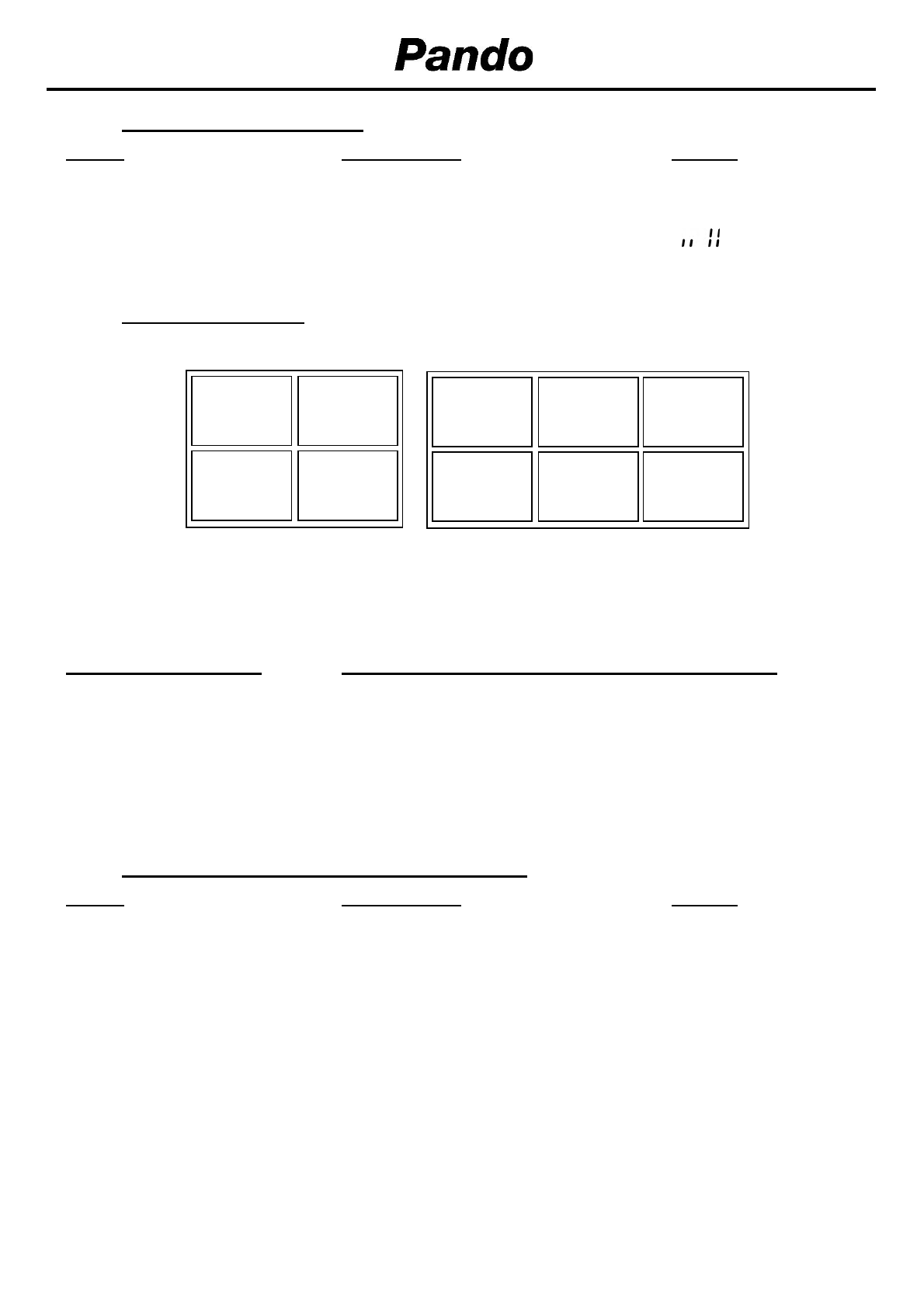
•
Start up / Stop 2nd Booster
Action
Control panel
Display
Start up 2
nd
Booster
Slide to the end of the “SLIDER”
[ P ]
Or press directly on the end of
the “SLIDER”
Start up 2
nd
Booster
Re-press on the end of the “SLIDER” [
and P ]
Stop the 2
nd
Booster
Slide on the “SLIDER“
[ P ] to [ 0 ]
Stop Power
Slide on the “SLIDER“
[ 9 ] to [ 0 ]
•
Power management:
The table is divided in 3 separate sets of heating zones, each set having a maximum power.
If the selected heating levels for both zones exceed the maximum available amount of power, the
power management function is automatically reducing the power from one of these zones. The
display of this zone is first blinking; the level is then automatically reduced to the highest suitable
position.
Heating zone selected
The other heating zone: (example: power level 9)
[ P ] is displayed
[ 9 ] goes to [ 8 ] and blinks
It is possible to activate the booster function (or double booster) on several cooking zones at the
same time, for this it is necessary to use the zones in a discriminant way (A-B, A-C, B-C or A-B-C).
Timer
The timer is able to be used simultaneous with all heating zones and this with different time
settings (from 0 to 999 minutes) for each heating zone.
•
Setting and modification of the cooking time :
Action
Control panel
Display
Select the power level
slide on the “SLIDER“
[ 1 ] to [ P ]
Select theTimer
Press simultaneously key [ - ] and [ + ] Timer display on
from the timer until the
desired display is on
Decrease the time
Press key [ - ] from the timer
[ 60 ] to 59, 58...
Increase the time
Press key [ + ] from the timer
Time increase
After a few seconds, the [ min ] display stops with blinking.
The time is confirmed and the timer starts.
A
B
B
A
C
C
A
B
B
A
INOXPAN S.L.
85
Характеристики
Остались вопросы?Не нашли свой ответ в руководстве или возникли другие проблемы? Задайте свой вопрос в форме ниже с подробным описанием вашей ситуации, чтобы другие люди и специалисты смогли дать на него ответ. Если вы знаете как решить проблему другого человека, пожалуйста, подскажите ему :)