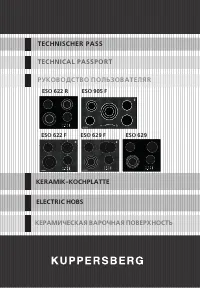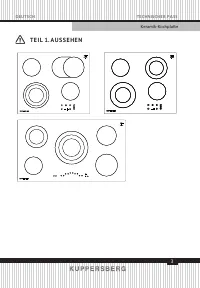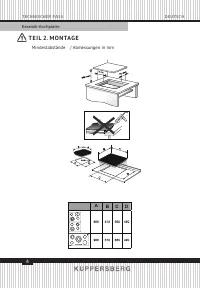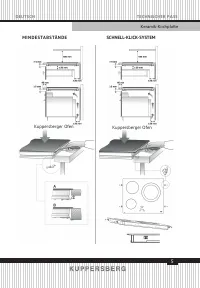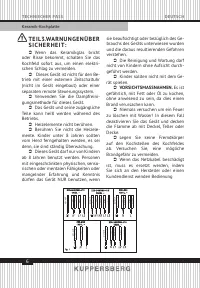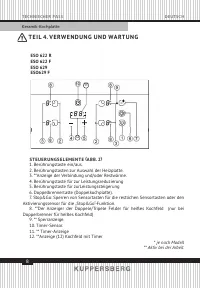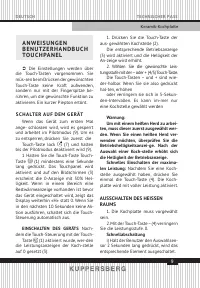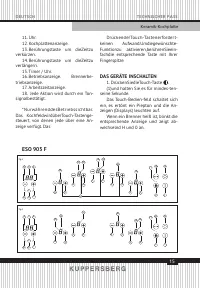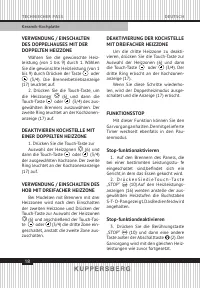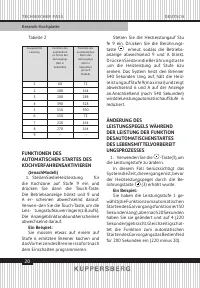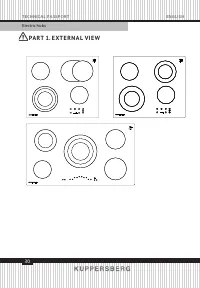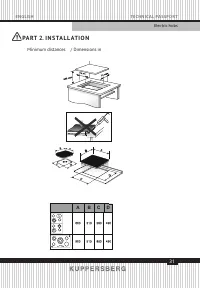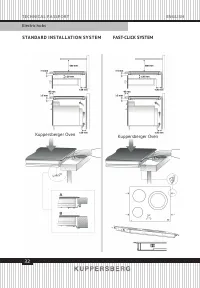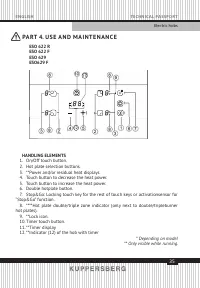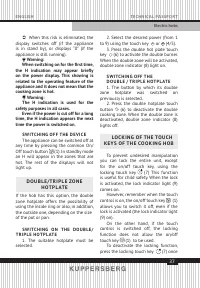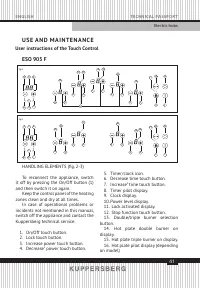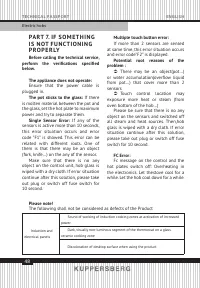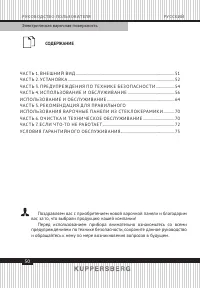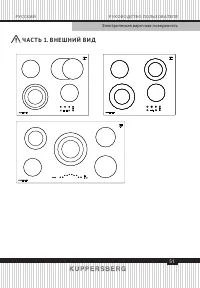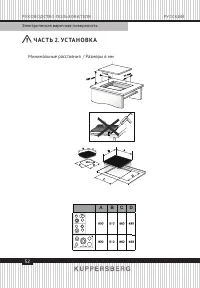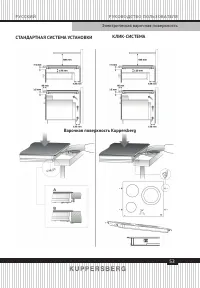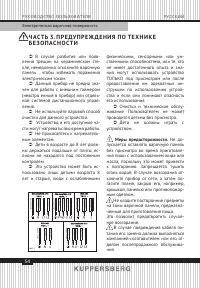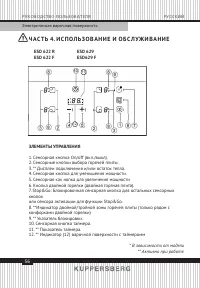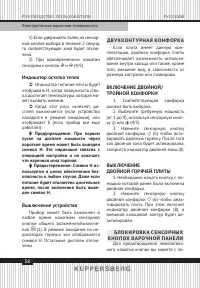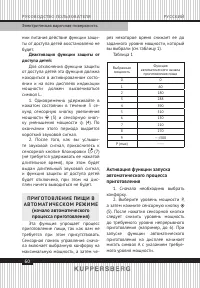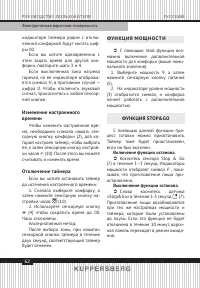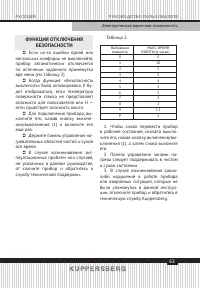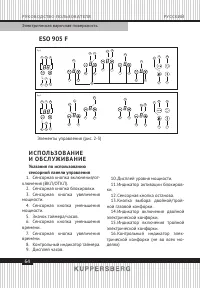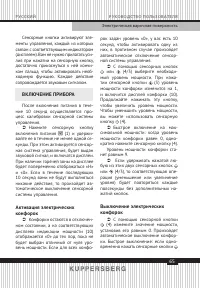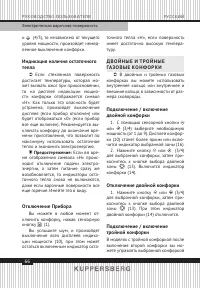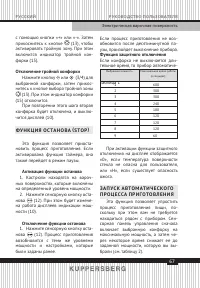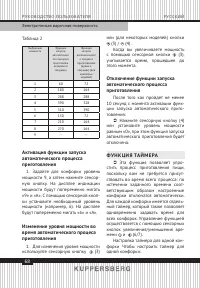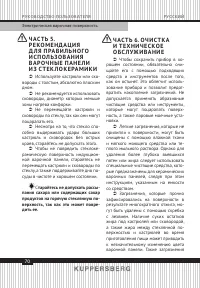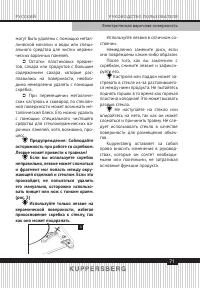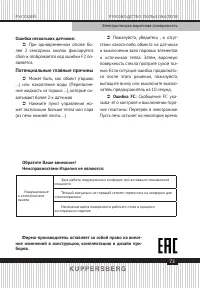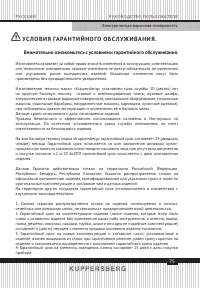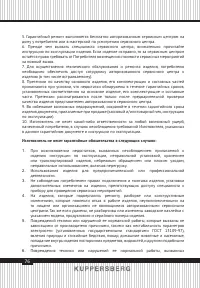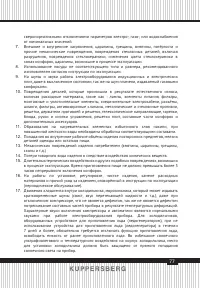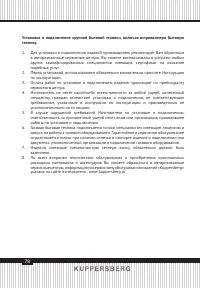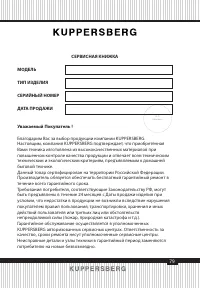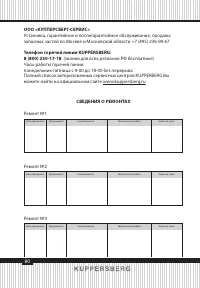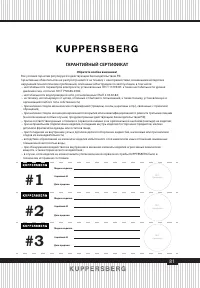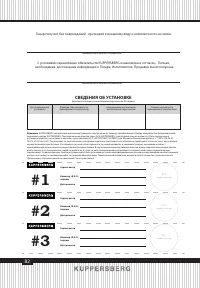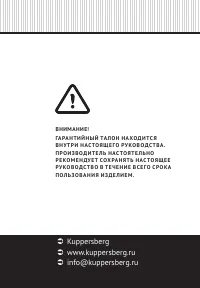Варочная панель Kuppersberg ESO 629 - инструкция пользователя по применению, эксплуатации и установке на русском языке. Мы надеемся, она поможет вам решить возникшие у вас вопросы при эксплуатации техники.
Если остались вопросы, задайте их в комментариях после инструкции.
"Загружаем инструкцию", означает, что нужно подождать пока файл загрузится и можно будет его читать онлайн. Некоторые инструкции очень большие и время их появления зависит от вашей скорости интернета.
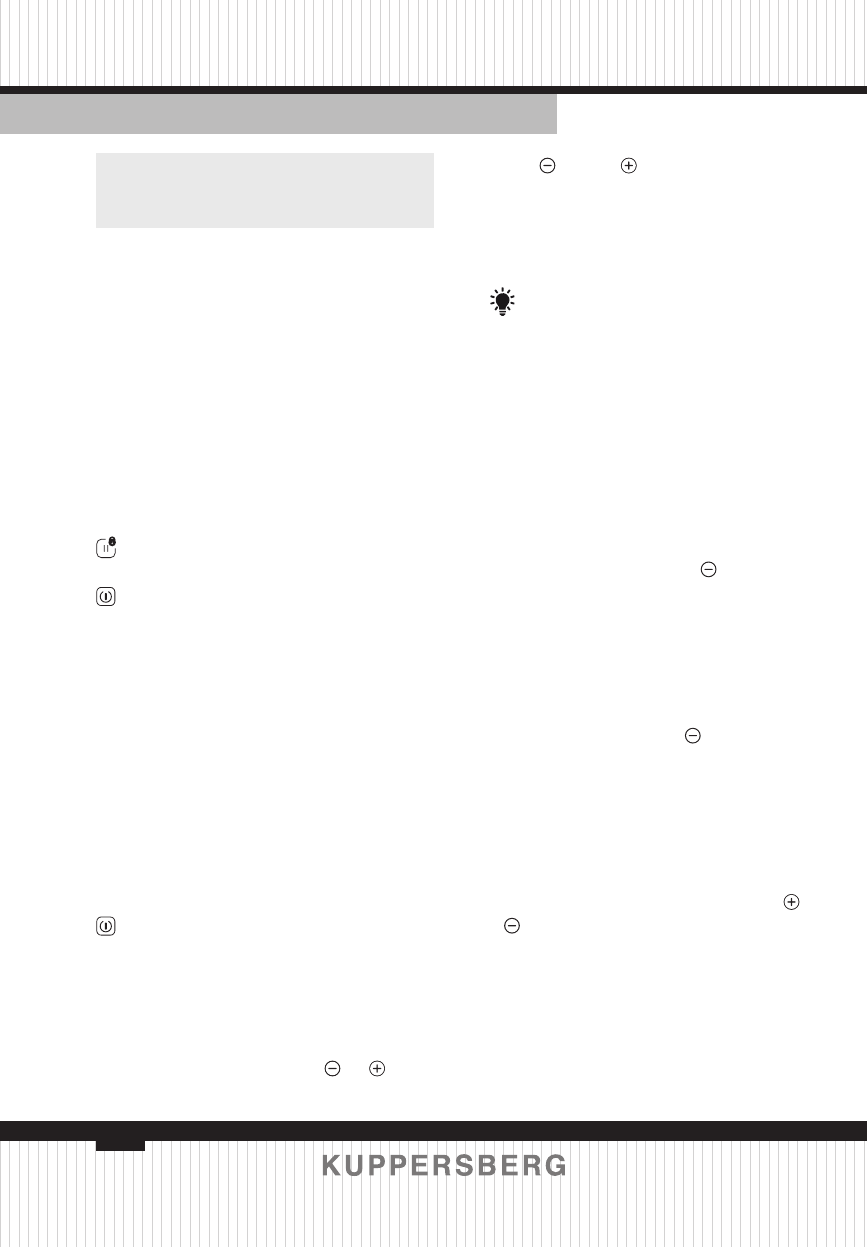
36
TECHNICAL PASSPORT
ENGLISH
Electric hobs
O P E RAT I N G I N S T R U CT I O N S
F O R T H E TO U C H PA N E L U S E R
Operations are performed using the
touch buttons. You don’t need to exert
any force on the desired touch button,
you just need to tap it with the tip
of your finger ot activaet the desired
function.
Â
Each action is notified by a beep
SWITCHING ON THE APPLIANCE
When the appliance is connected
for the first time, it will be locked and
the related pilot light (9) will be on. To
unlock it, first touch locking touch key
(7)until the pilot light (9) switches off.
1. Press and hold the touch button
(1) for at least one second.
The Touch Control is activated and
a 0 appears with 50% brightness on all
the power displays (3).
2. If any zone has residual heat
indication before switch on ,the display
continue s showing ‘’H’’ instead of 0.
If you do not take any action in the
next 10 seconds the touch control will
switch off automatically.
SWITCHING ON A HOT PLATE
Once the Touch Control has been
activated by means of the touch key
(1) the power indicators of the hot
plates will display a 0 (3).
1. Press the touch key for the
selected hot plate (2). The related
power indicator (3) will be activated and
brightness of indicator will increase.
2. Using the touch key or (4/5),
choose the desired power level.
The
and touch keys are
repetitive, so if you keep them pressed
they increase or decrease with a 0.5
second interval. Only one hot plate can
be selected at the same time
Warning:
To operate a hot plate, it must be
selected first.
When you want to use a hot
plate,check the brightness of the power
indicator.After choosing hot plate,
brightness of power indicator should
increase.
Quick switch-on at maximum power:
Once you have selected the hot
plate, press the touch key (4) once.
The hot plate will be activated at full
power.
S W I TC H I N G O F F T H E H OT P L AT E
1. The hot plate must previously be
selected.
2. Using the touch key (4), ), lower
the power level to 0.
Quick switch-off alternatives :
1) If user keep finger on the selection
sensor for 2 seconds, the related zone will
be switched off.
2) When you press touch keys
and (4/5) simultaneously, the hot
plate will switch off quickly.
R E S I D U A L H E AT I N D I CATO R
The power indicator of the hot plate
will display an H when the glass surface
reaches a temperature that could cause
burning.
Содержание
- 54 Ч АС Т Ь 3. П Р Е ДУ П Р Е Ж Д Е Н И Я П О Т Е Х Н И К Е; Меры предосторожности.
- 55 УС ТА Н О В К А
- 56 ЭЛЕМЕНТЫ УПРАВЛЕНИЯ; * В зависимости от модели; Ч АС Т Ь 4. И С П О Л Ь З О В А Н И Е И О Б С Л УЖ И В А Н И Е
- 57 И Н С Т Р У К Ц И Я П О Л Ь З О В АТ Е Л Я
- 59 ФУ Н К Ц И Я З А Щ И Т Ы; Активация защиты от детей:
- 60 Деактивация функции защиты от
- 62 Изменение настроенного; Включение функции останова.
- 63 ФУНКЦИЯ ОТКЛЮЧЕНИЯ
- 64 И С П О Л Ь З О В А Н И Е; Указания по использованию
- 65 Выключение электрических
- 67 Отключение тройной конфорки; ФУ Н К Ц И Я О С ТА Н О В А; Активация функции останова; З А П УС К А В ТО М АТ И Ч Е С КО Г О
- 69 Настройка таймера для
- 70 тарайтесь не допускать рассы
- 72 ТО; Перед вызовом технической служ; З А Щ И ТА О К Р УЖ А Ю Щ Е Й
- 73 Ошибка нескольких датчиков:; При одновременном отказе бо; Потенциальные главные причины; ватывают более 2-х датчиков; Обратите Ваше внимание!
- 74 ТАБЛИЦА С СЕРИЙНЫМ НОМЕРОМ:; Серийный номер 5 цифр
- 75 УС Л О В И Я ГА РА Н Т И Й Н О Г О О Б С Л УЖ И В А Н И Я.
- 81 ГАРАНТИЙНЫЙ СЕРТИФИКАТ
Характеристики
Остались вопросы?Не нашли свой ответ в руководстве или возникли другие проблемы? Задайте свой вопрос в форме ниже с подробным описанием вашей ситуации, чтобы другие люди и специалисты смогли дать на него ответ. Если вы знаете как решить проблему другого человека, пожалуйста, подскажите ему :)