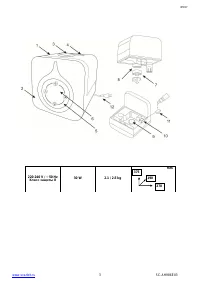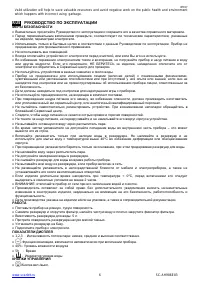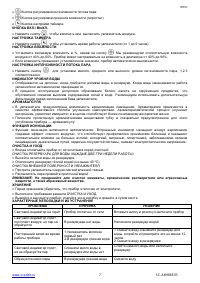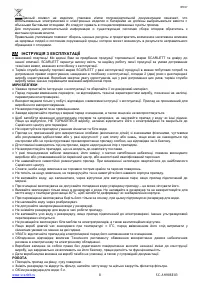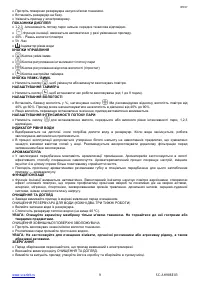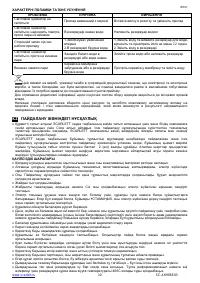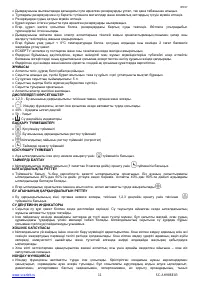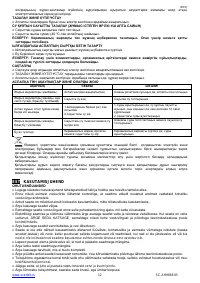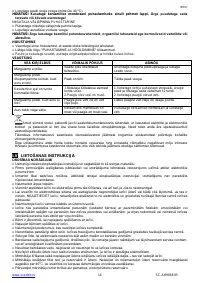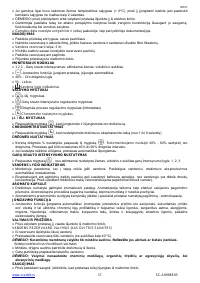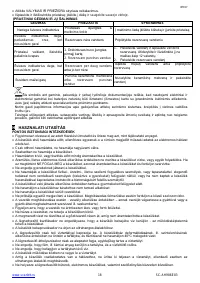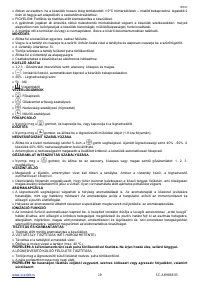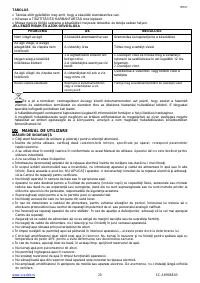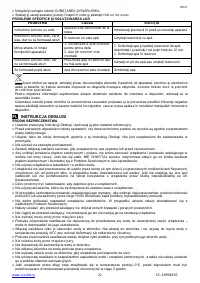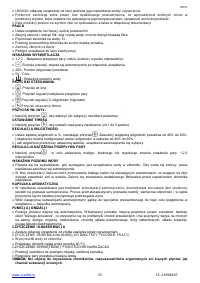Увлажнители Scarlett SC-AH986E03 - инструкция пользователя по применению, эксплуатации и установке на русском языке. Мы надеемся, она поможет вам решить возникшие у вас вопросы при эксплуатации техники.
Если остались вопросы, задайте их в комментариях после инструкции.
"Загружаем инструкцию", означает, что нужно подождать пока файл загрузится и можно будет его читать онлайн. Некоторые инструкции очень большие и время их появления зависит от вашей скорости интернета.
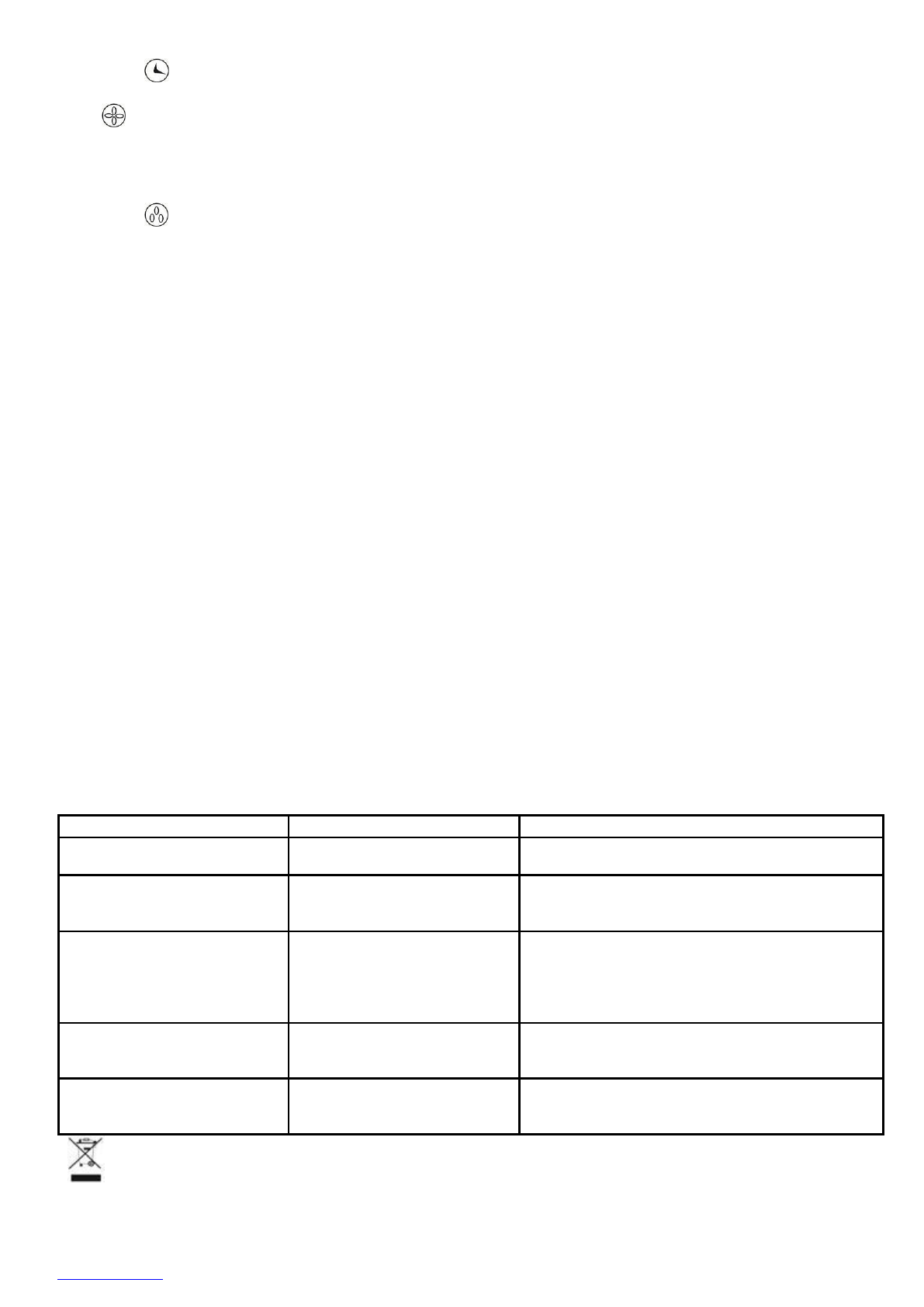
IM017
www.scarlett.ru
SC-AH986E03
5
TIMER SETTING
Press the
button to select time of humidifier operation (1 to 9 hours).
HUMIDITY SETTING
The
button is used to set the desired relative humidity (in percents). W e recommend to set relative humidity so
that it falls within the range from 40% to 60%. The humidity setting of the device can be adjusted within the range
from 40% to 90%.
If relative humidity exceeds the set value, the humidifier will switch off automatically.
STEAM INTENSITY SETTING
Press the
button to set the level of steam intensity: LOW, NEDIUM or HIGH (1, 2 or 3 respectively)/
WATER LEVEL INDICATOR
The water level indicator appears on the display when it is necessary to refill the tank with water. When the water
runs out, the humidifier will stop operation automatically.
During operation, the formation of white residues on surface of surrounding objects is possible a nd allowed. This is
due to very high salt content in the water. It is recommended to perform additional filtration of water before filling
the humidifier tank.
FLAVORING CARTRIDGE
The humidifier can also be used as fragrance diffuser to odorize rooms. Arom atherapy is an effective way to
improve health. Also, aromatherapy improves mood, strengthens human's immune system and generally
contributes to a more positive outlook on life.
Put a sponge soaked in fragrance into the specially designed compartment of t he appliance - the flavoring
cartridge.
IONIZATION FUNCTION
The ionization function switches on automatically. The built-in ionizer saturates air with ions and creates the effect
of "Forest Air", which contributes to the prevention of chronic diseases, and positively influences on patients with
asthma, allergy, blind headache, hypertension, diseases of digestive system, respiratory system, and
cardiovascular system. It also eliminates electrostatic charge.
CLEANING AND MAINTENANCE
Always unplug the appliance from mains outlet before cleaning.
CLEANING WATER TANK (ONCE IN TWO OR THREE W EEKS OF OPERATION)
Drain the remaining water from the tank.
Rinse the tank with warm water (not warmer than 40 ºC).
WARNING!
To clean the ceramic membrane, use soft cloth only. Never touch it with sharp or hard objects!
CLEANING THE OUTSIDE SURFACE OF THE HUMIDIFIER
Wipe the outside surface of the humidifier with soft cloth.
Rinse the steam sprayer with running water.
WARNING!
Never use chemical cleaners, organic solvents or corrosive liquids and abrasives.
STORAGE
Before storage make sure that the appliance is disconnected from power source.
Perform all actions described in "CLEANING AND MAINTENANCE" section.
Wash and dry the appliance, place it in the original package and store in a dry place.
TROUBLESHOOTING
FAULT DESCRIPTION
POSSIBLE CAUSE
REMEDY
The light indicator is not lit.
The device is disconnected
from mains.
Connect the power cord to power outlet and
switch the appliance on.
The light indicator is lit, air is
pumped, but no vapor is
produced.
The tank is empty.
Fill the tank with water.
Strange odor during operation.
1. The humidifier is switched
on for the first time after
delivery.
2. The tank is filled with
muddy water.
1. Change water and clean the water tank. Open
the tank and ventilate it for at least twelve
hours.
2. Change water inside the tank.
The light indicator is lit, but no
vapor is produced.
The tank contains no water or
too much of water.
Drain small amount of water from the tank or
pour it into the tank.
Very little amount of steam is
produced.
The ceramic membrane is
contaminated, or the tank
contains dirty water.
Wipe the ceramic membrane and change the
water.
The symbol on the unit, packing materials and/or documentations means used electrical and electronic units
and battery’s should not be toss in the garbage with ordinary household garbage. These units should be pass to
special receiving point.
For additional information about actual system of the garbage collection address to the local authority.