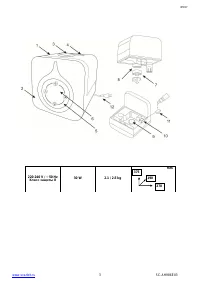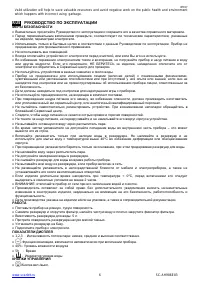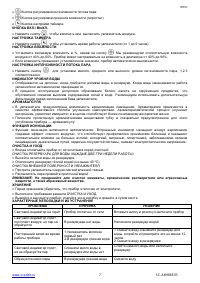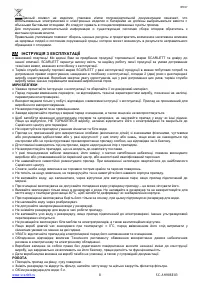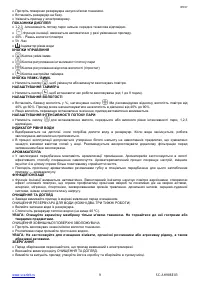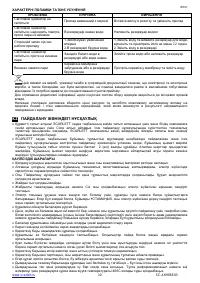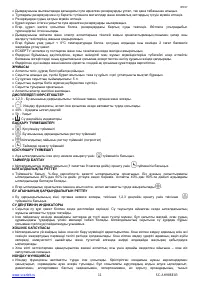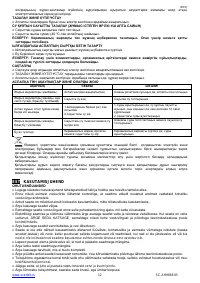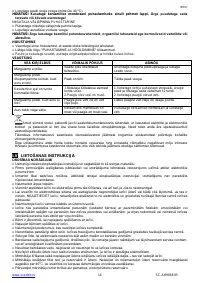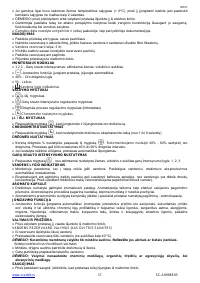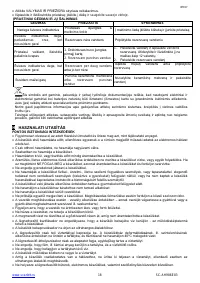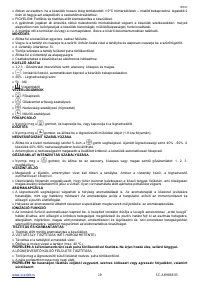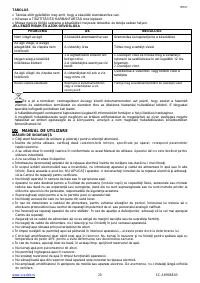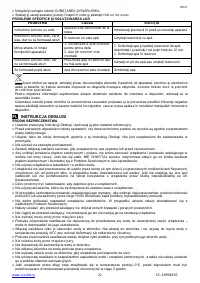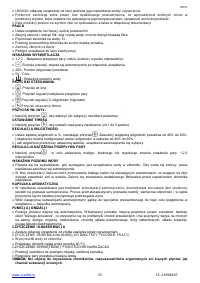Увлажнители Scarlett SC-AH986E03 - инструкция пользователя по применению, эксплуатации и установке на русском языке. Мы надеемся, она поможет вам решить возникшие у вас вопросы при эксплуатации техники.
Если остались вопросы, задайте их в комментариях после инструкции.
"Загружаем инструкцию", означает, что нужно подождать пока файл загрузится и можно будет его читать онлайн. Некоторые инструкции очень большие и время их появления зависит от вашей скорости интернета.
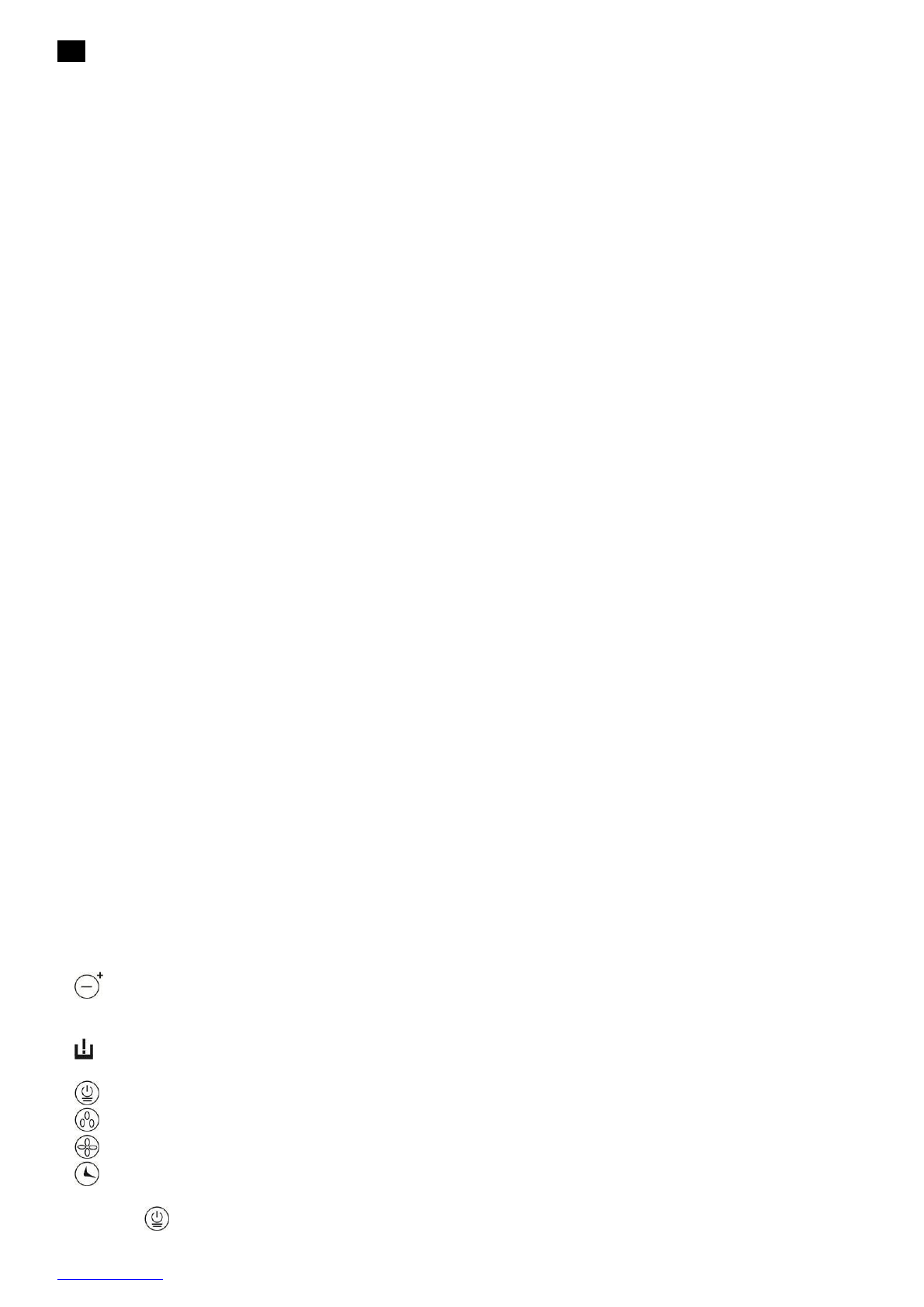
IM017
www.scarlett.ru
SC-AH986E03
4
GB
INSTRUCTION MANUAL
IMPORTANT SAFEGUARDS
Please read this instruction manual carefully before use and keep in a safe place for future reference.
Before the first connecting of the appliance check that voltage indicated on the rating label corresponds to the
mains voltage in your home.
For home use only. Do not use for industrial purposes. Do not use the appliance for any other purposes than
described in this instruction manual.
Do not use outdoors.
Always unplug the appliance from the power supply before cleaning and when not in use.
To prevent risk of electric shock and fire, do not immerse the appliance in water or in any other liquids. If it was
happened DO NOT TOUCH the appliance, unplug it immediately and check in service center.
Do not take this product into a bathroom or use near water.
This appliance is not intended for use by persons (including children) with reduced physical, sensory or mental
capabilities, or lack of experience and knowledge, unless they have been given supervision or instruction
concerning use of the appliances by a person responsible for their safety.
Children should be supervised to ensure that they do not play with the appliance.
Do not use other attachments than those supplied.
Do not operate the appliance if the cord or the plug is damaged or if the appliance has been otherwise damaged. In
such cases take the appliance to a qualified specialist for check and repair if necessary.
Do not attempt to repair, adjust or replace parts in the appliance. Check and repair the malfunctioning appliance in
the nearest service center only.
Keep the cord away from sharp edges and hot surfaces.
Do not pull, twist, or wrap the power cord around appliance.
Do not pour the rest water from the gullet when humidifier connected to power supply.
When wash humidifier, avoid leaking the water into the inner parts of humidifier otherwise the spare part wi ll be
humid and cause problem.
Operate the appliance only with water in the tank. Do not add water over 40
0
C into the water tank, or use it for
cleaning, to avoid possible deformation or discoloring.
Take the humidifier under bottom and support water tank when handle.
Do not add metals or chemicals into the water tank and the water channel on the base.
Avoid water freezing in the humidifier.
Do not lift the water tank while the humidifier is working.
Do not pour water from the water channel when humidifier connected to power supply. Otherwise the energy
exchanger will immediately break.
Do not place humidifier close to the ventilating hole and keep away from the furniture and other electrical
appliances.
If the unit was got from the environment with
temperature < 0 ºC, keep it under the room conditions at least 2 hours.
ATTENTION: unplug the device from the socket before filling or cleaning.
The manufacturer reserves the right to introduce minor changes into the product design without prior notice, u nless
such changes influence significantly the product safety, performance, and functions.
Production date mentioned on the unit and/or on the packing materials and documentations.
OPERATION
Place the appliance on dry and level surface.
Remove the tank and unscrew the filter, pour clean water and tighten the filter retainer.
Water tank capacity: 5 l.
Wipe dry the tank surface using soft cloth.
Place the tank on the base unit.
Connect the appliance to the mains.
DISPLAY INDICATION
1, 2, 3 - Steam Intensity Levels: low, medium and high, respectively.
- Ionization Function, switches on automatically, when the appliance is switched on.
40% - Air Humidity Level
5h - Time
- Water Level Indicator
CONTROL BUTTONS
- ON/OFF Button
- Steam Intensity Adjustment Button
- Relative Humidity Adjustment Button (Humidistat)
- Time Setting Button
ON/OFF BUTTON
Press the
button to switch the air humidifier on or off.