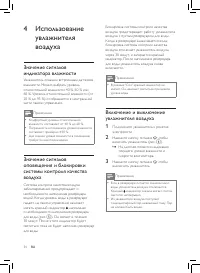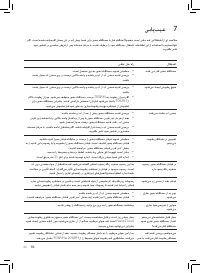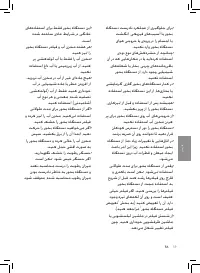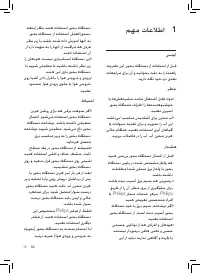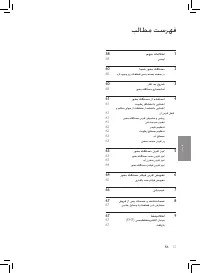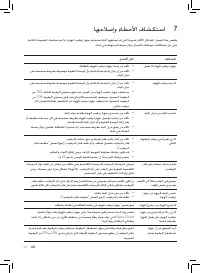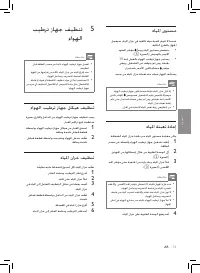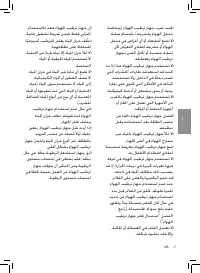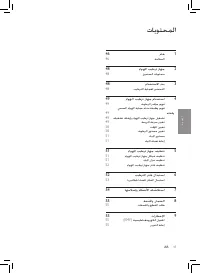Увлажнители Philips HU4813/11 - инструкция пользователя по применению, эксплуатации и установке на русском языке. Мы надеемся, она поможет вам решить возникшие у вас вопросы при эксплуатации техники.
Если остались вопросы, задайте их в комментариях после инструкции.
"Загружаем инструкцию", означает, что нужно подождать пока файл загрузится и можно будет его читать онлайн. Некоторые инструкции очень большие и время их появления зависит от вашей скорости интернета.
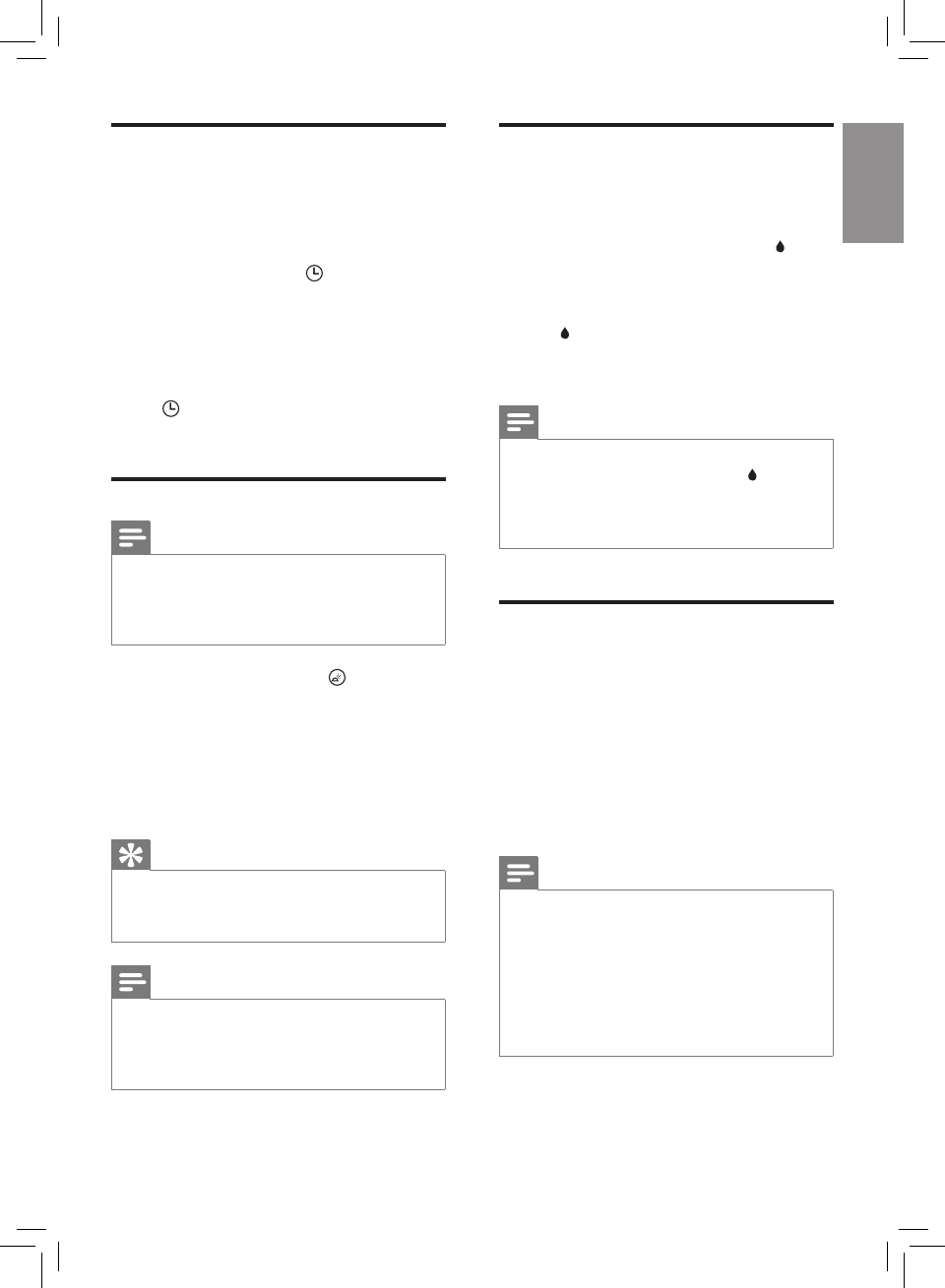
7
EN
English
Water level
When there is not enough water in the water
tank, the appliance will work in the following
ways.
•
The water level drops and the red
indicator light star ts blinking (fig.
e
).
•
The humidifier continues to work for
30 minutes and then stops working, the
red
indicator light remains on.
The appliance will resume work when you refill
water into the water tank.
Note
•
If the water tank is empty when the humidifier is
plugged in and switched on, the red indicator
light blinks for 2 minutes and then remains on
before the water tank is refilled with water.
•
It is normal to find some water left in the tank.
Refill water
Water level can be obser ved through the
transparent water tank window.
1
Switch off the humidifier and unplug it.
2
Remove the upper unit by holding it at
both sides (fig.
b
).
3
Fill the water tank with cold tap water
until water reaches the maximum water
indication level (fig.
c
).
Note
•
When filling water, do not exceed the maximum
water level, or water might leak from the drain
hole and air inlets.
•
Do not shake the water tank when moving it,
or water might leak from the drain hole and air
inlets.
•
Do not fill water through the air outlets on top
of the humidifier.
4
Place the upper unit back onto the water
tank.
Set the timer
With the timer function, you can let the
humidifier operate for a set number of hours.
When the set time has elapsed, the humidifier
automatically switches off.
1
Press the timer button
once or more
times to choose the number of hours you
want the humidifier to operate (fig.
j
).
»
The corresponding timer light (
1H
,
4H
or
8H
) goes on.
To deactivate the timer function, press the timer
button repeatedly until the timer light turns
off.
Set the humidity level
Note
•
Make sure that the water tank is filled with
water before the humidifier can function (see
the chapter 'Get star ted', section 'Prepare for
humidification').
1
Press the humidity button
once or
more times to set the desired air humidity
to 40RH%, 50RH% or 60RH% (fig.
k
).
»
The humidity light (
40
,
50
or
60
) of the
humidity level goes on.
»
The ambient humidity level displays on
the center of the control panel.
Tip
•
A comfor table humidity level is from 40RH% to
60RH%. You can choose the preferred humidity
level at 40%RH, 50%RH or 60%RH..
Note
•
If no preset humidity level is selected, the
humidifier will stop working when the humidity
level reaches 50RH% in the auto mode and
70RH% in other modes.
Содержание
- 31 Содержание
- 32 Предупреждение; Внимание; Безопасность
- 35 Ваш увлажнитель; Комплект поставки; Начало работы; Подготовка к увлажнению
- 36 Использование
- 37 Изменение скорости работы
- 38 Уровень воды; Установка таймера
- 39 Наполнение водой; Очистка; Очистка корпуса увлажнителя
- 41 Замена антибактериального; Замена
- 42 Устранение неисправностей
- 44 Примечания; Электромагнитные поля; Гарантия и; Заказ запчастей и аксессуаров
- 45 Утилизация