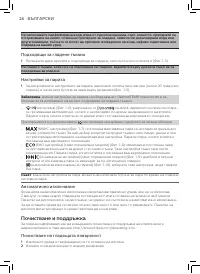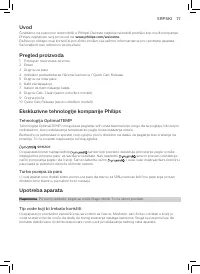Утюги Philips GC5034/20 - инструкция пользователя по применению, эксплуатации и установке на русском языке. Мы надеемся, она поможет вам решить возникшие у вас вопросы при эксплуатации техники.
Если остались вопросы, задайте их в комментариях после инструкции.
"Загружаем инструкцию", означает, что нужно подождать пока файл загрузится и можно будет его читать онлайн. Некоторые инструкции очень большие и время их появления зависит от вашей скорости интернета.
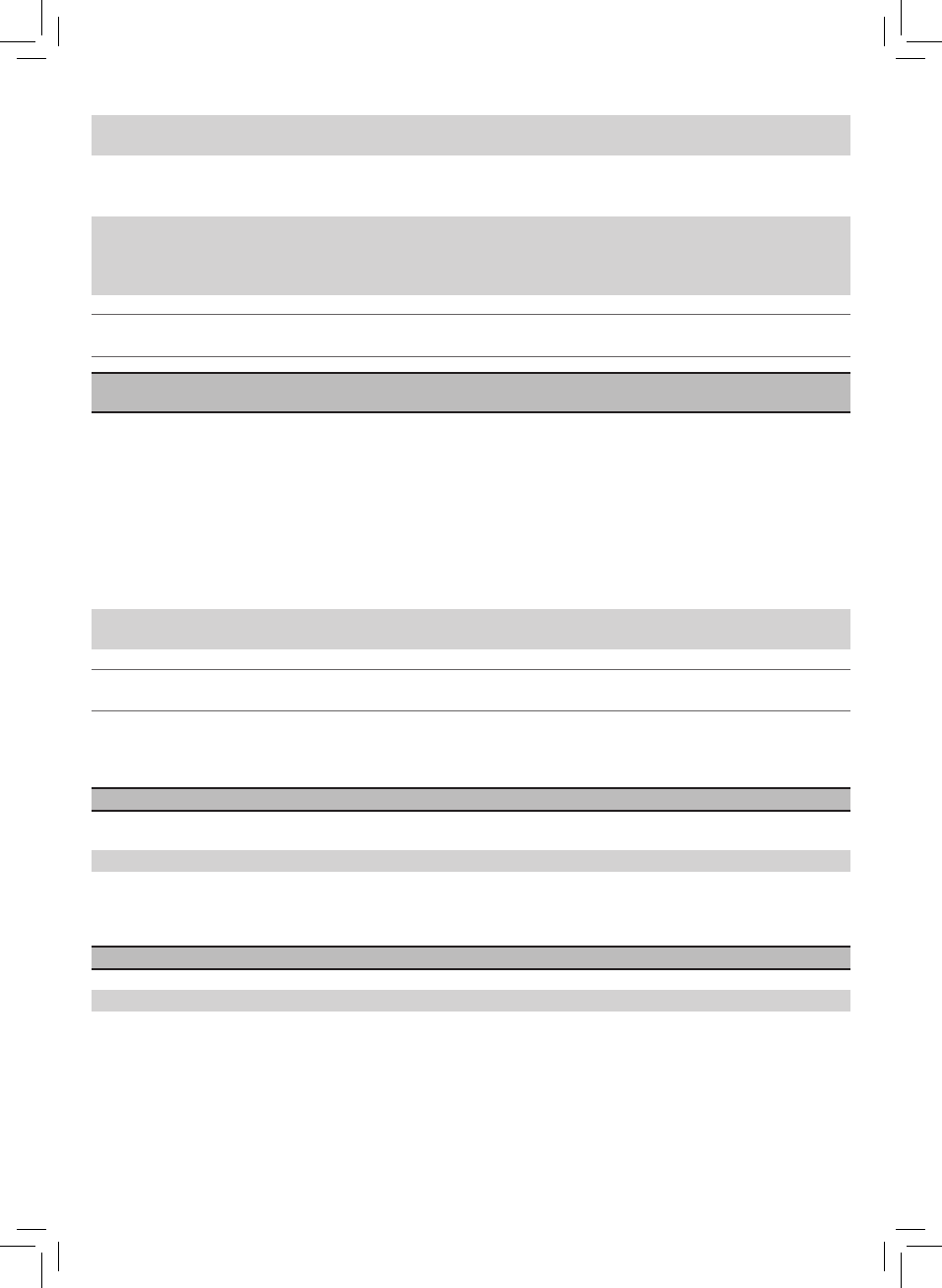
Note
: To keep the soleplate smooth, avoid hard contact with metal objects. Never use a scouring pad,
vinegar or other chemicals to clean the soleplate.
Quick Calc Release (specific types only)
IMPORTANT
: The Quick Calc Release automatically collects loose scale particles during ironing. After
1 to 3 months of use, the Calc-Clean reminder light starts flashing to remind you to use the Quick Calc
Release function (Fig. 2-1). This is to remove scales collected from your iron to prolong its life. When
the Calc-Clean reminder light is flashing, the iron does not heat up.
Tip
: The Quick Calc Release function can be used at any time, even when the reminder light is not
activated yet. If you live in a hard water area, use the function more frequently.
Do not perform the Quick Calc Release when the iron is hot. Do not pour water into the Quick Calc
Release opening.
1
Unplug the appliance (Fig. 2-2) and make sure that the appliance is cool (Fig. 2-3).
2
Hold the appliance in vertical position over the sink.
3
Flip up the lever of Quick Calc Release collector (Fig.2-4) and pull out the collector (Fig.2-5).
4
Clean the Quick Calc Release collector with water (Fig. 2-6, Fig. 2-7).
5
Gently shake the appliance to allow scale particles to fall out (Fig. 2-8).
6
Insert the Quick Calc Release collector back into the appliance (Fig. 2-10).
7
Push down the lever (“click”) to lock the collector (Fig. 2-11).
Calc-Clean (specific types only)
IMPORTANT
: After 1 to 3 months of use, the Calc-Clean reminder light starts flashing to remind you to
use the Calc-Clean function (Fig. 3-1). This is to remove scales in your iron to prolong its life.
Tip
: The Calc-Clean function can be used at any time, even when the reminder light is not activated
yet. If you live in a hard water area, use the function more frequently.
1
Make sure that the steam slider is set to “steam off” position.
2
Make sure there is enough water (more than 3/4) in the water tank. If there is not enough water,
unplug the iron, fill the water to MAX indication (Fig.3-2) and plug in the iron again (Fig.3-3).
Do not pour vinegar or other descaling agents into the water tank.
3
Wait for the iron to heat up. This takes about 2 minutes (Fig.3-3).
Note
: the Calc-Clean reminder light turns off during heating up.
4
Unplug the iron when the ‘iron ready’ light stops breathing (Fig. 3-4).
5
Hold the iron over the sink. Keep pushing the Calc-Clean button and gently shake the iron forth
and back until all water in the water tank has been used up (Fig. 3-5).
Scales is flushed out, steam and boiling water also come out of the soleplate.
Note
: Repeat steps 2 to 5 if the water that comes out of the appliance still contains scale particles.
6
Plug in the appliance and let the appliance heat up to dry the soleplate. This takes about 2 minutes
(Fig.3-6).
7
Unplug the appliance. Move the appliance gently over a piece of cloth to remove any water stains
on the soleplate (Fig. 3-7).
9
English
Содержание
- 49 предназначен для использования этих средств.; Ткани, допускающие глажение; Совет; Автоотключение; Очистка и обслуживание; Очистка подошвы
- 50 Быстрая очистка от накипи (cм. “Сводная таблица параметров моделей”); через отверстие для быстрой очистки от накипи.; Функция Calc Clean (cм. “Сводная таблица параметров моделей”)
- 51 Поиск и устранение неисправностей
Характеристики
Остались вопросы?Не нашли свой ответ в руководстве или возникли другие проблемы? Задайте свой вопрос в форме ниже с подробным описанием вашей ситуации, чтобы другие люди и специалисты смогли дать на него ответ. Если вы знаете как решить проблему другого человека, пожалуйста, подскажите ему :)