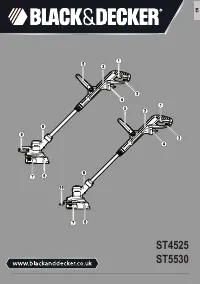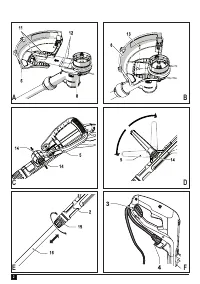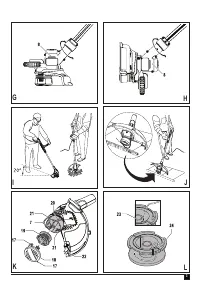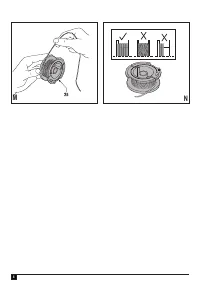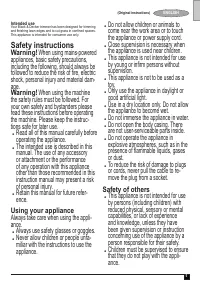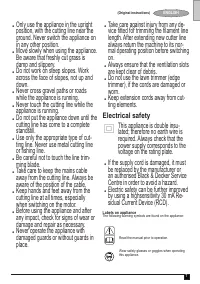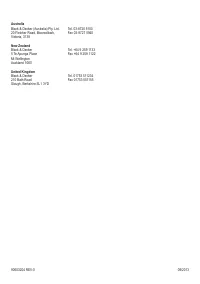Триммеры Decker ST4525 - инструкция пользователя по применению, эксплуатации и установке на русском языке. Мы надеемся, она поможет вам решить возникшие у вас вопросы при эксплуатации техники.
Если остались вопросы, задайте их в комментариях после инструкции.
"Загружаем инструкцию", означает, что нужно подождать пока файл загрузится и можно будет его читать онлайн. Некоторые инструкции очень большие и время их появления зависит от вашей скорости интернета.

8
ENGLISH
(Original instructions)
N
Wear suitable ear protectors when operating this
appliance.
E
Always remove the plug from the socket before
inspecting a damaged cable. Be careful not to
use your strimmer if the cable is damaged.
K
Beware of flying objects. Keep bystanders away
from the cutting area.
R
Do not expose the appliance to rain or high
humidity.
Directive 2000/14/EC guaranteed sound power.
Features
This appliance includes some or all of the following features.
1. On/off switch
2. Handle
3. Cable restraint
4. Power inlet
5. Second handle
6. Guard
7. Spool housing
8. Head
9. Edge wheel (ST5530 Only)
10. Edge guide (ST4525 Only)
Assembly
Warning! Before assembly, make sure that the tool is
switched off and unplugged.
Fitting the guard (fig. A & B)
u
Remove the screw from the guard.
u
Keeping the guard (6) square to the strimmer head (8)
slide it into place until the retaining tab clicks into place
(Ensure that the guide rails (11) on the guard (6) are
correctly aligned with the guide rails (12) on the strimmer
head (8). fig. A).
u
Secure the guard (6) with the screw (13).
Warning! Never use the tool unless the guard is properly
fitted.
Attaching the second handle (fig. C)
u
Press in and hold both of the buttons (14) on the side of
the handle.
u
Slide the second handle (5) in place over the buttons (14).
Warning! Ensure that the teeth on the button are correctly
aligned in slots in the handle and that the handle is secure.
Adjusting the position of the secondary handle (fig.
D)
The second handle (5) can be adjusted to provide optimum
balance and comfort.
u
Press in the button (14) on the left side of the handle.
u
Rotate the second handle (5) into the required position.
u
Release the button (14).
Warning! Ensure that the teeth on the button are correctly
aligned in slots in the handle and that the handle is secure.
Adjusting the height of the tool (fig. E)
This tool has a telescopic mechanism, allowing you to set it to
a comfortable height. There are multiple height settings.
To adjust the height setting, proceed as follows:
u
Disconnect the tool from the supply.
u
Loosen the adjustment collar (15) by turning it clockwise.
u
Gently pull the tube (16) in or out of the handle (2) to the
desired height.
u
Tighten the adjustment collar (15) by turning anti-clock-
wise.
Releasing the cutting line
In transit, the cutting line is taped to the spool housing.
Warning! Before assembly, disconnect from the power supply
u
Remove the tape holding the cutting line to the spool
housing (7).
Connecting the tool to the mains (fig. F)
u
Connect the female plug of a suitable extension cable to
the power inlet (4).
u
Loop the cable through the cable restraint (3).
u
Insert the mains plug into a mains outlet.
For wired in cable units: Make sure the cable is looped
through the cable restraint prior to connecting the plug to the
mains outlet.
Use
Warning! Let the tool work at its own pace. Do not overload.
Setting the tool to trimming or edging mode (fig. G,
H, I & J)
The tool can be used in trimming mode as shown in fig. I or in
edging mode to trim overhanging grass along lawn edges and
flower beds as shown in fig. J.
Trimming mode (fig. E, G & I)
For trimming, the trimmer head should be in the position
shown in fig. I. If it is not:
u
Disconnect the tool from the supply.
u
Loosen the adjustment collar (15) by turning it clockwise.
u
Whilst holding the handle (2), rotate the head (8) clock-
wise.
u
Tighten the collar (15) by turning it anti-clockwise.
Note: Note: The head will only rotate in one direction.
Характеристики
Остались вопросы?Не нашли свой ответ в руководстве или возникли другие проблемы? Задайте свой вопрос в форме ниже с подробным описанием вашей ситуации, чтобы другие люди и специалисты смогли дать на него ответ. Если вы знаете как решить проблему другого человека, пожалуйста, подскажите ему :)