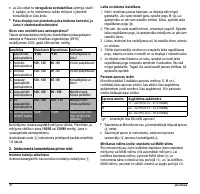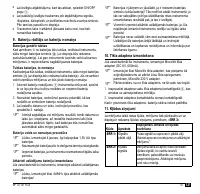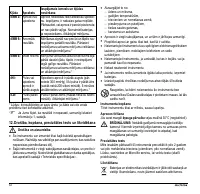Тонометры Microlife BP A100 Plus - инструкция пользователя по применению, эксплуатации и установке на русском языке. Мы надеемся, она поможет вам решить возникшие у вас вопросы при эксплуатации техники.
Если остались вопросы, задайте их в комментариях после инструкции.
"Загружаем инструкцию", означает, что нужно подождать пока файл загрузится и можно будет его читать онлайн. Некоторые инструкции очень большие и время их появления зависит от вашей скорости интернета.
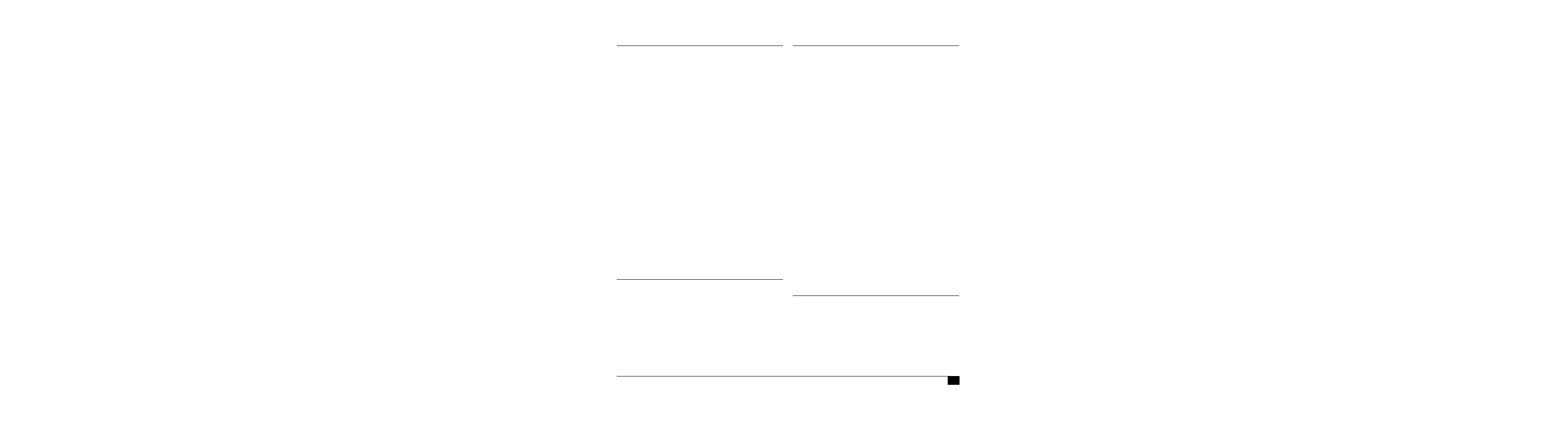
5
BP A100 Plus
EN
6. Data Memory
At the end of a measurement, this instrument automatically stores
each result, including date and time.
Viewing the stored values
Press the M-button
AT
briefly, when the instrument is switched
off. The display first shows «
M
»
AP
and then a value, e.g. «
M 17
».
This means that there are 17 values in the memory. The instrument
then switches to the last stored result.
Pressing the M-button again displays the previous value. Pressing
the M-button repeatedly enables you to move from one stored
value to another.
Memory full
Clearing all values
If you are sure that you want to permanently remove all stored
values, hold down the M-button (the instrument must have been
switched off beforehand) until «
CL
» appears and then release the
button. To permanently clear the memory, press the M-button
while «
CL
» is flashing. Individual values cannot be cleared.
How not to store a reading
Press the ON/OFF button
1
while the reading is being displayed.
Keep the button pressed until «
M
»
AP
is flashing and then release
it. Confirm by pressing the M-button.
7. Replacing the Slot-in Card
You can replace the slot-in card
3
by pulling it out to the side, as
shown in
Fig. IV
and replacing the paper insert.
It may be helpful to have your doctor note down the medication
dosage or an emergency telephone number on the card. Extra
cards are supplied with the instrument for this purpose.
8. Setting the Alarm Function
This instrument allows you to set 2 alarm times at which an alarm
signal will then be triggered. This can be a useful aid, for instance
as a reminder to take medication.
9. Battery Indicator and Battery change
Low battery
When the batteries are approximately ¾ empty the battery symbol
AO
will flash as soon as the instrument is switched on (partly filled
battery displayed). Although the instrument will continue to
measure reliably, you should obtain replacement batteries.
Pay attention that the maximum memory capacity of 200 is
not exceeded.
When the memory is full, the old values
are automatically overwritten with new ones.
Values
should be evaluated by a doctor before the memory capacity
is reached – otherwise data will be lost.
1. To set an alarm time, press the time button
AL
(the instrument
must have been switched off beforehand) and immediately
afterwards the M-button
AT
and hold both down until the bell
symbol
BN
appears in the bottom left of the display. Then
release both buttons. The flashing «
1
» in the display indicates
that the first alarm time can now be set.
2. Press the time button to set the hours – the hour display flashes
and pressing the M-button allows you to set the alarm hour. To
confirm, press the time button.
3. The minute display will now flash. The minutes can be set using
the M-button. To confirm, press the time button again.
4. The bell symbol will now flash. Use the M-button to select
whether the alarm time is to be active (bell) or inactive (crossed-
out bell). To confirm, press the time button.
w
To set a second alarm time, proceed as above but if the «
1
» flashes,
press the M-button to select «
2
» and confirm with the time button.
w
An active alarm time is indicated by the bell symbol in the display.
w
The alarm will sound at the set time every day.
w
To switch-off the alarm when it is sounding, press the ON/OFF
button
1
.
w
To permanently switch off the alarm, proceed as above and
select the crossed-out bell symbol. This will then disappear
from the display.
w
The alarm times must be re-entered each time the batteries are
replaced.