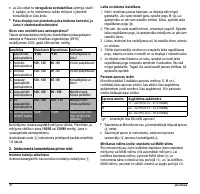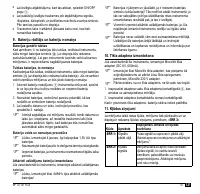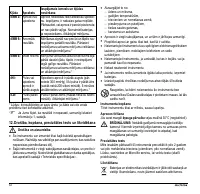Тонометры Microlife BP A100 Plus - инструкция пользователя по применению, эксплуатации и установке на русском языке. Мы надеемся, она поможет вам решить возникшие у вас вопросы при эксплуатации техники.
Если остались вопросы, задайте их в комментариях после инструкции.
"Загружаем инструкцию", означает, что нужно подождать пока файл загрузится и можно будет его читать онлайн. Некоторые инструкции очень большие и время их появления зависит от вашей скорости интернета.
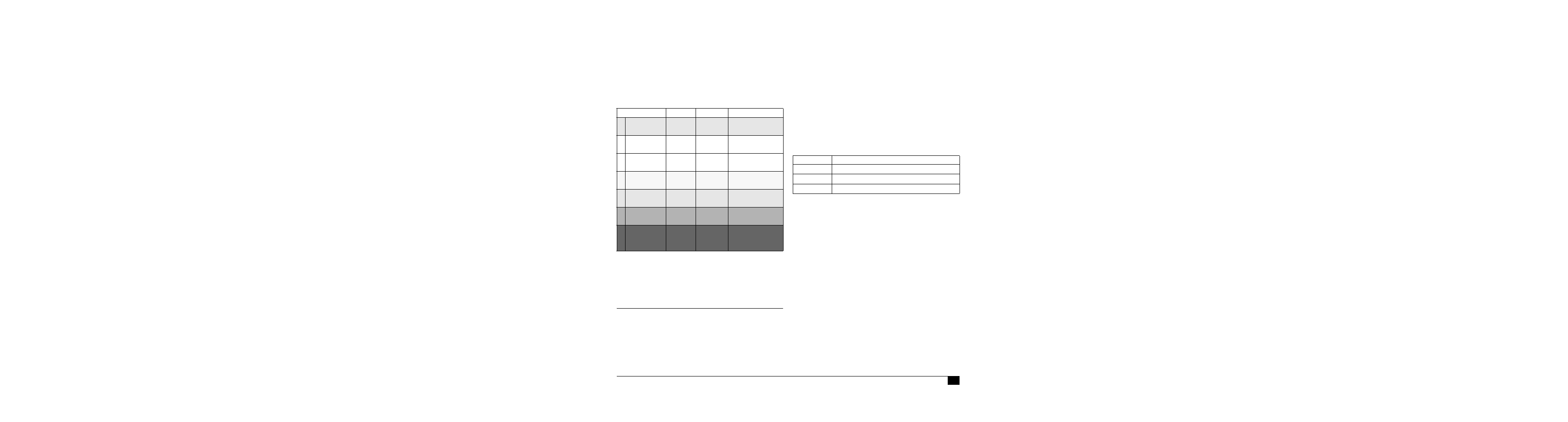
3
BP A100 Plus
EN
How do I evaluate my blood pressure?
The higher value is the one that determines the evaluation.
Example: a readout value between
150/85
or
120/98
mmHg indi-
cates «blood pressure too high».
The slot-in card
3
on the front of the instrument shows ranges
1-6 in the Table.
2. Using the Instrument for the First Time
Activating the fitted batteries
Pull out the protective strip projecting from the battery compart-
ment
7
.
Setting the date and time
Selecting the correct cuff
Microlife offers 3 different cuff sizes: S, M and L. Select the cuff
size to match the circumference of your upper arms (measured by
close fitting in the centre of the upper arm). M is the correct size
for most people.
Selecting the measuring mode: standard or MAM mode
This instrument enables you to select either standard (standard
single measurement) or MAM mode (automatic triple measure-
ment). To select standard mode, slide the MAM switch
AK
on the
side of the instrument downwards to position «1» and to select
MAM mode, slide this switch upwards to position «3».
MAM Mode
•
If you suffer from an
irregular heartbeat
(arrhythmia, see
«Section 4.»), measurements taken with this instrument should
only be evaluated after consultation with your doctor.
•
The pulse display is not suitable for checking the
frequency of heart pacemakers!
Table for classifying blood pressure values in adults in accordance
with the World Health Organisation (WHO) in 2003. Data in mmHg.
Range
Systolic Diastolic Recommendation
blood pressure
too low
”
100
”
60
Consult your doctor
1. blood pressure
optimum
100 - 120 60 - 80
Self-check
2. blood pressure
normal
120 - 130 80 - 85
Self-check
3. blood pressure
slightly high
130 - 140 85 - 90
Consult your doctor
4. blood pressure
too high
140 - 160 90 - 100
Seek medical advice
5. blood pressure
far too high
160 - 180 100 - 110
Seek medical advice
6. blood pressure
dangerously
high
180
„
110
„
Urgently seek
medical advice!
1. After the new batteries are fitted, the year number flashes in
the display. You can set the year by pressing the M-button
AT
.
To confirm and then set the month, press the time button
AL
.
2. You can now set the month using the M-button. Press the time
button to confirm and then set the day.
3. Please follow the instructions above to set the day, hour and
minutes.
4. Once you have set the minutes and pressed the time button, the
date and time are set and the time is displayed.
5. If you want to change the date and time, press and hold the time
button down for approx. 3 seconds until the year number starts
to flash. Now you can enter the new values as described above.
Cuff size
for circumference of upper arm
S
17 - 22 cm (6.75 - 8.75 inches)
M
22 - 32 cm (8.75 - 12.5 inches)
L
32 - 42 cm (12.5 - 16.5 inches)
H
Only use Microlife cuffs.
w
Contact Microlife Service if the enclosed cuff
8
does not fit.
w
Connect the cuff to the instrument by inserting the cuff
connector
9
into the cuff socket
4
as far as it will go.
•
In MAM mode, 3 measurements are automatically taken in
succession and the result is then automatically analyzed and
displayed. Because blood pressure constantly fluctuates, a result
determined in this way is more reliable than one produced by a
single measurement.
•
After pressing the ON/OFF button
1
, the selected MAM mode
appears in the display as the MAM-symbol
BK
.
•
The bottom right hand section of the display shows a 1, 2 or 3 to
indicate which of the 3 measurements is currently being taken.