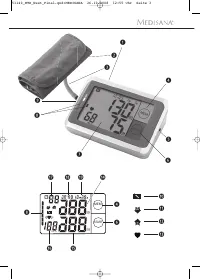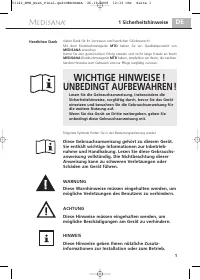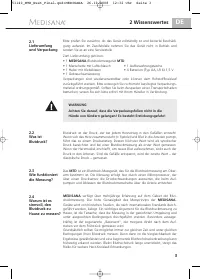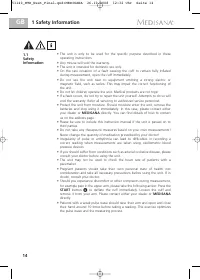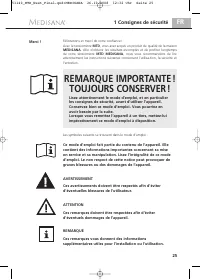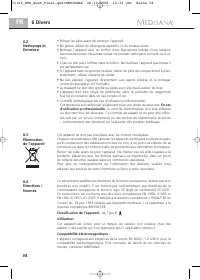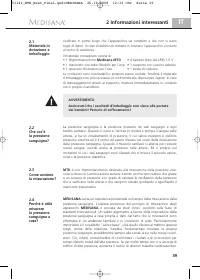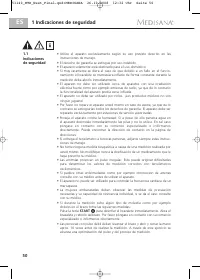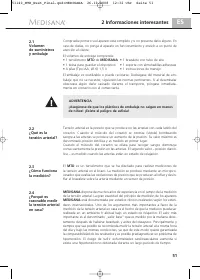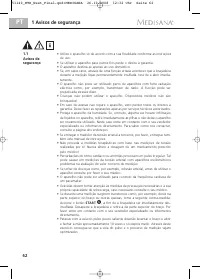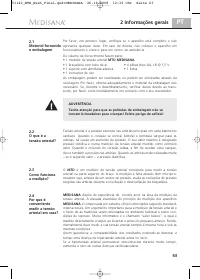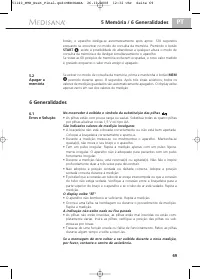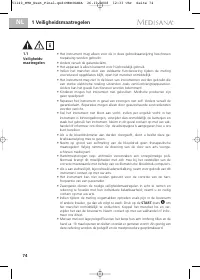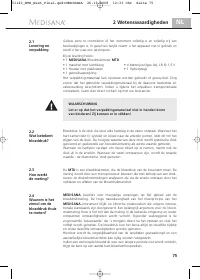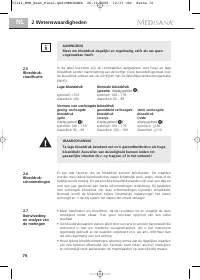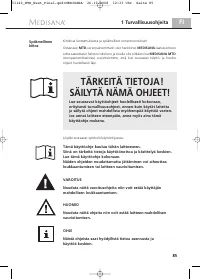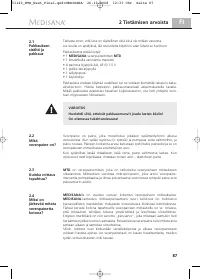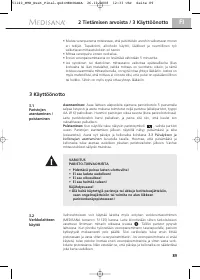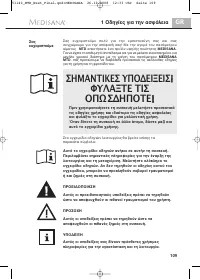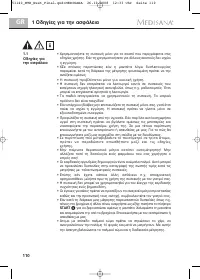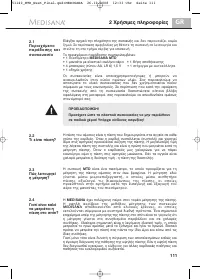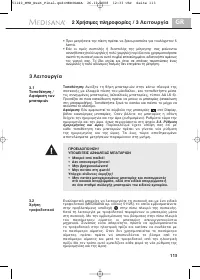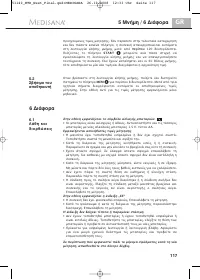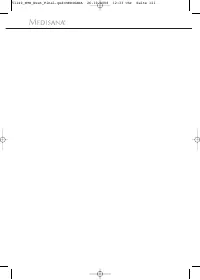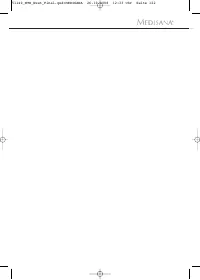Тонометры Medisana MTS - инструкция пользователя по применению, эксплуатации и установке на русском языке. Мы надеемся, она поможет вам решить возникшие у вас вопросы при эксплуатации техники.
Если остались вопросы, задайте их в комментариях после инструкции.
"Загружаем инструкцию", означает, что нужно подождать пока файл загрузится и можно будет его читать онлайн. Некоторые инструкции очень большие и время их появления зависит от вашей скорости интернета.
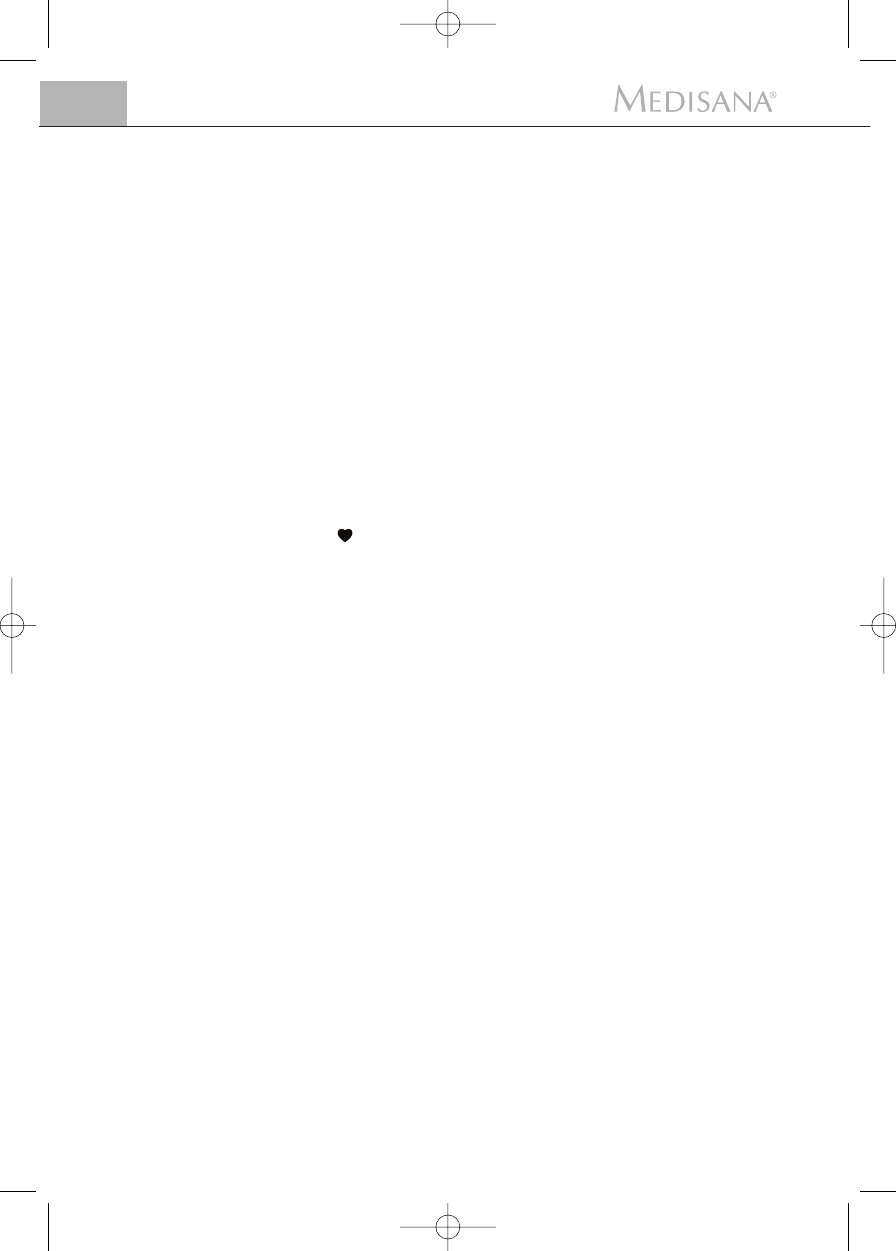
20
4 Operating / 5 Memory
GB
5.1
Displaying
stored results
4.4
Switching off
the unit
4.3
Taking blood
pressure readings
1.
Switch the unit on by using first the
ON/OFF
switch
(
I
position) and
then pressing the
START
button
.
2.
If the
START
button
is pressed, a beep is heard and all display
characters are shown (display test). This test can be used to check that the
display is indicating properly and in full. The display shows the values from
the previous measurement. Information will be given in the language set if
the language function is switched on. If no measurement has been taken,
zeroes will appear next to the date and time.
3.
The unit is ready for measurement, the number
0
is displayed, the start of
measurement will be announced if the language function is switched on.
It automatically inflates the cuff slowly in order to measure your blood pres-
sure. The pressure on the display changes continuously during the time it
continues to inflate.
4.
The unit inflates the cuff until sufficient pressure has built up for a measu-
rement. Then the unit slowly releases air from the cuff and carries out the
measurement.
5.
When the measurement is finished, the cuff is deflated completely. The
systolic and diastolic blood pressure and the pulse value with the pulse
symbol appear on the display
. The blood pressure indicator
flashes next to the relevant coloured bar depending on the WHO blood
pressure classification (see page 16). The measured results will be an-
nounced in the language set if the language function is switched on.
6.
The measured values are stored automatically. Up to 60 measured values
with date and time may be stored in the memory.
The unit has an automatic switch-off function. The unit switches off automati-
cally after a minute if no buttons are pressed. The unit may also be switched
off using the
START
button
. When the device is not in use switch the
ON/OFF
switch
in
0
position.
The time and the date are constantly shown in the display.
The memory of your blood pressure monitor will hold up to 60 measurements
(blood pressure and pulse with time and date). Press the
MEM
button
to
call up the saved measured values. The saved data will appear on the display.
Initially the number of memory locations occupied will appear then the values
of the most recently saved measurement including the flashing blood pressure
indicator
will be displayed.
If the voice function has been activated, the device speaks the memory
location number, together with the saved blood pressure and pulse values and
the blood pressure assessment as per the scale in the World Health Organisa-
tion guidelines (see pg. 16).
5 Memory
51140_MTD_West_Final.qxd:MEDISANA 26.10.2008 12:32 Uhr Seite 20