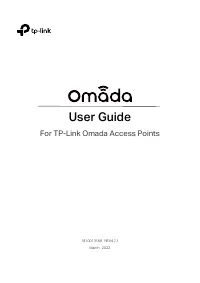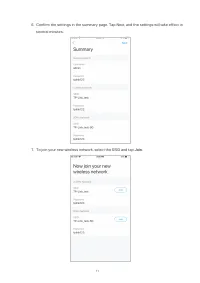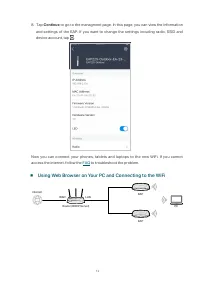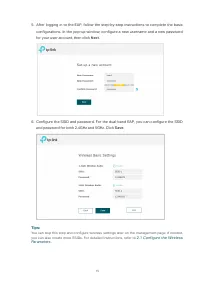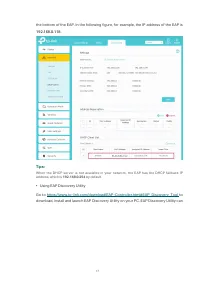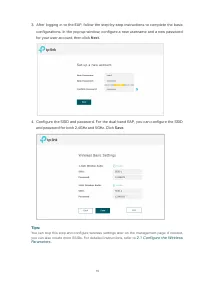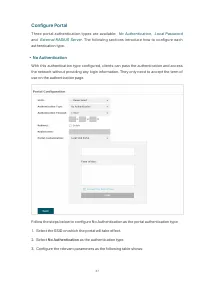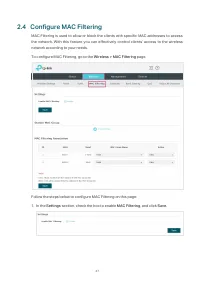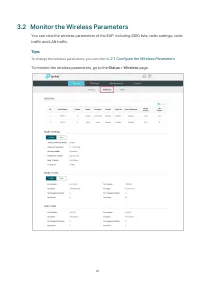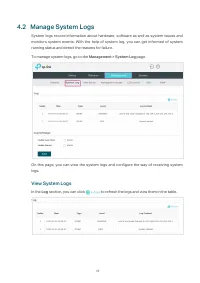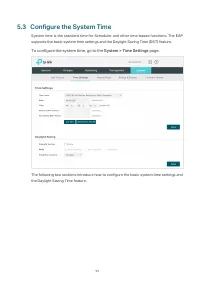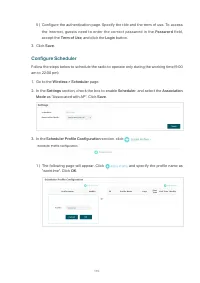Точки доступа TP-LINK EAP615 WALL AX1800 - инструкция пользователя по применению, эксплуатации и установке на русском языке. Мы надеемся, она поможет вам решить возникшие у вас вопросы при эксплуатации техники.
Если остались вопросы, задайте их в комментариях после инструкции.
"Загружаем инструкцию", означает, что нужно подождать пока файл загрузится и можно будет его читать онлайн. Некоторые инструкции очень большие и время их появления зависит от вашей скорости интернета.
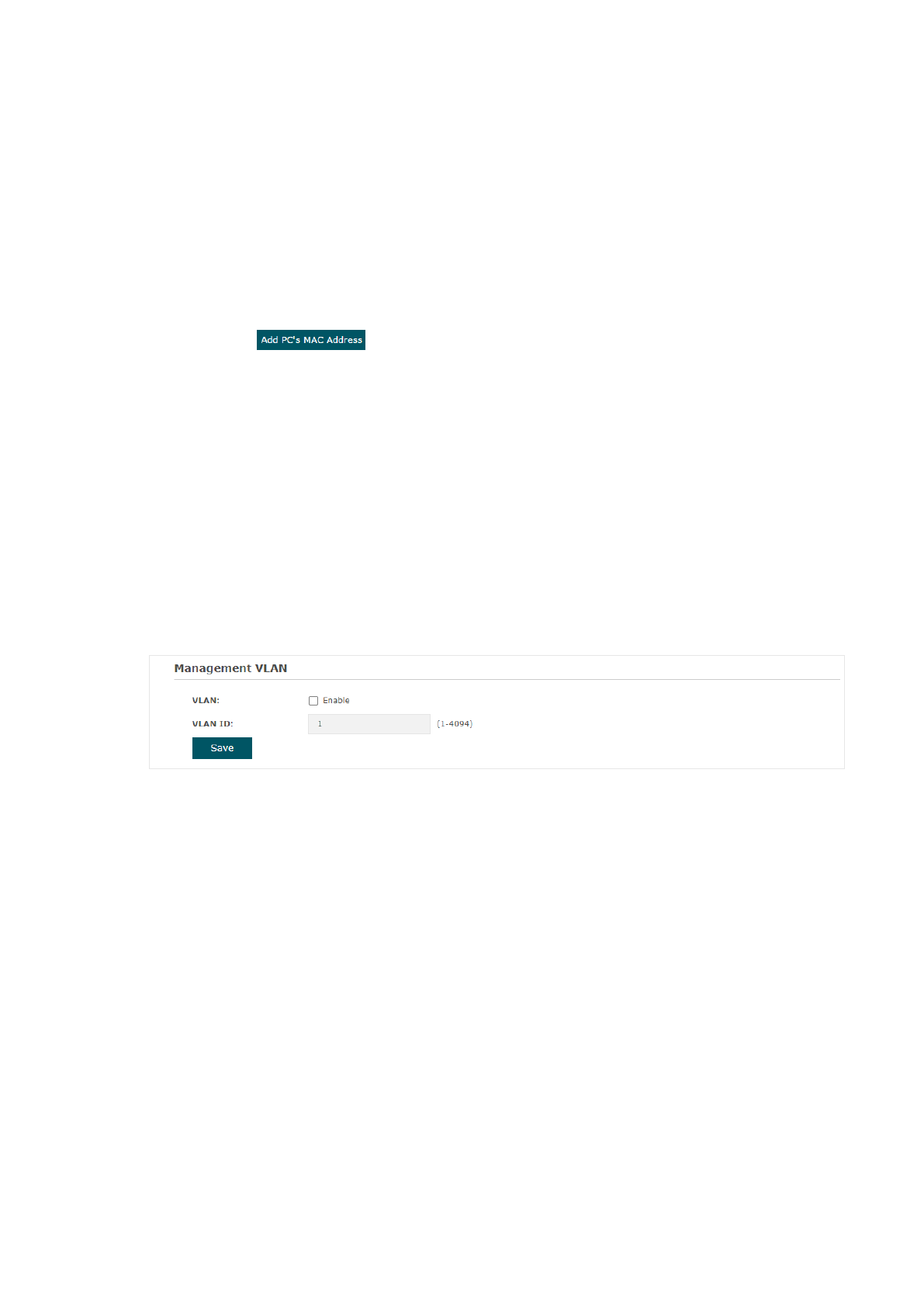
83
Follow the steps below to configure Management Access on this page:
1. Check the box to enable
MAC Authentication
.
2. Specify one or more MAC addresses in the
MAC1/MAC2/MAC3/MAC4
fields. Up to
four MAC addresses can be added.
3. Click
Save
.
Tips:
•
You can click
to quickly add the MAC address of your current logged-in host, .
•
Verify the MAC addresses carefully. Once the settings are saved, only the hosts in the MAC
address list can access the web page of the EAP.
•
If you cannot log in to the web page after saving the wrong configuration, you can reset the EAP
to the factory defaults and use the default username and password (both admin) to log in.
Configure Management VLAN
Management VLAN provides a safer method to manage the EAP. With Management VLAN
enabled, only the hosts in the Management VLAN can access the web page of the EAP.
Since most hosts cannot process VLAN TAGs, you can connect the management host to
the network via a switch, and set up correct VLAN settings for the switches on the network
to ensure the communication between the host and the EAP in the Management VLAN.
Follow the steps below to configure Management VLAN on this page:
1. Check the box to enable
Management VLAN
.
2. Specify the VLAN ID of the management VLAN. Only the hosts in the Management
VLAN can log in to the EAP via the Ethernet port.
3. Click
Save
.
Характеристики
Остались вопросы?Не нашли свой ответ в руководстве или возникли другие проблемы? Задайте свой вопрос в форме ниже с подробным описанием вашей ситуации, чтобы другие люди и специалисты смогли дать на него ответ. Если вы знаете как решить проблему другого человека, пожалуйста, подскажите ему :)