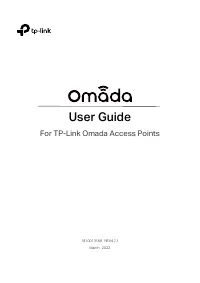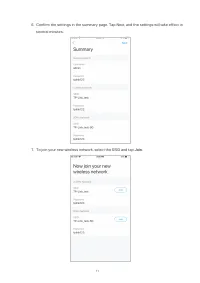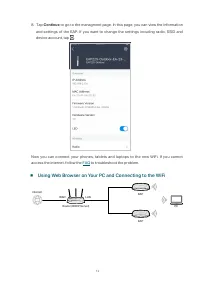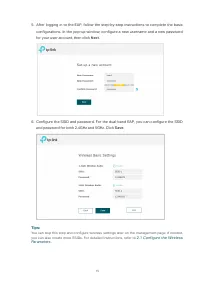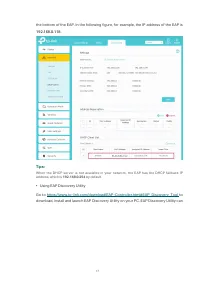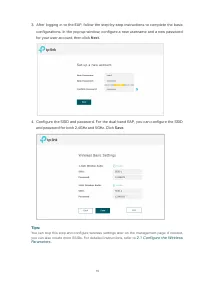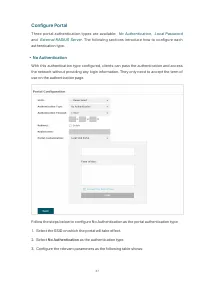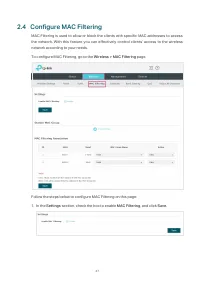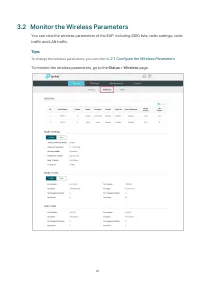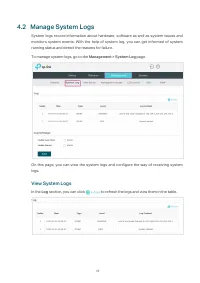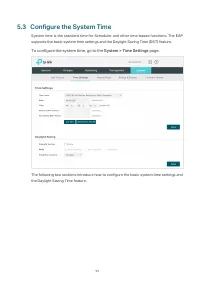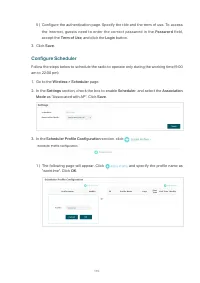Точки доступа TP-LINK EAP615 WALL AX1800 - инструкция пользователя по применению, эксплуатации и установке на русском языке. Мы надеемся, она поможет вам решить возникшие у вас вопросы при эксплуатации техники.
Если остались вопросы, задайте их в комментариях после инструкции.
"Загружаем инструкцию", означает, что нужно подождать пока файл загрузится и можно будет его читать онлайн. Некоторые инструкции очень большие и время их появления зависит от вашей скорости интернета.
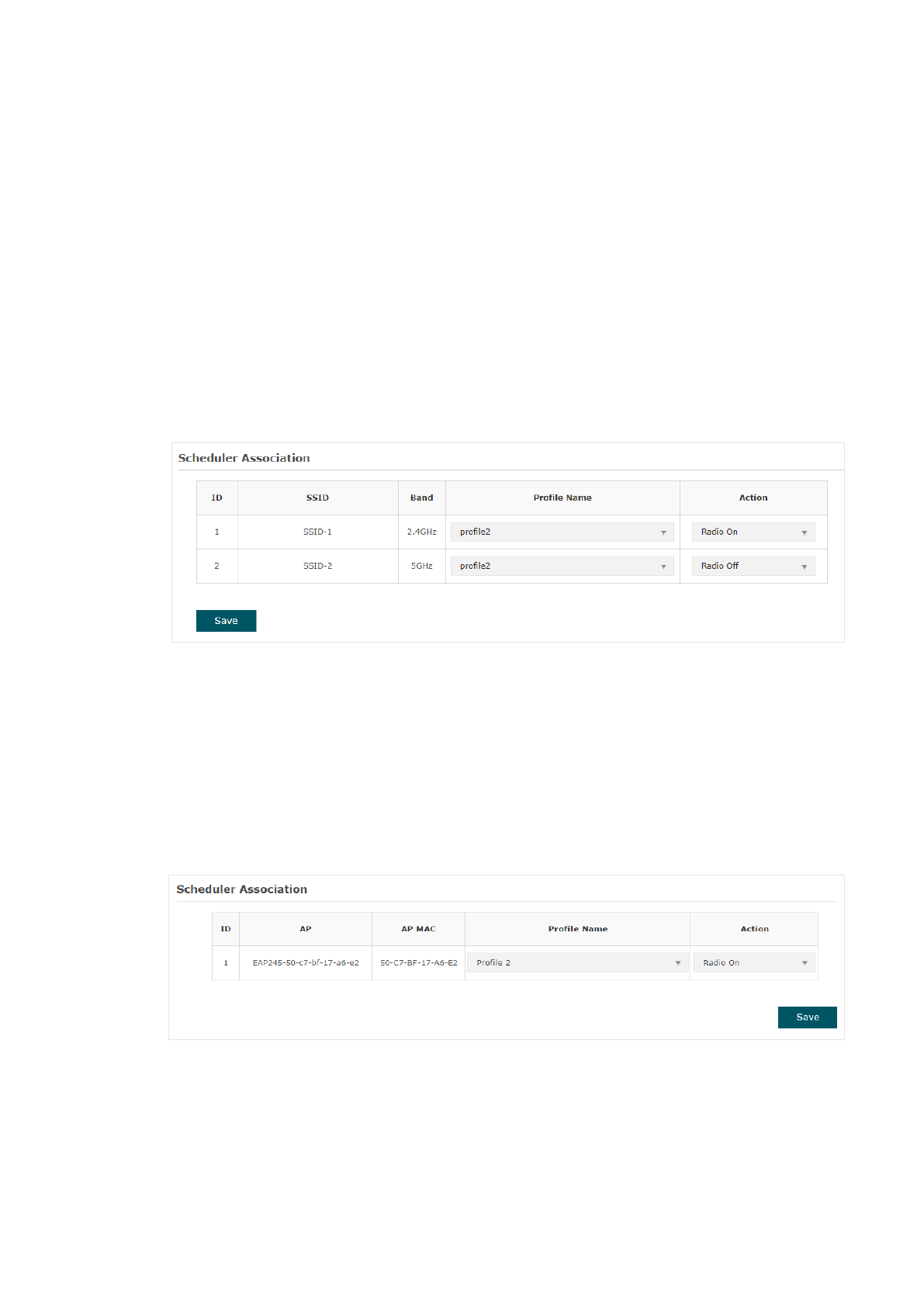
52
3. In the
Scheduler Association
section, configure the scheduler rule. There are two
association modes:
. The following
sections introduce how to configure each mode.
■
Association with SSID
If you select
Association with SSID
in step 1, the Scheduler Association table will
display all the SSIDs on the EAP. For each SSID, you can select a profile in the
Profile
Name
column and select the scheduler rule
(Radio On/Radio Off)
in the
Action
column.
Then click
Save
.
For example, the following configuration means that during the time range defined in
Profile2, the radio of SSID
SSID-1
is on and the radio of SSID
SSID-2
is off.
■
Association with AP
If you select
Association with AP
in step 1, the Scheduler Association table will display
the name and MAC address of the EAP. Select a profile in the
Profile Name
column and
select the scheduler rule
(Radio On/Radio Off)
in the
Action
column. Then click
Save
.
For example, the following configuration means that during the time range defined in
Profile2, the radio of all SSIDs on the EAP is on.
Характеристики
Остались вопросы?Не нашли свой ответ в руководстве или возникли другие проблемы? Задайте свой вопрос в форме ниже с подробным описанием вашей ситуации, чтобы другие люди и специалисты смогли дать на него ответ. Если вы знаете как решить проблему другого человека, пожалуйста, подскажите ему :)